How businesses can improve the scalability of outdated systems? One answer is to invest in application modernization.
According to an IBM study, 99% of enterprises plan to enhance their IT skills, while 97% are already taking the lead by changing and speeding up their modernization plans.
However, “Application Modernization” may look overwhelming. Without a proper plan or strategy, migrating current apps from on-premises to the cloud will mostly be futile.
Here we share the 7 biggest challenges businesses face during the modernization process and how the right strategy and steps could change the experience for the better.
Major pitfalls of application modernization
Many organizations find it challenging to transition from familiar tools and technologies to the promise of efficiency, scalability, and high production. Because they have some preconceived notions in mind:
- How much will it cost?
- How long will it take?
- Do we have enough staff to make it happen?
- Will the shift to the cloud be worth it?
Additionally, some legacy systems are so outdated that one cannot modernize them easily. There are a number of underlying issues facing organizations today.
1. Database migration may result in lost or corrupted data
Many organizations have been using legacy solutions for long. As a result, they would have an enormous amount of transactional data spread over different databases.
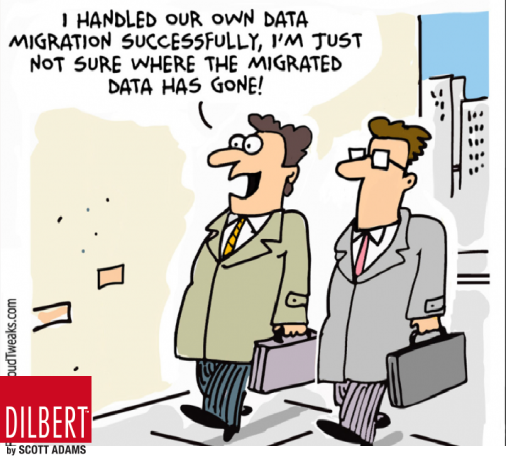
Furthermore, most monolithic systems employ EBCDIC, while current systems use ASCII-based encodings. So, it is quite apparent to face different challenges during the process, such as
- Moving old data sources to the cloud because it requires recategorization to match the new architecture
- Inability to import old data while adopting a cloud solution; having to input the data manually, which might create data loss
- Migrating unstructured data on a large scale
Apart from this, an organization may also face a few bottlenecks in cloud migration. Such bottlenecks can be skill shortages, compatibility issues, and a lack of data recovery provisions. All of which may incur high cloud migration costs.
So, how to streamline data and cloud migration?
You can use ETL (Extract, Transform, Load) plugins to seamlessly migrate the data to the cloud and resolve the differences in encoding. Or, you can implement services that cloud service providers offer to accommodate data migration. For example, AWS has solutions called snowmobile and snowball.
For cloud migration, you need to do a careful pre-migration assessment to analyze obsolete components and the need for scalability and compatibility. Further, you have to define business metrics to align the technical drivers and data elements.
Don’t forget to prioritize workload migration after a brainstorming session with stakeholders.
2. Bulky legacy systems may slow down your modern software
Legacy apps have an enormous code base and many functionalities. Because of its monolithic structure, making a minor update within a legacy system might result in multiple conflicts.
Additionally, legacy systems have vast amounts of documentation and several undocumented features. So, interfering with the source code is risky.
Due to its dispersed nature, it’s complex to reorganize legacy systems for storage space optimization. Plus, gathering and systematizing legacy data manually to move it to a new database is a time and cost-intensive job.
Get rid of bulky legacy systems
Adopt a chunking approach during modernization. As an organization, you should first take up the crucial components of the legacy system and then handle the rest. You should prepare specific tools and designs to support the legacy ways so that your existing business remains unaffected during the interim.
You can also integrate modern software solutions like Glue42, Cleo, Martini, Skyvia, SyncApps, etc., to improve workflow and create a unified user experience through interoperability.
3. Investment costs and project duration can be high & unpredictable
No matter how beneficial the app modernization is, the process can be financially straining. 74% of U.S. developers reported that the average modernization cost is around $1.5 million. And it might vary depending on factors like users, infrastructure, application replacement, IT training, etc.
Plus, many organizations take a very long time to plan, develop, test, and deploy their modernization projects. It will take up incredible amounts of both internal and third-party resources and time.
Strike a balance between investment costs and project duration
- Analyze your legacy code and eliminate redundant ones to reduce the amount of modernization
- Choose a flexible app modernization strategy that focuses on your business needs
- Work with a reputed vendor to reduce project duration to get immediate results
- Plan an incremental modernization highlighting how your project will generate new business opportunities
4. Optimizing and rightsizing container environments
Containers like Kubernetes empower the software development team to boost speed, agility, and operational efficiency. But sometimes enterprises under-allocate such containers, which results in service assurance issues and out-of-memory errors.
On the contrary, the over-allocation of containers leads to costly overspending and wastage of resources since teams request more than required.
Optimize containers for successful rightsizing
The first step in rightsizing Kubernetes containers is to determine containers without resource limits and the ones with tight limits. Then, study the resource usage of containers by using conservative and aggressive strategies (in a conservative strategy, one has to select the value of the container consumed the most in each moment. While in an aggressive strategy, one needs to leave the 1% of the most consuming part out of the limits.)
Lastly, find the overcommit of clusters and adjust it accordingly.
5. Vendor lock-in can stifle innovation and business agility
In cloud services, vendor lock-in is a situation where one gets locked in on a single cloud provider. As a result, moving quickly to a different vendor in the future becomes challenging. This creates issues like legal constraints, high costs, or technical incompatibilities.
Here is how vendor lock-in impacts an enterprise adversely:
- It hinders the adoption of cloud computing due to the lack of standardization
- Cloud vendors might increase prices to benefit from increasing demand
- The service quality might deteriorate over time or cannot meet the promised threshold
- Once you’re on board with one cloud vendor, you’re stuck even if their services fall short of your expectations
Deal with vendor lock-in the right way
- Carefully research potential cloud vendors. Check their website, inspect testimonials, and read use cases and terms of service
- Ensure data portability, avoid proprietary formats, and closely state the data model by leveraging relevant plan standards
- Incorporate an exit strategy in the contract with the vendor, coupled with possible costs related to the implementation plan
- Make software portable so as to ease switching between providers and reduce risks associated with proprietary formatting lock-ins
6. Organizational transformation can face resistance from employees/stakeholders
Changing legacy apps will take up all the control from the IT personnel who is in charge of it. Therefore they might see modernization as a threat to their job security. Also, legacy system modernization leads to transformation in various departments, which may take resources away from the core operations.
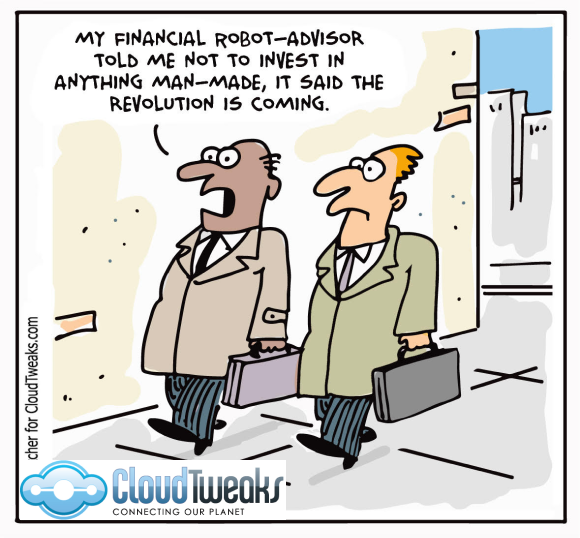
Tech workers also need resources such as libraries, frameworks, and tools to do their job. But, the lack of community support and interest in obsolete technologies discourages your IT staff from adopting modernization.
Make your team a part of your modernization journey
To resolve the resistance of your employees and stakeholders, you need to start at the bottom. As an entrepreneur, ensure that your top leaders understand the business goals clearly. Integrate an intuitive and user-friendly tool so your employees can quickly adopt it.
Invest in a robust onboarding program so users can understand new systems and processes. Employ a team of experts to train and support employees on the latest apps. You can even designate internal test assignments to evaluate employees’ knowledge.
7. High-tech debt may delay the process and increase the costs
Companies looking to harness the potential of the cloud are often baffled by the technical debt they’ve accumulated. There are multiple reasons for tech debt, like lack of comprehensive documentation, insufficient software testing, nonexistent architecture, etc. All of which can hamper the modernization process.

Manage tech debts on the go
- Employ a proof of concept (POC) approach to identify debt and pay it before the chosen technology or platform gets released into full-fledged production
- Set coding standards and plan pay-off periods. Refactor source codes and write automated tests. Implement the culture of code reviews and automated tests for the future
- Break down the scope of additional tasks into smaller milestones and gradually pay them off by adding them to the regular workflow
- Software teams should identify an architecture that is scalable, secure, and flexible to avoid code refactoring.
Overcome application modernization challenges with Simform!
Modernization transforms your legacy system into something more agile, elastic, and highly available. For it to be successful, you need a robust application modernization strategy that includes:
- Evaluating existing workloads and aligning them with organizational goals
- Implementing source code changes and database migration
- Preparing clear documentation for modernizing apps
- Including best techniques and modern architectural approaches to accomplish long-term results
Simform’s application modernization experts offer extensive collaboration so you can move at your own pace. Let’s connect and discuss how Simform can transform your business into a modern enterprise.
