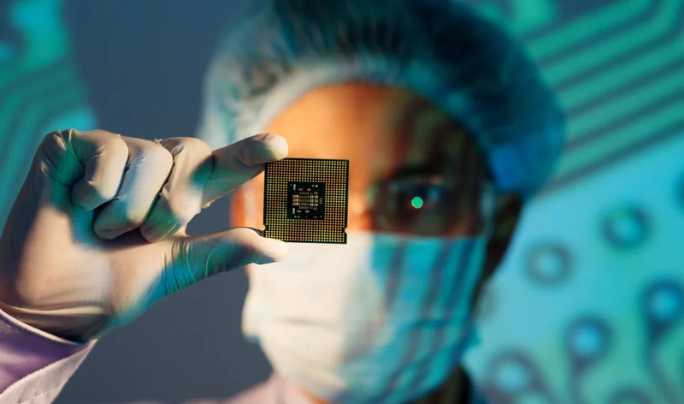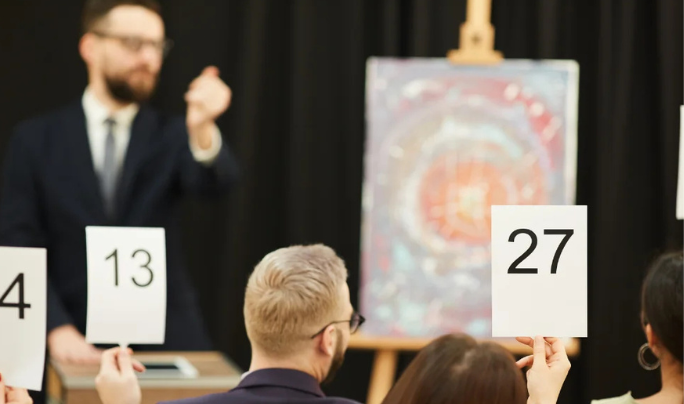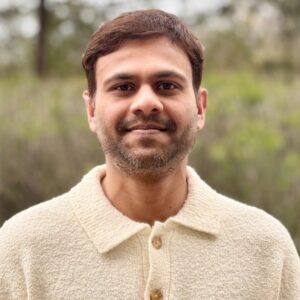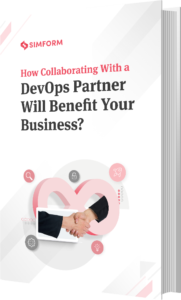Cloud and DevOps engineering for scalable, resilient, operationally excellent digital products
Legacy tech can no longer keep up with modern business requirements. We help you integrate cutting-edge cloud-native solutions with DevOps methodologies to accelerate development, improve security, and respond agilely to market changes for a superior customer experience.
Get Free Consultation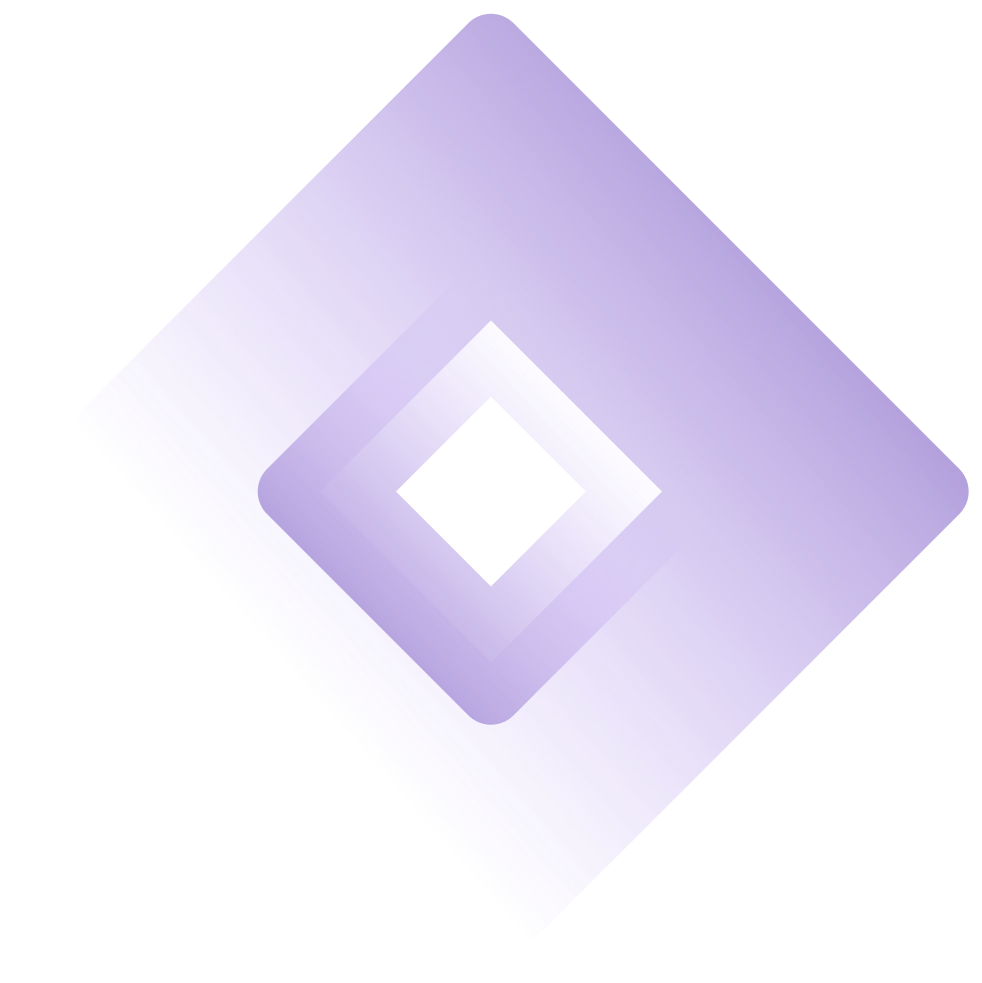
Simform’s human-centric digital product engineering approach with the best industry expertise and experience support you create products that empower users, deliver business value and make a societal impact. Our team is proficient in conceptualizing, designing, prototyping, developing, and delivering new digital products.
Our process starts with understanding end users’ requirements, followed by leveraging technology in a manner that meets those needs innovatively. Some of our uniquely designed services include product & platform strategy, product & platform engineering, product modernization, and product maintenance & support. Simform has assisted leading software brands in winning the war on scalability, performance, and usability. When it comes to digital product engineering, Simform helps you stay relevant.
Our cloud and DevOps services
At Simform, we elevate your cloud capabilities with targeted services that prioritize efficiency, security, and reliability. We partner with you to optimize your infrastructure, streamline processes, and foster a culture of agility, enabling you to address complex business challenges and respond swiftly to dynamic market demands.
Architecture reviews
Our certified solution architects deliver expert reviews of your cloud infrastructure, offering detailed evaluations and actionable recommendations to boost performance, security, and efficiency.
Reliability engineering
Transform your infrastructure into a resilient ecosystem with our comprehensive SRE services. We implement intelligent automation and proactive monitoring to ensure your applications remain stable and performant as you scale.
Cloud governance and FinOps
Foster a culture of cost awareness and resource optimization in your cloud environment. We architect processes to forecast expenses and automate budget controls, while our risk assessments proactively identify gaps and ensure compliance.
Migration and modernization
Our end-to-end migration and modernization services ensure a smooth transition to the cloud with zero downtime. With thorough testing and validation, we also ensure improved scalability, flexibility, and operational efficiency in your new cloud environment.
DevOps automation
Sync your development and operational capabilities with our DevOps services to accelerate the product lifecycle. With continuous integration and delivery at the focus, we help you automate processes, strengthen app security, upgrade architecture, and more.
Managed services
We run your daily cloud operations, so you don't have to. From design to deployment, we build and manage comprehensive cloud solutions, helping you achieve cost efficiency and operational excellence across single, multi, or hybrid cloud environments.
Microsoft Azure services
Our Azure-certified experts deliver a full suite of cloud solutions tailored to your business needs, ensuring alignment with Microsoft’s Well-Architected Framework for performance, security, and efficiency.
Why Simform
Azure partnership & recognition
We are a recognized Azure Solutions Partner for ‘Digital and App Innovation’, ‘Data & AI’, and ‘Infrastructure’, excelling in Generative AI on Azure, migration, modernization, data science, ML, analytics, and Azure managed services.
400+ certified engineers
Our team boasts 75+ Azure-certified engineers, 250+ Microsoft developers, and 100+ AWS-certified engineers—solution architects, data engineers, DevOps engineers, and more—meticulously aligned with your cloud requirements.
End-to-end cloud experience
From migration and infrastructure management to MACH development and PaaS implementation, we have broad experience to guide every phase of your cloud journey with the best practices and strategies.
Advanced cloud practices
We employ cutting-edge cloud practices centered on automation, serverless computing, containerization, and microservices to ensure your cloud infrastructure is agile, resilient, and resource-efficient.
Broad DevOps proficiency
Our vast expertise in application development equips us with a strong foundation in DevOps best practices and extensive experience across a wide range of technology stacks.
Governance & security at scale
We design and manage your cloud environment to prioritize scalability, governance, and security, ensuring it can handle growing workloads while maintaining compliance and protecting your data.
Case Studies
Discover the many ways in which our clients have embraced the benefits of the Simform way of engineering.
Microsoft-Verified Azure Expertise
Microsoft’s rigorous partner designations verify Simform’s proven implementation excellence and measured customer outcomes across all Azure solution areas. Each designation requires demonstrated technical proficiency, successful customer deployments, and verified business impact metrics that meet Microsoft’s highest standards.
Trusted by the World's Leading Companies
From Our Experts
Let’s talk
 Hiren Dhaduk
Hiren Dhaduk
Creating a tech product roadmap and building scalable apps for your organization.