Do you evaluate your database spending with a critical eye? Does your cloud engineering team have a solid database costing plan in place?
If you haven’t already, you should. It becomes a hazy picture of how you’ll spend your next dollar in the cloud without a solid cost optimization plan and understanding of how your database pricing works. Understanding database fundamentals is critical, especially if your company is working to develop a cloud-friendly culture.
Relational databases, for one, organize data in a way that makes it easy to access. It uses tables to store and link relevant data based on shared information. This feature allows you to retrieve data from several tables with only one query. Amazon RDS is a managed relational database service by AWS. It eliminates time-consuming administrative activities while providing high availability and storage scalability.
This blog is about lowering RDS instance expenses. Organizations that utilize Amazon RDS for their applications should find this resource useful. It contains some practical strategies that have helped various businesses with efficient Amazon RDS usage and budget planning.
Let’s go through the basics of Amazon RDS pricing before we get into the cost-cutting measures.
How much does Amazon RDS cost?
Amazon RDS costs depend on factors like region or availability zone, instance type, size, storage, payment, and snapshot export options. Estimating the cost accurately can be challenging without analysis of what instance type you need or which storage option suits the project. This is why you need a thorough understanding of each factor for accurate cost estimation.
| Factors affecting cost | Cost estimation | Reason of impact |
| Availability zones | High | The number of availability zones chosen for deployment directly affects the redundancy and fault tolerance of the infrastructure. More availability zones increase costs due to the duplication of resources. |
| Instance type | Medium | The choice of instance type impacts cost due to varying hardware specifications. Higher-performance instance types typically come at a higher cost. |
| Instance size | High | Larger instance sizes generally result in higher costs due to increased CPU, memory, and storage capacity. |
| Storage options | High | The cost of storage options depends on size, performance, and redundancy requirements. |
| Snapshot export options | Low | The cost impact of snapshot export options is minimal, as it primarily pertains to data transfer and storage billing. |
Challenges in RDS pricing
Determining the most cost-effective pricing model in RDS is complex. RDS offers various pricing options, like On-Demand, Reserved Instances, and Aurora Capacity Units, which makes it challenging to choose the most suitable and cost-efficient option. However, there are other challenges that you will face in RDS pricing.
Cost management
A major challenge is predicting and managing costs effectively in dynamic environments where database usage can fluctuate. Organizations need to predict the RDS costs accurately, or they may have budget overruns.
Price impact
Organizations must understand the pricing implications of data transfer, storage, I/O operations, and backup storage. Different RDS usage patterns impact costs differently, so careful analysis is essential to align requirements with pricing options.
Pricing optimization
The challenge of optimizing Amazon RDS pricing stems from balancing cost efficiency and adequate performance. This entails understanding and leveraging various pricing models, instance types, and features offered by Amazon RDS while ensuring the database resources align with the workload requirements.
Further, it involves adopting best practices to minimize costs without sacrificing availability, reliability, or performance.
Instance management
The instance management challenges include effectively sizing instances to match workload requirements, monitoring, and fine-tuning performance, adapting to fluctuating workloads, and managing reserved instances for cost savings.
Considerations around database engine requirements and implementing automated management processes are key challenges to address.
Amazon RDS Pricing Fundamentals
Several aspects make up your Amazon RDS bill. Understanding the Amazon RDS pricing cost factors is essential as it helps you develop a cost optimization plan.
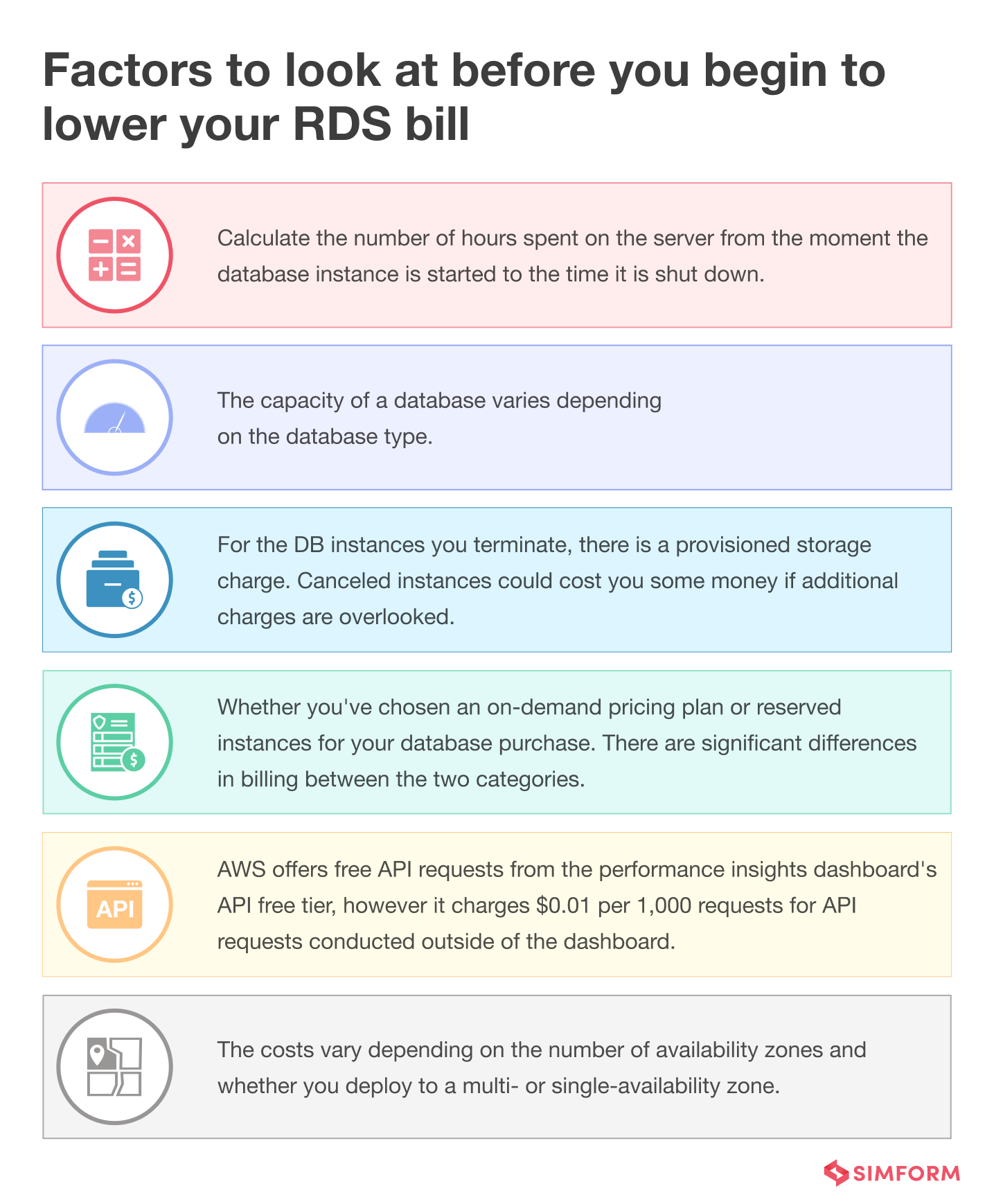 Data transfer costs, long-term retention, and the number of instances are some additional cost drivers that make up the RDS bill. If you know where the additional fee is coming from, you can work on a strategy to lower it in the future.
Data transfer costs, long-term retention, and the number of instances are some additional cost drivers that make up the RDS bill. If you know where the additional fee is coming from, you can work on a strategy to lower it in the future.
It is important to note that Amazon RDS pricing is dependent on some AWS offerings, pricing models, and discounts that are based on these cost drivers.
The database engine you select determines your total Amazon RDS cost. Amazon RDS supports six distinct database engines with its cloud-based relational database services:
- PostgreSQL
- MariaDB
- Open-source MySQL
- Oracle
- Microsoft SQL Server
- Amazon Aurora, Amazon’s cloud-native relational database management system.
In most cases, after you’ve decided on a database engine, you won’t be able to modify it. You may, however, improve performance, memory, and performance. Open-source databases, including MySQL, Postgres, and MariaDB, have identical prices for provisioned I/O, RDS data transfer charges, and storage.
What makes Amazon RDS such a popular choice among businesses?
The following are some reasons why Amazon RDS is an excellent choice for a database:
I. It optimizes database performance while lowering expenses and risks. Thus, it satisfies corporate needs in a cost-effective and high-performing way.
II. The agility and convenience of setting up different availability zones is a critical element that enterprises expect from database services. And RDS fully eliminates the complexities of setting up replicated databases.
Furthermore, enterprises place a premium on the capital cost of maintaining servers rather than the lower-cost “managed” services offered by Amazon. Not to mention Amazon’s ability to be flexible by utilizing cutting-edge technology.
- Free Tier
The Amazon RDS free tier allows you to use any open source database engine, SQL Server Express, or Oracle Bring Your Own License(BYOL) for 750 hours per month in a single Availability Zone (AZ). Compute instance, database service, and storage are all included in the free tier. It also gives you 20 GB of SSD storage for your database, plus another 20 GB for backups or snapshots.
- Database Storage
The cost of general-purpose storage is $0.115 per GB-month.
For a primary dataset, RDS allows you to pick from 20 GiB to 64 TiB of General Purpose (SSD) storage space. General Purpose (SSD) only charges you for the storage you provide, not for the I/Os you consume.
- Backup Storage
During the backup window of the database instance, Amazon RDS saves automated backups of the database instance.
Automated backups and manual database snapshots are stored in your Amazon RDS backup storage for each AWS region. The total backup storage space in a region is equal to the sum of all backup storage in that region.
Additional fees of $0.095 per GiB-month are charged for provisioned database storage. And your backup storage is still invoiced at $0.095 per GiB-month when a database instance is terminated.
Amazon RDS pricing: Best practices for cost optimization
Here are some measures you can follow to optimize your RDS usage and downsize your AWS bill.
1. Tagging – an overlooked key to saving your money!
A well-tagged AWS account is all you need to optimize overall expenses and improve ROI. Tagging resources strategically provide the required visibility to identify and track resources effectively.
Appropriate tagging of database resources helps allocate expenses to the correct cost centers. And the insights derived from tagging help organizations reduce their database instances costs.
-
Provides necessary information and context
Tags help AWS users with information and context necessary for their technical needs. For instance, to identify the owners of the resources or the environments in which the resource is used. Tags are also crucial when the deployments in scalable applications are larger. Because dealing with the increasing amounts of resources is difficult. It becomes harder when the project is shared among different teams and countries.
-
Helps manage costs
The most popular use case for tagging resources on AWS is cost management. It includes automation, resource management, access control, and more. Users can get cost allocation reports by tagging specific business or technical attributes. For example, attributes like “marketing” or “stage” with specific tags. Thus, AWS customers can drop redundant or underused resources, resulting in cost savings.
By clarifying the tags under the tags tab, you can determine who owns RDS instances. To identify RDS resources, apply tags such as application names, database owners, etc.
Examples of RDS resources that you can tag:
- DB instances
- DB Snapshots
- Read replicas
- DB cluster snapshots
- DB option groups
- Reserved DB instances, etc.
These tags can be defined as a name-value pair and associated with Amazon RDS instances. You can give a tag key “abc” to a project named “xyz” to indicate that the Amazon RDS resource is assigned to the “xyz” project.
When you have a lot of resources in your account and want to easily identify a certain resource based on the tags, relational database tagging comes in handy. Custom information can be added to your RDS DB instances using Amazon RDS tags. A tag is made up of a key and a value that are both defined by the user. To fulfill your organization’s needs, we propose that you construct a uniform set of tags.
To properly allocate RDS instances, storage, data transfer, backup, and other related costs, implementing a repeatable, programmatic tagging strategy is key. For instance, sit down with finance and operations to iron out which RDS resources belong to which team. Also, assess where you can set a great common ground and financial language to determine where these costs belong at the end of the month
2. Determining instance performance
Consider downsizing instances that have a CPU utilization of less than 50%. You can use CloudWatch monitoring to discover CPU consumption. And when it has low read IOPS, it’s a suitable candidate for lowering its instance classes.
Moreover, changing M series instances to R series is recommended if the CPU utilization is lower and the RAM need is higher. This optimization fix provides the same amount of RAM while utilizing 50% of the CPU. Given that CPU costs are larger than memory costs, this strategy has the potential to save a lot of money.
3. Rightsizing DB instances
Selecting the appropriate database instance for your workload is known as rightsizing. You can rightsize RDS instances in various methods, including:
-
Choosing the appropriate instance family
Among the five various instance series or families, namely “t”, “m”, “r”, “x”, and “z”, determining the instance family is easier. Furthermore, the number of instance types available is less than that of EC2. Again, keep an eye on the metrics from CloudWatch to select the proper instance type. It will tell you about the database requirements, such as memory use, CPU, IOPS, and other requirements.
-
Turning off idle instances
Alternatively, you can stop your DB instance intermittently if you’re only testing for a short time. Or even if it is a daily development activity. Stopping your Amazon RDS DB instance could save you money. However, provisioning and backup storage charges continue, but you won’t be charged for DB instance hours.
-
Conducting a performance analysis
The first step in assessing performance data is to monitor and evaluate usage patterns as well as the needs of your RDS instances. Collect appropriate data for analyzing the performance of two-week instances for better decision-making.
Adjust the memory and computational capacity of database instances as the application needs change to right-size the database instance family.
The types of storage and instances are separated. The storage size of your database does not vary as you scale it up or down. For more information on scaling databases, check out this blog on bottlenecks of scaling databases and how to solve them.
However, it is possible to change the storage type of an Amazon RDS instance. It can increase the allocated capacity or improve performance.
4. Weave in a well-architected framework to cut down costs!
The cost optimization pillar of AWS’s Well-Architected Framework focuses on using best practices to achieve the highest ROI possible. It stresses on employing best practices that build awareness for cost optimization and meet certain goals such as below.
- Practice cloud financial management
- Cost-effective resources
- Manage demand and supply resource
- Expenses and usage awareness
- And optimization over time
These goals include many micro-level arrangements comprising:
- Choosing the right pricing model
- Measuring overall efficiency
- Building cost-aware processes
- Establishing cloud budgets and forecasts
And in case of optimizing database costs, choosing the right database is also an essential best practice. These AWS recommended practices are designed to refine and improve the lifecycle of workloads.
Cost-optimization pillar of well-architected framework is built on 5 design principles given below. They help you cut down the costs of your managed database.
1. Allocate time and resources for building cloud financial management across the organization.
2. Focus on potential cost savings of 75% by stopping the resources that are not in use and hence, pay only for the resources you consume.
3. Compare the gains vs. the costs associated with the efforts. This principle recommends measuring overall efficiency.
4. Continue using managed services like Amazon RDS since it does the heavy lifting for operations like powering servers, stacking, etc. so you can focus on customers and business projects instead of IT infrastructure.
5. Identify cost and usage of workloads and make it a habit to measure return on investment using the insights.
Here’s a real-life illustration of how AWS well-architected framework can do wonders in cost-cutting.
DroneAnalytics, a Swiss firm that provides drone hardware and software, saved 60% on AWS services. It leveraged the AWS well-architected framework for DroneLogbook, one of their products.
DroneAnalytics observed that their AWS budget was increasing as their DroneLogbook business developed. The product’s primary database storage was on Amazon RDS. It decided to investigate the cause of the higher costs by looking into their workloads and implementation practices. It also sought to learn about cost-cutting measures and changes that could be made to increase scalability.
I. As a result, the well-architected review suggested a reformed architecture. Initially, the company managed workloads on AWS Elastic Beanstalk. Now they migrated to AWS Fargate.
II. Furthermore, the framework suggested using an Application Load balancer. Initially, they used Classic Load Balancers. As a result, it migrated over 40 Classic Load Balancers to a single Application Load Balancer. The company was spending more on the Classic Load balancer than on all their EC2 resources.
The company used more managed services and containerized their applications. It allowed them more time to focus on the system’s core features. And it spent less time on managing infrastructure.
AWS’s well-architected framework introduced them to excellent architectural standards. And these two modifications saved them more than 60% on their AWS spend.
5. Use of Reserved Instances
With Amazon RDS, you have an option to reserve instances for 1 or 3 years of term. And you receive huge discounts compared to the on-demand instance pricing for DB instances.
Reserved Instances has three payment options: All Upfront, Partial Upfront, and No Upfront.
No Upfront RIs – It offers about a 30% discount compared to On-Demand prices. No upfront payment, but you need to commit to pay for the reserved instance for a specified period. This option is offered with a one-year term.
Partial Upfront RIs – It offers a higher discount than No Upfront reserved instances. That is, about 60% for a 3-year term. Customers pay for a portion of the reserved instance upfront. And pay the remaining amount later over the three-year term.
All Upfront RIs – The highest discount of all the RI payment options is around 63% for a 3 year term. It requires customers to pay the whole amount upfront and get the best effective price.
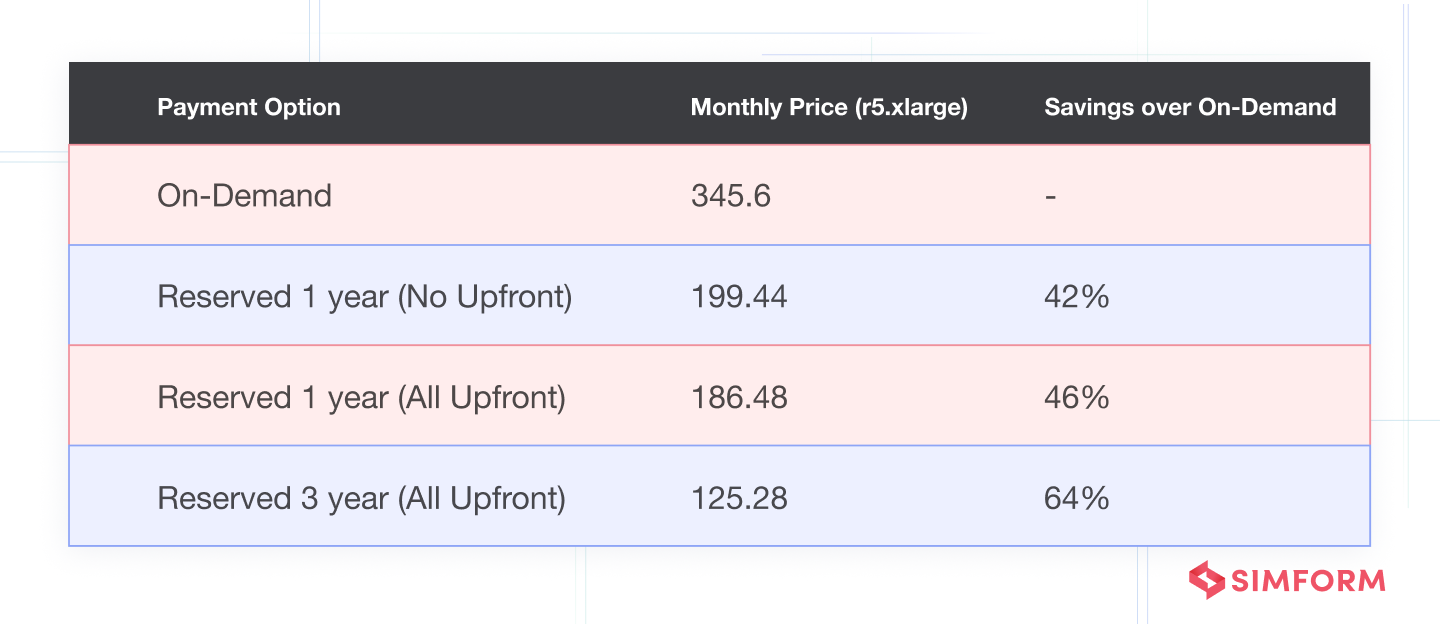 This option can save organizations up to 69% over on-demand pricing. When used in a steady state, it is quite a huge benefit.
This option can save organizations up to 69% over on-demand pricing. When used in a steady state, it is quite a huge benefit.
Additionally, it doesn’t change anything in how you use Amazon RDS. The system automatically applies these instances while computing to minimize costs.
When should you use Reserved instances?
Reserved instances are your best bet if your application runs under constant usage. For example, if your application will run for at least 1 year and require database servers 24X7. Then, reserved instances can save you big compared to the on-demand instances.
Another use case is if your application is running in multiple availability zones. If you need high availability for mission-critical apps, you can use reserved instances.
Take a look at Atlassian’s example of Reserved Instances can make bigger cost differences.
Atlassian is a productivity software company powering thousands of teams worldwide. Undoubtedly, it needs a scalable infrastructure. In 2016, the company selected AWS as its cloud vendor and Amazon RDS as its database solution. It had 350,000 relational databases running on Amazon RDS by the end of 2017.
While Atlassian was establishing an effective Amazon RDS environment, it was simultaneously refining it. It included Amazon RDS Reserved Instances, which let customers reserve instances for a period of one to three years and receive significant reductions over on-demand database pricing. These cost savings supported customer growth and allowed Atlassian to focus on customer-centric innovations.
Their next step was to create a platform that could handle the increasing traffic, so they chose Amazon Aurora PostgreSQL. It combines the speed and availability of commercial databases with the cost-effectiveness of open-source databases.
As it focuses on its business goals, Atlassian will continue to employ Amazon RDS for PostgreSQL and Amazon Aurora to support its expansion. Rather than spending time and money on daily database management, Atlassian can now focus on making innovations that will benefit future enterprise customers.
Atlassian increased databases from around 350,000 to over 2.8 million, supported tenancies with up to 25,000 users, and focused more on business objectives. Thanks to the above database improvements!
6. Switching to Amazon Aurora Serverless
You can switch to Aurora Serverless if you’re already using it. It scales the database instance hardware automatically (assigning up to 488 GiB of memory). In terms of ACUs, AWS charges you proportionally to the provisioned compute.
The most crucial factor to remember is that the database instance will scale to meet current demand. A conventional database, on the other hand, will be over-dimensioned to accommodate the highest predicted demand. And most of the time, actual usage will be significantly lower. As a result, you’ll be paying for resources that aren’t being used. Aurora keeps resource over-provisioning to a minimum.
Want to know more about Serverless Databases?
7. Create data life cycle planning
Make a policy for data lifecycle management. Have an automatic mechanism to shift data from RDS to a less expensive storage provider like S3 if it hasn’t been viewed in a while. For example, once monthly business reports have been prepared and saved on S3, the original data on RDS may no longer be required and can be withdrawn. The length of time data must be retained in RDS is also influenced by the company’s data retention policy.
8. Disable the multi A-Z feature
A database’s availability is increased by using the multi availability zone capability. However, it replicates data from the main engine while launching a backup instance in a different availability zone. This is to ensure that the RDS service will use an alternate replica of the data in the event of a failure.
Because the data copy doubles, the hardware and storage utilized for database instances also doubles. As a result, costs go up. When you’re not in a production setting and your primary concern is price rather than availability, you can disable the multi A-Z capability.
Is EC2 still the best option?
Depending on the use case, Amazon RDS and Amazon EC2 provide unique benefits. Customers of AWS have the option of using any of these SQL server databases, depending on their needs.
Scalable applications, from an enterprise standpoint, require the ability to scale their database without requiring a lot of time-consuming administrative operations. These applications require faster query optimizations, more effective testing, and traffic distribution between replicas.
From a financial standpoint, the decision between using RDS or deploying an EC2 instance is tough for organizations. When looking at the direct AWS prices alone, EC2 is less expensive. But there’s more to look at other than costs when comparing these options.
 For a detailed comparison, check out our blog post on Amazon RDS vs. EC2.
For a detailed comparison, check out our blog post on Amazon RDS vs. EC2.
Providing high system availability is also a potential source of revenue for companies. But you don’t have to administer the database or deal with all the operational complexity when RDS is used instead of a self-managed database.
Intuit Mint reduced expenses by 25% by using Amazon RDS. It is a personal financial management service provider. And has over six million customers in the US and Canada.
Intuit Mint was originally hosted in an internal data center. But scaling proved to be difficult. Every year website traffic was increasing by 200 percent. Their cloud engineering team originally shifted resources to Amazon EC2. But then decided to migrate MySQL instances to Amazon RDS. It was mostly due to the IOPS operations that RDS does not require.
“Using Amazon RDS for MySQL, we no longer need to spend time and money tuning IOPS to get strong database performance. By being in the cloud, we don’t need to worry about hardware acquisition costs. Ultimately, we have reduced our costs by 25%.” Sean McCluskey, Director of Application Development and Cloud Operations, Intuit Mint
As a result, it could save time by using RDS instead of relying on manual interventions in case of failures. They also freed up 15% of their time spent on database support operations such as server administration, backup, etc.
Here’s what Mint achieved with Amazon RDS:
- Scales on demand to support website traffic increase of 200%.
- Gained elasticity and flexibility compared to internal data centers.
- Reduced operational costs by 25% by not needing to spend time and money tuning IOPS.
- Completes failover scenarios in one minute instead of 30 minutes
- Provides security for 50 TB of financial data.
Everything is set up in the managed database, from automatic backups to recovery and scalability. You can select database engines, scale resources as needed, and make your systems available at all times. As a result, deployment times are reduced and customers are happier, resulting in total business growth.
Having your own self-managed EC2 database isn’t always a bad thing. If you want more control over your database and also don’t mind about availability or scalability but do care about price, EC2 is a good option.
How we used Amazon RDS to optimize database performance for a pharmaceutical market intelligence platform?
Simform recently helped a SaaS company develop their digital platform. It captures and analyzes millions of raw tweet data to provide accurate, real-time, expertly-curated insights. A major challenge was tuning the performance of a constantly growing database of tweets with scalability, backup, and restore strategy in mind. Our team coherently optimized the database hosted on Amazon RDS for security and reduced the query response time.
Click here to read the full case study
Build efficient solutions with Simform
As an AWS Advanced Consulting Partner, we follow the best practices at Simform to build scalable and futuristic cloud-native solutions that are optimized for cost as well as to suit your specific business goals. If you are looking to build scalable solutions in AWS or strategies to reduce your cloud bill, speak to our AWS-certified experts today!
FAQs
Amazon RDS is billed based on the following components:
- DB instance hours (per hour) – Billed by the hour based on instance class.
- Billed to the second with a 10-minute minimum.
- Storage (per GiB per month) – Based on your provisioned storage capacity. It is prorated if capacity changes.
- I/O requests (per 1 million requests) – Billed for Amazon RDS magnetic storage only.
- Provisioned IOPS (per IOPS per month) – Billed for Amazon RDS Provisioned IOPS and General Purpose (SSD) gp3 storage.
- Backup storage (per GiB per month) – Billed for automated database backups and snapshots. Increased retention or snapshots increase storage.
- Data transfer (per GB) – Billed for data transfer to and from your DB instance to the internet and other AWS regions.
Amazon RDS offers several purchasing options to help optimize costs based on your needs.
- On-demand instances – Billed only for instance hours used, down to the second, with a 10-minute minimum
- Reserved instances – Significant discount compared to on-demand pricing
AWS RDS pricing depends on the database storage type, storage capacity, database engine, instance class, and data transfer. It offers on-demand, reserved, and spot instances pricing models. The pricing for different supported database engines can vary based on licensing fees, computational and memory resources, and deployment scale.
Tags help track and allocate resources efficiently, reduce database costs, and manage expenses. Proper tagging provides information and context, enabling accurate allocation of RDS instances, storage, data transfer, backup, and other costs.
Organizations can determine the most cost-effective database solution between Amazon RDS and Amazon EC2 by considering scalability, administration complexity, direct costs, system availability, and specific use cases.
Amazon RDS optimizes database performance while reducing expenses through features like performance insights, resource allocation best practices, and RDS-optimized reads.