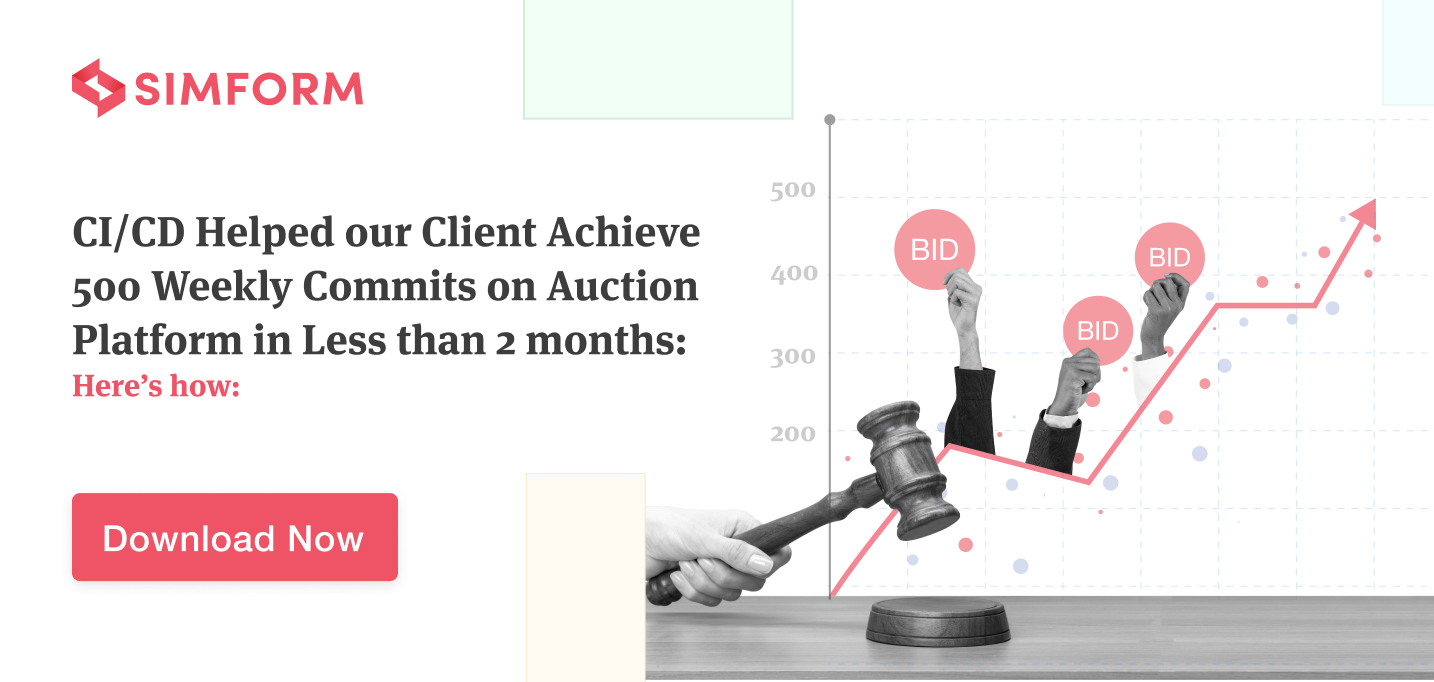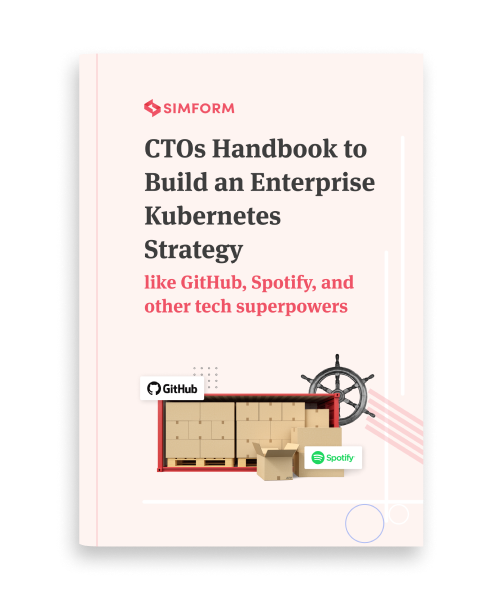Organizations increasingly rely on DevOps to streamline business processes in the software-dense world. Meanwhile, their success with DevOps, in turn, can be attributed to the principles of continuous integration and continuous delivery. And the reason is – the best CI/CD tools efficiently use the power of automation to create a streamlined software delivery pipeline.
CI/CD introduces continuous monitoring and continuous testing throughout the lifecycle of applications. So choosing a proper tool is essential, whether it’s reducing the complexity of tasks in continuous delivery pipelines, building automation in workflows, or efficiently managing code changes and bugs.
This article presents a highly-recommended CI/CD tools list for establishing a smoother path to production and increasing the speed of innovation.
Let’s first get hold of what these tools are that reduce manual errors and improve feedback loops throughout the SDLC.
What are CI/CD tools?
By supporting a marketplace of plugins, CI/CD tools provide various functionalities for automating the stages of app development and enable an engineer to release high-quality, error-free code regularly. These tools perform many tasks, like they –
- Let development teams set environment variables, mask variables like account keys and passwords, and configure them again while deploying on the target environment.
- Automate testing for reviewing and validation of the software
- Create a document trail of the software development process.
- Avoids integration issues by promptly discovering errors caused by frequent source code modifications.
- Provide dashboard and reporting functions to implement observable CI/CD pipeline.
- Alert the developers if a build or delivery fails.
Everyone working in the software industry realizes the never-ending demand for evolution at some stage. That’s why the modern software development lifecycle emphasizes the automation of the CI/CD process. And when there is automation, there are tools!
Although there was a time when one particular tool solely ruled the tools spectrum (we’ll soon talk about this tool that’s still popular!), many new contenders have emerged with out-of-the-box features. Therefore, it’s natural to wonder what is the best CI/CD tool.
However, before diving deep into these tools, let’s wind back the clock a little!? Thanks to the agile manifesto, technological practitioners realized the need for “continuous improvement.” As a result, the term CI/CD gained momentum in the 2000s with the emergence of Java, Javascript, and PHP. And entered the predecessor of continuous integration tools, Jenkins!
12 Best CI/CD Tools are:
#1. Jenkins: De facto CI/CD tool
Built on the Java Virtual Machine (JVM), Jenkins is an open-source, most widely deployed automation server. Formerly known as Hudson(2004 onwards), the first Jenkins version was released in 2011. Jenkins integrates and automates each phase, each process of SDLC, including build, document, package, stage, deploy, test, static analysis, and more.
Key features of Jenkins
- Being platform-agnostic, Jenkins is compatible with Windows, Linux operating system, and Mac OS and runs on ports 8080 and 8443.
- The easy installation process as a self-contained Java program; and configuration of Jenkins can be carried out using a web interface that contains on-the-fly error checks and built-in help.
- Plugin architecture provides nearly endless possibilities for what Jenkins can do, making it quite extensible.
- Numerous plugins for integration with different test automation tools for the test pipeline
- Jenkins can also be integrated with major cloud platforms like Google Cloud, Amazon EC2, Atlassian Cloud, VMWare vSphere, etc., using plugins.
- Easy work distribution across multiple machines ensures faster builds, tests, effective source code management and deployments across multiple platforms.
One of our clients came up with the brilliant idea of building a white label software that would help auction houses go digital. Simform built a scalable, secure, and cost-effective CI/CD (Continuous Improvement/Continuous Development) pipeline with Github, Terraform, AWS Lambda, Docker, and Kubernetes. However, Jenkins was the rockstar of this pipeline and was used for integration, application delivery, and deployment automation. Ultimately, our client achieved 500 weekly commits in less than 2 months.
USP:
Its vibrant, active community offers more than 1800 plugins to let Jenkins integrate with virtually any tool, including every best-of-breed solution used throughout the continuous delivery process. For instance, Git, Amazon EC2, Maven 2 project, HTML publisher, etc.
Who uses Jenkins?
Facebook, Netflix, LinkedIn, Instacart, Robinhood, Twitch, Udemy
Pricing: MIT License, free tool; however, users must pay for the hosting server.
#2. CircleCI: Automate confidence in your code
As one of the most used DevOps tools, CircleCI processes more than 1 million builds a day. Founded in 2011, CircleCI is a CI/CD automation platform that enables rapid code release and automates the build, test, and deployment. Despite being a paid solution, CircleCI allows open-source projects to access up to 30,000 free credits per month. This flexible CI tool runs in any environment like a Python API server, cross-platform mobile app, or Docker cluster.
Key features of CircleCI
- Integration with GitHub, Bitbucket, and GitHub Enterprise to create builds when new code lines are committed.
- Support for declarative YAML for the setup process
- Automated maintenance of CircleCI as a tool enables users to quickly employ new features upon release.
- Optimized allocation of CPU and RAM with minimal intervention.
- Role-based authentication and automatic adoption of permissions for new users.
- Support for containers and runtimes for Windows, Linux, and Mac OS.
USP:
With the vision of “Software is an idea problem, not a delivery problem,” CircleCI supports every language built on Linux, Windows, or Mac OS, including languages like C++, NET, Javascript, Python, PHP, and Ruby.
Who uses CircleCI?
Condé Nast, Samsung, Nextdoor
Pricing: A proprietary solution with a freemium licensing model. You can get up to 6,000 build minutes per month for a free plan, and then there are other plans, including a custom one to accommodate different requirements.
#3. TeamCity: A general-purpose CI/CD solution
Developed and maintained by JetBrains, TeamCity is a commercial tool that acts as a continuous integration server. The tool provides out-of-the-box usability and excellent source control, build history, and build chain tools. TeamCity runs in a Java environment, generally on an Apache Tomcat server. However, it can be installed on Windows and Linux servers too.
Key features of TeamCity
- Easy installation and configuration of the TeamCity server with extensive documentation
- Setting up the first pipeline takes less than 2 minutes and can be created through a simple UI without writing any code.
- Integrates with build & test tools, keeps a history of tests, flags unstable tests as flaky, and can also help identify the exact commits that cause failures in the pipelines.
- Offers pre-tested commit and remote run.
- Real-time reporting helps dig into an issue, resolve and assign it to the project members.
- By integrating TeamCity with IDE, you can build, check, and run automated tests without committing any code or creating any branches – and keep your code base clean at all times.
- Superior Docker support. The tool provides integration with cloud providers like AWS, GCP, Azure, and VMware.
USP:
A nice dashboard view of the projects and the build configurations where builds are running, failing, and so on.
Who uses TeamCity?
Citibank, HP, Nike, Teradata, Ferrari, Ubisoft, BNP Paribas
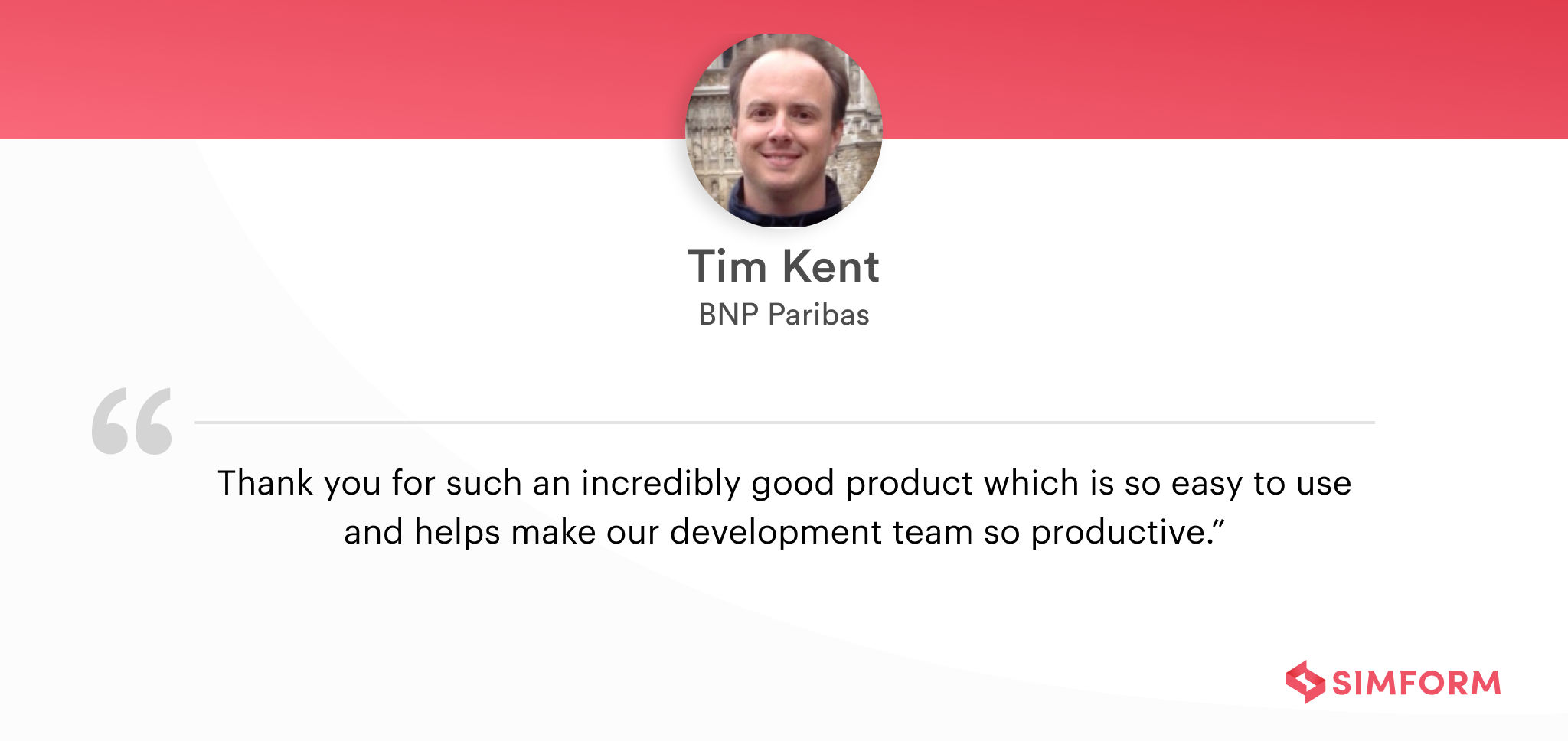
Pricing: For on-premises, you can have a Professional server license for free and an Enterprise server license starting with the US $1,999.00
#4. GitLab: The one DevOps platform
GitLab is a free, self-hosted, and powerful tool built into GitLab. It allows you to apply CI/CD and continuous deployment to your software without any third-party application or integration. Also, the tool can run tests and deploy code with each push or commit. So ultimately, GitLab efficiently manages projects and provides a friendly UI, in addition to offering the benefit of all the features of GitLab.
Key features of GitLab
- Easy installation and configuration
- Individual members of the organization can have more granular access controls to the repositories.
- Auto-scaling GitLab CI runners can efficiently manage and save 90% on EC2 costs, which is essential for a parallel testing environment.
- Easy management of git repositories with great access permissions
- The active and progressive community provides out-of-the-box support, which does not require modification in additional plugin installation.
- Improved collaboration with merge management systems and easy merge requests. There is support for almost every version control system and build environment.
USP:
Great issue tracking and issue shuffling features allow you to parallel test pull requests and are pretty advantageous for open-source projects. The testing outcomes displayed on the GitLab UI provide simple and trouble-free monitoring.
Who uses Gitlab?
Goldman Sachs, Siemens, Nvidia, UBS, T-Mobile, Cloud Native Computing Foundation
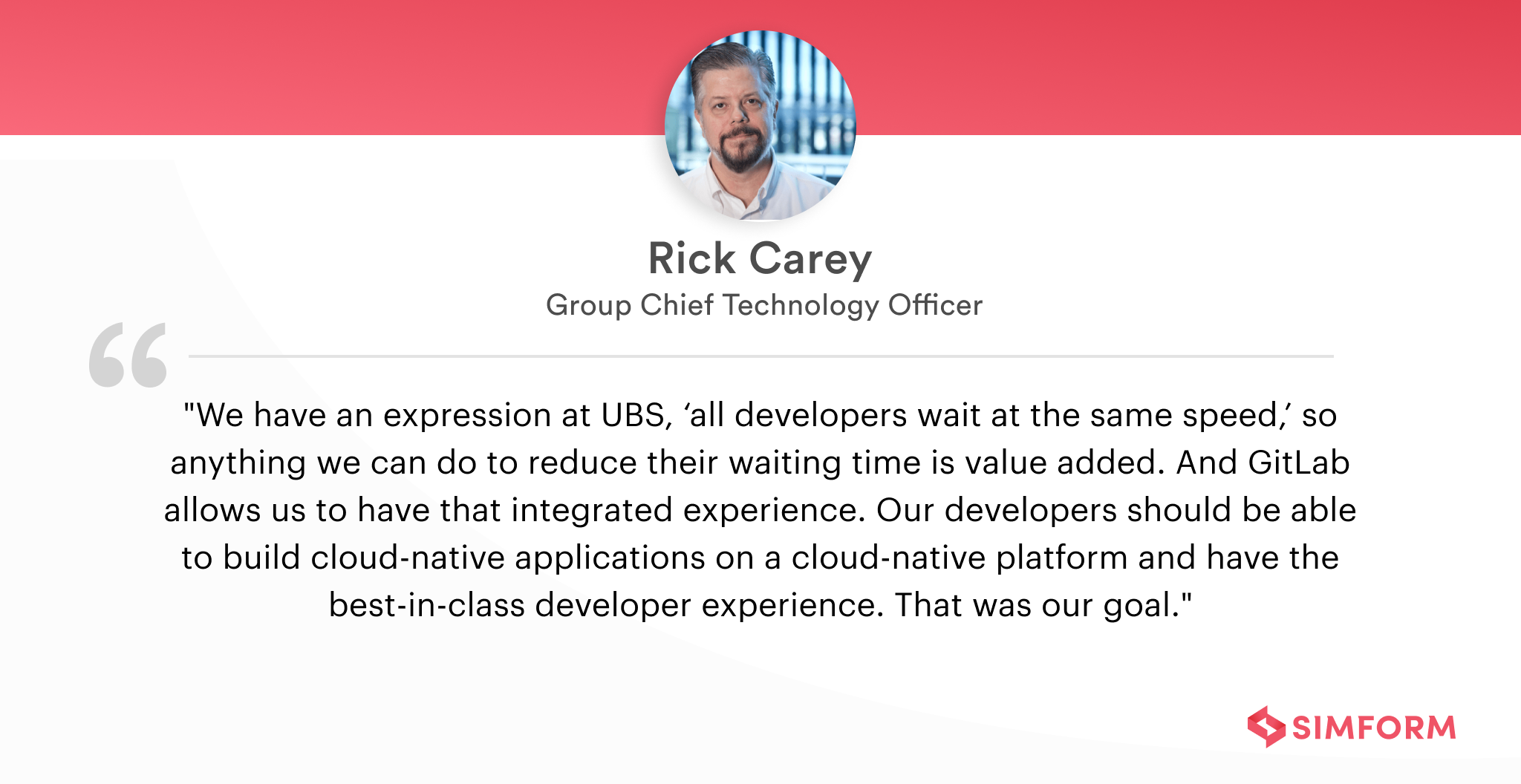
Pricing: There is a pricing plan that provides free-forever features for individual users; the Premium plan starts at $19 per user/month, and the Ultimate plan starts at $99 per user/month.
#5. Buddy: The easiest CI/CD ever
Buddy, a cloud-based DevOps, and CI/CD automation platform, is a free-to-start commercial tool that automates building, testing, and deploying applications and websites. The tool uses fully integrated languages, Docker containers, and more than 100 ready-to-use actions to implement the best DevOps practices in the easiest possible way.
Key features of Buddy
- Super fast deployments based on changesets
- Build pipelines in visual UI with more than 120 ready-to-use actions
- Pipeline cache for artifacts, static files, Git repositories, and Docker layers
- Export pipeline configuration to YAML or script the entire process top to bottom
- Run pipelines on push, manually, or with Slack commands & webhooks
Environment templates to create, customize, and reuse testing environments
USP:
Integrations with AWS, Google Cloud, Azure, Shopify, DigitalOcean, Heroku, Netlify, Slack, Discord, TMS Teams, Sentry, Terraform, Datadog, New Relic, Rackspace, Cloudflare, and other
Who uses Buddy?
Rakuten, SonarSource, Docplanner, CGI, Six Flags
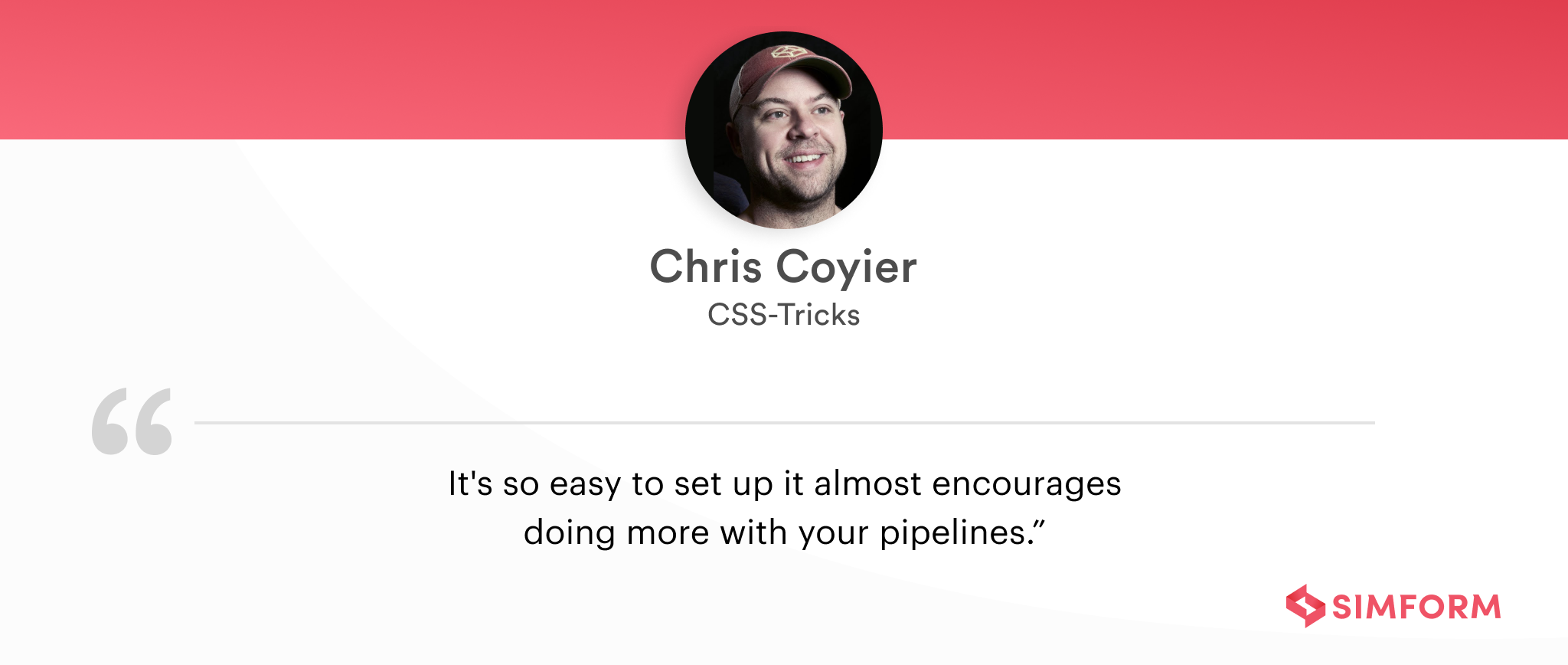
Pricing: A free commercial tool that provides flexible pricing plans Pro, Hyper, On-premises, and Enterprise versions.
#6. Travis CI: Streamline your CI/CD
Founded in the same year as Jenkins, 2011, Travis is written in Ruby. The tool was formerly available for GitHub-hosted projects, but now it also supports Bitbucket-hosted projects. Moreover, Travis primarily was meant for open-source projects. However, in 2020, it introduced a new pricing strategy that added many restrictions to the free, open-source edition.
Key features of Travis CI
- Quick and easy installation
- Support for over 30+ different languages like C#, C++, Perl, PHP, Javascript, Python, etc.
- Recreation of VMs after every software build
- Deployment to multiple cloud services
- Pre-installed databases and services help reduce developer effort
Who uses Travis CI?
BitTorrent, Heroku, Moz, Engine Yard
Pricing: 30-day free-trial; the Core plan starts at $69/month
#7. CodeShip: Simple, flexible CI/CD as a Service
Codeship, another fully automated and easy-to-use CI/CD platform founded in 2011, was acquired by CloudBees in 2018. The acquisition enabled CloudBees to serve a growing segment of the market seeking easy-to-use SaaS-delivered CI/CD solutions.

Key features of CodeShip
- Easy to set up CI/CD platform that makes testing and deploying your code simpler
- Support for the public as well as private GitHub and BitBucket repositories.
- Stable builds once they are up and running.
- A continuously updated GIF of the repository’s build status to determine the success of the build
- Support for multiple languages, tools, databases, and cloud providers
USP:
Dependency caching parallel test suites to accelerate builds and DevOps process.
Who uses CodeShip?
HSBC, Capital One, IRS, Bosch, IHG
Pricing: Free plan allows 100 builds per month, CodeShip Basic starts from $49, and CodeShip Pro from $75 onwards.
#8. GoCD: Open-source CI/CD server
Built by Thoughtworks, GoCD is an open-source CI/CD tool used in software development to automate the entire process of build-test-release, from code check-in to deployment. The tool was known as Cruise before being renamed GoCD in 2010. And later, in 2014, it was released as open-source software under the Apache 2.0 License. Despite being built on continuous delivery principles, GoCD has sophisticated features for continuous integration.
Key features of GoCD
- Easy configuration of dependencies with its parallel and sequential execution enables faster feedback and on-demand deployment.
- Manual triggers to deploy any verified application version to the intended environment.
- Support the execution of tests written in most languages or frameworks. The tool’s agent grid provides parallel and cross-platform execution.
- Comparing the content(files and commit messages) across any two arbitrary builds is invaluable while troubleshooting a broken pipeline.
- Elimination of bottlenecks with trivial parallel execution across platforms, versions, pipelines, and branches
- Easily reusable pipeline configurations via a template system
- Availability of numerous plugins and extension points for which plugins can be created.
USP:
Visibility over end-to-end workflow. Value Stream Map allows tracking a change from the commit to deploy at a glance. And when anything’s wrong, it’s easy to see the upstream cause and the downstream effects.
Who uses GoCD?
Sainsbury’s, MobilePay
Pricing: Free
Other tools worth mentioning are – Bamboo, Buildbot, AWS CodePipeline, Buildkite, Integrity, Wercker, Bitrise, GitHub Actions, Azure pipelines – one of the core features of Azure DevOps, etc.
#9. Wercker: Docker-based CI CD platform
Established in 2012, Wercker is a Docker-based CI CD tool created by Oracle that is used for free or for a fee in case of private cloud. It lets developers utilize the command-line interface to automate their build and deploy operations while facilitating deployment to different cloud-based platforms.
Wercker can be a favorable choice for developers working with or pondering over initiating a new project around microservices, CI/CD, and Docker.
Key features of Wercker
- Git integrations, including Bitbucket, GitLab, GitHub, and version control
- Redevelop the SaaS environment locally with Wercker CLI, which debug and test pipelines before deployment
- Supports Wercker’s Docker integration to build smaller containers and manage them easily
- You can use Walterbot, a chatbot within Wercker, to interact with notifications and update the build status
- Environment variables help separate sensitive information from the repository
USP:
Wercker enables developers to build, test, and deploy apps using Docker containers. Its user-friendly interface and integration with popular dev tools like GitHub and Bitbucket make workflow automation and development streamlining simple.
Who uses Wercker?
3D Hubs, InVision, Accenture, Docker, SoundCloud, and Uber.
Pricing: Its community edition is free of cost. While its virtual Private Pipelines costs $350 per month.
#10. Bamboo CI: Scalable continuous delivery pipeline
Developed by Atlassian, Bamboo CI is a continuous delivery pipeline that combines automated builds, tests, and releases in a single workflow. This is done through five building blocks; plans, storage, jobs, projects, and tasks.
Bamboo lets you build tasks in parallel or sequentially. Additionally, it can interface with a multitude of tools to facilitate build creation and the management of automated pipelines. It generates in-depth reports, and notifications are also within its wheelhouse.
Key features of Bamboo
- Builds run on build agents on the cloud or on-premise
- Supports multi-language builds like Go, Ruby, Java, and Python
- Offers complete visibility of code’s status throughout its lifecycle
- Provides flexibility in defining custom rules to extend existing behavior
USP:
Excellent integration with Bitbucket, Jira, Fisheye, Crucible, Fisheye, and other such tools. Supports platforms like Linux, Firefox, Windows, Solaris, Internet Explorer, etc.
Who uses Bamboo?
Airbnb, Cisco, Siemens, Spotify, EA Sports, Intel, etc.
Pricing: Starts annually at $10 for no remote agents and increases to $167,000 yearly for 1,000 remote agents.
#11. Spinnaker: Multi-cloud CI/CD tool
Created at Netflix, Spinnaker is an open-source, multi-cloud continuous delivery platform that helps organizations deploy their software applications across different cloud providers, including Kubernetes, AWS EC2, Google Compute Engine, Google Kubernetes Engine, etc.
Spinnaker allows different software teams to quickly rollback changes, troubleshoot in real-time, reduce errors and downtime, and deliver value faster.
Key features of Spinnaker
- Creates deployment processes that execute integration and system testing, start and stop groups of servers, and oversee update deployment
- Set up event notifications for SMS, slack, email, or Hipchat
- Develop and deploy unchangeable images for quicker updates and removal of complex configuration discrepancies
- Link releases to monitoring services like Datadog, Prometheus, Stackdriver, or SignalFx, utilizing their metrics for canary analysis
USP
Spinnaker automates software deployment with safe and scalable delivery pipelines on multiple cloud platforms. Its advanced features, like canary analysis, automated rollbacks, and flexible deployment strategies, make it popular for modern software development.
Who uses Spinnaker?
Netflix, Cisco, Google, Airbnb, Avast, etc.
Pricing: Spinnaker is free to use as it’s an open-source software.
#12. Azure DevOps: Cloud-based CI/CD Services
Azure DevOps is a cloud-based service offered by Microsoft that provides tools for managing the software development lifecycle. Software development teams commonly use Azure DevOps to streamline processes and improve productivity.
Azure DevOps includes tools such as Agile project management, version control, continuous integration, delivery, testing, and monitoring. It can be integrated with various programming languages and platforms, making it a versatile solution for managing software development projects.
Key features of Azure DevOps
- Offers boards to ensure a seamless team visualization, and agile planning
- Supports Mave, npm, Python, and NuGet to move packages from private and public sources
- Provides various features such as code repository management, version control, and build automation
- Provides ten complimentary parallel tasks and unlimited build minutes
USP
Azure DevOps offers a complete DevOps toolchain for software development and deployment. It’s compatible with popular tools and an excellent choice to orchestrate a DevOps toolchain.
Who uses Azure DevOps?
ViaVarejo, Ruangguru, Queue-it. accuRx, and Core Banking.
Pricing: Azure DevOps has a pricing model wherein a Microsoft-hosted CI/CD parallel job is charged $40. In contrast, any additional self-hosted CI/CD parallel job incurs an extra cost of $15, with no restrictions on the job duration.
Factors to consider before selecting CI/CD tools
Different industry verticals like media and entertainment, retail, eCommerce, healthcare, etc., are increasingly adopting CI/CD best practices to make the deployment easy. Consequently, the continuous integration and continuous delivery tools market is projected to reach ~US$ 19 Bn by 2031.
However, every organization will have particular continuous delivery needs at the end of the day. So, here are some suggestions to keep in mind while selecting deployment tools for CI/CD.
- The tool should be easy to install and configure to save your time, effort, and investment.
- If your organization executes DevOps processes on-premise, you should look for the vendors that provide tailored installation services for your organization-specific use cases.
- Check if your desired software development tool is aimed at business users (with a low-code or codeless automation platform) or is developer-centric.
- As collaboration is essential for DevOps success, the CI/CD solution should be able to facilitate continuous coordination and communication between development and operations teams.
- The preferred CI/CD tool should integrate with your existing tech stack, including software development tools and production environments.
- The tool should be capable of handling complex digital environments and allow different stakeholders across the organization to use the tool meaningfully.
- It is essential to select a CI tool that offers support for your project’s version control system.
- As a modern software development trend, containerization technology has become almost indispensable, so your CI/CD automation tool must offer support for integrating containers into the CI/CD workflows.
Automation and CI/CD go hand-in-hand
Agile teams can excel with automation tooling, particularly while creating and working with CI/CD pipelines. Also, DevOps environments are inherently dynamic, built for constant change and fluid workflows.
Automation with powerful tools helps DevOps teams reduce time spent on repetitive tasks, maintain a high level of visibility, and make data-driven decisions. This article includes the top 8 CI/CD pipeline tools that currently emerge as winners in the CI/CD tug of war! While you’re evaluating these solutions, take a moment to speak with our experts to initiate your CI/CD automation journey and explore a versatile solution for rapid implementation and productive deployment!