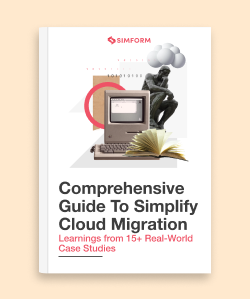When Pinterest decided to use a hybrid-cloud approach by migrating some applications to the cloud, the execution of the migration process posed a massive challenge for Pinterest.
The most significant challenge was to modernize their legacy applications which were not compatible with cloud-based services. Another challenge was to keep the cost of operations optimal with reliable automation.
The Pinterest team used a re-platform strategy to migrate some applications directly and tweak others to be compatible with cloud services. Modernization of applications was achieved by leveraging containers. The result was a 30% reduction in cost per instance and on-demand scaling with reliable failover policies. While it may seem the migration was smooth sailing for Pinterest, it is not the same for all.
As global spending on cloud computing increases, organizations face various migration challenges despite heavy expenses. Though there is no way to skip past the challenges you may face during cloud migration, here are some solutions you can use for your business.
Top 13 Cloud Migration Challenges and Solutions
#1. Compatibility Challenge
One of the easiest ways of migrating data and apps is to just “lift and shift” them in a cloud environment. However, shifting your data and apps from one environment to another is not that easy in real-life scenarios. Take an example of DigitalNZ, which is an advanced search-based website for digital content supported by the National Library of New Zealand.
There were two top challenges for DigitalNZ- knowledge, and compatibility. The first challenge was a lack of knowledge on cloud-based technologies, and the second was legacy non-cloud apps that were incompatible with a cloud environment. DigitalNZ used on-premises infrastructure with different runtime environments, operating systems, and security measures than cloud environments.
So, how did they resolve the challenges of compatibility?
Solution-
DigitalNZ used a phased approach to their cloud migration process, which included three phases,
Phase1- Shifting apps that do not need any changes for compatibility
Phase2- Aligning their virtual network to interact with on-premise infrastructure
Phase3- Re-architectured some applications while decommissioning the obsolete ones.
Taking the cue from DigitalNZ, organizations can either re-architecture theirexisting apps by introducing major code changes to make them compatible with the cloud environments or retire them. The decision depends on the type of application and its impact on the business capabilities.
#2. Avoiding Vendor Lock-in
Migrating to the cloud can be great for your business, but sometimes it results in restrictions, often referred to as vendor lock-in. When organizations choose a cloud vendor, they analyze their existing requirements. As they scale, higher interoperability is needed, which is not always feasible with every cloud-based service, affecting your operations.
Negative impacts of the vendor lock-in are,
- Getting stuck to an inefficient cloud-based service that does not deliver as per requirements
- Changes in the services that no longer are feasible with your current business requirements.
- The massive price increase by the current vendor may put a load on your existing IT budget.
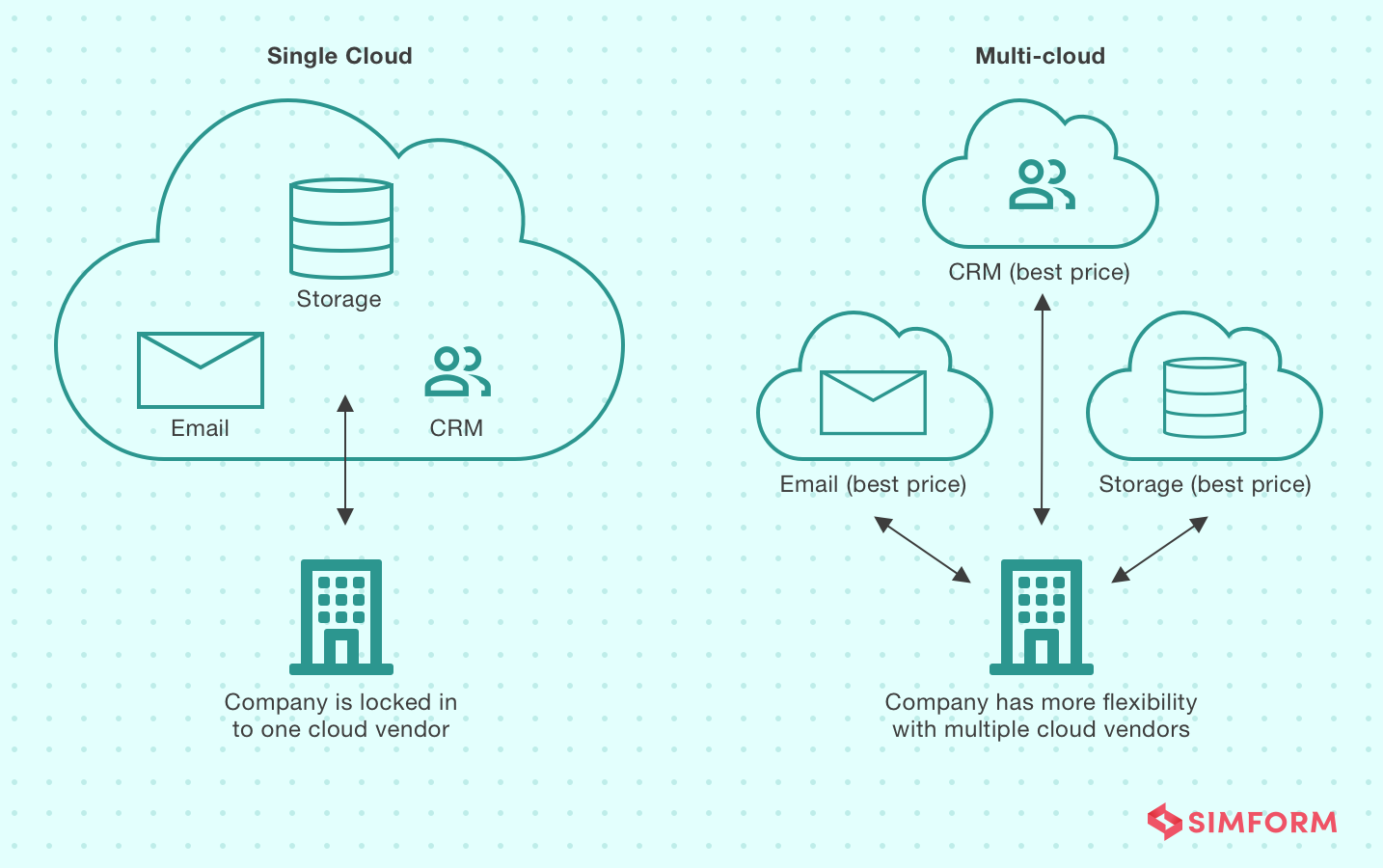
Solution- For CTO’s, vendor lock-in can be a real problem, and the best solution is choosing to go hybrid instead of relying on a single vendor. With a multi-cloud approach, you can keep the sensitive and confidential data on a Virtual Private Cloud(VPC) infrastructure and non-sensitive services on the public cloud. It is the new normal in cloud migrations, and as per an IDC report in March 2020, more than 90% of enterprises will rely on the hybrid cloud by the end of 2022.
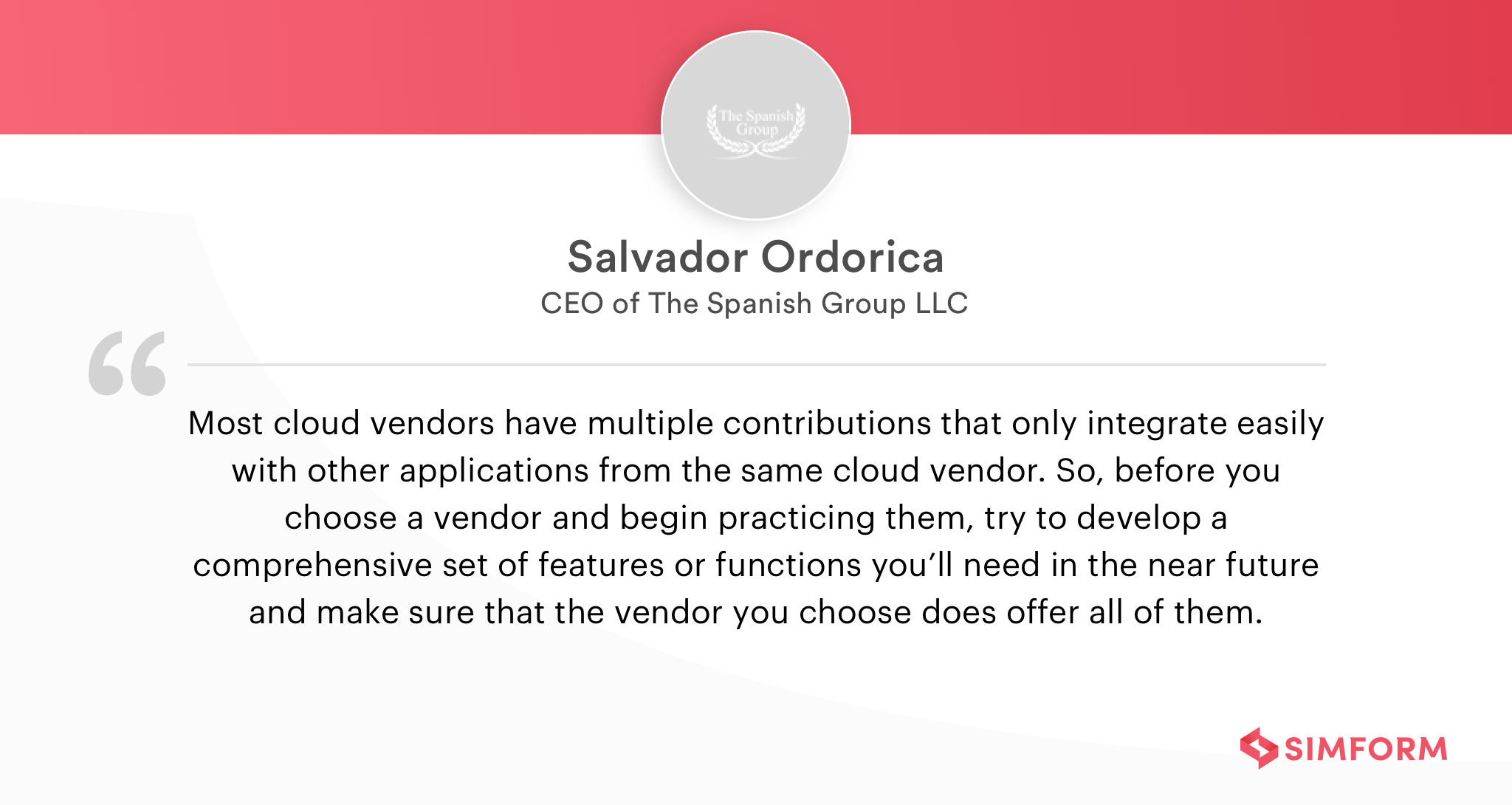
#3. Choosing Cloud Services
Choosing the right cloud service provider can be a complex process due to the variety of providers and services available. It’s crucial for organizations to select cloud services that align with their specific business requirements rather than investing in a comprehensive suite of services.
One such example is Abode Systems, which offers DIY home security solutions using camera sensors for remote monitoring. To overcome challenges with their existing third-party media streaming technology, Abode chose Amazon Kinesis Video Streams, an AWS service that securely streams video from connected devices for playback, analytics, and processing.
AWS, as a leading cloud service provider, offers numerous features and benefits for businesses considering migration. Its scalability, flexibility, and diverse service portfolio cater to a wide range of requirements. With a global infrastructure spanning multiple data centers, AWS enables geographically distributed application deployment for improved performance. Strong security features, encryption options, and compliance certifications prioritize data protection and regulatory compliance.
Solution- Consult with cloud engineering experts like Simform and let them assess your existing systems. They will help you choose the most appropriate cloud service according to your project’s requirements.
#4. Not Configuring Right Strategy
Cloud migration strategies are roadmaps to the entire process of shifting your assets to the cloud infrastructure. Most of the CTOs face the challenge of choosing an optimal strategy that fits their business requirements. If the strategy is wrong, there will be less ROI and lower uptime resulting in inefficient business operations.
For example, the “lift and shift” approach is a simple approach to moving your assets directly to the cloud, but it is not a one-size-fits-all cloud migration strategy. Especially if your applications have compatibility issues, you may want to tweak it a little. Similarly, if the application runtime environment is different from the cloud environment, you can’t just “lift and shift.”
Solution- The best way to decide on a suitable strategy is to analyze your business requirements, assess different use cases, and create a cloud migration plan. To make such a plan, you will need to have a sound pre-migration assessment, which can help you audit existing systems’ data and analyze the need for scalability, obsolete components, and compatibility.
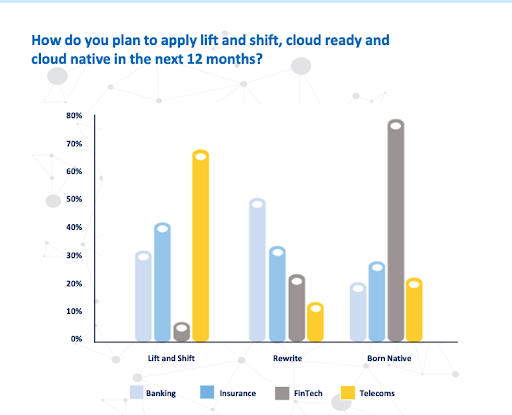
Cloud migration strategies also depend on specific business requirements. For example, a survey was conducted with CTOs of four business verticals- Banking, Fintechs, Insurance, and Telecoms on cloud adoption strategies. While Fintechs relied more on cloud-native development, the Telecom industry primarily used the lift and shift approach.
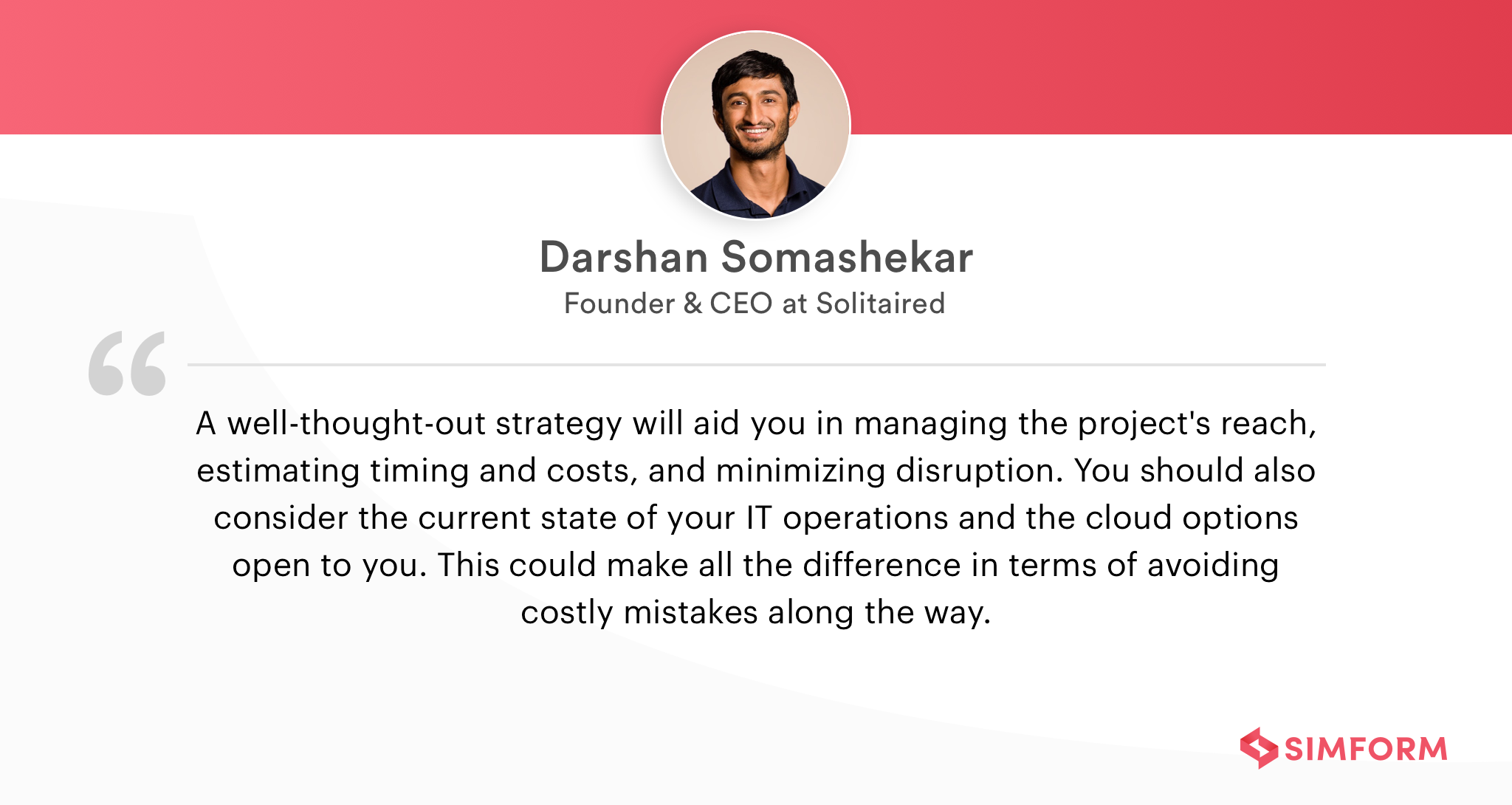
Learn more about different cloud migration strategies
#5. Maintaining Data Security & Risk Assessment
Maintaining data security and conducting risk assessments are vital during cloud migration. Organizations must identify sensitive data and core services. Risk management frameworks should address security risks, compliance risks, and security policies. Harvard Business Review classifies risks into preventable, strategic, and external categories.
To mitigate preventable risks like data leaks and theft during migration, a centralized security policy is crucial. It enforces compliance and implements infrastructure-wide secure access processes, reducing sensitive data loss. However, creating such a policy requires understanding risk types, critical access points, and authentication methods.
Solution- One solution is opting for Security as a Service (SECaaS) to mitigate security risks. Cloud providers offer pre-built security features and automation to enhance data security, privacy, network security, and data sensitivity.
AWS, for example, provides various services to maintain high data security and facilitate risk assessment. AWS IAM, AWS KMS, and AWS CloudTrail assist in managing user access, encryption, and audit trails. Additionally, AWS Security Hub and AWS Config enable continuous monitoring, compliance checks, and risk assessment. Adhering to the shared responsibility model, AWS ensures robust security measures for cloud infrastructure while organizations configure them correctly and apply appropriate security controls to their workloads.
#6. Prioritization Problems
Prioritization is one of the most important aspects of cloud migration. It is a process of identifying critical services and components that you need to migrate first or prioritize to ensure zero downtime.
Most CTOs have a hard time aligning their datasets with the technical drivers. However, such alignment can enable organizations to collect data elements and create a ranking for each application to prioritize if done right.
Solution- To better align the technical drivers and data elements obtained through pre-migration assessment, you need pre-defined business metrics. Then, define these metrics and the priority of workload migration after a brainstorming session with all the stakeholders. For example, if your primary tech driver is agility, you may consider the number of deployments or iterations an application will have in a year.
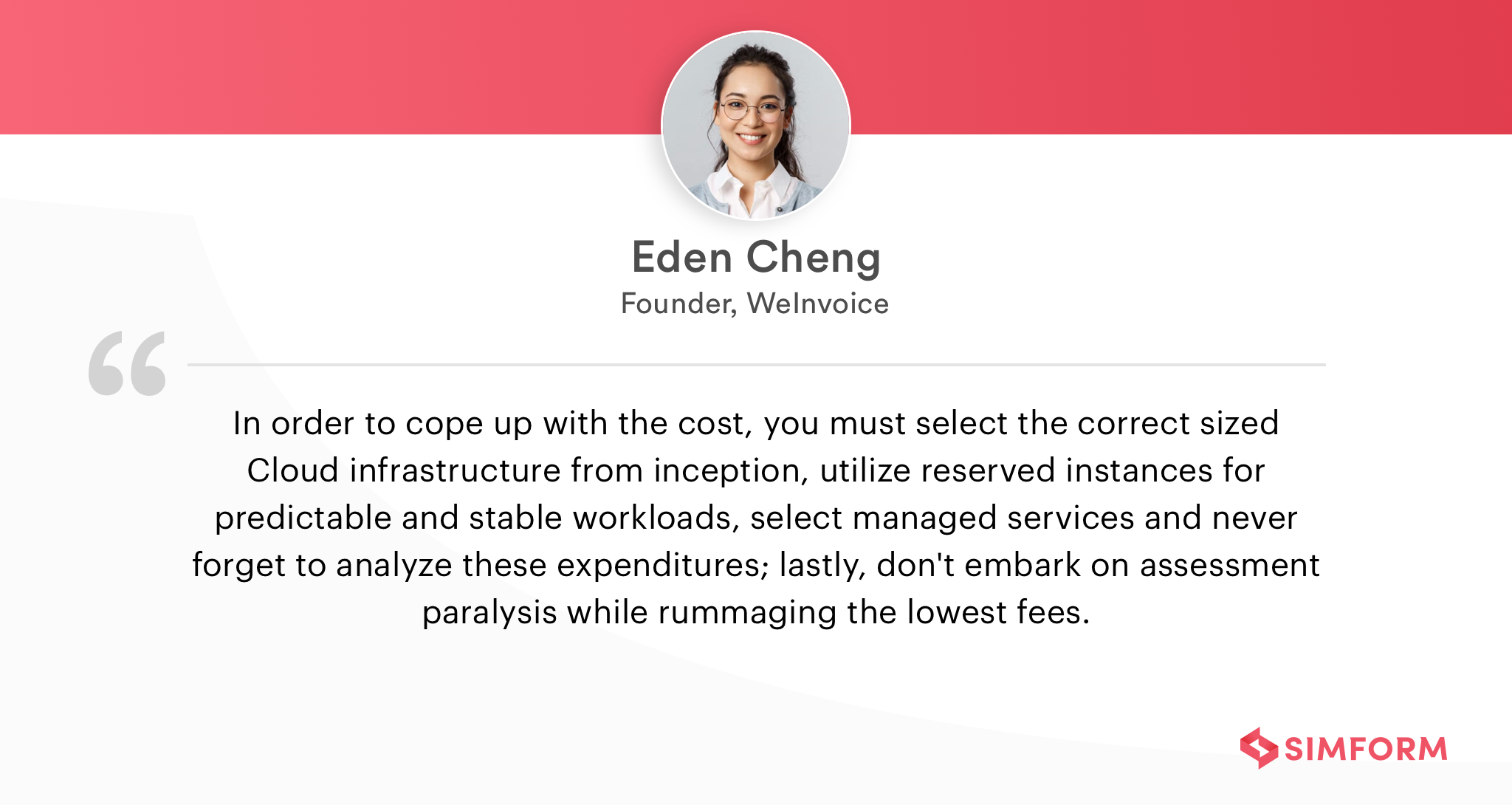
At the same time, if the primary driver is cost reduction, you may need to target the annual savings and aspects of cloud migration that can affect. Resiliency can be defined in terms of lost revenues per hour of downtime for better prioritization.
Check out the most comprehensive cloud migration checklist!
#7. Skill Shortage
Cloud migration will require skill up-gradation for the existing employees, especially for an organization using a legacy architecture. Lack of skill is one of the massive cloud migration problems, and many organizations spend enormous money on training.
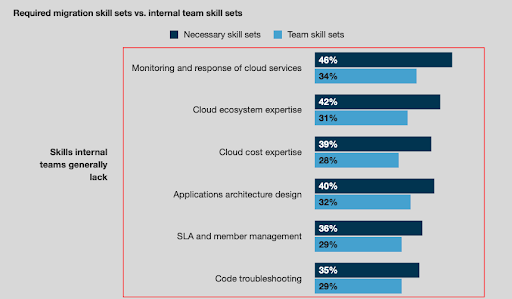
A study from Forrester suggests that cloud monitoring skills are one with the highest shortage in internal staff for organizations with a gap of around 12%. At the same time, cloud ecosystem expertise amounts to a skill shortage of 11%.
Simultaneously, the cost expertise has a shortfall of 11%, with an application architecture skill gap of 8%. Apart from the training, some skillsets may take more time to master, that may eventually prove to be a costly endeavor. For some skill sets, training is not enough, and enterprises need a more reliable solution.
Solution- The best way to bridge the skill gap is to partner with a cloud management partner to help through extended teams. For example, at Simform, we have helped many organizations with different cloud management, deployment projects. One such example is Mission Rabbies. We assisted the non-profit organization in migrating from Azure to a new architecture on AWS cloud with a skilled engineering team to ensure high availability and zero downtime.
#8. Cloud Migration Costs
Cloud migration costs pose significant challenges for CTOs, stemming from skill gaps, compatibility issues, expensive data migrations, improper migration strategies, and inadequate data recovery provisions. These challenges often lead to substantial capital investments in modifying existing infrastructure to ensure compatibility with the cloud environment. The transfer and recovery of large data volumes further contribute to the overall costs.
Data loss in critical applications can occur during migration if there are no data recovery provisions in place, necessitating the adoption of third-party tools and incurring additional expenses. To avoid disruptions and revenue loss, it is crucial to align cloud migration strategies with business requirements and prioritize workloads accordingly.
Solution- A solution to address this is to assess project scalability and specific needs, as cloud migration costs depend on these factors. Each cloud-managed service features a unique pricing structure, necessitating a pre-migration assessment to configure the costs accordingly.
For example, AWS provides extensive documentation, training resources, and certifications to enhance cloud computing and migration skills, reducing reliance on costly external consultants. Additionally, AWS offers migration tools such as AWS DMS and SMS to facilitate secure and efficient application, database, and data migration.
Cost-effective storage options such as Amazon S3 and Glacier, coupled with cost optimization tools like AWS Cost Explorer and Trusted Advisor, aid in analyzing usage patterns, identifying cost-saving opportunities, and optimizing resource allocation. Flexible pricing models and dynamic resource adjustment through AWS Auto Scaling ensure cost alignment with actual usage and workload requirements.
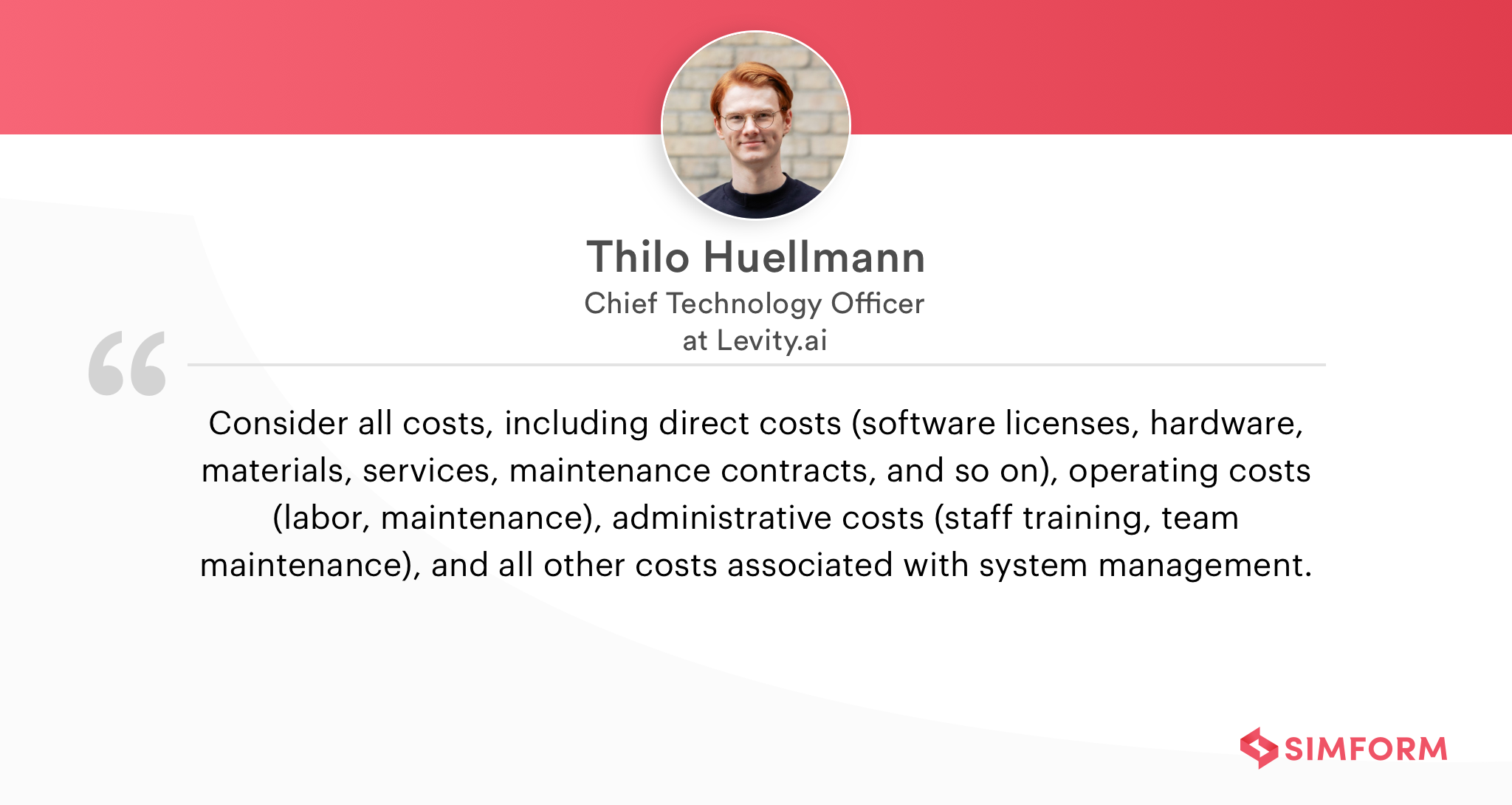
For example, Amazon EC2 charges based on instances that are terminated once the functionality is over. So, you only pay for what you use. However, how many instances you need is what you can configure through the assessment of your systems.
#9. Migrating Massive Database
Migrating massive databases can be a complex and challenging task for organizations, but there are solutions available to facilitate the process. Spotify, for instance, faced the daunting task of managing over 100 petabytes of data and 20,000 daily data pipeline runs on their on-premise infrastructure. To address this, they opted for cloud migration to Google Cloud Platform (GCP).
When migrating a large database, organizations often grapple with the decision of whether to migrate all at once or in smaller chunks. Even with the latter approach, there remains the challenge of determining what data to shift first. Additionally, migrating unstructured data alongside structured data can pose difficulties when processing such a massive volume of information.
Solution-To overcome these challenges, organizations can adopt a phased approach to cloud migration, similar to Spotify’s strategy. Spotify’s engineering teams migrated around 50-70 services per week, prioritizing based on their specific needs.
Another viable solution is utilizing AWS DMS(database migration service) to solve your need for database migration. This service is particularly beneficial for migrating massive databases. DMS enables businesses to migrate their databases to AWS with minimal downtime and data loss. It supports heterogeneous database migrations, including popular databases like Oracle, SQL Server, MySQL, and PostgreSQL, among others.
DMS features a robust replication engine that ensures the source and target databases remain synchronized during the migration, preserving data integrity. It also provides schema conversion capabilities, simplifying migrations between different database engines.
By leveraging these solutions and adopting a phased approach, businesses can successfully navigate the challenges associated with migrating large databases to the cloud.
#10. Not having a solid cloud migration plan
Businesses move to the cloud to enjoy increased scalability, availability, and other benefits the cloud promises. However, cloud adoption can be a painful process. Taking full advantage of the cloud requires careful design and planning. Unfortunately, most businesses jump on the train without proper deliberation.
Without a plan for the migration process, organizations risk encountering unexpected obstacles and delays, resulting in longer deployment timelines and higher infrastructure costs than initially budgeted. Thus, having a clear and comprehensive plan ready is essential for the success of a cloud migration project and business continuity.
Solution-
Planning, of course, is the key to a successful cloud migration project. A well-laid, detailed plan and a cloud migration checklist will help you manage the scope of the project as well as the level of disruption to the business.
Start by carefully examining your current business needs, objectives and requirements, your IT operations’ current state, and the available cloud options. This evaluation and analysis will help identify potential issues, opportunities, points you need to integrate, and other needs that you can prepare for.
Factor in all that you need to move– data, applications, etc., including the cost and downtime. Leverage automated tools that support data discovery and optimization analysis to quickly define the right migration approach. Outline the expertise, tooling, and resources you’ll need to get started. At the same time, be prepared to tweak the plan if needed.
Lastly, consider working with a cloud partner who can help ease your migration from planning to execution.
#11. Cloud environment adoption resistance
Change is never easy. And cloud migration brings a lot of change and disruptions – with significantly new systems, new processes, changes in teams, and even new leadership– which people tend to resist.
Getting everyone on board is troublesome and time-consuming because it requires a shift in mindset, culture, and operations. Additionally, some departments or employees may also be reluctant due to a lack of understanding or knowledge of the potential disruptions.
Moreover, when typically siloed teams move to a cloud-based modern management approach, there is often strong internal resistance to modernization programs as it causes pressure to upskill and an inherent culling of resources.
As a result, people often pose as the biggest challenge to overcome when it comes to cloud migration success. Here’s what you can do.
Solution- Develop a solid change management plan with key strategies that can smoothen transition processes and establish enterprise-wide buy-in.
- Start with leadership and strong executive buy-in right from start
By demonstrating support, excitement, and the value of changes, your executive leadership can create a positive culture around migration and encourage higher adoption rates. When people understand the reasons behind a change, they are more likely to get behind it.
- Choose intuitive cloud solutions
Select tools that are more user-friendly and can integrate easily with your current tech stack to be more attractive to your employees.
- Address the cloud skills gap
Invest in a robust onboarding program, expert training, and resources to educate your employees and enable them to develop skills to operate in the new environment. Also, allocate the training in the migration timeline, keep your employees up-to-date on the migration progress, and encourage their input.
#12. DevOps transformation on top of cloud migration
DevOps as an approach may be a good idea to help ease operating the cloud computing world and make the most of it.
For starters, its characteristics, such as automation, CI/CD, continuous improvement, and streamlined processes, can speed up development as well as make you more effective as an organization. If you don’t build with a DevOps culture, you may fall short of maximizing cloud migration benefits.
But DevOps transformation also needs changes in people, processes, and technology, making it difficult to implement cloud migration successfully. It’s a big disruption that could induce several cultural pushbacks due to too many changes.
Solution-
Your people will be the key to a successful DevOps transformation. Focus on building a DevOps culture by eliminating team silos, select efficient tooling, and provide training from experts to foster a DevOps mindset in your engineering teams.
Adopting an Infrastructure as Code (IaC) approach for cloud computing can also provide several benefits, such as faster and simpler deployments, improved scalability, and reduced cloud costs. But whether it is IaC, CI/CD, or any other DevOps practice, its is an organization’s responsibility to equip their teams with the necessary skills and tools to implement it and adapt to a cloud-driven development process.
#13. Building cloud SRE organization
Site Reliability Engineering(SRE) is a practice that uses software tools to automate IT infrastructure tasks such as application monitoring, change implementation, reliability improvement, etc. SRE ensures that software applications remain available during frequent updates from development teams, especially in the case of large scalable systems.
When supported by SRE practices, organizations can operate more efficiently with cloud resources and make IT work at scale. But building it goes beyond hiring SRE or DevOps engineers.
Solution-
SRE, again, is a cultural change and change in mindset.
Firstly, ensure that your organization comprises people with established domain knowledge and new viewpoints. Then, combine existing team members and new hires and train them to inculcate SRE practices.
Having a small team will reduce your overhead and ensure your team is agile. After having identified the right individuals, the next step is to position them for success with more learning and development.
You also need to ensure that the team is accountable to an authority who can eliminate bureaucracy and provide them with what they need to establish SRE in the cloud. Plus, the management chain must know the value and purpose of the SRE team.
Lastly, ensure that the team does not end up a tools or Ops team.
Conclusion
Cloud migration challenges are different for every organization, and there is no single solution that will work as one-size-fits-all. From my experience at Simform over the years, there have been six vital aspects of cloud adoption strategy,
- Costing
- Security
- Compatibility
- Performance
- Scalability
- Flexibility
Formulating the correct, detailed cloud migration strategy and ensuring that these aspects are covered is a challenging task. You will need engineering expertise and skilled professionals that can offer reliable solutions. Simform has proven experience in managing cloud migrations and helping organizations achieve growth with minimal disruptions.
So, if you are looking for a cloud migration partner to counter these challenges and improve your system performance, Simform is here for you!