Embracing the power of the cloud has become inevitable to succeed in today’s digital era, especially when organizations are increasingly migrating to the cloud to drive growth. By 2024, more than 45% of IT spending will shift from traditional technologies and solutions to the cloud.
However, migrating to the cloud is no piece of cake. Many cloud initiatives fail, and organizations struggle to realize the full value of cloud investments if the migration is botched or sloppy and not done methodically.
The key to achieving true cloud transformation is selecting the right cloud migration approach for your IT assets and planning accordingly. This article aims to give you a better understanding of the cloud migration strategies, helping you create a path for migration and smoothly transition to the cloud.
Let’s start with understanding what cloud migration strategy is.
What is cloud migration strategy?
A cloud migration strategy is a plan an organization adopts to move its existing infrastructure (such as data, applications, services, and other resources) to the cloud.
Formulating a robust strategy is the first step toward migration. The goal is to have a seamless transition of the workloads from on-premises to the desired cloud infrastructure without impacting availability or day-to-day operations.
However, the journey to the cloud differs for every organization, as there is no one-size-fits-all migration plan. Each IT asset to be migrated is unique in terms of cost, performance, and complexity. So you cannot move all components to the cloud with one common method. Moreover, some workloads may be suitable for migration.
Thus, making a roadmap for migration helps answer all the questions of what, how, and in what order to move these components. This is where cloud migration strategies come into play.
Broadly known as the 6 R’s of migration, these strategies essentially answer the question of how to migrate your IT assets to the cloud. Below, we have briefly explained each strategy with use cases and benefits of having a migration strategy.
Benefits of cloud migration strategy
Migrating to the cloud without a proper strategy can lead to data loss, downtime, budget overruns, missed deadlines, etc. While a strategic cloud adoption framework can help identify and execute the fastest, least costly, and least disruptive transition from legacy infrastructure to a cloud-based infrastructure. It can minimize the potential issues and ensure a successful cloud migration.
Having a migration strategy can bring several benefits to an organization, such as below.
-
Cost and time savings
Cloud migration can take months or years to complete if sources are too many and destination platforms differ. However, with proper strategy, migration can be automated with consistent operations and workloads moved on without downtime.
Moreover, a well-designed migration strategy can help enterprises identify areas where significant cost savings can be achieved, such as optimizing the use of cloud resources and avoiding unnecessary expenses on licensing, maintenance, operational expense, etc.
-
Reduced downtime and risks
A migration strategy can help reduce downtime by ensuring that the migration is executed efficiently and effectively, minimizing the impact on business operations. Moreover, it helps identify common cloud migration challenges and potential risks. This helps minimize risks and ensure that the migration is executed smoothly.
-
Improved scalability
A comprehensive strategy helps improve scalability and agility by ensuring organizations have access to the right cloud resources at the right time. Moreover, it enables them to quickly and easily adapt to changing business needs or when required.
-
Enhances security and compliance
A migration strategy designed with security and compliance in mind ensures that security measures are implemented properly and effectively, minimizing security breach risks and data loss during migration. Moreover, it ensures compliance with regulatory requirements, minimizing the risk of legal and financial penalties.
-
Better understanding of business
The process of designing a cloud migration strategy involves a comprehensive analysis of the enterprise’s IT infrastructure, applications, and data. This helps to gain a better understanding of the business processes and identify areas where cloud migration can provide the most significant benefits.
The 6 R’s of Cloud Migration Strategy
1. Rehost
Say you want to move your on-premises Oracle database to an EC2 instance in AWS with little upfront effort. Then rehosting strategy is for you! It’s one of the quickest and easiest cloud migration strategies that moves data without code-level changes.
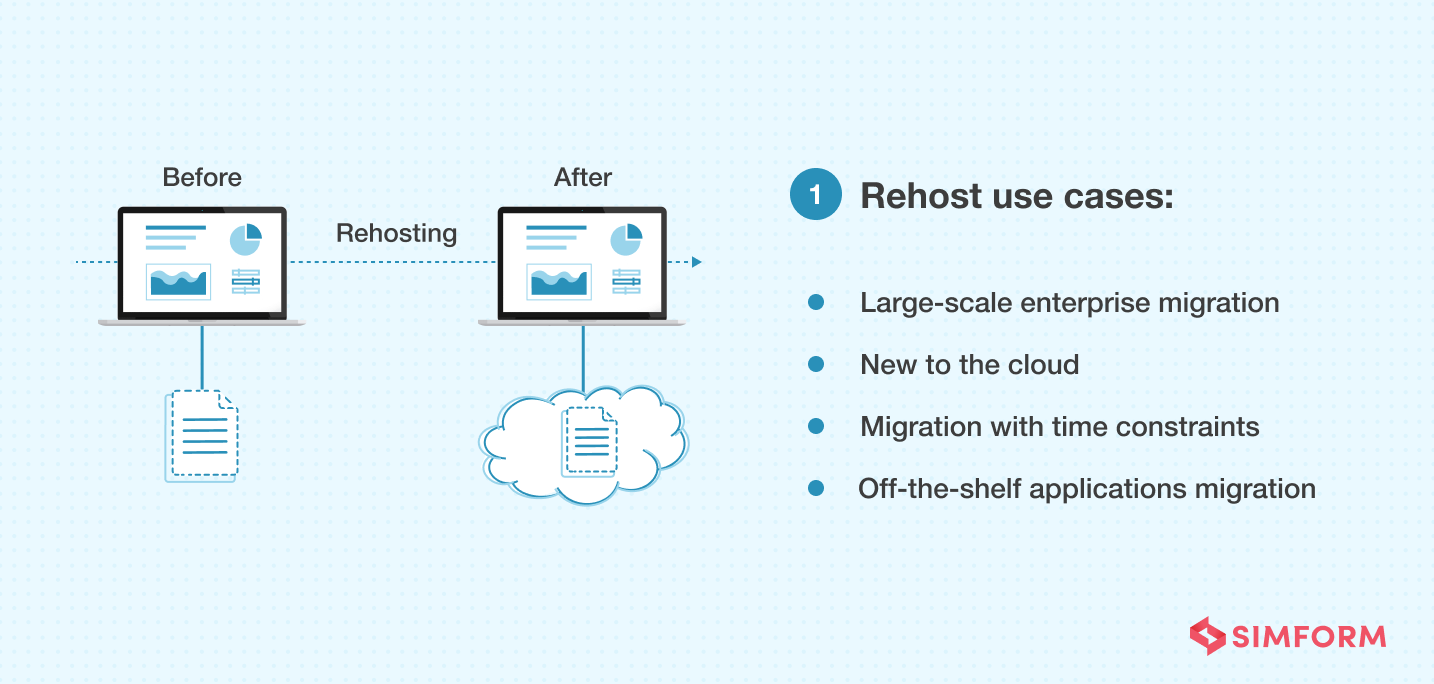
Here’s how it works– this “lift and shift” pattern transfers organization’s data assets from on-premises infrastructure to cloud infrastructure, especially adopted for large-scale migrations. What’s more, it also enhances the speed and performance of the cloud at a lower cost. Rehosting can be automated using migration tools like CloudEndure Migration, AWS VM Import/Export or AWS Database Migration Service, but you could also go for manual implementation to gain cloud maturity.
Despite these numerous benefits, you may not be able to fully avail features like ephemeral compute and autoscaling. Legacy and resource-intensive apps can also face latency issues due to non-compatibility with cloud environments.
Read this blog to understand and analyze AWS Lambda pricing
Cordant Group rehosted its IT operations on AWS and saved upto 50% infrastructure costs
The Cordant Group, a leading securities and facilities management company in the UK, had an extensive IT infrastructure to serve a wide scale of business operations. It could save 40-50% costs by moving from on-premise CapEx to cloud-based OpEx model. It used the ‘lift and shift’ approach to successfully migrate their entire IT operations to AWS cloud including multiple websites, client desktop services and SQL databases.
Use Cases
Use Rehost if you’re:
- migrating a large-scale enterprise
- new to the cloud
- migrating off-the-shelf applications
- migrating with a deadline
2. Replatform
This ‘lift, tinker and shift’ strategy is a modified version of rehosting. Replatform enables you to make a few configurational changes to the apps to better suit the cloud environment without changing their core architecture. Developers commonly apply this approach to change the way apps interact with the database so they can run on managed platforms like Google CloudSQL or Amazon RDS.
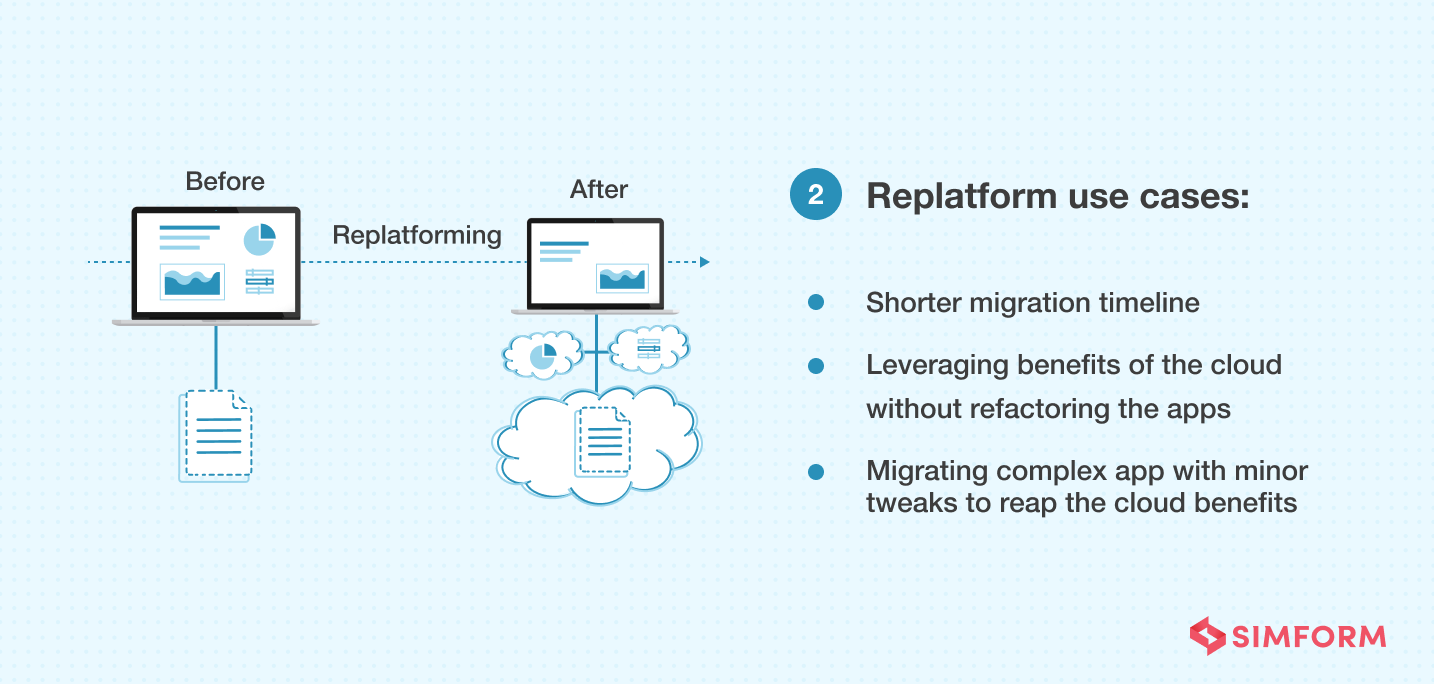
Having said that, it’s also crucial that you review your project in intervals, so it doesn’t convert into a complete refactor. The key is to avoid unnecessary changes to deal with this risk.
Pinterest increased infrastructure capacity by 80% in non-peak hours
Pinterest migrated from AWS’s legacy cloud to the next-gen cloud computing system when it reached over 250 million customers and served more than 1,000 microservices with different infrastructure layers and tools. It followed the ‘lift, tinker, and shift’ approach to move the microservices to Docker containers powered by Kubernetes. As a result, it reduced the instance hours for the engineers and made it cost-effective.
Use Cases
Use Replatform if you want to:
- migrate with a time-crunch
- leverage the benefits of the cloud without refactoring the app
- migrate a complex on-premises app with minor tweaks for cloud benefits
3. Refactor/Re-architect
Refactor or Re-architect method involves rewriting your applications from scratch to make them cloud-native. This strategy allows you to realize the full potential of cloud-native technologies like microservices architecture, serverless computing, service-oriented architecture, containers, function-as-a-service, and load balancers.
For example, you can refactor assets when you move your digital assets from an on-premise monolithic architecture to a fully serverless architecture in the cloud. These refactored applications are scalable, agile, efficient, and return cloud ROI in the long run, even in the most competitive markets.
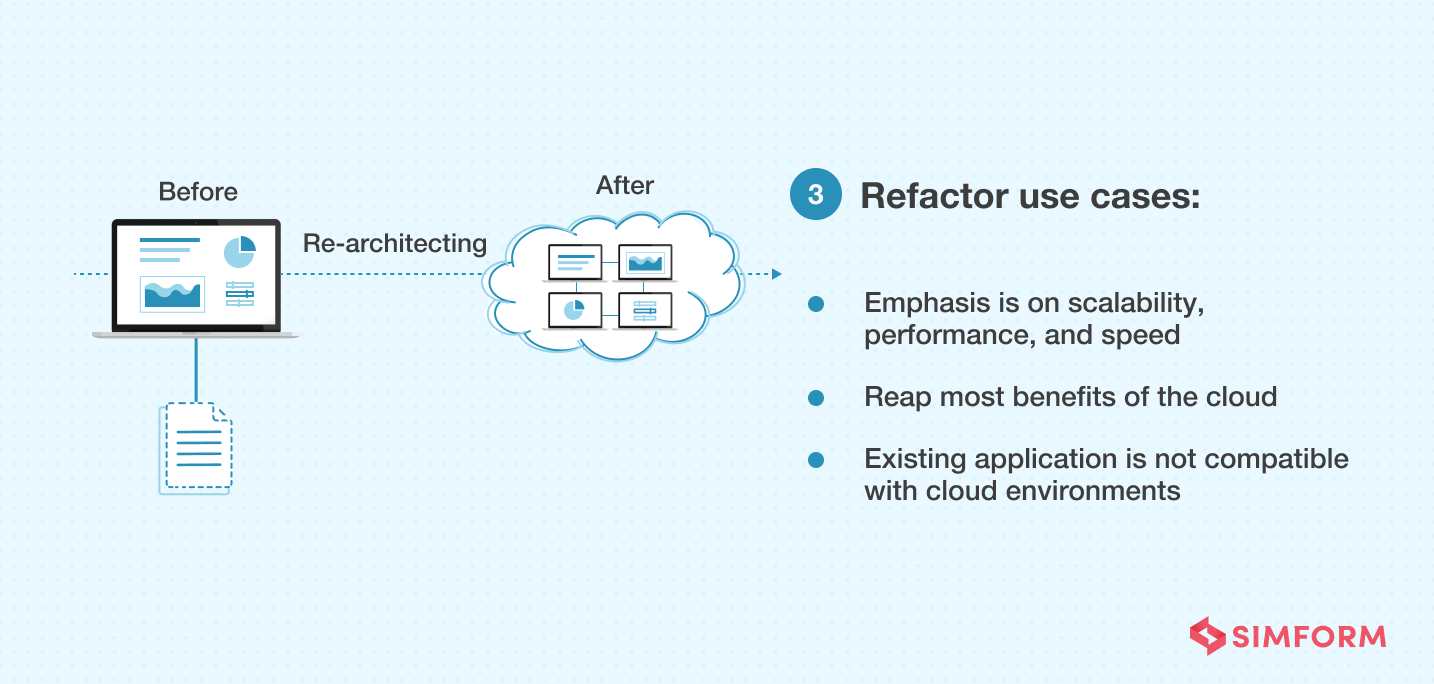
This approach is the most resource-intensive, time-consuming, and expensive approach compared to the others but will prove most worthy in the long run. Some other challenges you might face can be the lack of cloud skills, complex projects and program delivery, or potentially significant business disruption.
The key is to prioritize smaller chunks of your monolithic application as microservices, and then refactor them. Also, allow the legacy applications to run on-premises while you rebuild in the cloud to avoid disruption.
Netflix saw an 8X times increase in streaming members
Netflix decided to migrate to the cloud when it experienced major database corruption for three days back in 2008. Netflix chose to re-engineer all of their technology and fundamentally change the way they operate, with AWS as the cloud provider. High reliability, horizontal scalability, and distributed systems in the cloud were critical to their success. The complete refactoring took them years but proved the best approach for them. Today, it has 8 times as many members as in 2008 and is a global OTT platform with a presence in 130 countries.
Use Cases
Use Refactor if:
- The application will gain most from the cloud
- There is a strong business drive to add scalability, speed, performance
- An on-premise app is not compatible with cloud
4. Repurchase
Repurchase, also known as the “drop and shop” strategy, replaces the on-premise application with a cloud-native vendor-packaged software. It typically means moving to Software as a Service (SaaS applications) with the same capabilities. Effectively, it entails a licensing change sometimes––you drop the existing on-premise license and start a new license agreement with the cloud provider for their solution. The newer, upgraded cloud version offers you a better value with higher efficiency, savings on app storage, and maintenance costs.
For example: moving from on-premise CRM to Salesforce or Hubspot, moving to Workday for HRM, migrating your built-in CMS to Drupal. This method is simple, fast, and eliminates a lot of migration effort.
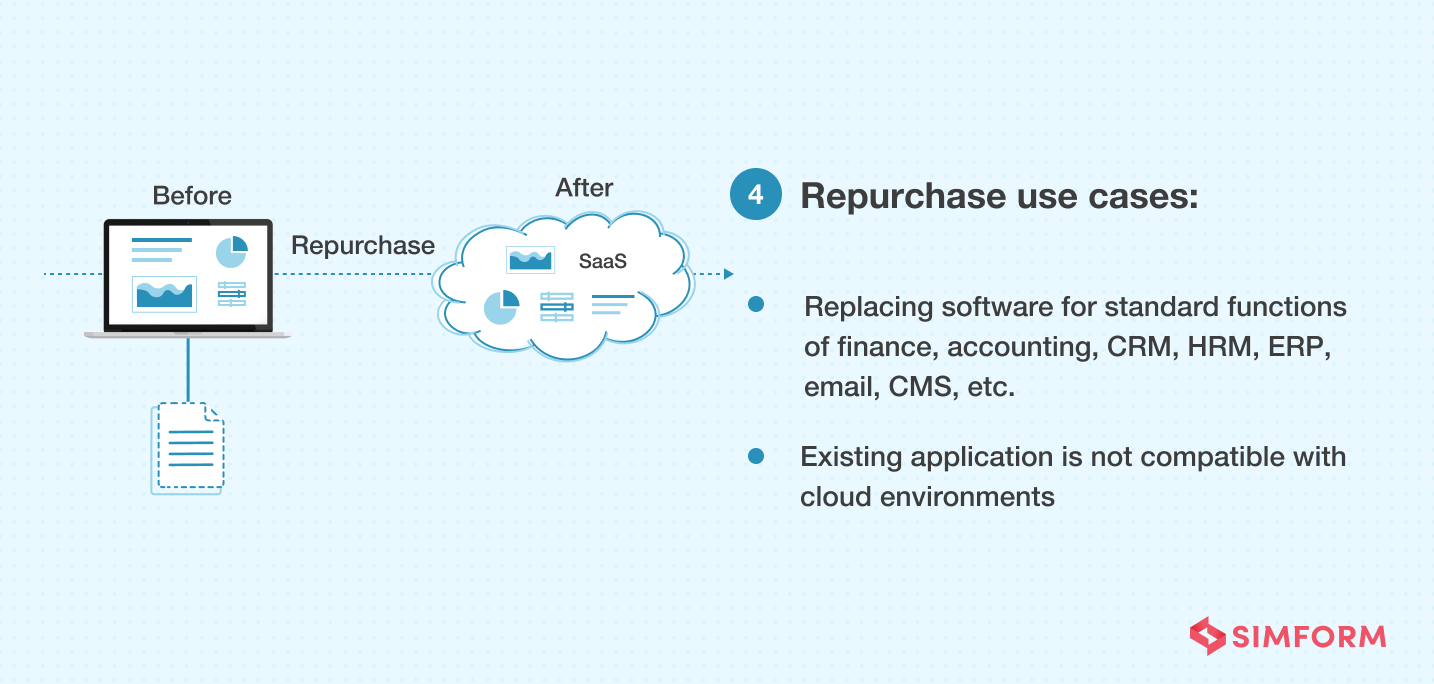
Some hurdles you might face with repurchasing are training your staff for the new software or vendor lock-in. SaaS platforms offer limited customizability and control comparatively. You might feel the pinch of losing a highly-tailored on-premise custom solution.
Check out this blog to know all about multi-cloud & why do you need a multi-cloud strategy?
Airbnb saved expense of at least one operations position by shifting to Amazon RDS
Airbnb switched to Amazon RDS and dropped MySQL during their migration to AWS. Complex procedures like replication and scaling were challenging to perform with MySQL. Amazon RDS simplified and handled much of the time-intensive administrative tasks associated with databases. As a result, the engineers could spend more time developing. And the entire database was migrated to Amazon RDS with only 15 minutes of downtime.
Use Cases
Use Repurchase if:
- You’re replacing software for standard functions like finance, accounting, CRM, HRM, ERP, email, CMS, etc.
- A legacy app is not compatible with cloud
5. Retire
In the ‘retire’ strategy, you get rid of applications no longer needed or productive for your IT portfolio. If an application is considered not worth migrating to the cloud, it can either be eliminated or downsized. It allows you to explore all your applications in terms of their uses, dependencies, and cost to the company. It is a rather passive strategy as there is no migration. According to Stephen Orban at AWS, as much as 10% of an enterprise IT portfolio is no longer useful when migrating to the cloud and can be simply turned off.
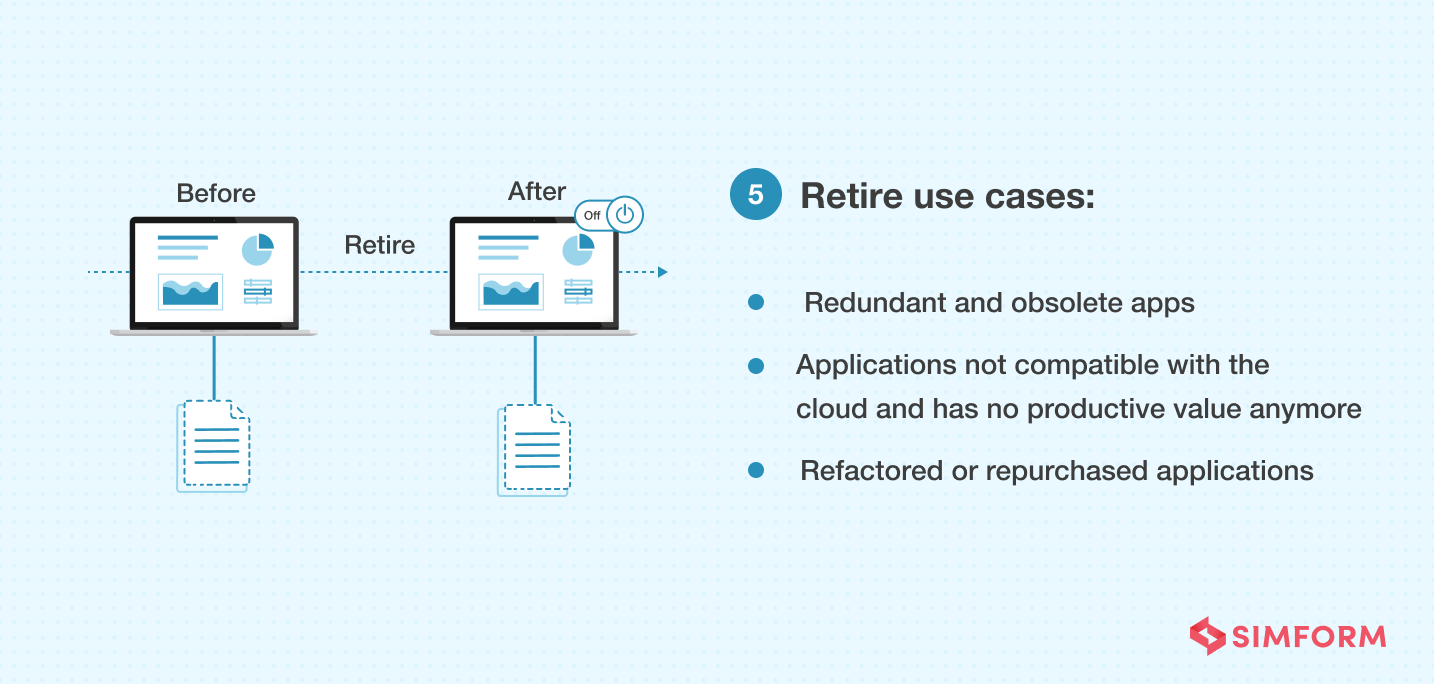
Though it sounds easy, decommissioning apps is a complex process and critical to deciding which apps to retire. It should be done in the initial stages of planning so you can migrate pivotal applications or services, reduce the scope of applications to migrate, and save resources.
Here are some considerations for retiring applications during cloud migration:
- Archive applications that contain useful data.
- Retire applications with duplicate capabilities to save costs.
- Retire apps whose functionality can be added to another through microservices.
Autodesk improved its UX and security by retiring 209 application environments
Autodesk retired some applications during its migration to AWS to increase efficiency, resilience, and automation through large-scale migration and modernization. It retired 209 application environments that reduced the attack surface and migrated 239 apps with 97% cost efficiency. Overall, the enterprise achieved improved business outcomes, reduced costs, better end-user experience, and stronger security.
Use Cases
Use Retire if:
- An app is redundant or obsolete
- A legacy app is not compatible with the cloud and provides no productive value anymore
- You decide to refactor or repurchase an app
6. Retain
Retaining, also referred to as re-visit, is revisiting some critical applications/portions of your digital assets that need a significant amount of refactoring before migrating them to the cloud. Eventually, you may figure out some applications are more suitable to on-premise arrangements or have been recently upgraded and need to be retained. In other cases, applications are retained due to latency requirements, compliance or regulatory constraints, or it’s simply not cost-efficient.
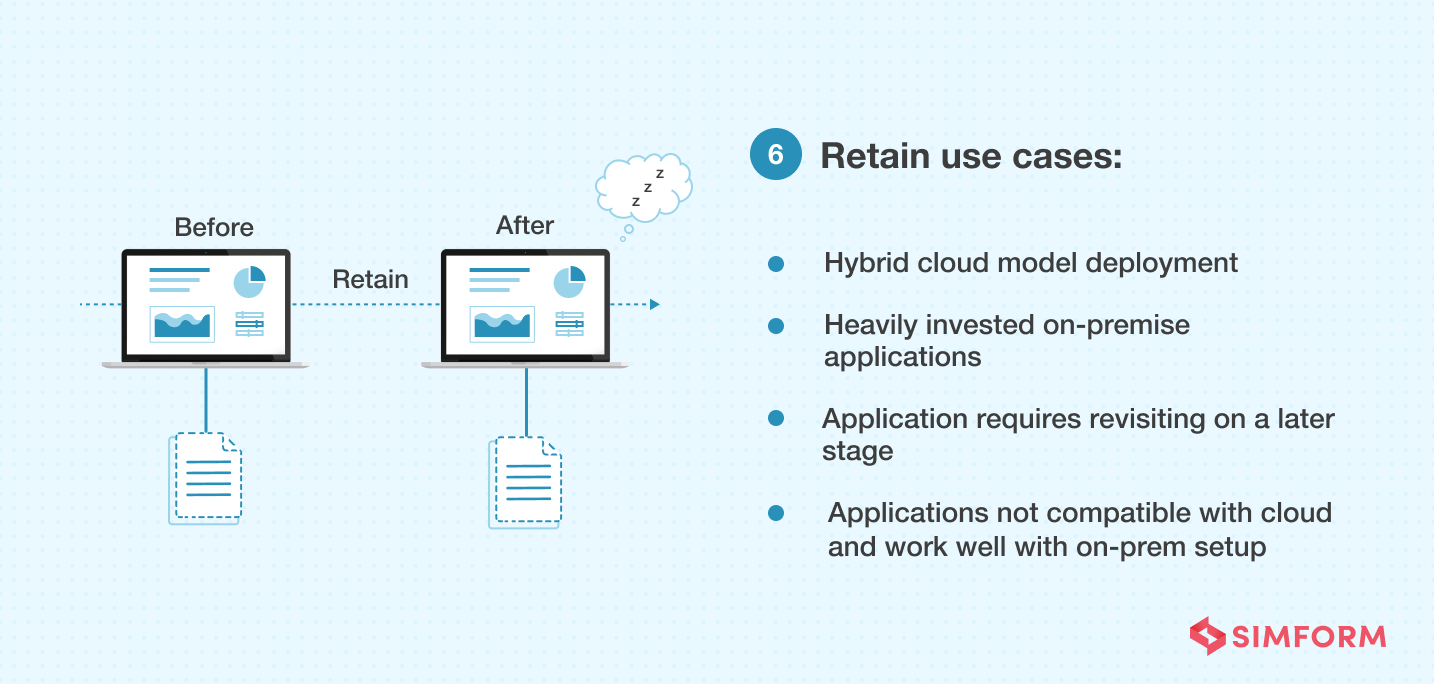
Retaining is often used in hybrid cloud deployment by organizations to ensure business continuity during large-scale migrations that take several years. For example, Johnson & Johnson and Hess Corporation, created a hybrid cloud environment to support their ongoing migrations to AWS. It offers benefits of the cloud as well as keep the critical workloads and confidential data on-premise.
Use Cases
Use Retain if:
- You adopt a hybrid cloud model during migration
- You’re heavily invested in on-premise applications
- A legacy app is not compatible with the cloud and works well on-prem
- You decide to revisit an app later
Now that you’re familiarized with the different cloud migration strategies, you’re ready to plan and implement! Don’t forget to consider every aspect of your business while designing your migration strategy like costs, appropriate security controls, scaling needs, timeline, expertise, and your business goals. Right guidance and meticulous planning are crucial for a successful migration.
Simform has walked several companies through the intricacies of cloud migration, and we live by these seven best practices to facilitate and accelerate the leap from legacy architecture to the cloud.
Key factors influencing cloud migration strategy
Several factors influence the creation of a cloud migration strategy adopted by an enterprise. Some of these include:
-
Business objectives
An enterprise’s business objectives, such as cost reduction, high scalability, and agility, can significantly impact its cloud migration strategy. For example, if an enterprise is looking to reduce costs, it may choose to move its applications to a cloud provider with a lower pricing model. Moreover, organizations need to consider the architecture and needs of each workload to be migrated, available skills, time frame, and budget to achieve the desired goals.
-
Scalability and flexibility
Scalability and flexibility play a crucial role in a cloud migration strategy. AWS services such as Amazon EC2 Auto Scaling and Amazon Elastic Kubernetes Service (EKS) empower organizations to dynamically scale resources in response to changing demands, ensuring optimal performance and cost efficiency. This adaptability enables businesses to effectively handle fluctuations in workloads and accommodate future growth.
-
Workload Requirements
The requirements and maturity of the applications being migrated to the cloud can also impact the migration strategy. For example, applications that require high performance, low latency, or high availability may need to be moved to a cloud provider that can meet those requirements with minimal downtime.
It requires a deep discovery stage for every instance of every existing application to understand the maturity of each application. Then, the migration strategy should align with clear goals, milestones, reasonable durations for each task, and an understanding of possible risks if things go awry during a workload migration.
-
Costs Reduction
Migrating to the cloud requires capital and upfront investment. There are costs associated with switching to SaaS (repurchase strategy), moving the resources, and training staff for cloud usage and administration. There also may be the cost of running both the cloud and company’s legacy systems in unison until the migration is completed. To be prudent, an enterprise may decide to retire or retain some workloads.
-
Security and Compliance
During the cloud migration process, organizations face security risks associated with data transfer and must address privacy requirements and regulatory compliance. A robust migration strategy should consider – AWS Identity and Access Management (IAM) and AWS Key Management Service (KMS) to provide secure access and encryption, mitigating security gaps and ensuring compliance with regulatory mandates. Additionally, enterprises may choose to retain sensitive data on-premise while migrating the remaining data to the cloud, further enhancing data security.
-
Staff Skills and Training
The skills and expertise of an enterprise’s IT staff can also affect the migration strategy. If the staff is unfamiliar with a particular cloud provider or technology, the enterprise may need to provide training or hire new staff with the necessary expertise.
-
Keeping up with the Future
Technologies evolve at a very fast pace. If keeping up with the rapidly evolving tech landscape is critical to the future of an enterprise or some specific workloads, it may be best to use the refactoring strategy for migration.
10 Best practices for a successful cloud migration strategy
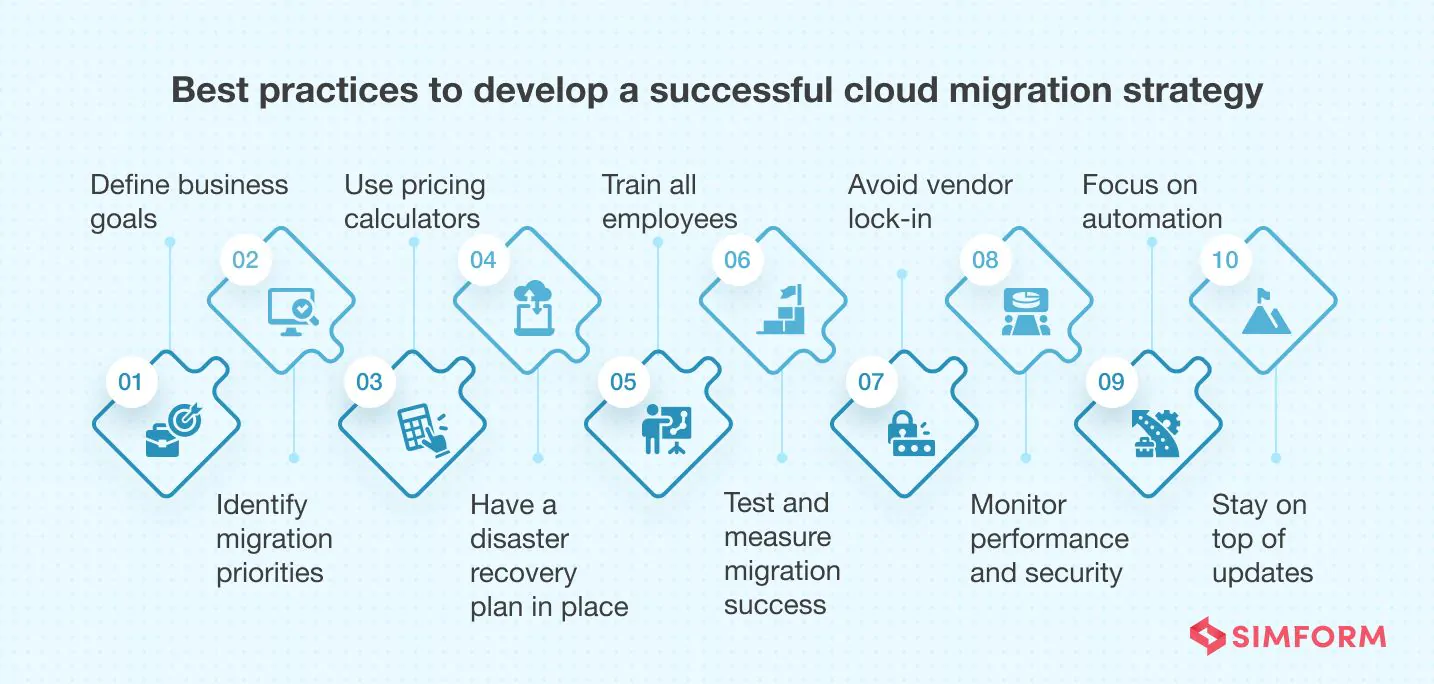
Developing a cloud migration strategy involves multiple stakeholders– business units, top executives, developers, engineers, IT admins, etc. Additionally, the strategy must be tailored to the particular business and technical needs and goals since every organization is different. To build a successful cloud migration strategy, here are some best practices to follow while developing one.
1. Define goals
Before designing a cloud migration strategy, it is crucial to understand the organization’s business goals and how cloud migration can contribute to achieving those goals. A well-defined roadmap should be developed, outlining the migration strategy with clear timelines, milestones, and goals. This not only ensures a smooth transition to the cloud but also helps identify potential issues that may arise during the migration process.
Furthermore, it is essential to ensure all stakeholders involved in the cloud migration process are aligned and aware of the expected outcomes. Formalizing and documenting the goals of the cloud migration strategy, including baseline measurements and key performance indicators (KPIs) to track progress, is essential for success.
2. Identify migration priorities
Identify the applications and services that should be migrated first based on business needs, technical complexity, and risk. For instance, low-impact workloads can be migrated first as you may not need to refactor them, which is an expensive option. A phased approach should be developed, focusing on one area or application at a time to minimize disruption and manage risk.
Conduct a thorough analysis and assessment of existing IT infrastructure, applications, and data. Identify applications that should be optimized for the cloud using cloud-native features. Once the assets to be migrated are finalized, the strategy should include plans for decommissioning older systems once the migration is complete.
3. Use pricing calculators
To avoid unexpected costs associated with cloud migration, enterprises should utilize cloud pricing calculators provided by cloud vendors. These calculators (such as Amazon’s AWS pricing calculator) can help determine the overall cost of the planned setup and provide real-time guidance for optimized cloud setups. Using these calculators, cloud migration teams can accurately estimate costs and anticipate how they may scale with the company’s future plans, ensuring that costs don’t sneak up unexpectedly.
4. Have a disaster recovery plan (DRP) in place
A functioning disaster recovery plan (DRP) is crucial during migration to maintain business continuity with data backup and recovery solutions. It should include proper backup or resource allocation and a plan for restoring services in case of disruptions or outages. It is also crucial to update and test the DRP to ensure it is foolproof and can effectively tackle unforeseen downtimes during the cloud migration process.
5. Train all employees
Training is essential for both IT staff and employees to manage and utilize the cloud environment effectively. The cloud migration strategy should consider investment of time and capital required for ongoing training to ensure successful adoption of the cloud. This training should include specific cloud provider and updates involved.
6. Avoid vendor lock-in
Selecting the right cloud provider that aligns with business needs, budget, and security requirements is crucial to avoid vendor lock-in. Consider factors such as pricing, scalability, reliability, and security, as well as the provider’s technology roadmap. Opting for a multi-cloud setup can also mitigate the risk of relying solely on one vendor and leveraging the best features of different providers.
7. Test and measure migration success
Implement a testing plan as part of the cloud migration strategy to ensure a smooth migration process and minimize risks. Moreover, conducting a test migration bedore executing the production migration also helps asses the readiness for your cloud journey.
Testing should be done to ensure all services and applications on the new cloud setup are functional, and KPIs should be established beforehand to measure short- and long-term success. These KPIs can include technical and business-oriented indicators, and they can guide the cost-effectiveness of the cloud migration initiative. Regular evaluation of KPIs is also essential to assess the success of the migration and justify ongoing investment in the process.
8. Monitor performance and security
Monitoring performance and security is crucial in the cloud environment. Prioritize security controls and compliance while regularly monitoring application performance. Utilize AWS CloudWatch for comprehensive monitoring and AWS CloudTrail for audit and compliance purposes. Document the entire migration process to serve as a reference for stakeholders and compliance audits, including goals, assets, strategies, cost analysis, and testing/training plans.
9. Focus on automation
Automation plays a pivotal role in simplifying cloud migration, minimizing errors, optimizing operations, reducing downtime, and cutting costs. Utilize middleware tools to automate processes, establish continuous integration (CI) and continuous delivery (CD) workflows, and seamlessly adapt to the evolving cloud landscape. One such tool is AWS CloudFormation that facilitates infrastructure as code and automated resource provisioning, thus further enhancing automation capabilities.
10. Stay on top of updates
Stay updated with new features and upgrades offered by major cloud providers to ensure your organization remains current and benefits fully from the cloud. Include an update cycle as part of your cloud migration strategy to stay future-proof and take advantage of new capabilities.
Overall, following these best practices can help organizations to design a successful cloud migration checklist with minimal risks, reduced downtime, and optimized cost and resource utilization.
Concluding Remarks!
Cloud migration is a difficult journey, but it doesn’t have to be with the right knowledge and direction. These strategies aren’t definitive but surefire ways to get started with migration planning. The selection of approaches also depends on which migration model you choose or have in place for your organization, for instance, Infrastructure as a Service (IaaS), Software as a Service (SaaS), or Platform as a Service (PaaS). Your migration plan can be a mixture of some of these strategies or include all of them, as there’s no one-size-fits-all approach.
Say your organization isn’t into tech like Spotify. You don’t want to spend hours working on massive data centers or hiring additional resources. Well, you know what Spotify did? It sought help from technology consultants to migrate to the Google cloud platform.
Fret not! You can get started with this new technology too! Seek help from the right cloud services partners to decide what suits your needs, create a structured framework, and execute your migration plan.