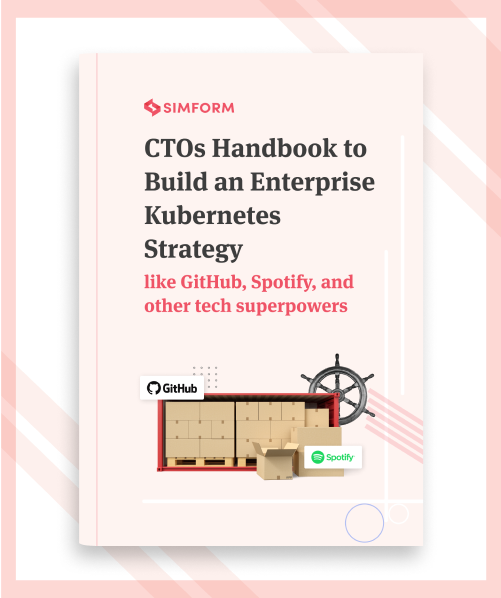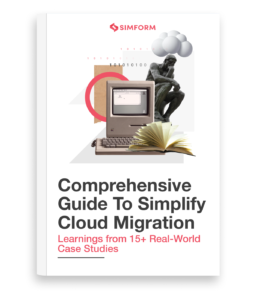On-demand cloud-based infrastructure services have redefined how organizations scale their products and services. What does this mean? There is no longer a need to overhaul your entire app infrastructure while adding new features or scaling it the way you envision it. And as is known, the proactive management and monitoring of enterprise IT infrastructure is the need of the hour.
What if we say there is a possibility to set up a virtualized Operating System (OS) inside an existing system that imitates its functionality like an entirely new system? In simple words, what if you could run an OS virtually inside an existing OS? It would help you save tons of development time and cost, not to mention maintaining the consistency of software code in all developer systems across your application infrastructure.
Well, the answer to all these questions is nothing but containerization technology. Let us first take a look at what containers are, then the technology behind them, and how you can save development costs by efficiently using them.
What is containerization technology?
Containerization technology, by default, comes from the improvements of virtualization. It is also commonly described as OS-level virtualization. Confusing, is it? Let’s break it down.
Containerization is all about packaging the requirements of an application under development in the form of a base image. This image can run in an isolated space (containers) on different systems. It is crucial to remember that these containers share the same OS. Most IT leaders are intrigued by this technology because it is often used for deploying and running a distributed app without having to use a Virtual Machine (VM).
VMs had the problem of error-prone coding while transferring application infrastructure from one computing environment to another. For example, most enterprises found it impossible to build apps when one developer shared a development file from a Linux to a Windows-based OS.
In 2013, Docker was introduced, eliminating the said problem by disrupting the software development processes. It allowed Linux-based codes to run efficiently on Windows-based systems via Docker. Though it was theoretical back then, Microsoft was the first to make this possible in 2016. Ever since, many websites and leading tech giants such as Shopify, Pinterest, Riot Games, and more have been using containerization technology. It has been used widely to take advantage of DevOps.
What are containers in DevOps?
What influence do containers have in DevOps? As mentioned above, containerized files would be in the form of a base image. This image can be shared through an organization across developers, operations teams, and anyone involved in the project.
This whole schema is an upgraded methodology of DevOps wherein containers help to bring together various teams and the required development and operational files. Building on this mythology for integrating and deploying new features into an app faster gave birth to Continuous Integration (CI) and Continuous Delivery (CD). The three main factors that influence containers to play a role in DevOps are,
Dependency: Libraries, configurations, runtime engine, program tools, etc. of an app bundled can be shared with N number of systems using the same OS. Increases collaboration!
Disposability: Easy to pull any data and app requirement in a system and discard the entire container from running when the system does not require anything additional. Reduces investment!
Concurrency: Containers use CPU power efficiently, unlike VMs. This has proven to help create auto-scale abilities with any architecture model, especially while using the cloud. Improves automated development!
Expert Insight: For example, by using Docker as a container, a code written on Linux can be transferred to a Windows-based system. The Linux-based application will not require any additional system tools, libraries, runtime, native code, or settings to run on Windows during development. Sometimes even regardless of the infrastructure! How convenient is that?
Types of containers
Today, there are a couple of choices to choose from regarding container technology. Docker is one of the containers that may ring some bells. However, it would be fatal for your application to misunderstand the types of containers that exist, given the growth and expansion containers have had in recent years.
In 2015, given the rising popularity of this technology, Open Container Initiative (OCI) decided to keep the standards and specifications of container technology minimal to ensure companies have broader choices to pick from the open-sourced and wide variety of container engines that exist today. Some of the prominent ones are as follows,
Docker
An open-sourced containerized platform that combines the source code of an app with the existing OS and its respective libraries and dependencies. It lets the said code run on any computing environment.
LXC
An OS-based container that allows an app to run on multiple Linux systems on a virtual level, given it has a single Linux kernel that serves as the host OS.
CRI-O
It is a Container Runtime Interface (CRI) for Kubernetes, a container cluster management platform. It is a CRI to ensure that it follows the OCI compatible runtimes. As a result, this tool serves as a replacement for Docker with Kubernetes.
rkt
An application-based container engine known as Rocket is used for building modern cloud-native apps. It uses CoreOS, which functions based on the security improvements that earlier versions of Docker were known to have. It is best used with necessary technologies or as specific components of a Docker-based system.
Advantages of using containerization technology
Containerization technology is spreading widely across industries, especially within companies dwelling on the services of cloud-ready apps. Yet, even if the app is not cloud-ready or cloud-native, here are some benefits of containers that you may reap,
- Reduction in infrastructure cost since many containers can run on a single machine or even a Virtual Machine (VM).
- Monolithic or legacy applications could be containerized using microservice architecture, making room for future scaling.
- Improves application security since the app will be stored in separate containers on different systems and isolated from the host.
- Containers are not dependent on any particular OS and can run on any OS, given the container engine runs on a host OS.
- Containers are lightweight and faster as they prove to be ready for computation under seconds.
Docker Use Cases: A Demonstrative Guide with Real-world Examples
Where can you apply containerization technology?
Be it implementation of DevOps or migration towards the cloud; you may wonder what could be the possible use cases of containers? Containerization technology can almost help the development of any application that could have been difficult to build on a system natively. Some of the important container use cases are mentioned below,
Application refactoring
Containerization technology plays a massive role in helping development and operation teams leverage the lift-and-shift approaches during the migration of architectures or necessary app requirements.
CI/CD support
With containers, you can create a streamlined development process for building, testing, and deploying updates or new features frequently at ease. In addition, it reduces the repetition of running test cases and avoids the creation of continuous clustering of file transfer between different systems.
Compliment microservices
Simplify the development and delivery process when it comes to Microservice apps with containers as they isolate the workload environments. Decoupling an architecture with independent work environments can easily be set up.
Note: Read pros, cons, use cases, and more about microservices to learn how to be more agile and expedite time to market.
Web server dependence
Containers do not require to run directly on the host. Instead, it can run on any machine, and the only requirement is to ensure the host OS is the same on all systems. Given that, within a few command lines, a web server can also be set up within a container.
How to have a scalable CI/CD pipeline to optimize the software development process
How does containerization technology work?
Let us break down how containers work without complicating it for you. Containers create images of codes written on one system and its respective settings, dependencies, libraries, etc. These images operate in the form of container engines that can run on any platform.
Containers focus on isolating the programmed software from different computing environments. This makes it possible to run a code consistently or uniformly across other platforms irrespective of its development differences in staging environment and development practices.
Containerization technology also serves as a host OS. However, they are not replicas of a parent OS as mentioned above. For example, take a look at the below image.
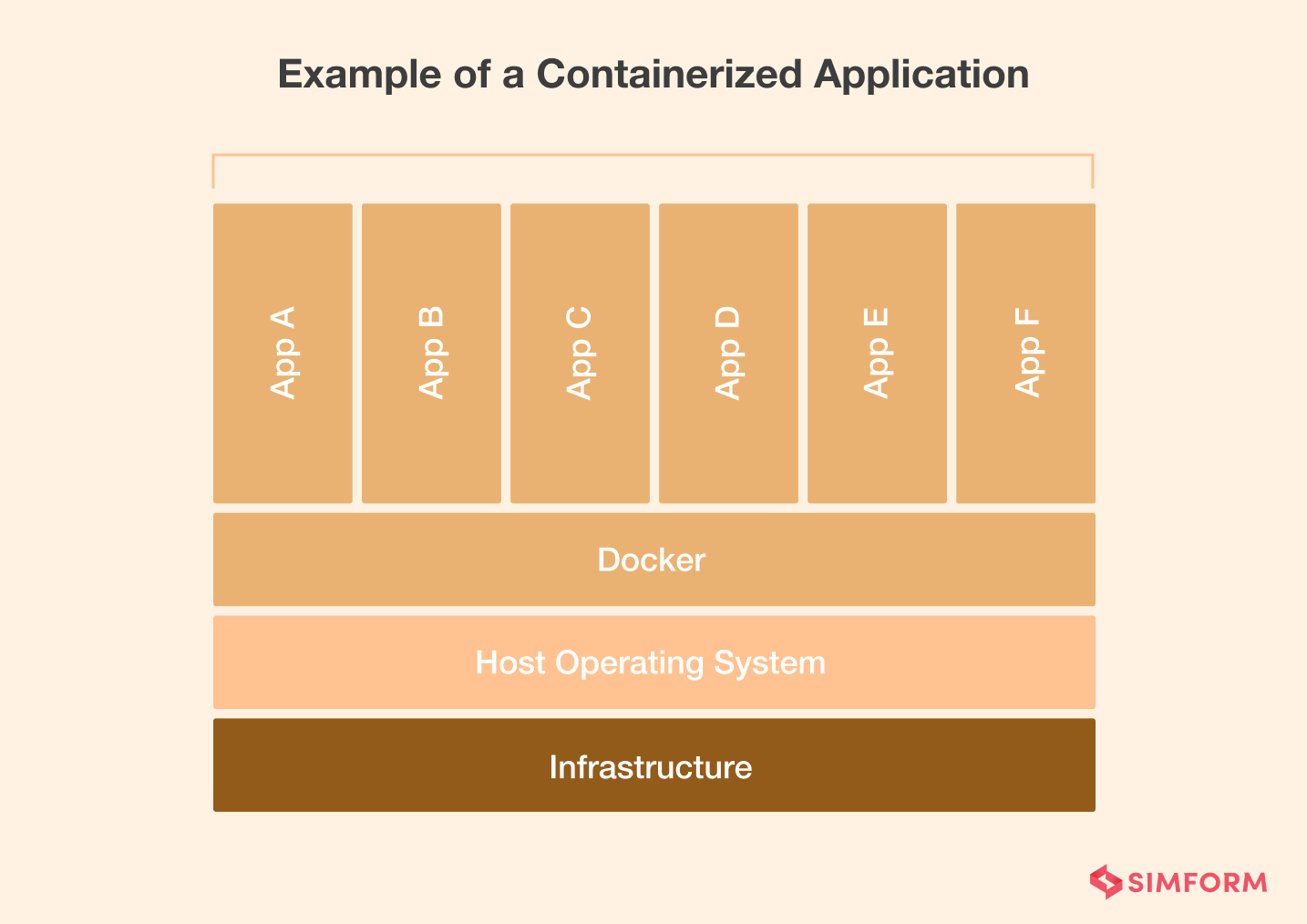
This image shows how containers exactly work.
Common myths surrounding containerization technology
It is essential to squash out some incorrect understanding of containerization before jumping into what they are.
This section discusses some of the common misinterpretations of container and containerization in DevOps.
| Misconception | Fact |
| Containerization and DevOps are different technology services. | DevOps and containerization are complementary technologies where DevOps can be considered as the foundational parent technology service. |
| Containerizing an application provides greater performance and security. | Containerization technology improves the development process time and helps to reduce overall cost. It helps to ensure security only as a part of the monitoring process followed by its complementary DevOps methodologies. Containerization does not offer any stand-alone security services. |
| Containers have evolved to embody a complete platform. | Containers are tools that help the development process with better management, especially while adopting DevOps. It does not serve as a parent platform like Linux, Windows, etc. |
| Containers are just VMs. | VMs run on hypervisors. In other words, VMs use the host system’s resources altogether. It runs like a complete OS on top of your current OS. On the other hand, containers use resources of a host system only for what it needs and when it needs it. Moreover, containers do not always require a host for the supply of OS resources. |
| Containerization technology is only for advanced or cloud-powered apps and not legacy applications. | Containers are technology tools that can wrap any app without refactoring the entire architecture and yet helps to migrate the legacy code into microservices easily. Containerization allows any app to pass through the functionalities of a container, provided that the app has a code infrastructure that is compatible for running containers. |
How are organizations cutting costs with containerization?
Although both containers and VMs focus on the same virtualization of a particular computational resource, containers are often chosen over a VM. Why is that? In simple words, VMs consume more overhead compared to containerization technology.
VMs allow a business to run several servers virtually on a single system or more irrespective of the OS. In comparison, containers are lightweight and virtualize an app with the ability to create instances up and down under seconds. That being said, let us first dive into the challenges faced with a virtual machine and how containers can instead help cut down development costs.
Challenges faced before the existence of containers
Performance
In a VM, any development-related resource is often moved from physical hardware to a virtual platform. Unfortunately, this often results in depletion of resources at a faster rate known as VM saturation and ultimately leads the application to face performance lags.
Awareness
Despite the existence of containers today, VM is still widely perceived as new by most IT companies. Most developers still misunderstand VM as a tool to virtualize an app. VM virtualizes an OS, which does not mean it can virtualize the app built in it. Such fundamental confusions lead to problems like,
- Build an inappropriate app infrastructure
- Lose IP addresses while migrating the app between systems
- Incorrect assignment of the bundled images to the wrong VLAN
Storage
Virtualizing an OS drive means a file should be converted to a flat-file, i.e., Virtual Machine Disks (VMDKs), which can take up even more than 100GBs in some cases. Moreover, VMDKs are not always used by all development systems, and such inactive files are expensive storage. Not to mention the number of files that would have to be stored.
How containerization technology helps to overcome challenges?
While a VM and container both allow organizations to adapt to changing environments rapidly, containers offer improved ways to provide new services and build new products quickly. Containers function better, overcoming the common challenges faced with VMs mentioned above. Some of the essential solutions containers offers are,
- Containers allow sharing of a host OS, making it lightweight and cheaper in terms of usage for development and deployment.
- The size of a container image is often only in megabytes and not gigabytes compared to the resulting image created with a VM. Reduces storage costs.
- Spinning up any function with containers can be accomplished in milliseconds, reducing development time.
- Compared to VM, one system can host many containers, which can be used to transfer development files to a container on another system faster. As a result, it requires fewer IT resources to run, manage and deploy.
Some of the approaches in which containers specifically help increase the revenue of your product are,
- Capture more market segments with the help of quicker developments methodologies.
- Ability to conduct more research, experiment, and build prototypes quickly.
- App components can be executed flexibly on the cloud, local storage, or both.
These are just the tip of the iceberg, and all the above ensures the mentioned solutions help businesses scale successfully. As decision-makers, you will have the ability to try something new, and if it proves to be fruitful, it can be integrated into production processes.
Not convinced yet? Examples of companies that cut costs with containers
Containerization technology can benefit a business in terms of both technical and revenue aspects. In addition, it reduces a considerable amount of costs and risks. Let’s see real-life examples of how various tech giants leveraged containers to cut expenses through multiple practices.
1) Spotify
The What
With the increase in active users, Spotify witnessed more than 200 million monthly subscribers. The team adopted microservices and Docker to
- Containerize the said microservices that ran on a fleet of VMs.
- Build a container orchestration platform, which later was called Helios.
It helped them achieve development velocity and reduce cost in terms of development practices and resources used.
The How
Spotify actively managed workloads, clusters, the state of instances, etc., by containerizing their architecture. This ultimately softened their expenditures with the following goals,
- Create a Docker-based orchestration platform to manage all containers used in Spotify and manage all servers.
- Helios provided an HTTP API that interacted with available servers that run the containers used.
- Kubernetes was used to accelerate the development and operations undertaken by Docker.
2) Financial Times
The What
The newspaper giant had to manage large volumes of content on their platform. It wanted to reduce a considerable amount of cost spent on AWS server operations. The team evolved its tech infrastructure by migrating to containers, which reduced the cost-spent of cloud server management by 80%. Some of the approaches they took using Docker as a container are,
- Increased the number of new updates released from 12 to 2,200.
- Stabilized the platform irrespective of the number and size of deployments.
The How
The development team considered the time spent on ensuring the used tech cluster is healthy should be unaffected while attempting to reduce server costs. As a result, the below is what the team accomplished,
- Built its own container orchestration platform with Kubernetes.
- Containerized the tech stack that consisted of 150 microservices.
3) Netflix
The What
In 2008, Netflix decided to go all out-migrating towards the cloud and hosted most of their services on AWS. It started operating based on VMs in AWS. Though that helped it create and evolve its architecture with many cloud-native patterns, why did it still invest in containerization technology?
Containers allow Netflix to follow the same patterns employed with VMs flexibly and in a simple manner. Compared to VMs, this is what Netflix accomplished by using containers,
- Improved end-to-end application packaging.
- Built an application-specific image smartly for what is only required.
- Simplified the production process by ensuring deployment is application-centric.
For achieving the above, Netflix built Titus.
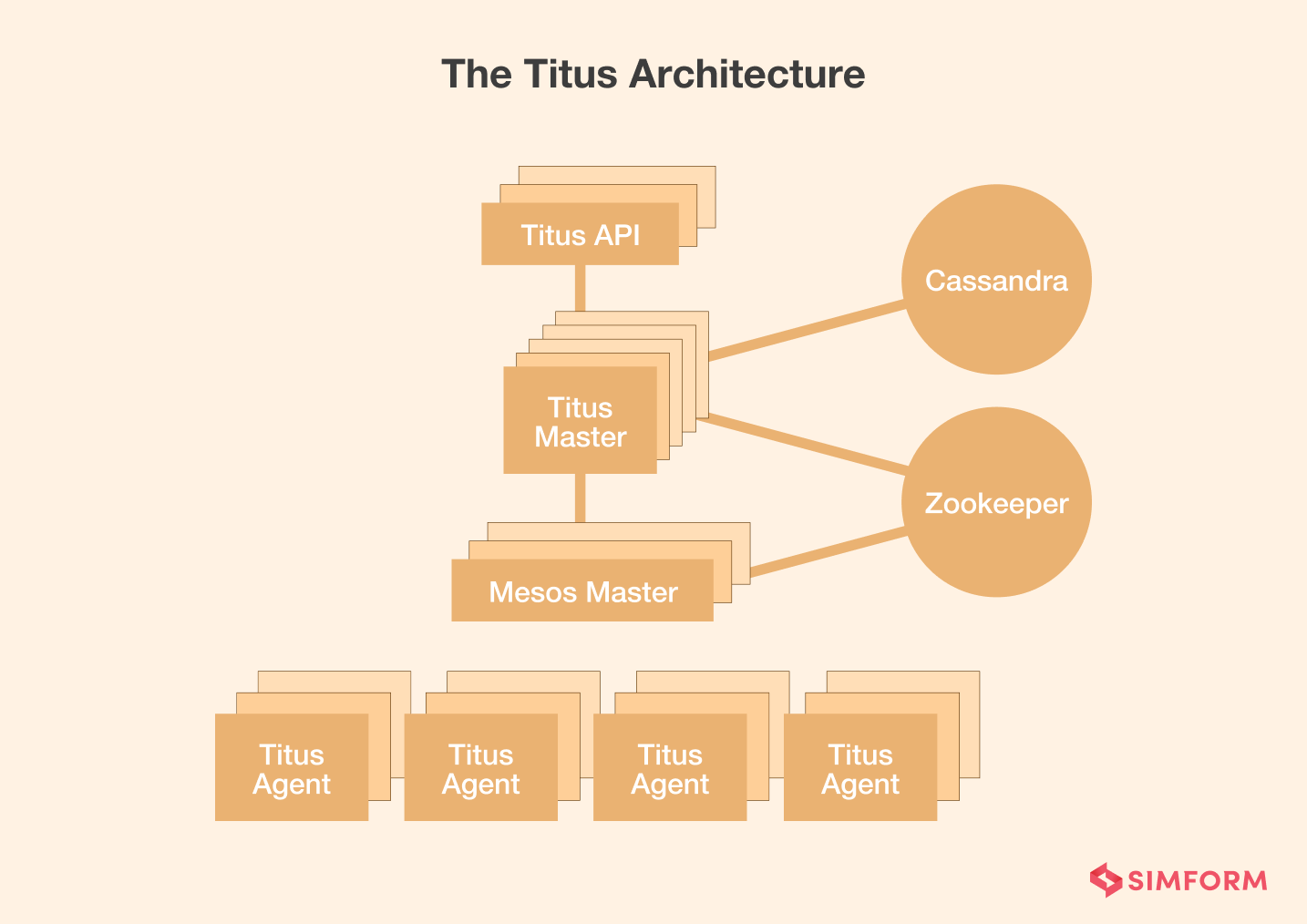 The How
The How
Titus is a container-management system.
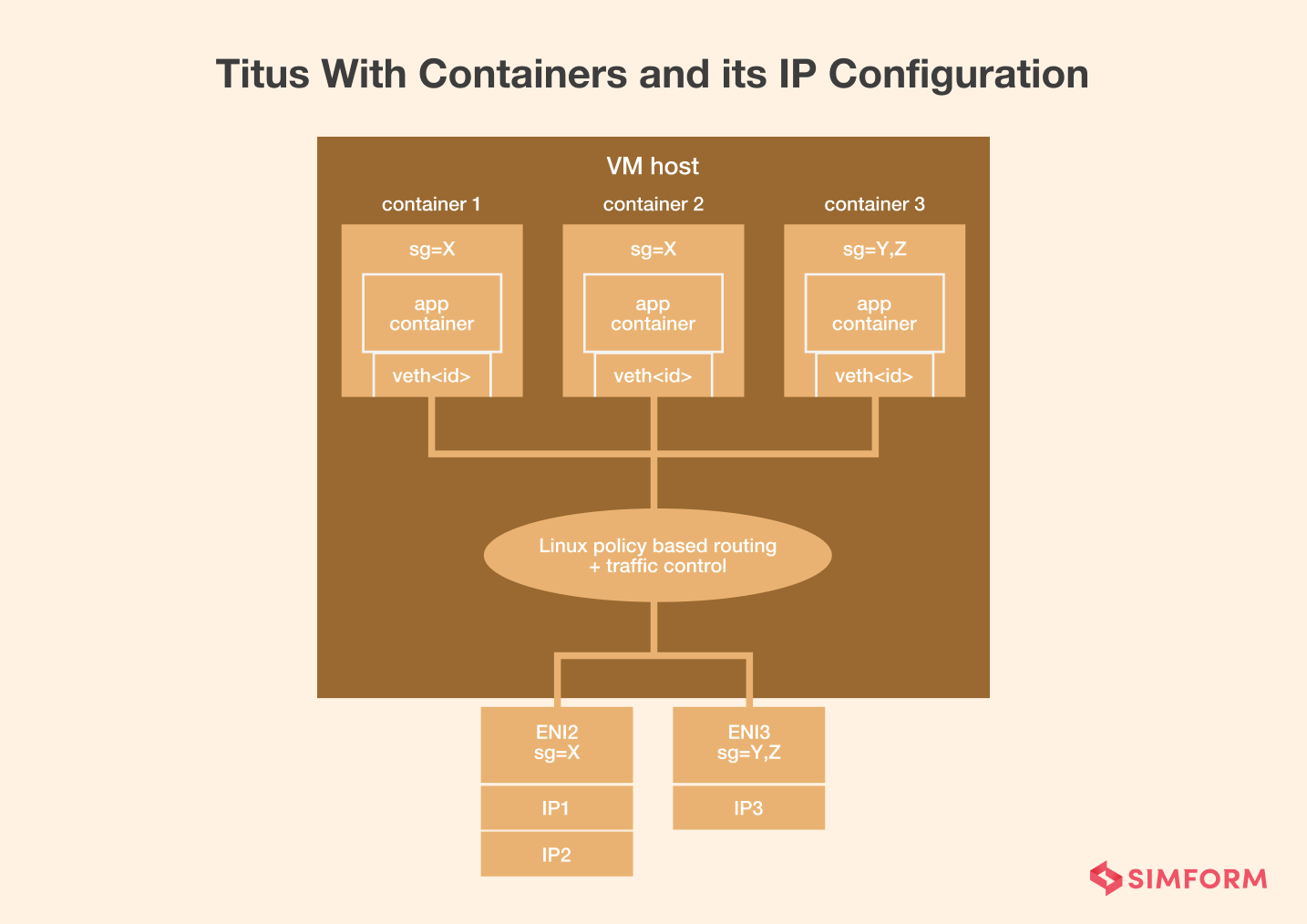
- Packing small-sized container images onto dense VM and reducing infrastructure footprint.
- Easily schedule service jobs for development tasks with the existing pool of resources.
Check out how Netflix became a master of DevOps.
4) Pinterest
The What
Pinterest adopted containers as well. It evolved its platform towards containerized technology to manage the increased user workload. The team also wanted to reduce the cost of managing countless images shared on the platform, and for that, they wanted to adopt a new technology that helped to stay smart on investments.
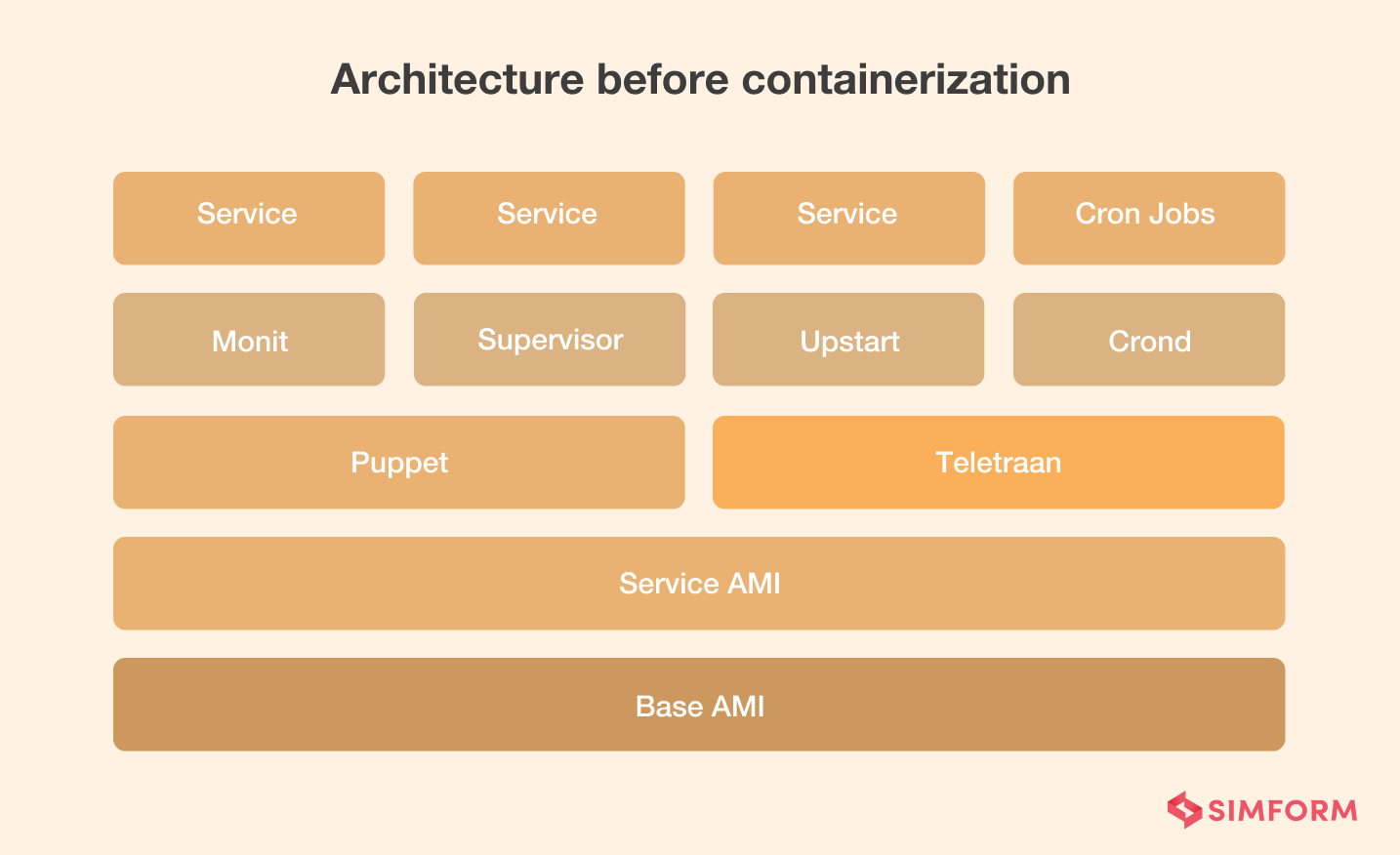
The team wanted to,
- Add complex services and features to Pinterest at any time without the need for granular control.
- Boost performance, improve functional reliability and user experience with Docker.
The How
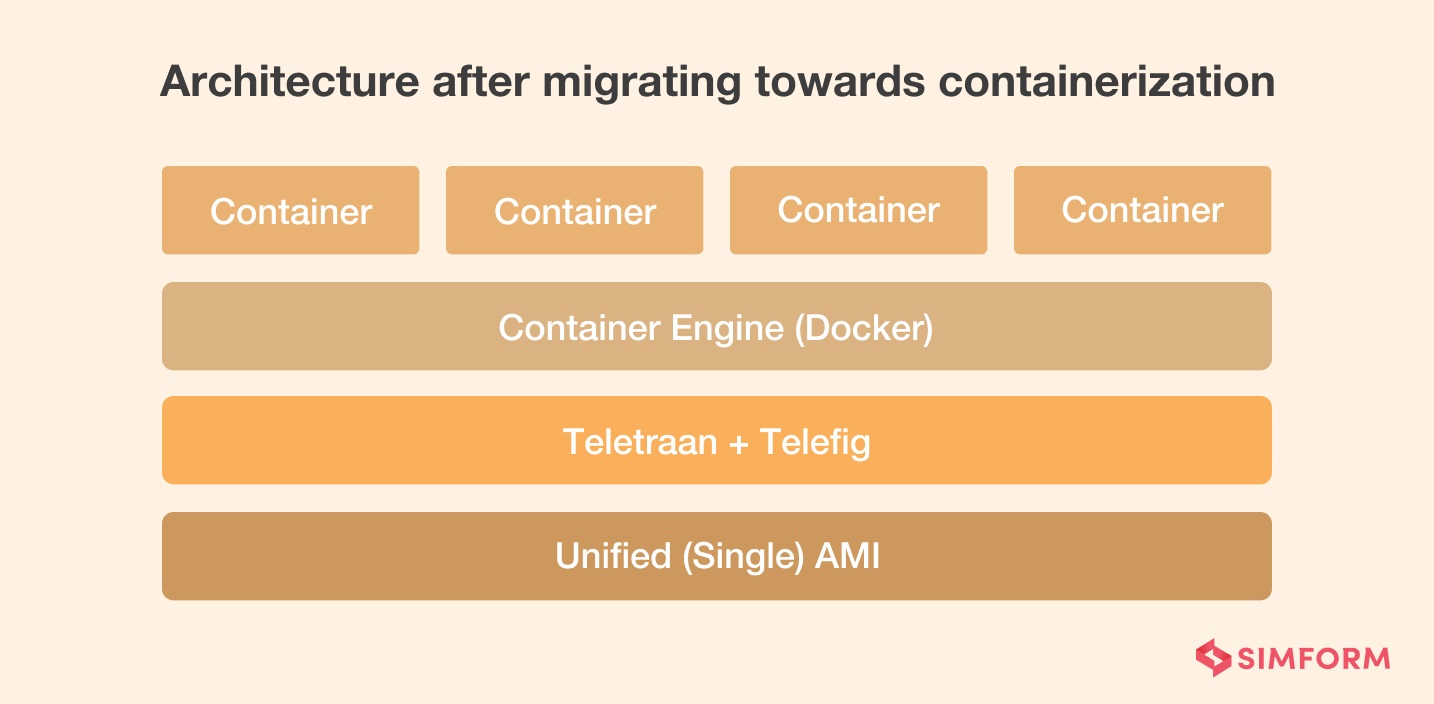
Following are containerized processes that helped Pinterest to avoid spending through the nose in the long run,
- All service-specific dependencies were added into what they call service containers. This way, only one AMI will be transferred between all development systems.
- Built a tool called Telefig that is used to launch and stop containers at will. This also helps to manage all dependencies that influence containers.
- Adopted container orchestration methodologies to build a multi-tenant cluster system for unifying batch tasks.
Conclusion: Future of containerization
While there are exceptions, virtual machines and containers are two basic tools that help you move your application to a cloud-based environment. Several cases will find “lift and shift” the application into a VM as the simplest solution. However, that’s not always the best solution. Containerized environments are pretty dynamic and can change much faster than environments in virtual machines, providing valuable agility.
Meanwhile, containerization can empower DevOps teams by allowing them to focus on their most important goals. And then, microservices can use containerization to deliver smaller, single-function modules that work in tandem to create more scalable and agile applications. Considering all the benefits that containerization provides, it is a smart move to use this technology to become the next Spotify, Pinterest, in short, the best in your field. Let Simform be your IT partner in devising the perfect container strategy with proper tools and frameworks!