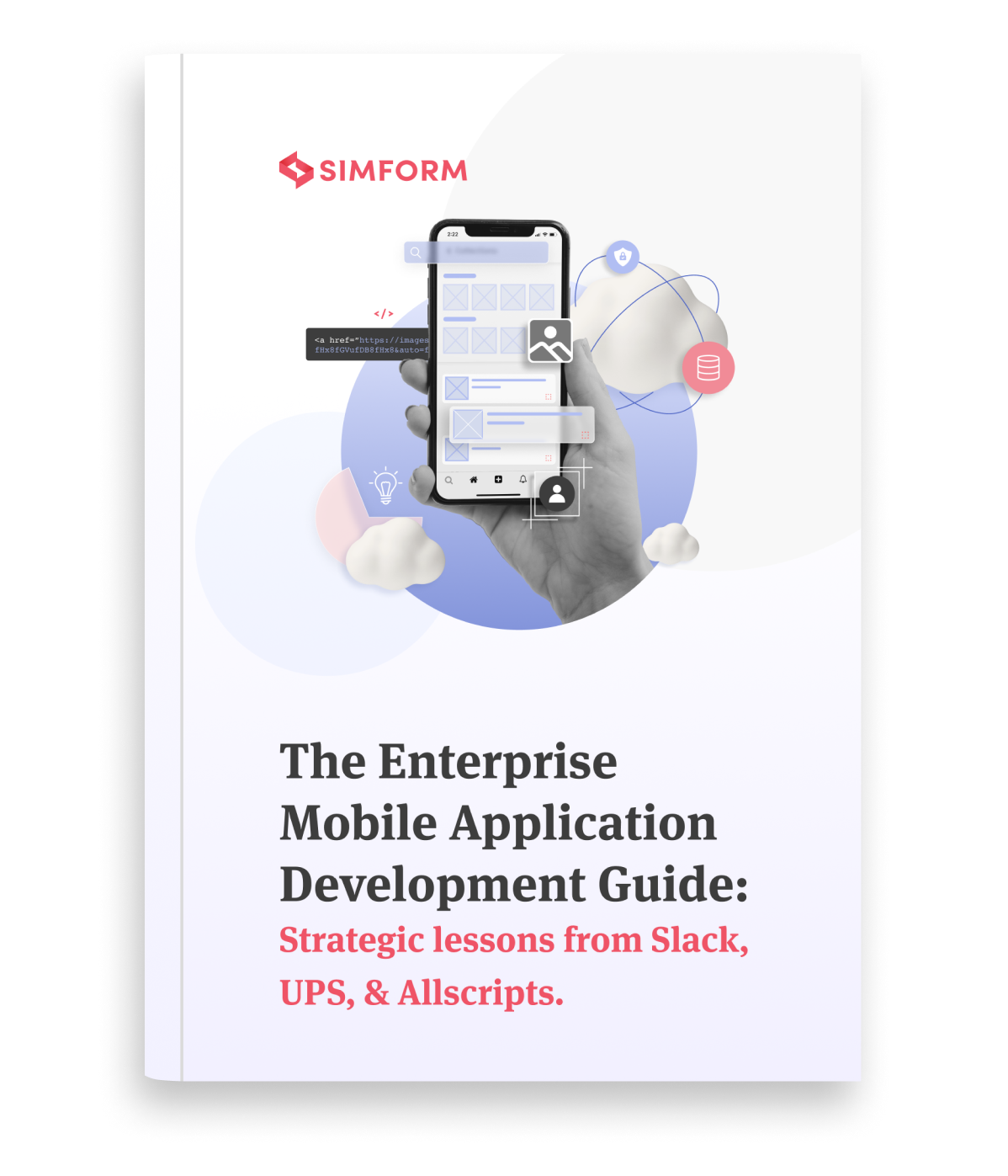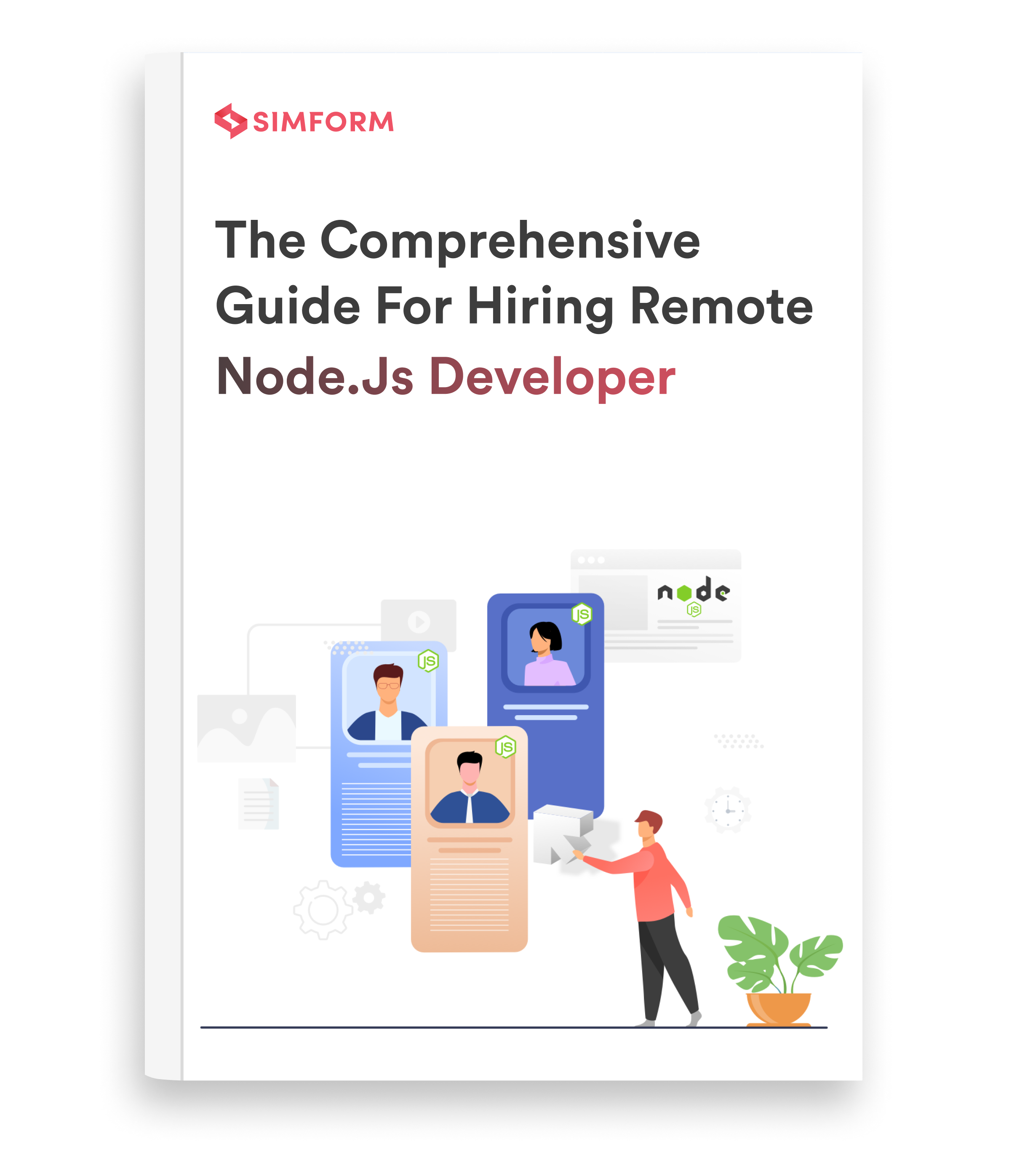Technology has brought about a colossal change in every industry in the past few years, including how we listen to music. As we’ve shifted to mobile apps to do pretty much everything, music streaming apps have become more popular than ever.
The number of users in the music streaming industry is expected to grow to 913.2 million users by 2025, according to Statista. And revenue from the segment is projected to grow at an annual rate (CAGR 2021-2025) of 10.08% till 2025. Therefore, if you have an idea for an innovative music application, it might be an excellent business opportunity to explore in today’s music streaming industry.
This blog explains all the steps of creating a music app, including the technical aspects with examples. Developing a basic music app with essential features can cost around $38,000- $53,500. However, there are multiple variables to it about which we’ll discuss in the article below.
How to Create a Music App ?
Step 1: Research
You have a brilliant app idea, but where do you start? Before getting on with the development of a music app, you need to prepare a planned concept for the project. It involves understanding the music app market, researching the target audience, and defining the type of future app you will develop. Analyzing the target audience will also help decide the target platforms or devices you want to run your app on.
In this step, you also conduct a competitive analysis to analyze the strengths and weaknesses of your competitors and then define your unique value proposition. For instance, the global music app market is highly competitive with dominant players like Spotify, Apple Music, Pandora, and more. Therefore, it is crucial to find your niche and develop an app that beats the competition.
The first step in music streaming app development also requires you to determine the type of app you want to build.
Types of Music App
Choosing the type of music app you want to create is the first step in refining your app idea. Music streaming apps exist in various formats and offer different listening options. However, the most popular music services fall into three common categories:
- Music libraries
Popular music streaming apps such as Spotify, Pandora, and Apple Music fall into this category. Here, the music is stored in server-based libraries, and users have unlimited access to the music, but under the conditions of the app owner.
- Cloud Storage
This category of apps offers cloud storage to users to store, organize and manage their music. The users can stream the music from anywhere and anytime they like. AudioBox is a popular example of a cloud music player.
- Radio Stations
Music radio apps allow users to stream various online radio stations arranged by specific themes such as genres, artist-centric playlists, decades, moods, and more. Such apps also filter the search results based on your needs, suggest radio stations you might like, and are a great way to discover new music.
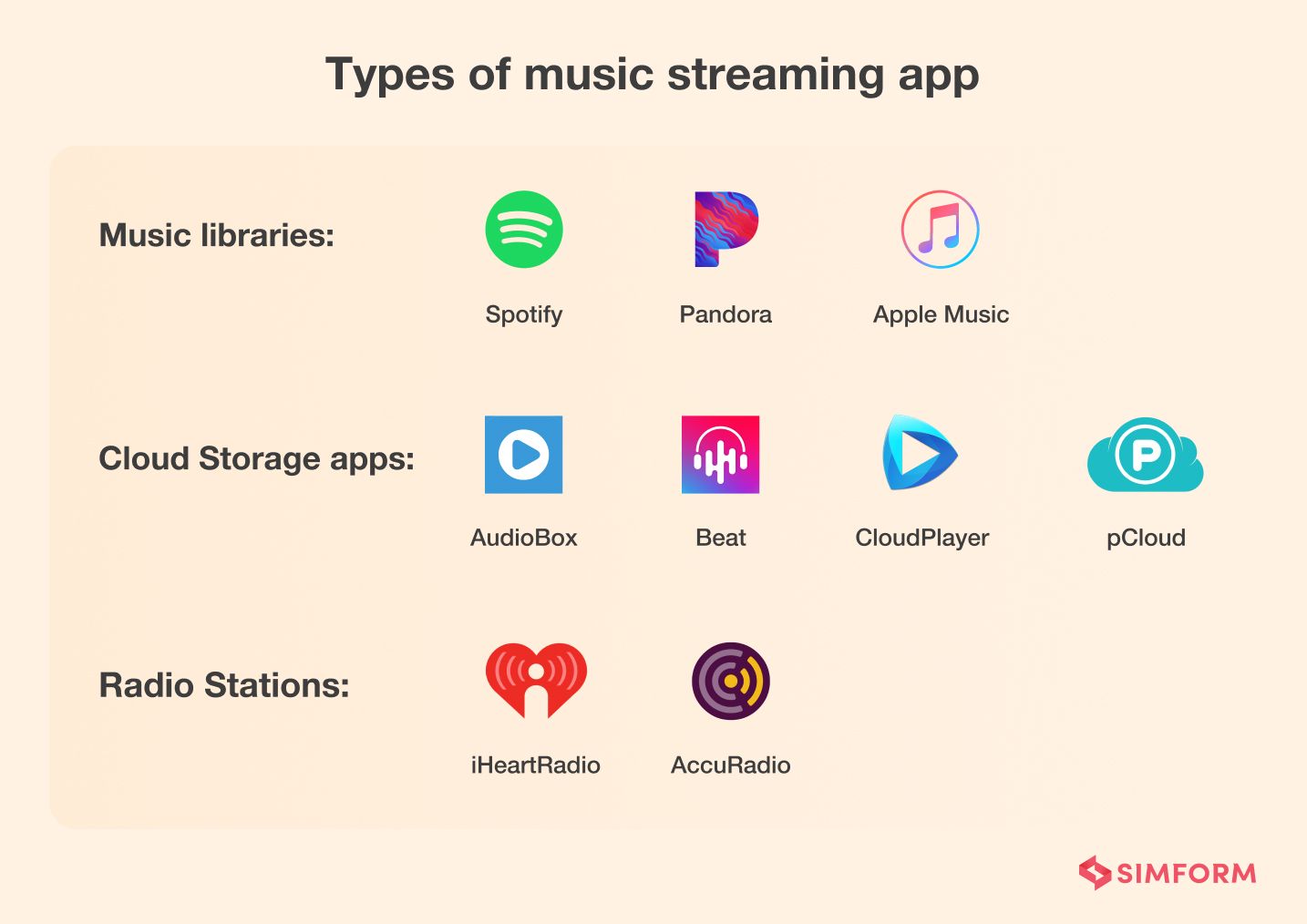
You’ve probably figured out the type of music app you want to create. But did you know that if your app plays a song without the label’s or the artist’s permission, it attracts a penalty of $700-$150,000 per song every time it is played? So let’s discuss in detail the licenses and approvals you will require as a music application owner to avoid legal hurdles.
Licensing requirements for a music streaming app
- Public Performance Rights
Firstly, you will have to acquire Public Performance Rights. It is a type of agreement between the music app owner and the music composer or any other person/agency who has the copyrights to that music piece.
To meet the copyright regulations in the USA, you can get a license from either ASCAP or BMI. ASCAP (American Society of Composers, Authors, and Publishers) is a non-profit organization managing the works of independent artists who are not associated with giant corporations such as Sony Music and others. And BMI, Broadcast Music Inc, is a performance rights organization that is an intermediary between the music businesses and the music composers/artists.
In Europe, you can purchase a license from SESAC (European Stage Authors and Composers). You must always check out the copyright protection bodies in the market of the country you are entering.
- Sound Recording license
Secondly, you can also acquire a Sound Recording license, which is an agreement that covers the usage of recording rights. Spotify, for instance, has licenses received from big record labels, including Sony Music Entertainment Group, Universal Music Group, and Warner Music Group, which gives it the legal rights to publish the content of these labels.
Step 2: Narrow down on the app features
The research and analysis done above help you list out the app’s key features and advanced functionalities tailored to match the needs of your target audience. It will also help you draw out a rough budget, marketing and monetization strategies for your app.
To earn money from your music app, you can charge the listeners or charge artists to upload and promote their music. For instance, Spotify allows users free access to the music but offers premium features with paid subscription plans. It also helps artists create and manage their ad campaigns on the app for a price.
But you do not want to create just any other music app, rather a competitive product that wins over the audience. You need to offer features that attract users and make them stay. Thus, planning and working out the app features accordingly is critical to the success of your music app.
Basic features
Here’s the list of must-have features for a music streaming app:
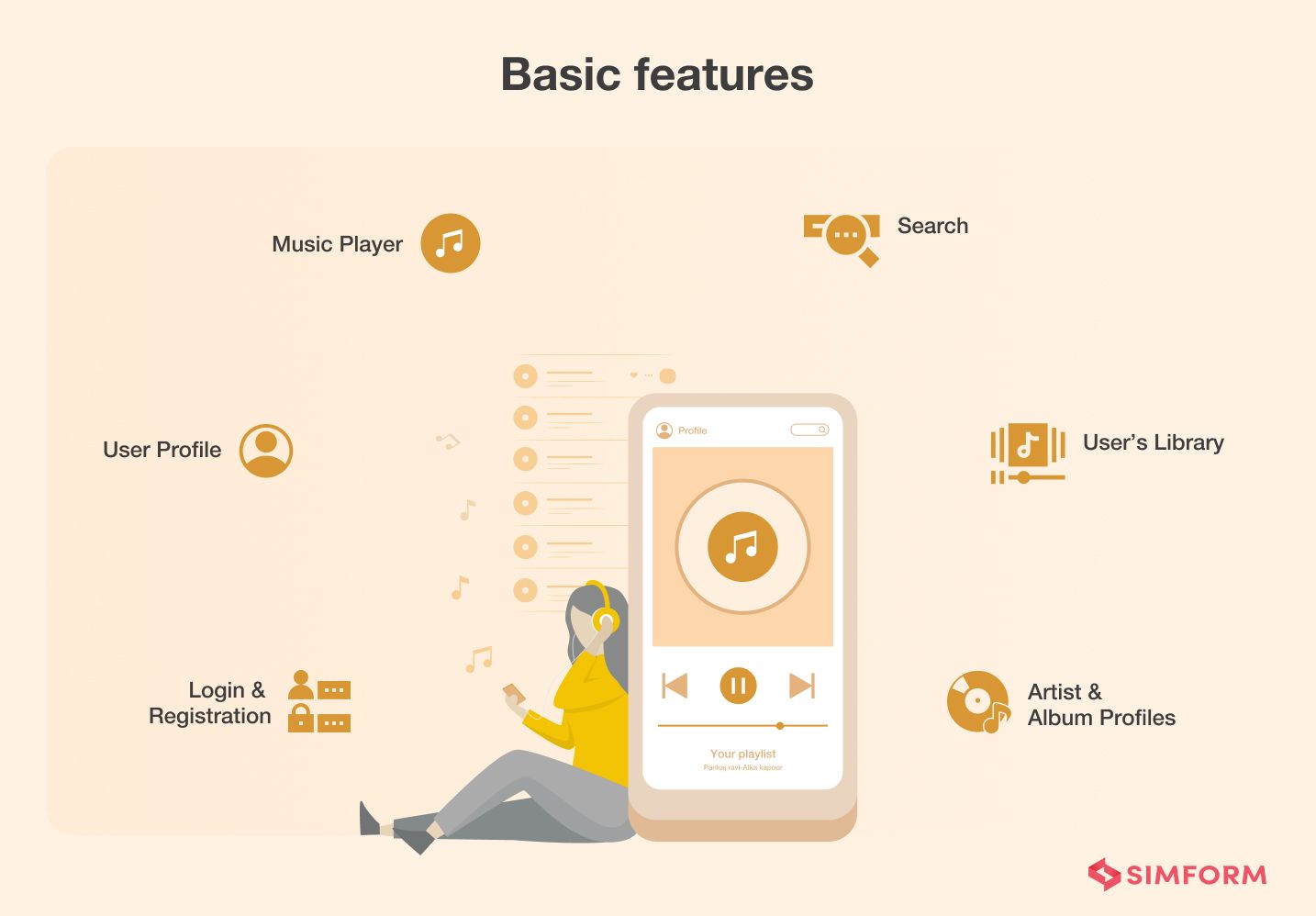
- Login & Registration
User registration is optional in music streaming apps but highly recommended. It can be used to learn more about the users, such as their music preferences in genre, artists, language, etc. The sign-up and login should be as quick as possible. Ideally, in just a few taps. You can easily implement it with users’ social media or Google login. You can also include the classic email + password approach and phone login.
- User Profile
After registration, users must be able to set up their personal profile, which allows them to create and manage their personalized playlists. It will enable the app owner to analyze users’ data and learn about their preferences. A personal account can also allow users to share music and even upload their own tracks.
- Search
The search function allows users to search for their favorite songs quickly and also look for artists, genres, albums, and more. It helps users easily navigate through the platform.
- Music Player
Certainly, a music app cannot function without a music player. It is a core feature that lets users stream and listen to music. The player screen allows the users to perform actions such as play, pause, next or previous, control the volume, and more. It can also have additional controls for liking a song, shuffling music, adding to the user’s playlist, etc. Moreover, the player screen also shows the album cover, information on the artist or album, and displays the list of songs in an album.
- User’s Library
Your app must allow the users to create and manage their own playlists as per their choice. It will help increase user engagement, and you can charge users for making unlimited playlists in their library.
- Artist & Album Profiles
Adding album and artist page is optional, but users might want to know more about what they’re listening to. The pages can be simple with information like release date, list of tracks/albums, popular tracks of the artist, etc. You can also add some interesting information about the artist or song to hook the listeners.
Advanced features
Here are some advanced features you can add to make your music streaming app more outstanding:
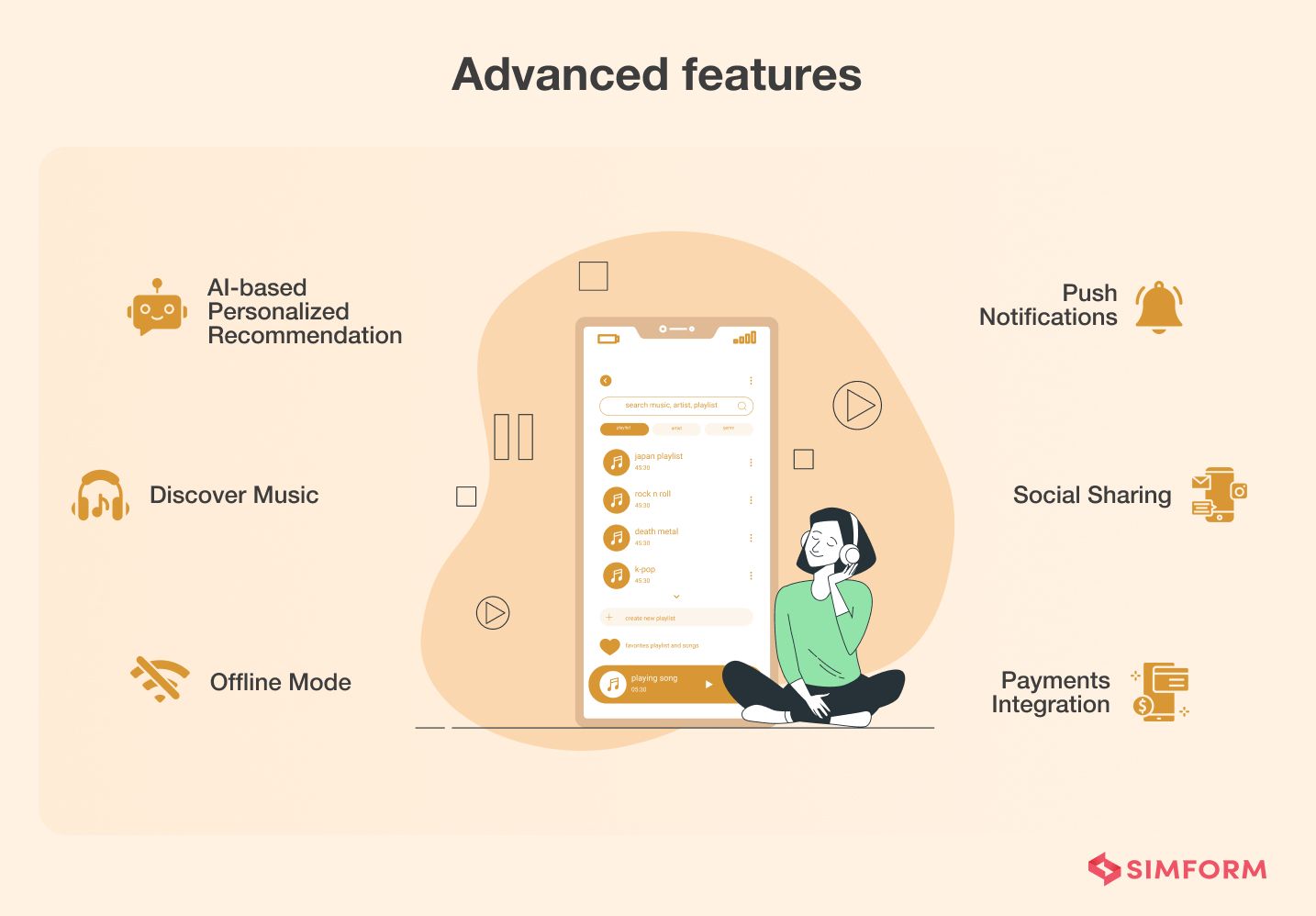
- AI-based Personalized Recommendation
Embedding the AI feature will analyze the user behavior and preference in music to make personalized recommendations. It will suggest songs, albums, and even podcasts that the user might like based on observations such as the user’s listening habits, geographic location, etc.
- Discover Music
It is one of the most exciting features of leading music apps. It allows users to discover new music and listen to pre-made playlists that are sorted based on mood, genre, etc. For example, Spotify has playlists for productivity, workouts, rainy weather, sleep, meditation or yoga, retro songs playlist, top 50s, and so on.
- Offline Mode
Offline access will allow the users to download their favorite music on their device and listen to it offline. You can add this feature in the paid or premium version of your app.
- Push Notifications
It can also enhance the user experience of a music streaming application. It can keep users informed about the arrival of new songs, new albums or artists, news or events, etc.
- Social Sharing
It is easier to enable social sharing when users sign in to the app with their social media accounts. Music enthusiasts love sharing their preferences with friends, family, or even on their social media feeds. However, the social share must be achievable with just one or two clicks for users’ delight.
- Payments Integration
Typically, all music streaming apps have in-app purchases such as monthly and premium subscriptions. Your app must have the mechanism to complete the payment for such purchases, so the users do not have to leave the app.
Step 3: Finalize the design
Now that you know what you want your app to do it is time to design and develop your music streaming app. It makes up for 60% of the overall app development process. So you must hire an experienced app development team known to deliver successful app projects.
Below we will discuss the approximate tech stack of a music app, its typical architecture along with case studies of some popular music apps, and other essential factors you must consider while developing a music app.
UI/UX design stage
Your app’s UI/UX design is one of the critical factors responsible for its success. A user-friendly but appealing, intuitive, and modern design will help attract and retain your users. Thus, hiring highly skilled UI/UX designers from a software development company is of utmost importance.
The designers will need a minimum of 150 hours to develop UI/UX for one platform. It might include the following stages:
- Wireframing, where the designers create a black and white app sketch to show the general design concept of the app.
- Mock-ups are developed to show the app’s static but colorful screens and include icons, buttons, etc.
- Prototyping is where the team develops an interactive app model to show how the app acts where you can tap, swipe, drag, etc., to see the results.
Step 4: How to develop a music app: Tech stack required

Firstly, the tech stack will depend on the platforms/devices you’re targeting – commonly Android, iOS, and a web version. If you’re on a tight budget, you can build an app for one platform based on the target audience and later target another platform. Or you can use technologies like Flutter or React Native to build a cross-platform app with a single codebase that runs on multiple platforms.
Here is the list of diverse programming tools and technologies that can be used to develop a music app:
| Feature | Technology |
| Frontend | Java, Kotlin for Android; Swift, Objective-C for iOS |
| Web app development | Bootstrap, HTML5 |
| Backend and server-side | PHP, Java, Python, Laravel, ROR |
| Frameworks | Hadoop, Apache Storm, Hub Framework |
| Server | Nginx |
| Database for music files storage compatible with both web and mobile platforms | PostgreSQL, Cassandra, MySQL |
| Real-time data processing and management | Apache Kafka |
| Cloud-based storage and caching | WS, Amazon S3, Google Cloud Platform, Azure |
| CDN | Amazon CloudFront or Google Cloud CDN |
| Platform infrastructure | Dataproc |
| Building desktop-based UI | Chromium Embedded Framework |
| DevOps | Docker, Datadog, TestFlight |
| Utilities | Google Analytics, Twilio SendGrid |
| Admin Panel | Silex, MySQL, Composer HTML5, CSS3, Jquery, Bower |
And more such as Java Android SDK, Retrofit, Fresco, Crashlytics, and Realm to provide smooth app performance. It might also require miscellaneous technologies depending on integration of other app features such as:
| Feature | Technology |
| Data management | Datastax |
| Payment integration | PayPal, Braintree |
| Social media integration | Facebook, Google, and Spotify SDK |
| Push notifications | Twilio |
Note: The final tech stack will always depend on your music app project’s technical needs and requirements and should be chosen after consultation with your development team.
How does a music streaming app work?
Most popular streaming apps like Spotify, Apple Music, Amazon Music, and Youtube Music store their music on millions of servers. So when a user wants to listen to a track, the mobile app “asks” the backend to fetch the data. And the backend does all the heavy lifting of finding the tracks from the servers and sending them back to the device. The server logic also performs all other tasks such as working with the databases, user authentication, searching, suggesting artists/albums, and updating the library.
This streaming method does not require files to be downloaded on the devices. Instead, the music is delivered in small “packets” over the internet and buffered into the device. The packets are kept small to avoid delay between the send and receive events, so the music is played instantly.
Below is the most basic architecture of music streaming application:
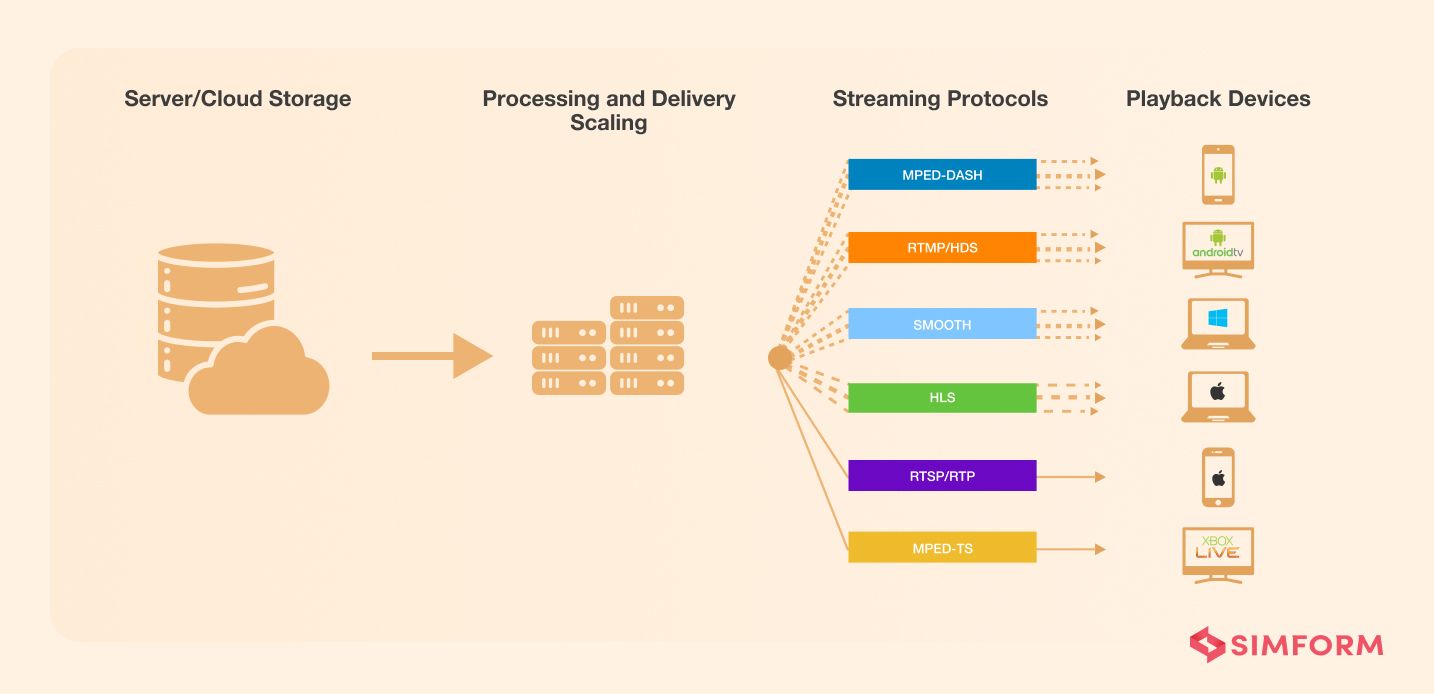
Of course, a more thought-through, broader architecture will look more complicated. However, building a solid architecture with your technical team will provide a clear roadmap for developers before commencing the development and save time.
- Reliable Storage Architecture
The storage architecture plays a crucial role in streaming apps as it handles millions of requests per second. If you plan to create data storage with self-hosted servers, you must ensure that the music files are recorded in a reliable manner. It enables users to listen to music smoothly without unexpected distortions or failures. The hosting quality may not seem important initially, but you will need a robust server architecture once your users grow to thousands or millions in number.
- Cloud-based Streaming
Cloud services are another good option for reliable storage and hosting for music streaming apps. Cloud services are preferred for live streaming and offer high scalability while saving money on buying hardware. You can also choose ready-made cloud solutions like Amazon S3 by AWS. For instance, Soundcloud uses the Amazon Simple Storage Service (Amazon S3) combined with Amazon Glacier for its storage solution.
Furthermore, you can use CDNs to deliver content with low latency and security. CDNs can incur additional costs, but they help scale the servers and ensure flawless delivery. For example, audio files can be stored in Amazon S3 and cached at edges with Amazon Content Delivery Network, Amazon CloudFront, for low-latency delivery.
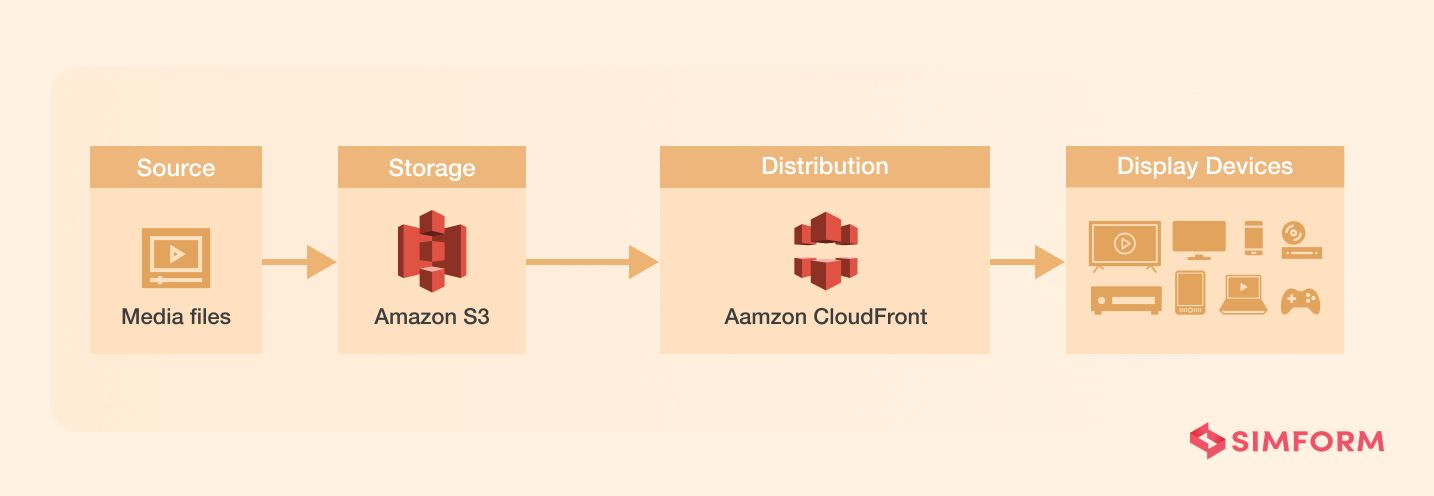
Note: However, it is important to note that your development team will help you choose the most appropriate solutions for your project’s specific tech needs based on their expertise. Simform houses many AWS certified professionals that can help you set up AWS cloud server architecture if suitable for your project.
Step 5: Conduct robust testing
The development phase of your app does not end without in-depth testing and quality assurance. Therefore, it is fundamental to ensure that your streaming app runs smoothly and as expected before the launch.
Of course, testing is carried out throughout the development process, but it is also essential to conduct after the whole app is developed. Once the bugs or issues detected by the QA engineers are fixed, your app is ready to be released in the market.
Now you know how to develop an online music streaming app, but have you thought about how much it will cost to create a music streaming app?
How Much Does it Cost to Make a Music App?
There is no clear-cut figure of how much a music app costs to develop. Instead, it is determined by various factors, including the app’s features, complexity, the number of target platforms or devices, the technology stack, the size/structure of your development team, and even their geographical location. Let’s assess the essential factors that affect the music app development cost.
Target platforms and devices
Choosing the kind of app you want to create- whether a native iOS app, native Android, hybrid app, or web app- is an essential step in the app development process. It is best to decide after analyzing factors such as target market, audience, market localization, and more.
The total cost of development will nearly double if you want to build both iOS and Android apps. The price will increase proportionally to the number of supported devices too. And the cost is also affected by the technologies and frameworks used for app development.
On the other hand, cross-platform app development takes slightly more hours than development hours for one native app. But their overall development and maintenance are cheaper compared to separate native apps.
Features
Next, we will discuss the development hours required for app features. It majorly influences the total development cost depending on the number of features and their complexity. The number of hours can also increase based on the complexity of backend features and third-party API or library integration.
Moreover, the entire music app development process will also include stages such as business analysis or discovery, app design, and testing that add to the overall cost. You can refer to the cost breakdown based on all essential stages of app development below for a better estimate.
| Stages | Time taken (in hours) | Cost (in USD) |
| Business Analysis | – | 1,500-5,000 |
| UI/UX Design | 150-200 | 3,750-5000 |
| Development (basic features integration and Admin Panel) | 820-1090 | 20,500-27,250 |
| Frameworks and libraries integration | 150+ | 3,750+ |
| Quality Assurance & Testing | 140-300 | 3,500-7,500 |
| Project Management | 200+ | 5,000+ |
To sum up, below is how much the development of your music app will cost for one selected platform (iOS/Android) based on the above estimates.
| App complexity | Cost (in USD) |
| Basic app with essential features | 38,000-53,500 |
| Complex app with advanced features | 55,000-80,000 |
| Highly complex app | 80,000-2,00,000 |
An up-and-running MVP with some key features may cost less than $38,000, whereas a highly complex app can even cost more than $200,000 at times. It can cost approximately $70,000 to make quality music streaming app for two platforms. And finally, other expenses will include app store fees, app maintenance, marketing, and the cost of regular feature updates according to user’s feedback. However, the final prices will vary depending on your project needs, complexity, and the tech stack used.
Note: The above estimates are based on the average rate charged by app development agencies in our region, i.e., $25/h. The hourly rates will differ based on the development team you hire and their location, which brings us to our next point.
Development partner and engagement model
The hourly rates of the development team are a significant influencer on the cost of developing a music app. It is mainly affected by the size of the team and their geographical location. But hiring resources with the right skills and experience is essential to any app development project. And you can do it in three ways given below:
- Hire Freelancers
Hiring freelancers for your project will comparatively cost less than hiring an agency. But you will face the hassle of hiring different professionals for designing, coding, testing, and managing the team yourself.
- Hire App development agency aka Outsourcing
On the contrary, outsourcing your music app project to an app development company may prove more valuable. Their teams consist of the following professionals that can help you right from the business analysis to deployment of the product:
- Business Analyst
- UI/UX Designers
- iOS/Android Developers
- Quality Assurance Engineers
- Project Manager
The number of members on the team will directly depend on the size of your project, its complexity, and the engagement model. But the agencies hire highly qualified and experienced individuals with their proficient employee vetting process. So you can get timely and quality-assured results with security.
- Hire Dedicated Remote Developers/Extended Team
With Simform, you can also hire dedicated remote developers if you want to add development capacity to your in-house team. You can employ project managers, QA engineers, and other professionals without any hassles of vetting candidates, managing payroll, etc., and get a high-quality workforce. And unlike freelancers, our dedicated developers/extended team will only work on your project, so it does not hinder their productivity and quality of work.
Build a successful music app with Simform
While on-demand music streaming is a hot trend, you still have an opportunity to earn a chunk of music streaming market revenue with a million-dollar idea. But to capture a large audience and beat your competitors, your idea must be executed with perfection into an app. And our experts at Simform are happy to assist you in developing a successful music app. We have helped our clients create stunning and innovative apps in numerous industries with highly experienced professionals. So feel free to reach out to us; we’ll discuss your project requirements and calculate the budget for free.