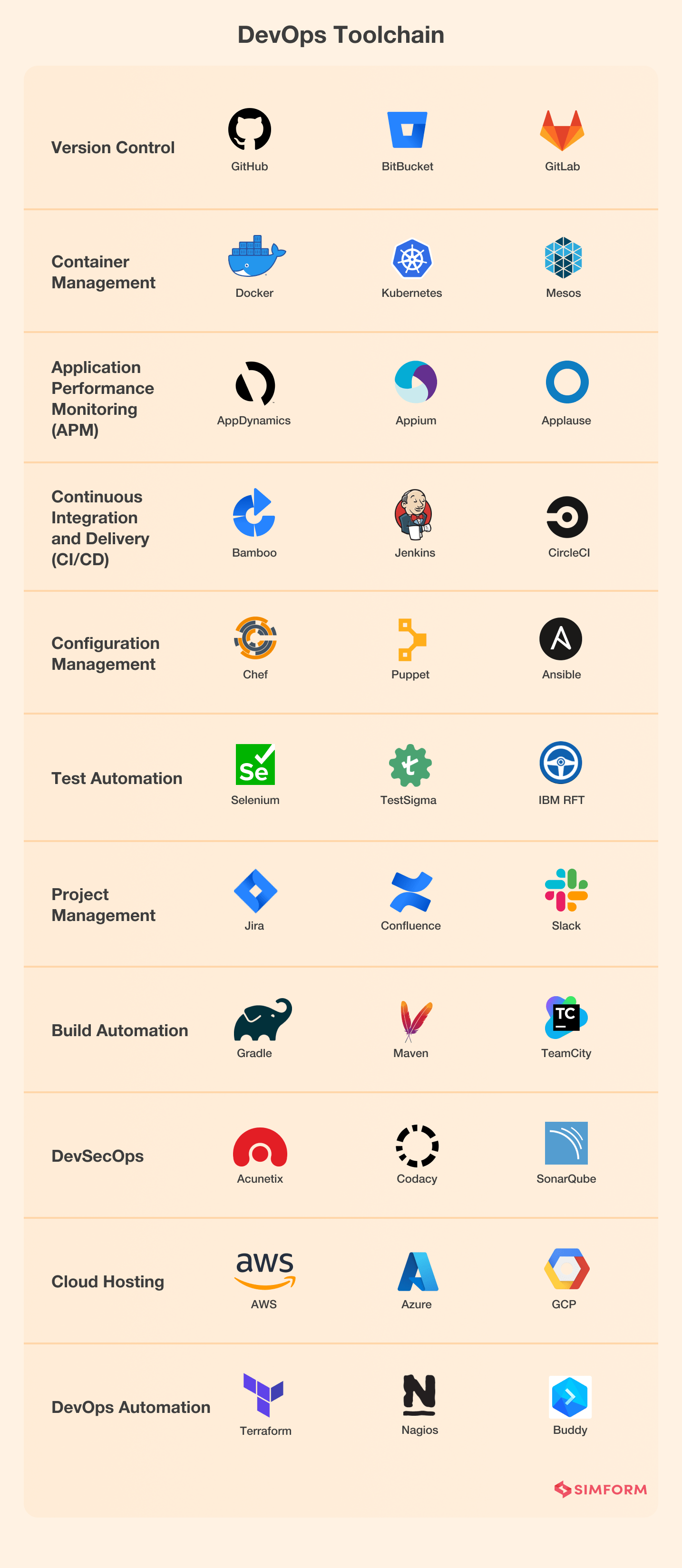According to Puppet’s State of DevOps Report 2021, DevOps has been adopted by 86 percent of enterprise-level firms, 71 percent of mid-level organizations, and 35 percent of small businesses. It also suggests that DevOps adoption has already reached an evolutionary stage. As a result, increasing number of businesses will embrace this cultural shift in which people, processes, and products all work together.
For this to successfully happen, choosing the right tools are paramount. There are hundreds and thousands of DevOps tools available in the market, but deciding which ones are right for your environment is difficult. This article has attempted to address this concern by presenting 30+ top DevOps tools, along with their essential features, for various lifecycle phases. We hope it will assist you in developing a DevOps toolchain for your organization.
List of DevOps tools
Version control tools
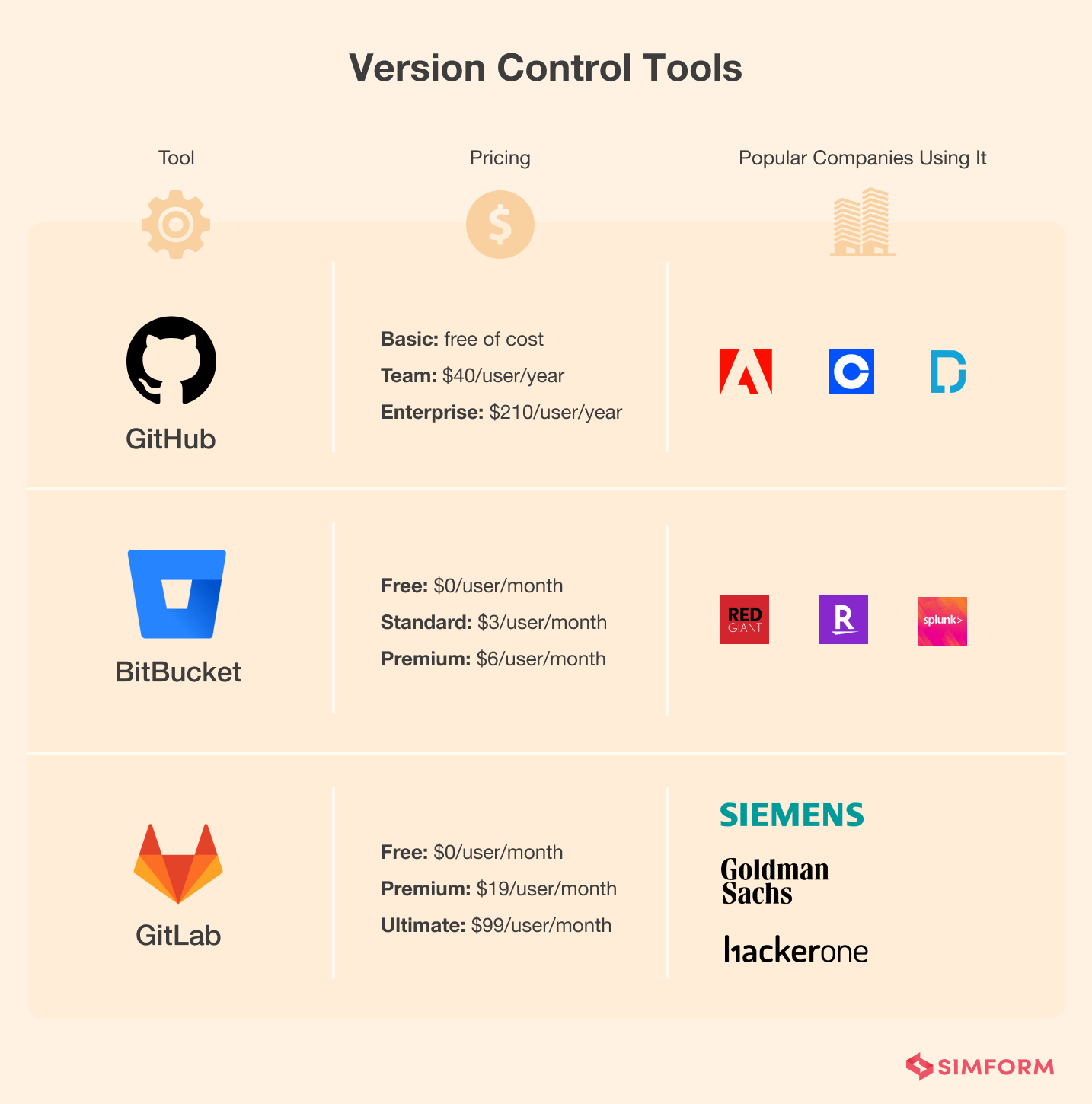
1. GitHub
With 73 million users and 200 million repositories, GitHub is the world’s largest source code repository. It is one of the top three source code management tool for any DevOps engineer. It helps millions of developers seamlessly build, ship, and maintain their applications. Developers can make rapid iterations and do immediate rollback in a fallout scene.
Key features:
- Easy project management
- Source code management
- Increased safety of packages
- Collaborative coding style
- Efficient team management
- Code change tracking
2. BitBucket
BitBucket is another top-rated DevOps tool for source code management. Its primary goal tool is hosting the code, but it also comprises many advanced features. For example, developers can code, test, and deploy from this single platform. While GitHub is the first choice for many developers, BitBucket has made its way to market due to its private repositories and low cost.
Key features:
- Efficient review of source code and pull requests
- Lots of add-ons and integrations
- Code security with two-step verification
- Integrated CI/CD to build, test, and deploy
- Smart mirroring and issue checking facility
- Integrations for JIRA and Trello
3. GitLab
GitLab is a widely used DevOps code quality tool that helps developers deliver software rapidly. GitLab can be your all-in-one DevOps tool that can be used for planning, development, security, and monitoring. However, as it provides features related to code quality and monitoring, most developers choose it for source code management or version tracking.
Key features:
- Version control and repository management
- Issue tracking, monitoring, and rectification
- Code review and improvement suggestions
- Continuous integration and deployment
- Performance monitoring and development analytics
- Integration with various JIRA, Slack, Docker, Kubernetes, etc.
Container management tools
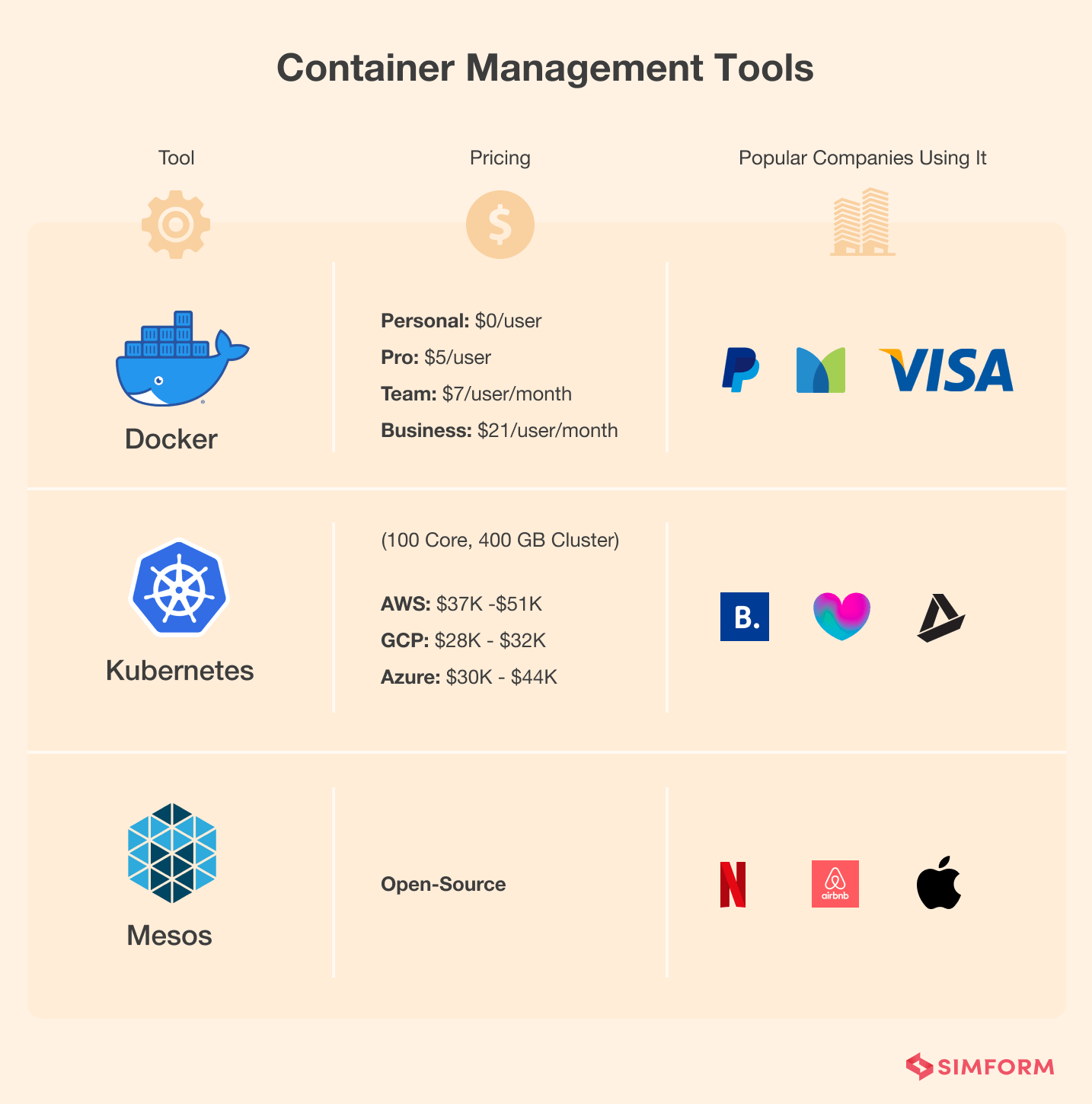
4. Docker
Docker is a set of platforms as a service product that uses OS-level virtualization to deliver software in packages called containers. The lightweight container management tool accelerates development workflows by removing dependencies and allowing code to interact with the container instead of the server. A popular use case of the Docker is multi-tenancy, where it’s easy to create isolated environments for running multiple instances of app tiers for each tenant.
Key features:
- Faster and easier configuration
- Application isolation and routing mesh
- Standardized packaging format for diverse applications
- Container images run on Windows and Linux
- Federated application management
- High-end security management
5. Kubernetes
Kubernetes, also known as K8, is an open-source DevOps tool for container orchestration and management. It focuses on automating containerized apps’ deployment, scaling, and management. The portable and extensible platform facilitates both declarative configuration and automation. Originally developed by Google, it’s maintained by Cloud Native Computing Foundation (CNCF) now.
Key features:
- Automatic rollouts and rollbacks
- Service discovery and load balancing
- Self-healing capabilities
- Automatic mounting of storage system
- Storage orchestration and batch execution
- Automatic bin-packing and horizontal scaling
6. Mesos
Mesos allows you to handle workloads in distributed environments through dynamic resource sharing and allocation. You can also use Apache Mesos to deploy and manage large-scale applications seamlessly and efficiently. Mesos is highly suitable for large-scale projects involving cluster environments as it brings existing resources together in a single pool.
Key features:
- Compatible with Windows, Linux, and OSX
- Support to launch containers with Dockers and AppC
- High fault tolerance replication through ZooKeeper
- Resource sharing and management
- Scaling up to 10,000 nodes
- Supports cloud-native and legacy apps in the same cluster
Application performance monitoring (APM) tools
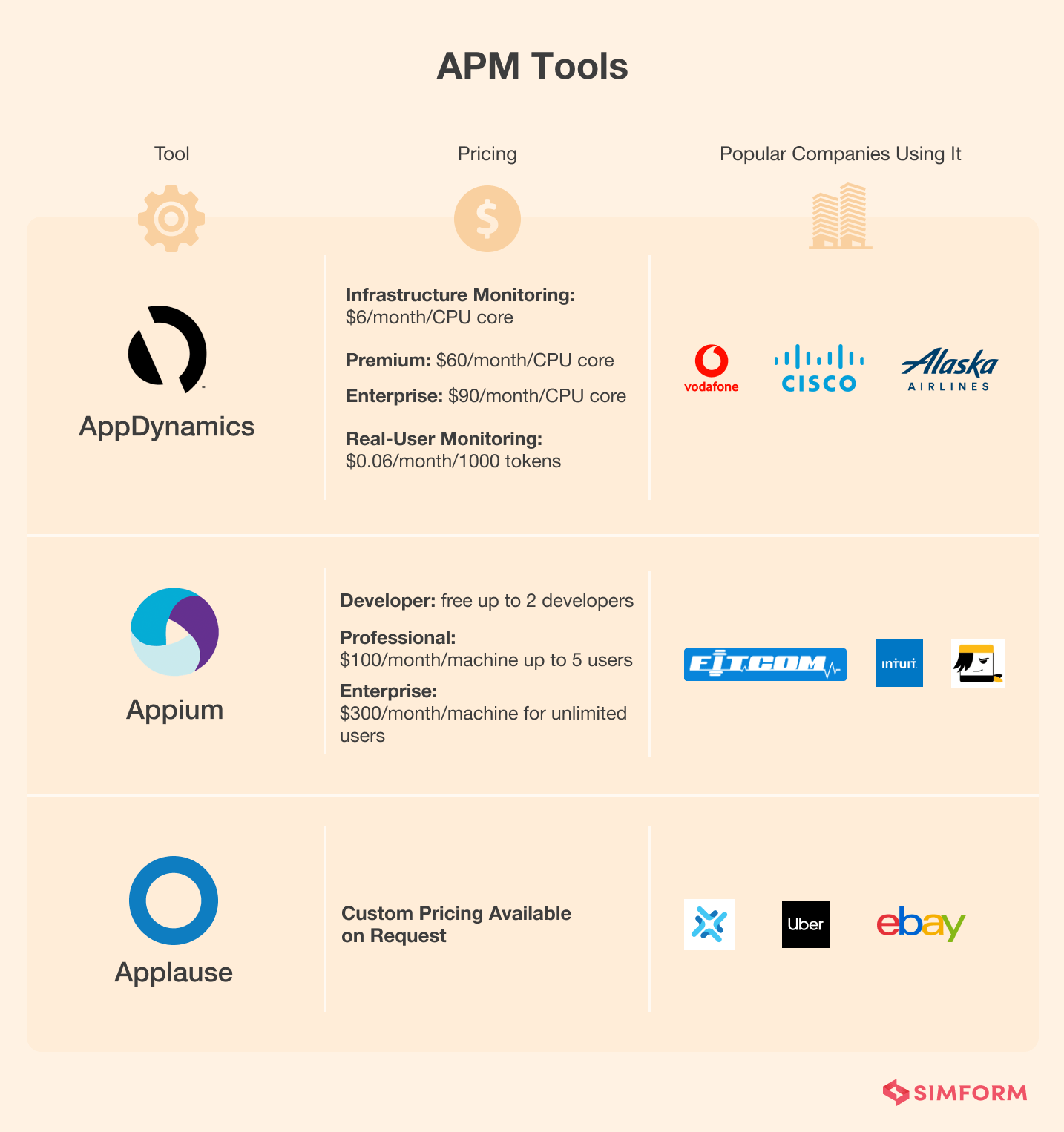
7. AppDynamics
AppDynamics focuses on full-stack application performance management and IT operations analytics. Whether it’s deep diagnostics, transaction flow, or end-user monitoring for distributed applications, it’s your one-stop solution. The tool integrates well with .Net, Python, Java, C++, Node.js, etc. Moreover, AppDynamics agents are plug-ins or extensions that monitor the performance of your application code, runtime, and behavior.
Key features:
- Analytics-driven approach for solving any problem
- Intelligent insights help to find and fix issues at the earliest
- Transaction capturing that happens in an app periodically
- System-wide data recording
- Average performance and false positives analysis
- Easy to install, use, and understand for a beginner
8. Appium
Appium is an open-source tool to automate native, mobile web, and hybrid applications. The cross-platform tool is in massive demand as more people are focused on mobile apps. For example, people converting their website into a mobile app can also use it to verify if the app exhibits native app behavior. In addition, Appium uses mobile JSON wire protocol to drive native, mobile web, and hybrid apps.
Key features:
- Parallel execution of test scripts
- Automates testing of web, native and hybrid apps
- Desktop application testing for Windows
- Single API for both Android and iOS
- No need to add any agents to simulate app store behavior
- A strong and active community of developers
We built a custom app using Appium to ensure a consistent performance of Fitcom.
9. Applause
Applause is one of the DevOps tools to learn for application performance monitoring. The tool helps you monitor the performance of your mobile application in terms of speed, scale, security, etc. Moreover, it is open-source, interoperable, and has capabilities to integrate with all the standard development environments. The quality score will help you to improve the product.
Key features:
- Integrates with third-party apps such as GitHub, Visual Studio, JIRA, Bugzilla, etc.
- Full suite of testing and feedback capabilities
- A strong community of experienced testers
- Supports accessibility, usability, functional, and security testing
- Mobile app sentiment analysis
Continuous integration and delivery (CI/CD) tools
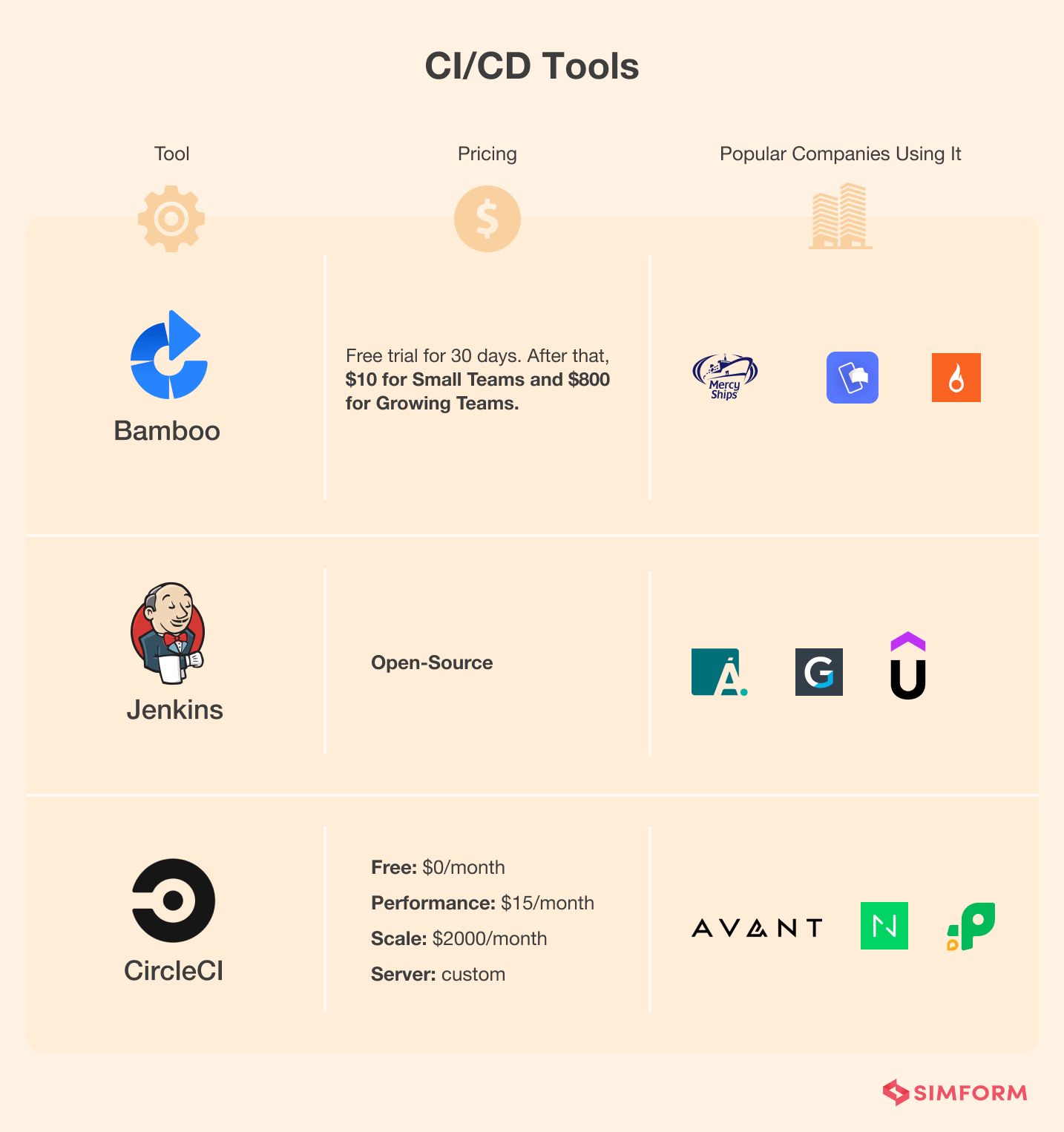
10. Bamboo
Bamboo is a Continuous Integration and Delivery (CI/CD) tool that helps you automate the release management for a software application by creating a continuous delivery pipeline. It also helps you automatically build, document, integrate, test the source code and prepare an app for deployment. The tool helps you implement DevOps best practices for the CI/CD phase.
Key features:
- Provides support for parallel execution
- Easy to set up and configure even for a newbie
- Allows you to create multi-stage build plans
- Built-in integrations with JIRA and BitBucket
- Plenty of resources available for enterprise-level teams
- Automated merging of branches between Git and Mercurial
11. Jenkins
Jenkins is an open-source platform that facilitates continuous integration and delivery by automating the release processes. If you conduct a DevOps tools comparison for CI/CD, Jenkins will stand out on most parameters as it supports multiple operating systems. Also, you can deploy it on cloud-based platforms.
Key features:
- Easy to install and configure for a newbie
- Plenty of ready-to-use plugins
- A strong and active developer community
- Use it as a CI server or CD hub for a project
- No broken code and increased code coverage
- Highly flexible and extensible
12. CircleCI
CircleCI is a continuous integration and delivery platform that helps you quickly release the code. The tool empowers you to automate build, test, and deploy with the utmost ease. Furthermore, it works well with complex pipelines by implementing caching, docker layer caching, resource classes, etc. It also sends a success/failure email after completing the test.
Key features:
- Provides support for parallel workflow execution
- Cancels redundant builds automatically
- Only create builds when pull requests are open
- Prohibits non-admin users from modifying critical settings
- Allows you to select execution environments
- Secure build pipeline
Configuration management tools
Configuration management is the practice of maintaining computer systems, servers, and softwares in a desired and consistent state for a long period. It’s a way to make sure your system responds as expected to changes made. Such tools aim to enable changes and deployments to be faster, reliable, scalable, predictable, and maintainable.
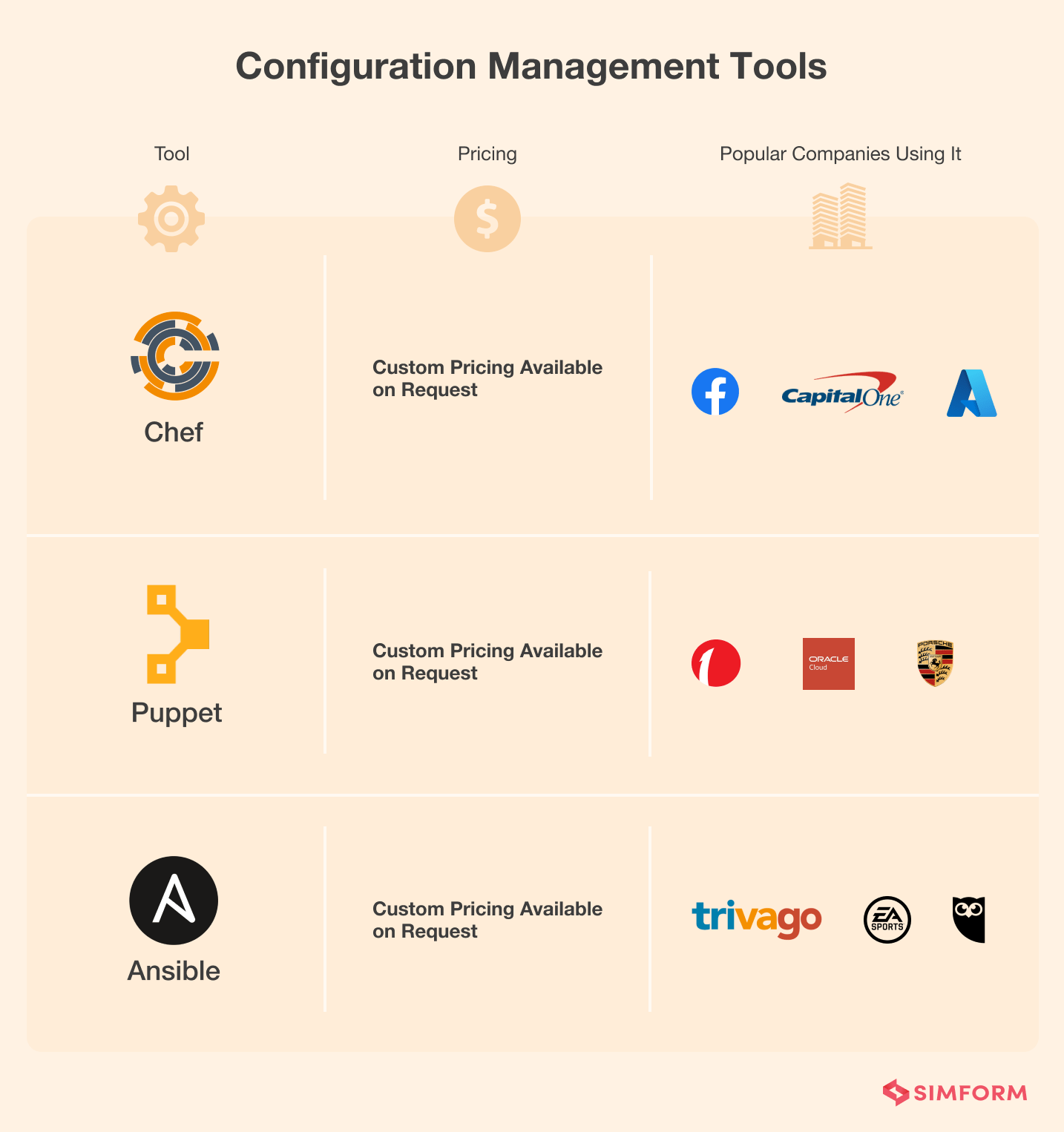
13. Chef
Chef is one of the leading DevOps automation tools for configuration management built by Erlang and Ruby. The open-source tool uses a master-agent model and has the Infrastructure as a Code (IaC) ability to automate the configuration of existing infrastructure. So, whether it’s managing infrastructure on the fly on virtual, physical, or cloud machines, Chef is your solution.
Key features:
- Easy integration with various cloud platforms
- Allows you to create domain-specific infrastructure coding
- Uses mechanism to get the current status of a machine
- Ideal for cloud server, storage, and software
- Acceleration of recovery time
- Provides a way to define Infrastructure as a Code
14. Puppet
Puppet is one of the ideal DevOps workflow tools to manage and automate the infrastructure and complex workflows. The tool takes its basis on Ruby DSL and supports dynamic scaling up/scaling down machines as per the need. Moreover, it uses declarative programming for system configuration, deployments, and server management, increasing production efficiency.
Key features:
- Open-source, scalable, and cost-effective
- A rich set of documentation
- Supports idempotency, i.e., using the same setting several times on the same machine
- An in-built reporting facility
- Compliance reports, orchestration, and role-based access control
- Resource abstraction and supports multiple OS
15. Ansible
Ansible is open-source configuration management, software provisioning, orchestration, and application deployment tool that enables infrastructure as a code mechanism. The tool can run on multiple operating systems like Unix, Linux, and Windows. In addition to all these, Ansible is easy to learn, use, and understand and provides the simplest way to automate IT processes.
Key features:
- A power-packed tool that models complex IT workflows
- Flexible, extensible, and easily scalable
- No need for an external automation agent
- Set up security and governance policies
- Feedback loop to accelerate rapidly
- Multi-playbook workflows and real-time job status update
Test automation tools
Test automation runs automated test cases, manages test data, and utilizes the results to improve software quality. A test automation tool helps organizations automate their software testing needs, reduce human intervention, and aims to achieve speed, reliability, and efficiency in the testing campaign.
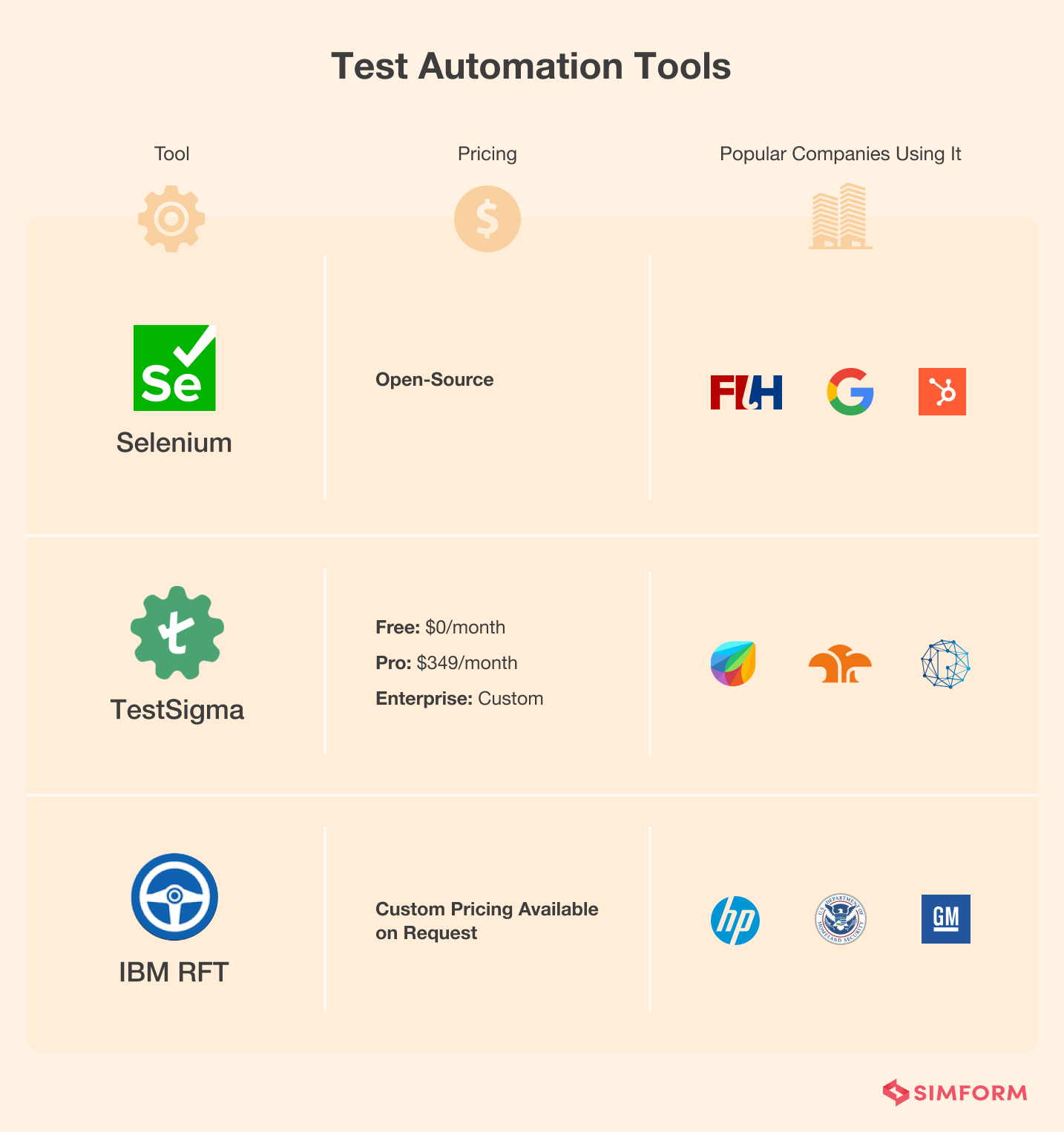
16. Selenium
Selenium supports test automation processes across various browsers and operating systems. As a result, you can easily integrate Selenium with DevOps tools for each phase, such as JIRA, ALM, TeamCity, etc. Moreover, It works well with various programming languages such as C#, Java, Python, Ruby, PHP, etc. Lastly, it provides a playback tool for authoring functional testing.
Key features:
- Open-source and portable testing tool
- Simple commands to implement testing procedures
- Handling of dynamic web elements with ease
- Facilitates mouse cursor and keyboard simulation
- A rich and extensive community of testers
- Plenty of add-ons and reusing of components
17. TestSigma
TestSigma is an AI-driven SaaS test automation tool that enables developers to implement the principles of continuous testing. You can perform requirement analysis, create manual and automated test cases, and execute those test cases on local and cloud devices with the help of TestSigma. In addition to all these, the testing tool works well for the web, mobile, and APIs.
Key features:
- Complete software testing life cycle
- Support for cross-browser/device/OS testing
- Built-in facility for test data management
- Integrations with bug reporting and continuous integration tools
- Dynamic and customized test report generation
- The natural language-based test creation process
18. IBM RFT (Rational Functional Tester)
IBM RFT (Rational Functional Tester) is an automated functional and regression testing tool that facilitates continuous testing principles. The tool provides functional, regression, GUI, and data-driven testing capabilities. Moreover, IBM RFT (Rational Functional Tester) supports various types of testing, including web-based, emulator-based, language-based, tool-based, etc.
Key features:
- Allows hosting of test attributes
- Enables playback facility for application changes
- Provides lifecycle traceability
- Built-in dynamic data validation wizard
- Streamlines automation with keyword testing
- Multiple choice for test editing language – Java or VB .NET
We built a pharmacy staffing solution to connect pharmacists & pharmacies
Project management tools
Project management tools help you to plan, organize, and manage resources. It also assists you in estimating the usage of resources and thereby helps manage the projects effectively. You can track and manage projects with the help of such tools and also achieve a defined goal.
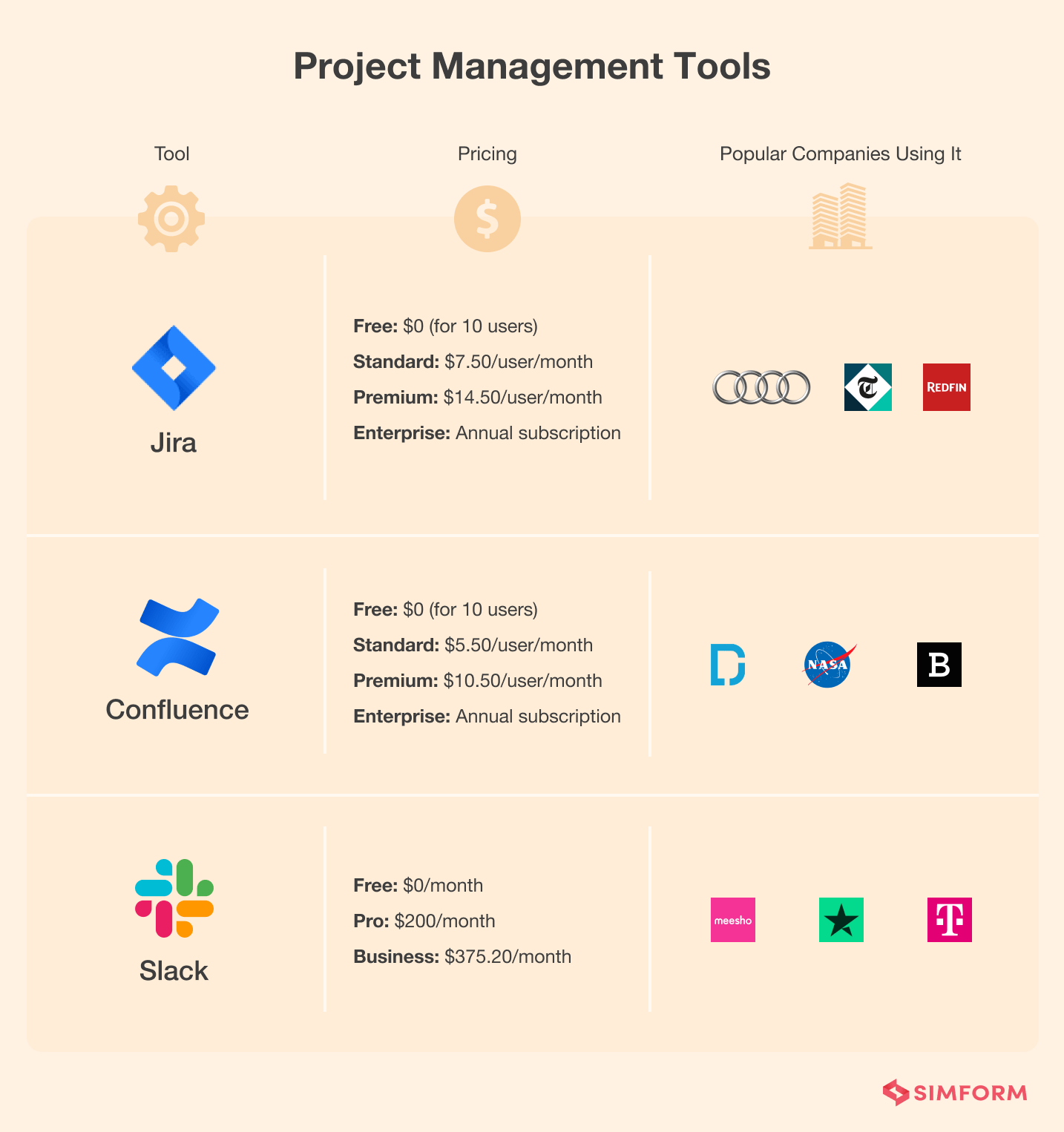
19. JIRA
JIRA is a project management tool widely used by agile development teams to track bugs, stories, epics, and other tasks. Developed by Atlassian, JIRA was built for “issue and bug tracking activities”, but it’s become a project management tool with years of improvement. You can easily integrate JIRA with other Atlassian products like BitBucket, Jenkins, Trello, etc.
Key features:
- Follows agile development practices
- Plenty of add-ons available in the ecosystem
- Project and issue tracking dashboard
- Detailed project reports with interesting insights
- High-end security and privacy
- Amazing product integration range
20. Confluence
Confluence allows you to create, collaborate, and organize your projects at one single location. The tool works well with both small-size teams related to startups and large enterprise-level firms working on mission-critical projects of high stake and high value. More than 75,000 customers today make use of this platform for project management, which shows its popularity,
Key features:
- Structured page tree and best practices templates
- Offers unlimited virtual storage space
- Plenty of add-ons to tap into
- Strict policies for user management and security
- Easy integration with JIRA
- 35+ macros for value addition features
21. Slack
Slack is a cloud-based project management and planning tool that facilitates seamless communication and collaboration between stakeholders. You can share documents and other important information with other teams with the help of Slack. Furthermore, Slack can easily integrate with DevOps tools such as Git, Jenkins, JIRA, Zoho, Microsoft Teams, Evernote, etc.
Key features:
- High-end security with enterprise key management
- Keep track of team members
- Set a reminder for a critical task and get a notification
- Facility for both voice and video calls
- Privatize the channel as per need
- Plenty of apps and integrations are available
Build automation tools
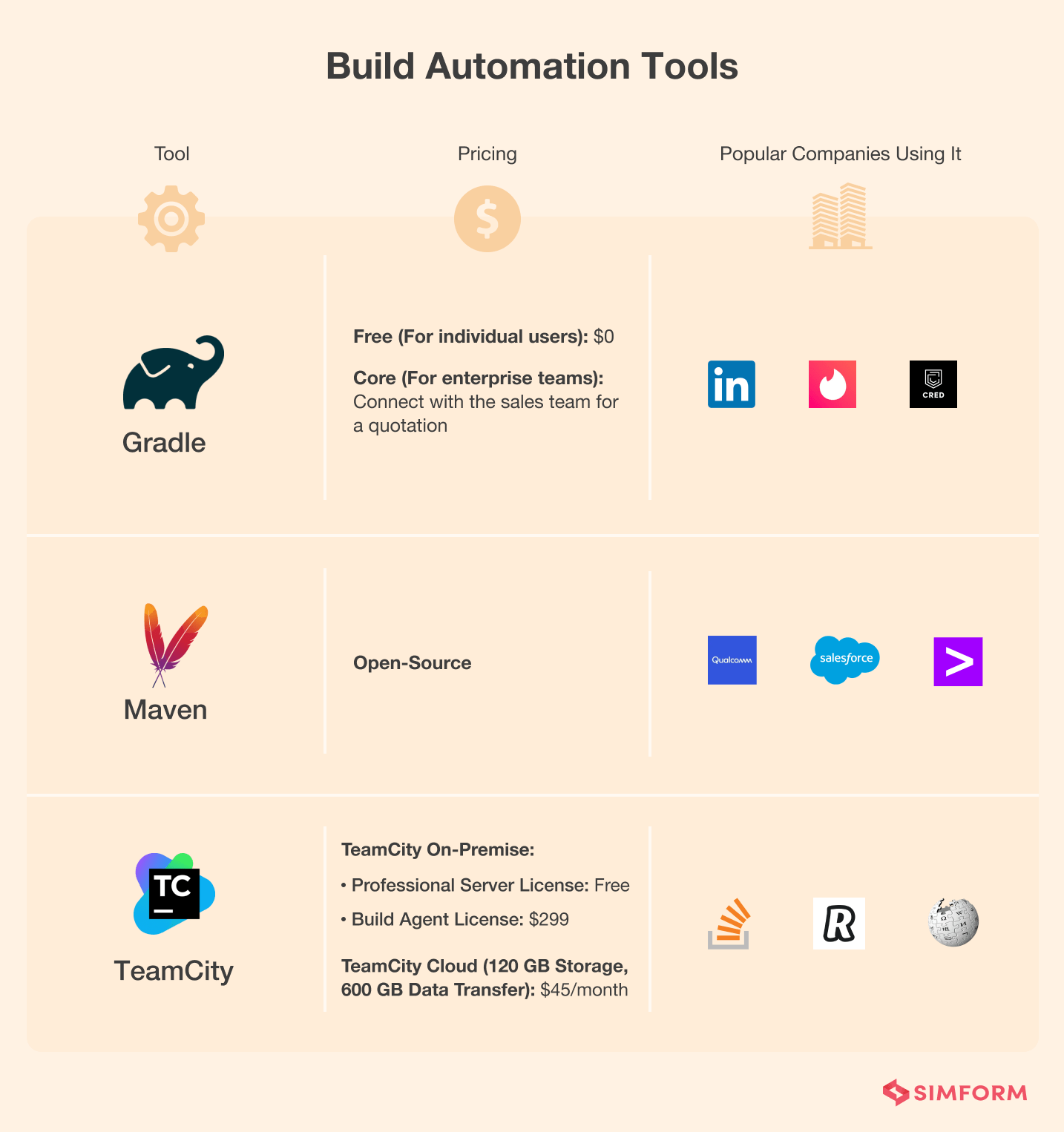
22. Gradle
Gradle is one of the most widely used build automation tools that takes its basis on the top of Apache Maven and Apache Ant. The USP of Gradle is that it uses Groovy, a comprehensive programming language, instead of the XML configuration files that most build automation tools utilize. In addition to all these, it also provides support for incremental build automation.
Key features:
- Provide support for all projects built through Ant
- Customizable logging and parallel compilation
- Offers support for multi-project builds
- Works on the principle of incremental build
- Highly flexible and customizable tool
- Supports multiple programming languages
23. Maven
Maven is one of the most popular build automation tools that DevOps engineers primarily use for Java-based web applications. The tool carries an XML file that provides the metadata about the project build, dependencies, build sequence, directories, etc. In addition, you can manage reporting, documentation, distribution, releases, and dependencies processes with Maven.
Key features:
- Easy to set up projects even for a first-time user
- Automatic dependency management and updating
- A large and growing number of repositories
- Instant access to new features
- Consistent usage pattern across all projects
- Backward compatibility and automatic parent versioning
24. TeamCity
TeamCity is a server-based build automation and continuous integration tool developed by Jetbrains. It helps developers nail down the build-related information by offering an easy-to-use and straightforward user interface. In addition, you can track the progress of builds and their related configurations with TeamCity. Lastly, the tool provides health and performance reports, a Prometheus metrics endpoint, and many other tools for efficient maintenance.
Key features:
- Highly customizable and extensible build automation tool
- Facility for user management
- A superb in-built version control system
- Facility to track code quality
- Automatic scheduling and change management
- Lots of ready-to-use plugins
DevSecOps tools
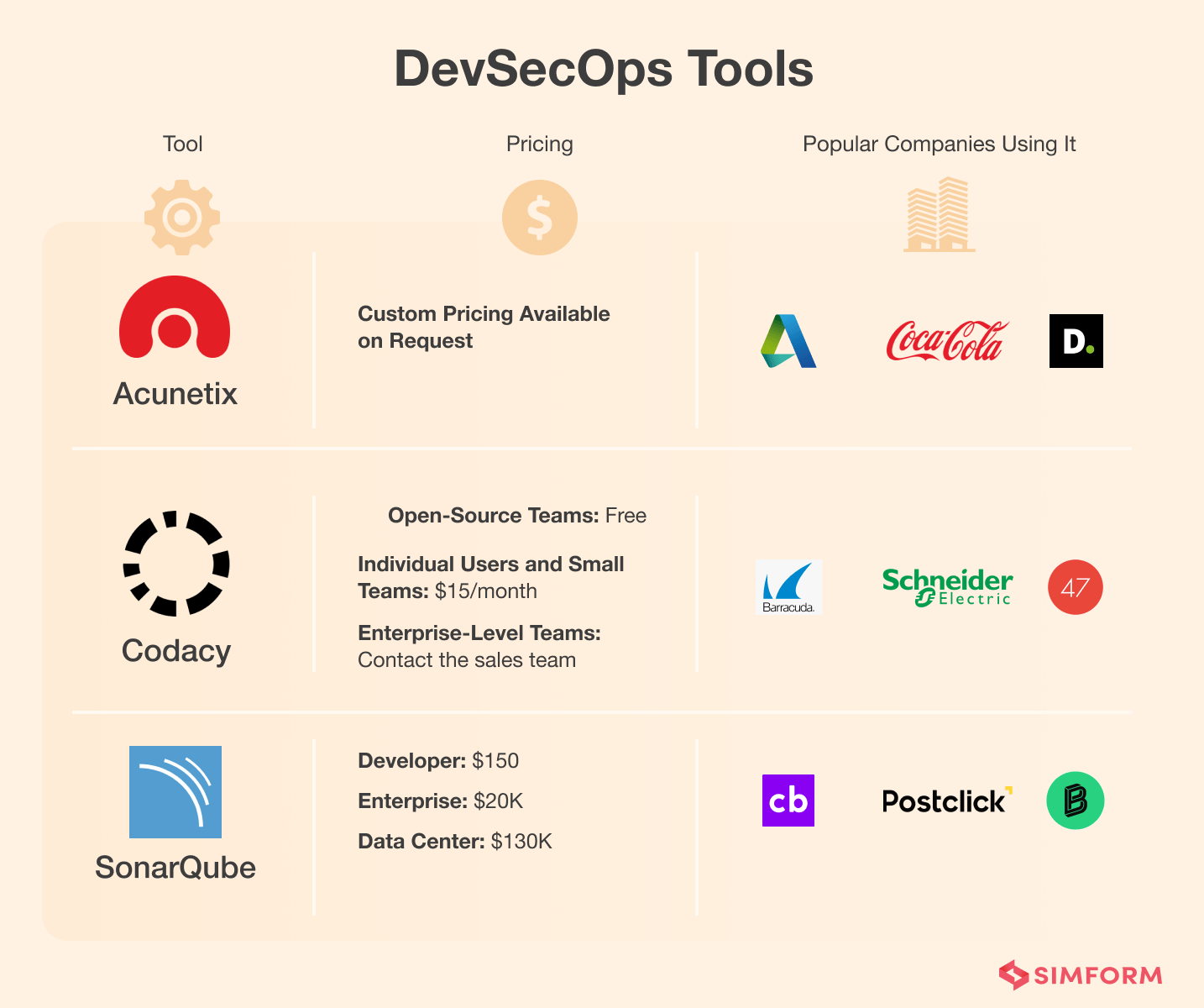
25. Acunetix
Acunetix is an end-to-end web application security scanner that provides a 360-degree view of an organization’s testing. The tool creates audit reports for web app security vulnerabilities such as SQL Injection, Cross-site scripting, and other vulnerabilities. One of the distinct features of Acunetix is that it’s easy to set up and use. That’s why it is gaining popularity in recent years.
Key features:
- Web server configuration detection
- Support for all the major web technologies
- Automatic custom error page detection
- Identify directories with weak permissions
- Offers comprehensive vulnerability reports and fixes
- The vulnerability editor creates an attack to check the robustness
26. Codacy
Codacy helps developers adopt a shift-left approach to find new errors and bugs at the earliest possible. You can check code quality and analyze technical debt with this tool. The static code analysis tool can identify security issues, duplication, complexity, style violations, etc., directly from the Git workflow. Moreover, the tool provides support for 20+ programming languages.
Key features:
- Track code quality in real-time
- Unlimited open-source repositories
- Sync with linter configuration files
- Parallel execution of test cases
- Conduct security and parameterized testing
- Security code analysis and in-depth review
27. SonarQube
SonarQube is an automatic code review tool that helps you detect errors, bugs, security vulnerabilities, etc. You can integrate it with your existing development pipelines, providing suggestions for further improvement. The tool collects and analyzes source code and provides detailed reports on code quality. Moreover, it supports 30+ programming languages.
Key features:
- Detect security vulnerabilities on the fly
- Create security rules and governance policies
- Automated code analysis and review
- Portfolio management and PDF executive report on code quality
- Works as a multi-dimensional analyst and increases code quality
- Highly flexible, scalable, and extensible tool
We adopted DevOps best practices and choosed tools such as Jenkins, EC2, CloudFront to improve online web experience of FIH.
Cloud hosting tools
Cloud hosting tool helps you make applications and websites accessible using cloud resources. Unlike traditional hosting, the solutions are not deployed on a single server but a network of connected virtual and physical cloud servers. Cloud hosting tools help you ensure scalability, reliability, and flexibility for your application.
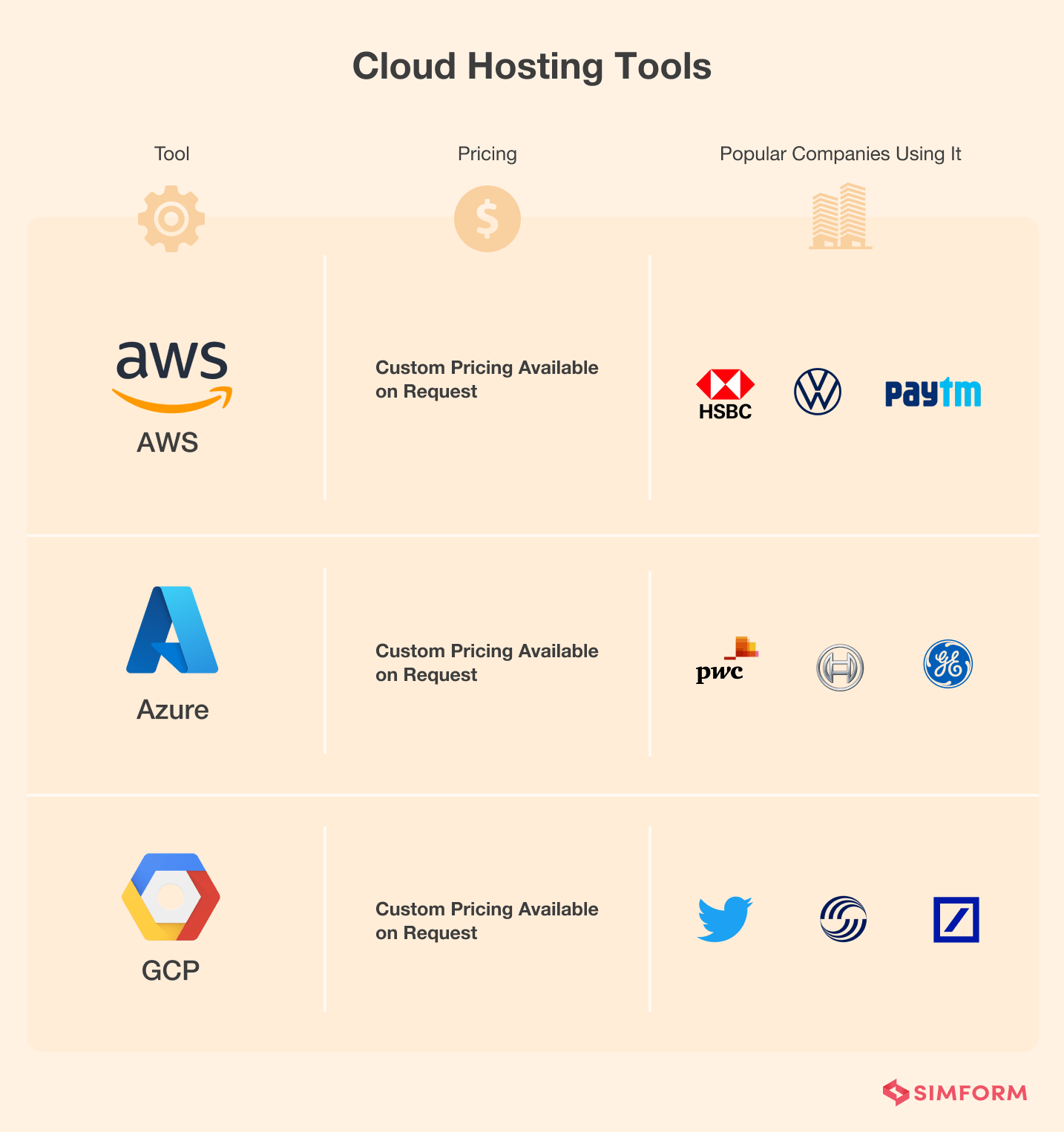
28. AWS
AWS (Amazon Web Services) is the world’s most broadly adopted cloud hosting platform, offering over 200 fully-features services. From startups to mid-level businesses to large-scale enterprises, a million customers use AWS to lower costs, become more agile, and innovate faster. The solutions offered by AWS are flexible, reliable, scalable, and cost-effective.
Key features:
- Scalable, elastic, and secure cloud hosting platform
- Fully-managed infrastructure management
- Robust data and relationship management
- Built-in data encryption facility
- Flexible schema management
- Search capabilities for directory objects and relationships
29. Azure
Azure is one of the leading cloud hosting services developed by Microsoft that helps you to build, deploy, test, and manage applications and services through a global data center chain. The primary cloud computing services offered are PaaS (Platform as a Service) and IaaS (Infrastructure as a Service).
Key features:
- The powerful and wealthy data analytics engine
- Seamlessly integrate with existing IT infrastructure
- Enhanced flexibility, scalability, and security
- Data resilience and fault tolerance capabilities
- Capacity planning and management
- A single-pan view of hybrid environments
30. GCP
GCP (Google Cloud Platform) is a comprehensive set of public cloud hosting and computing services to eliminate the storage problems and optimize resource utilization. As a result, you can develop, store, and deploy high-quality software in shorter cycles. With GCP, you will access 96 vCPUs and 624 GB of RAM alongside the various cloud management toolchains.
Key features:
- On-demand services and access to resources without human intervention
- Allows you to access the resources at any time and from anywhere
- High availability, flexibility, extensibility, and scalability
- Pay-per-usage model so saves a lot of costs
- Power-pack data analytics engine
- No need to worry about the operations side of things
DevOps automation tools
DevOps automation adds a technology that performs tasks with minimum human intervention and creates a feedback loop between the development and operation teams. DevOps automation tools are the softwares that help you automate the whole software development process while also keeping an eye on life cycle phases, deployment, monitoring, and more.
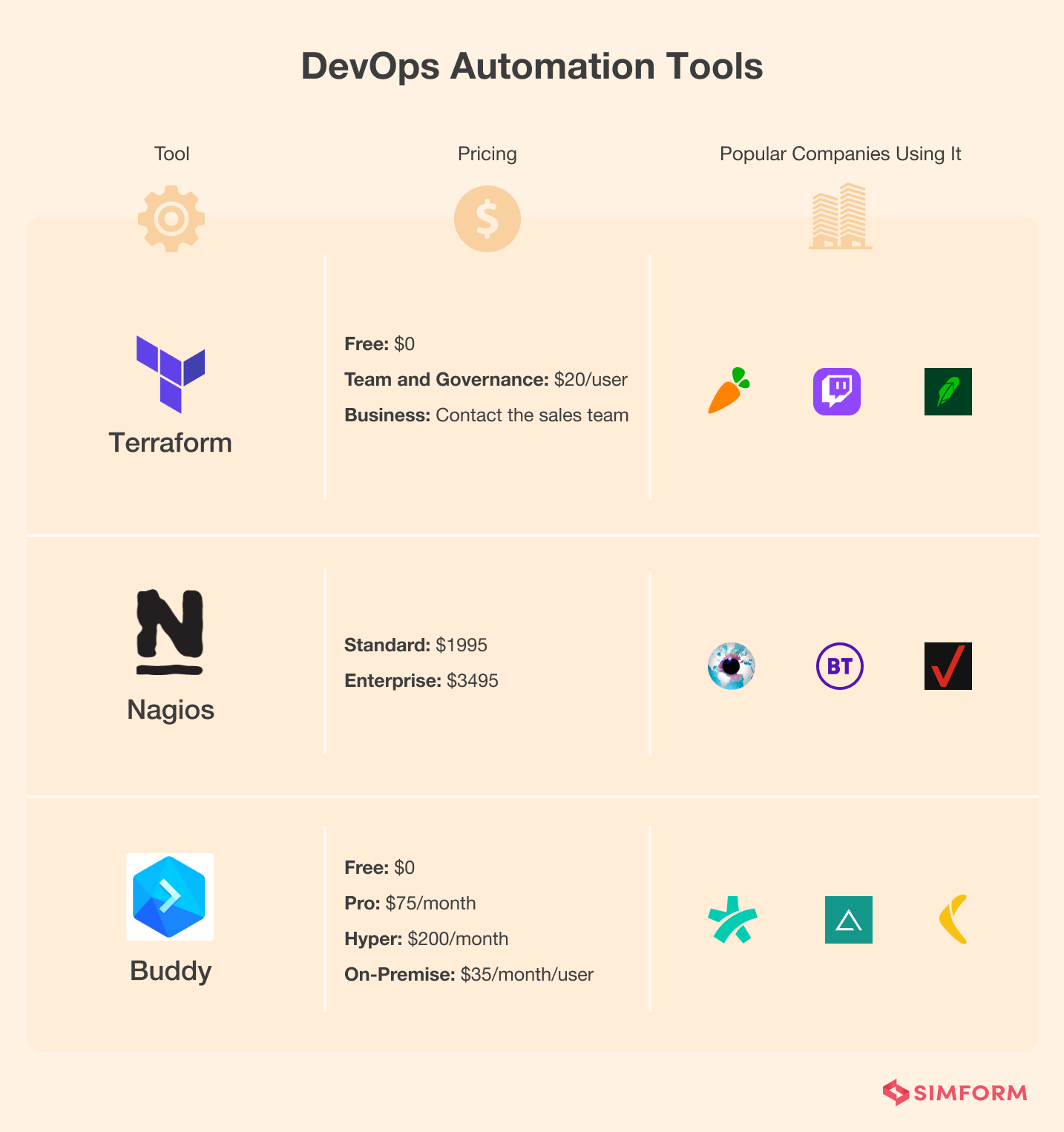
31. Terraform
Terraform helps developers safely and predictably create, change, and improve infrastructure provisioning. It generates a graph of all resources and creates a roadmap for parallel execution while emphasizing version control. The tool uses the current state of the application to maintain the condition of the infrastructure. You can also create a full-fledged execution plan with the tool.
Key features:
- Support for multiple cloud platforms
- Incremental changes to source code
- Translate HCL code into JSON format
- Count of modules applied to the infrastructure
- A configuration language that supports interpolation
- Facilitates Infrastructure as a Code (IaC) mechanism
32. Nagios
Nagios is one of the finest DevOps automation solutions that help developers monitor infrastructure and networks. With the help of this tool, developers can identify and fix the errors existing in the current system. The tool also records events, interruptions, and failures. In addition, the network analyzer in Nagios identifies problems and optimizes bandwidth usage.
Key features:
- Comprehensive monitoring of application, services, OS, and network protocols
- Provides a centralized view of the entire IT infrastructure
- In-depth and comprehensive reporting with valuable insights
- An extensive, knowledgeable, and vibrant community
- Multi-tenant capabilities and extensible architecture
- Open-source software
33. Buddy
Buddy is a continuous integration and delivery tool that allows developers to automate software building, testing, and deployment pipelines. The tool helps developers lower the barrier to entry. In addition to all that, it utilizes delivery pipelines that the developers have created with hundreds of ready-to-use actions that you can arrange as per the need to build the final product.
Key features:
- Unlimited build pipelines for developers
- Easy to set up and configure via YAML and GUI
- Support for container management tools – Docker and Kubernetes
- Continuous deployment support for GitHub, BitBucket, GitLab, etc.
- High-performance build environments
- Facilitates customization of test cases
In a nutshell
When it comes to selecting the right DevOps tools, there’s no one-size-fits-all solution. Even Amazon went through a trial and error phase before it finally succeeded. In 2011, the company realized that despite moving from a traditional monolith to microservices, the results did not match the expectations. Amazon found that the choice of tools was the primary cause for this failure and decided to act upon it. As part of the new strategy, it leveraged GitHub for version control, AWS CodeDeploy for deployment purposes, Puppet for configuration management, and Jenkins for CI/CD to utilize microservices to maximum potential.
If you are looking forward to adopting DevOps but contemplating where to start or which tools might be right, Simform is here to help. We help you build a team of certified DevOps experts to achieve faster development, fewer bugs, and frequent delivery with reliable DevOps consulting. Our industry experts will get in touch with you and create a roadmap for DevOps adoption that aligns with your business goals.
Bonus Infographic: DevOps Toolchain