Docker gained popularity for simplifying application packaging and deployment via portable containers. This was beneficial for businesses seeking rapid scalability. However, concerns arose over resource inefficiency and security issues.
That’s when Kubernetes stepped in as a top alternative, supporting various runtimes via CRI, reducing reliance on Docker.
Further, Docker’s subscription policy shift propelled developers to explore different Docker alternatives to manage their containers on macOS, Windows, and Linux.
Hate it or love it; having alternatives is always a plus!
What are the top Docker alternatives?
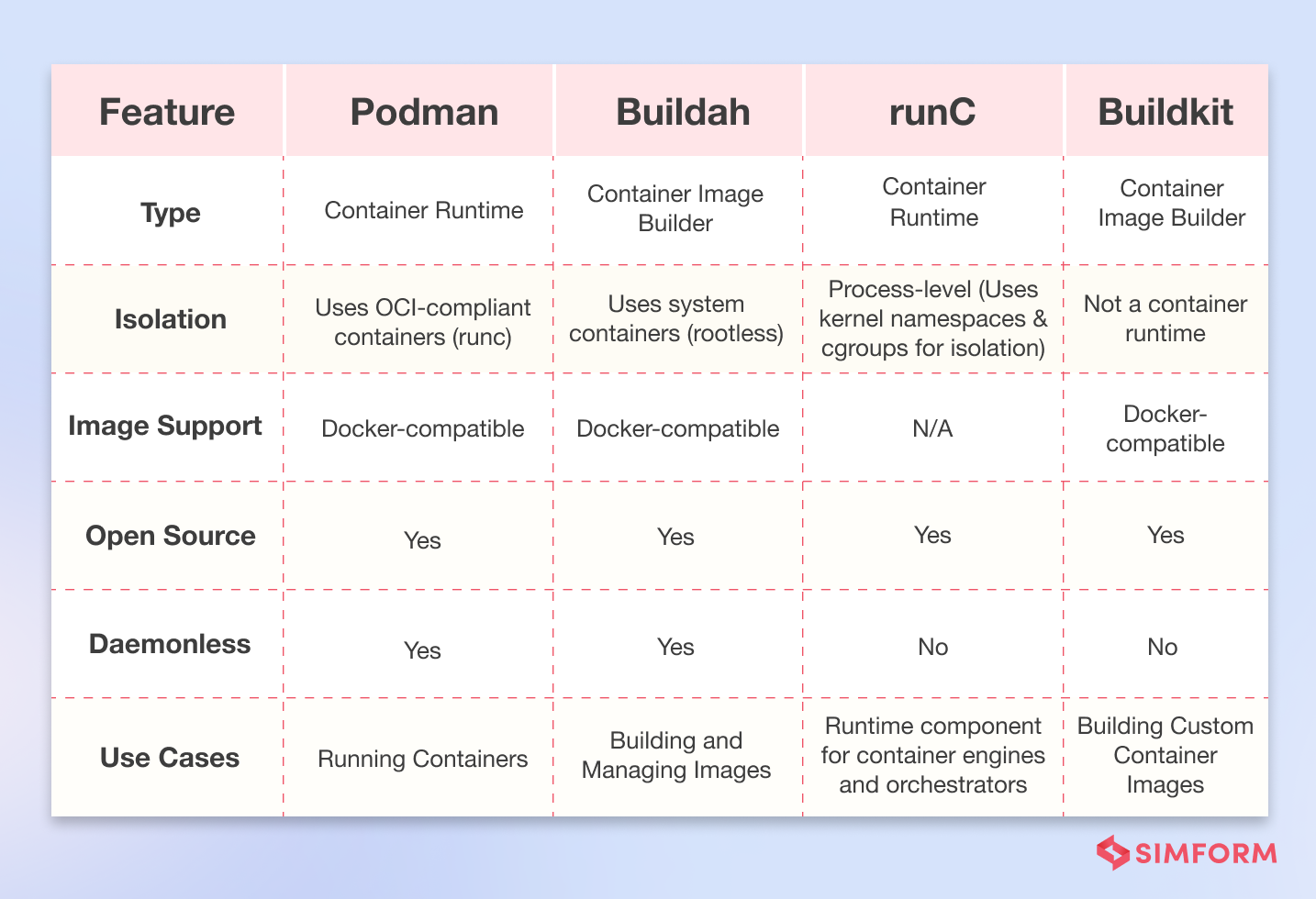
Podman, Buildah, Colima, Docker Engine, and other Open Initiative Container tools serve as standalone alternatives to Docker. Some replace Docker components, while others work with alternative solutions, forming strong competitors to Docker.
1. Podman – Lightweight alternative to Docker
Podman is an open-source, daemon-less Linux native container engine developed by Red Hat. It handles user requests, loads container images from a registry server, manages system resources, and runs containers using a bundled container runtime.
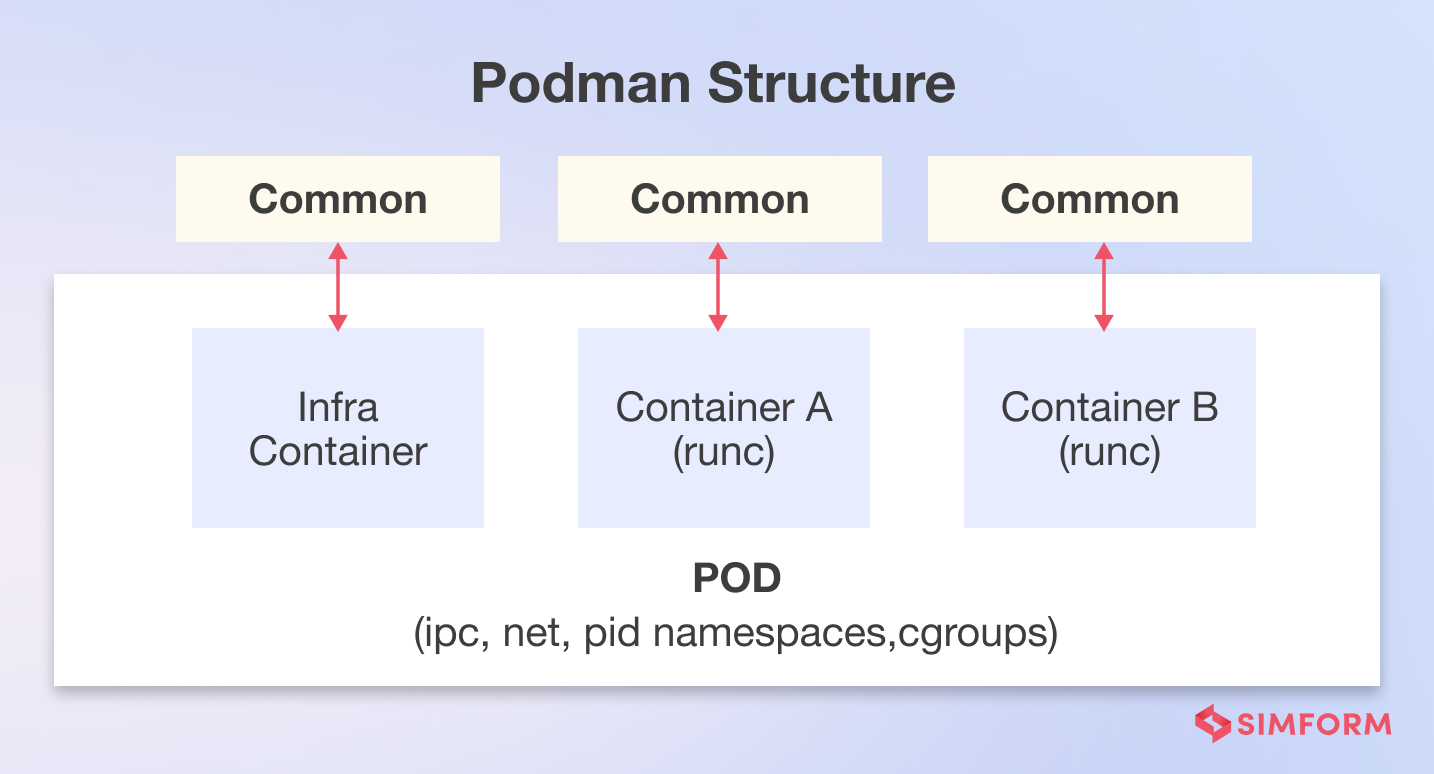
Podman allows users to store containers and images in various locations, whereas Docker images are restricted to local storage only. Apart from this, Podman simplifies container management by providing an interface that abstracts the complexities of system security rules and policies like Seccomp and SELinux.
Features:
- Pod-based architecture
- Seamless integration with Docker containers
- Rootless containers support
- Comprehensive RESTful API
- Docker command line features
When to use Podman
Podman is used when you need a lightweight, open-source container engine to run and manage containers without requiring a full-fledged container orchestration system like Kubernetes.
2. Buildah – Building OCI containers without Docker
Buildah, coined after the word “builder”, was developed in 2017 by Daniel Walsh and his Red Hat team. It is one of the powerful Docker container alternatives that is used to build OCI container images without a separate runtime or daemon.
Buildah replicates Dockerfile commands, ensuring compatibility with Docker and Kubernetes. It provides a coreutils interface for image building, integrating with scripting languages.
Unlike Docker, Buildah uses a lightweight fork-exec model and works seamlessly with Podman, Skopeo, and Dive as well.
Features:
- Container image management
- Image publishing
- Docker hub integration
- File system manipulation
- Layered image creation
When to use Buildah
Buildah is used to create and build container images without a full container runtime like Docker. It offers fine-grained control for CI/CD pipelines and efficient image creation from scratch or existing base images.
3. runC – CLI tool for containers
runC, formerly a Docker module, became a standalone tool in 2015. It is now widely used as an interoperable container runtime for DevOps teams in Docker or custom engines.
Features:
- Full Linux namespace support
- Live migration with CRIU collaboration
- Native Windows 10 containers support
- Portable performance profiles from Google engineers
- Full native Linux security support (SELinux and AppArmor)
When to use runC
When you need a lightweight, open-source container runtime that adheres to the Open Container Initiative (OCI) standards, it is suitable for running isolated applications within multiple containers and compatible with Kubernetes or Docker.
4. BuildKit – Faster image building
BuildKit, a powerful image-building container engine, originated from the Moby Project and is maintained by the Docker team.
Unlike Docker, which builds images layer by layer, BuildKit utilizes parallel build processing to improve performance in faster builds.
BuildKit provides enhanced caching, eliminating the need for rebuilding each layer repeatedly. It supports skipping unused stages, facilitates incremental builds, and enables rootless builds.
Additionally, BuildKit offers an improved plugging architecture for container engines with enhanced extensibility. This allows developers to convert functions into containers or seamlessly integrate them into CI pipelines.
Features:
- Automatic garbage collection
- Extendable frontend formats
- Concurrent dependency resolution
- Nested build job invocations
- Multiple output formats
- Pluggable architecture
- Execution without root privileges
When to use Buildkit
BuildKit is used when you require a flexible container image-building tool with fine-grained control over the build process and efficient resource utilization.
5. LXD – Linux Daemon by Ubuntu
LXD (Linux Daemon) is a REST API that connects to the libxlc, aka Linux Containers (LXC) library, and controls virtual machines and system containers on Linux systems. It is image-based, quick, safe, and scalable.
It offers enhanced efficiency, density, direct hardware access, and fewer operational expenses than LXC.
Features:
- Powerful command-line interface (CLI)
- Device pass-through for USB, NICs, disks, graphics processors, etc.
- Storage pooling
- Snapshots of running containers
- Live container migration between hosts
When to use LXD
LXD manages lightweight, container-based virtual machines on a Linux host. Its user-friendly interface makes it suitable for development, testing, and production environments.
6. Apache Mesos – Distributed systems management
Apache Mesos is open-source container and data center management software developed by Apache Software Foundation. It acts as an abstraction tool separating virtual resources from physical hardware, and provides resources to apps.
Apache Mesos is one of the highly extensible Docker alternatives. It allows new applications and technologies to be added without disrupting clusters. Moreover, it provides a self-healing and fault-tolerant environment with the help of Zookeeper.
Popular apps like Kubernetes, Elastic Search, Hadoop, and Spark are supported by Mesos.
Features:
- Multi-resource scheduling
- Scalability to thousands of nodes
- Web user interface to view cluster state
- C++, Python, and Java APIs for development
- Task isolation using containers
When to use Apache Mesos
Apache Mesos is well-suited for the deployment and management of applications in large-scale clustered environments.
7. Containerd – Container runtime and orchestrator
Containerd is a lightweight and feature-packed container runtime for managing containers on physical or virtual machines. Its recognition by Cloud Native Computing Foundation (CNCF) has boosted its popularity among developers, offering a reliable container runtime for their projects.
Containerd simplifies container management by taking care of the entire life cycle. This includes image transfer, storage, execution, supervision, low-level storage, and network attachments. Its compatibility with both Linux and Windows makes it a versatile and cross-platform solution.
Features:
- Fully-featured standalone container runtime
- Complete control with API
- Multi-tenant support with CAS storage
- Integration with various tools and services
- Windows daemon availability
When to use Containerd
Containerd is well-suited for resource-constrained computing environments or when working with container management systems such as Kubernetes.
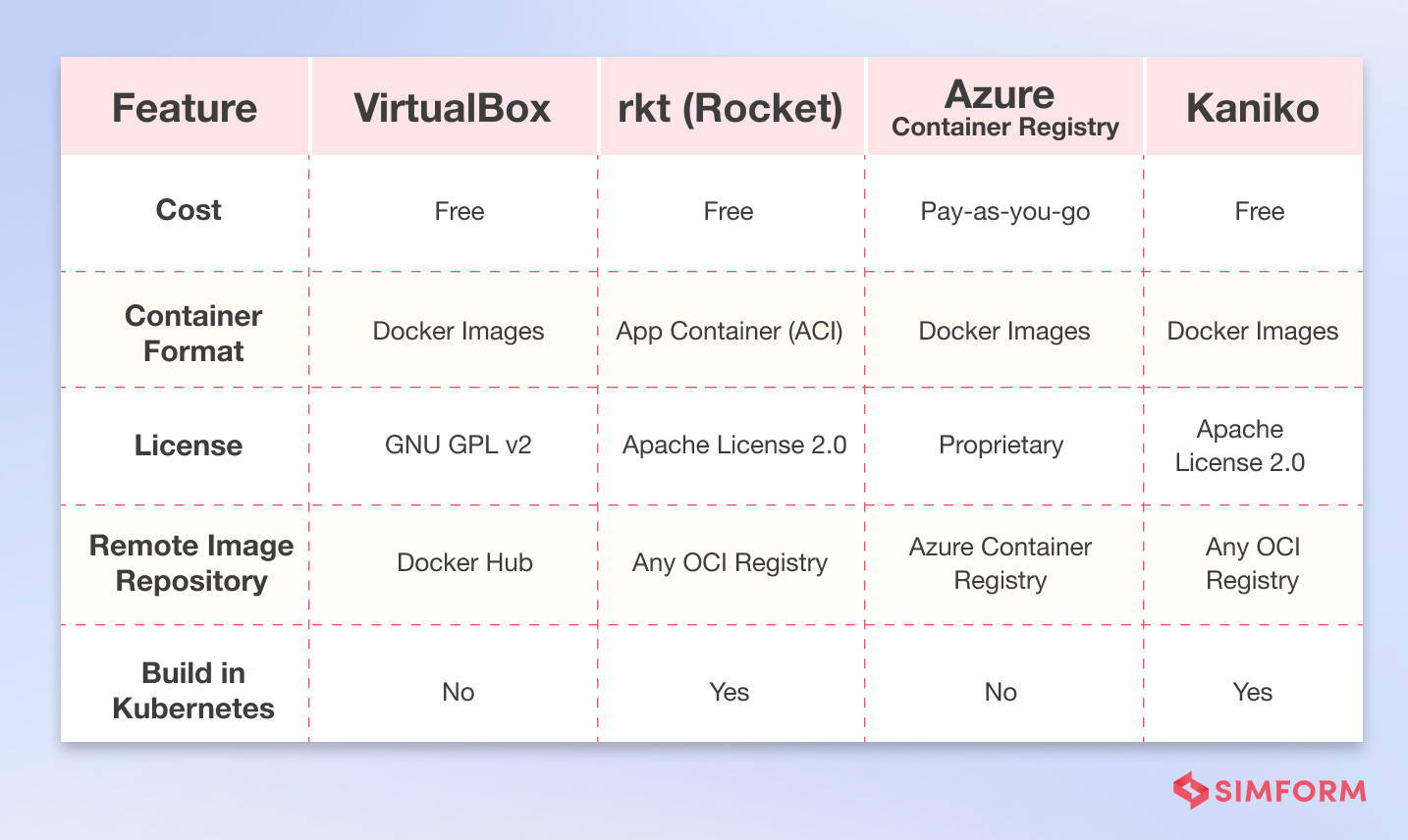
8. VirtualBox – Lightweight virtualization for containers
Oracle’s Virtual Box is a widely-used virtualization tool and a popular alternative to Docker. It allows users to create and test applications in a virtual environment.
Virtual Box enables cloud-based storage utilization. It is easy to install and requires fewer resources compared to other container platforms. Plus, there’s no need for dual booting; VirtualBox seamlessly runs the new operating system alongside the current one.
Features:
- API integration and configuration management
- Creation and deployment of virtual desktops in remote environments
- Data synchronization and desktop virtualization
- Graphical User Interface (GUI) and multi-device support
- Virtual Desktop Infrastructure (VDI) support
When to use VirtualBox
Depending on the host system’s configuration, VirtualBox can be utilized to deploy a wide range of systems, including desktop-class machines, small embedded systems, cloud environments, and large data center deployments.
9. Rkt – Simplicity and security amplified
Formally known as CoreOS Rocket, Rkt is an application container engine known for its simplicity and security features. It is well-used by consumers and offers excellent support. Rkt integrates with other systems thanks to its pod-native framework and pluggable execution environment.
One of Rkt’s main advantages is its cross-functionality with various operating systems and frameworks. It allows you to configure isolation parameters at both the pod and per-application levels.
Besides, Rkt supports the App Container (appc) format and can handle various container images, including Docker images.
Features:
- Pod-native execution
- Trusted Platform Module (TPM) measurement
- SELinux support
- App containerization
- Composability
- Open standards and compatibility
When to use Rkt
Rkt is ideal when you need a secure and lightweight container runtime for running application containers, with a focus on simplicity, security, and composability.
10. Azure Container Registry – A secure image storage
Azure Container Registry is a highly scalable and secure Docker registry service on Microsoft Azure. It simplifies deploying, managing, and storing Docker container images across different environments.
Microsoft Azure Container Registry allows you to create private or public registries for controlled access. It supports image signing and automatic image building from commit messages.
Additionally, Microsoft Azure Container Registry lets you access a private Docker registry. This registry helps you store and manage container images using Docker Command-Line Tools.
Features:
- Geo-replication
- OCI artifact repository
- Automated container building and patching
- Integrated security with Azure Active Directory (Azure AD) authentication
When to use Azure Container Registry
Azure Container Registry can be used in an organization’s existing container development and deployment pipelines.
11. Kaniko – Tool to build container images in Kubernetes
Kaniko is an open-source tool designed to build container images from Dockerfiles within Kubernetes clusters or containers. It operates by executing Dockerfile commands in userspace.
Kaniko lets you utilize Google Container Builder without requiring privileged mode (root access). This not only enhances security but also improves performance.
Moreover, this approach enables Kaniko to operate on any regular Kubernetes cluster, Google Kubernetes Service (GKS), or similar container instances where a Docker Daemon might be inaccessible or lack root access.
Features:
- Source repository integration
- Secure authentication
- Reproducible image creation
When to use Kaniko
Use Kaniko when building container images in a Kubernetes-native manner without privileged access to a Docker daemon. This makes it ideal for secure or resource-constrained environments.
Factors to choose a suitable Docker alternative
Exploring alternatives to Docker can address specific virtualization needs and shortcomings. When selecting a suitable Docker alternative, it is crucial to consider the following factors:
Compatibility
Ensure the alternative is compatible with your current infrastructure, technologies, and platform(s) you plan to use. Consider operating systems, databases, protocols, and standards used in your organization.
Features
Docker offers a range of features like image layering, networking capabilities, and volume management. When exploring Docker alternatives, verify that they provide specific features, like swarm, routing mesh, app isolation, security management, etc., that align with your needs.
Performance
Docker utilizes efficient and high-performance containerization technology. So while assessing the available options, consider performance factors like container startup time, resource usage, and overall performance impact.
Cost
Contemplate the financial implications of the Docker container alternatives, including upfront and ongoing costs, maintenance, support, licensing, training, and infrastructure upgrades. Conduct a detailed cost analysis for informed decision-making.
Ecosystem and community
Consider the size and activity of your chosen alternative community. A vibrant community means more support, updates, and a larger pool of resources. Look for a robust ecosystem with various tools, plugins, and integrations that can enhance your workflow.
Containerization and virtualization
Evaluate the alternative’s containerization technology. Ensure it supports the required container formats and is compatible with your existing infrastructure. Check if the alternative container platform provides a lightweight virtualization option to minimize resource overhead.
Ease of use
Estimate the alternative’s learning curve. Choose a solution that aligns with your team’s expertise and doesn’t require extensive retraining. Look for user-friendly interfaces and clear documentation to ease the adoption process.
Most importantly, ensure the Docker alternative you choose aligns with your business needs. Look for features, cost, performance, support, and other factors. If you’re stuck anywhere or confused, feel free to connect. We’ll be more than happy to help you choose a suitable Docker alternative.
FAQs
Yes, there are several Docker alternatives available for free, including, LXD, Buildah, Kaniko, and Podman.
Yes, you can use Kubernetes without Docker. You can choose alternative runtimes such as Containerd, CRI-O, or others to run containers in a Kubernetes cluster.
Yes, Docker is still relevant in 2024 as many organizations rely on it, supported by major cloud providers like AWS, Google Cloud, and Microsoft Azure.
Docker is a technology and platform for containerization. At the same time, Docker Desktop is a convenient tool that offers a user-friendly graphical interface to manage Docker containers and images on a desktop.
