The Lightspeed project by Facebook’s engineering team was focused on creating a lightweight mobile app. The Facebook messenger app for iOS was getting bulky with the increased user base. In addition, the 130 MB file size of the cross-platform app was making it sluggish and cumbersome.
So, engineers at Facebook rewrote the codebase using native OS capabilities. They created a service broker that acts as a gateway between Messenger and features. It helped them reduce 1.7 million lines of code to 360,000, which is 84% of the previous version.
While the efforts of rewriting the entire codebase were higher, it helped create a lightweight and faster application. In addition, cross-platform apps help in reducing engineering efforts but lack native experience.
So, which is the best option?
Here is a comparison of native vs. cross-platform with crucial differences, cost analysis, and use cases to help you decide. Let’s begin with an overview.
Native vs. Cross-platform app development: An overview
Mobile application development is a process of creating unique user experiences by engaging the target customer with responsive features. However, when it comes to the development of mobile app types, native vs. cross-platform debate is always on! So let’s begin an introduction to native and cross-platform apps.
Native applications
Native development is the process of building apps for a specific operating system like Android and iOS. Each OS has a specific design language, integrated development environment, and guidelines.
You can develop Android apps using Kotlin and iOS apps using Objective-C or Swift. For example, if you want to publish iOS applications, you must use UIKit classes for the application’s main thread or dispatch queue.
Similarly, there are OS-specific security requirements that you need to follow. Android app developers need to follow specific security guidelines.
Pros
- Native features enable applications with higher performance and UX.
- Native APIs access enables hardware sensor integrations for Bluetooth, GPS, NFC, etc.
- A dedicated app store for distribution helps with higher visibility
- Visual enhancements are better due to the native design language
- The offline capability allows businesses to operate in regions with low internet connectivity.
Cons
- Increased time-to-market due to higher time spent on separate coding of two apps
- High maintenance costs as you need to maintain two apps separately
- Higher development costs due to differences in environments, programming languages, etc.
Cross-platform applications
Cross-platform development involves the usage of a single code base across platforms. The codebase is combined with OS runtime environments for execution. So, these environments interpret the app’s code at runtime and execute it. The application’s source code is platform-independent, while the environment is platform-specific.
Three types of environments are involved in cross-platform app execution,
- Web browser
- Hybrid of web and native components
- Self-contained environments
Apart from the environment-based execution, there are many other methods of developing cross-platform applications like,
- Native app compilation
- Using an interpreter framework
- Embedding HTML/CSS in a native shell
- Creating mobile-based web applications
One of the most significant aspects of cross-platform app development is reduced time and costs. It also allows the use of custom design language across OS.
Pros
- Reduced time to market as you need to code once for the app
- Lower cost of app development as you don’t need separate applications for each OS
- Platform-independent source code allows flexibility of quicker changes
- Easy to maintain and update applications due to shared source code
Cons
- Performance issues due to lack of support for hardware sensor integrations.
- Cascading effect: A single error can lead to service disruption across platforms.
- Poor user experience due to lack of native UI enhancements
Both native and cross-platform applications have their pros and cons. So, deciding which one to choose can be challenging. But, fret not! Here is a head-to-head comparison of native vs. cross-platform mobile app development.
Ease of development: Native or cross-platform, which app is easier to develop?
The development phase accounts for the majority of the entire app-building process, impacting time and cost. Therefore, the more ease of development, the more ROI is likely to follow. Let’s understand different aspects of application development for native vs. cross-platform to measure how easy it is to develop a native or cross-platform app.
Time to market
Application development transforms the business idea into a usable product, a functional solution for users! The timing of that solution is critical, though. The market advantage may be lost if you don’t time your product launch right.
The app type with higher ease of development will have improved time to market. Cross-platform applications naturally take less time to develop as you don’t need two separate app development processes.
For example, Walmart grocery apps had been using React for many years.
However, in 2018, Walmart’s team decided to migrate to React Native for the implementation of shared business logic across platforms. First, Walmart’s team experimented with the React Native mini-apps. The success of these mini-apps led to full integration of React Native.
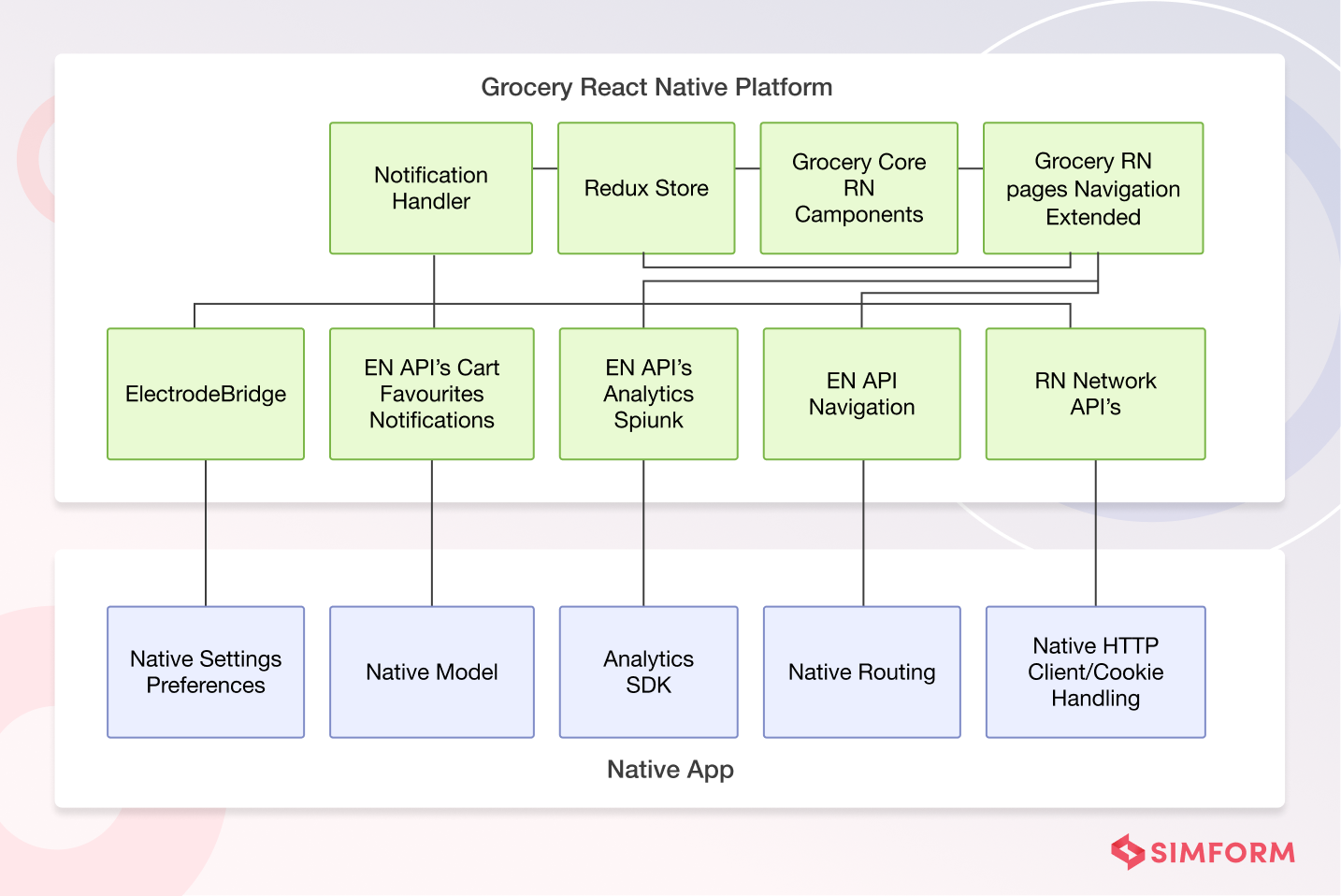
Ultimately, the Walmart Grocery app team improved the development velocity and code testability and built a unified automation framework with React Native.
As Walmart struggled with the hybrid approach earlier and chose React Native for cross-platform application development, organizations can hire React Native developers to improve development velocity and build a single codebase for multiple platforms.
Ease of testing
Testing your application becomes crucial before users experience it. You may not want to leave a bug lurking around while users access the application.
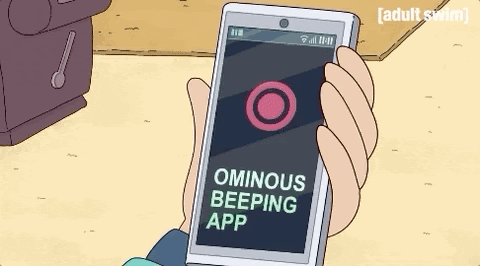
Native applications are hard to test because they require individual testing for app versions like iOS and Android. At the same time, testing cross-platform apps is rather simple due to a single codebase. So, you need to test codes that can be reused across platforms.
Take an example of the Allscripts Enterprise Mobility Framework.
The Allscripts team wanted to streamline the experience and development of versions across platforms. Allscripts formed a Common Components Mobility Team(CCMT) to streamline systems, establish best practices and create a test plan for cross-platform applications.
CCMT worked to create a common set of codes for platforms like Android, iOS, and UWP. They chose Xamarin.Forms for the development of common app functionalities. It allowed the team to implement controls natively for each platform.
Xamarin.Forms helped Allscripts share 70-85% of the code across platforms. Further, it enabled Allscripts teams to customize, build and test apps across platforms. It resulted in rapid development time and a decrease in repetitive activities.
Customizations in the app
Your applications help engage users and connect them to your vision, which boosts your branding efforts. Customization is crucial to maintain the branding style across apps.
Customization plays a crucial role in maintaining the branding style across apps and is also essential to offer a personalized user experience. According to Salesforce, personalization techniques have helped marketers improve conversion rates by 50%. When you compare native and cross-platform applications for ease of customization, native has an edge due to OS-specific UI components.
Take the example of a music streaming application.
Hardware integration is critical if you want to develop a music app with high-quality audio and Bluetooth support. It is a specific problem that needs support for hardware integrations through customized APIs.
Native applications provide the flexibility for API integrations and customizations. However, you can use cross-platform integration capabilities or integrate a third-party service for such features. But native libraries, components, and seamless integration into the operating system make native apps an ideal solution.
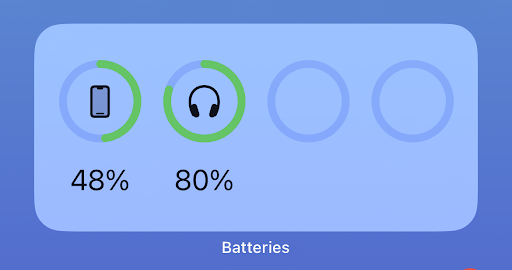
A simple example of such an integration is how iPhones show Bluetooth battery indication through a widget on the phone’s home screen. You can add such functionality and widget-based customizations through native app development.
Ease of development: Native apps > Cross-platform
Native vs. cross-platform: Which app type provides better performance?
Application performance is key to ensuring higher availability and responsive features for your users. A single feature glitch can cost you several users! So, app performance is key to successful operations. Let’s compare the performance of native vs. cross-platform apps.
According to a performance test conducted at the Lublin University of Technology, native apps scored higher than cross-platform applications. Multiple tests were conducted based on database, operational, computing, and read-write capabilities.
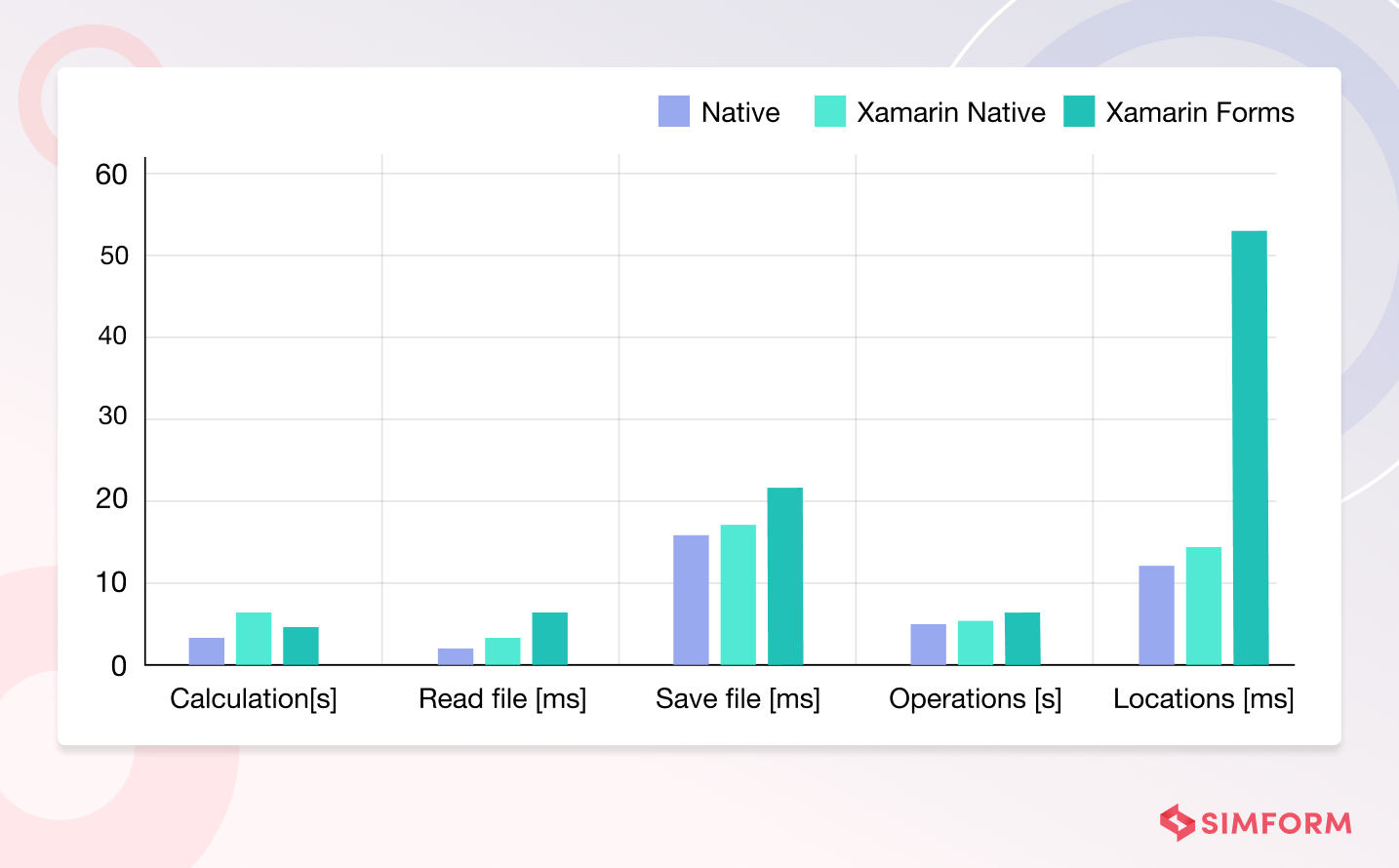
The results showed that,
- The difference in performance between native and cross-platform apps is 60%.
- Android apps took as high as 26 milliseconds for read-write operations
- Xamarin-based cross-platform apps took 22 milliseconds.
- Native apps took 6.8 seconds, and cross-platform apps took 7 seconds to download the image.
Application performance: Native apps > Cross-platform
Native vs. Cross Platform: Which is best for cost saving?
A comparison of native vs. cross-platform is incomplete without cost analysis. Every application project has a different development time frame depending on the complexity of its features, of course. For example, a simple login or password feature for the social media app might take 26-44 hours of development time, while an advanced search feature might need 530 to 810 hours.
Increased development time means increased engagement with developers. So, you have to pay higher to develop a complex feature than a simple one. Native app development requires two standalone apps for Android and iOS, which is time-consuming.
On the contrary, cross-platform applications will have less cost due to reusable codes. You can use the same codebase for Android and iOS apps, reducing time and development costs.
Application development cost: Cross-platform > Native apps
App user experience: which one is better, native or cross-platform?
User experience is where your mobile application turns engagement into conversion! Mobile application experience can make or break businesses. According to a report, 70% of customers abandon carts due to bad user experience. So, it is crucial to design a user interface that improves the experience of app usage and elevates engagement.
But, when it comes to native UI vs. cross-platform UI, which has better UX?
Native applications have the edge over cross-platform applications for user experience. Every operating system has a specific design style and native elements. So, the user experience will be seamless when you leverage the native elements for the user interface.
For example, iOS has a specific design style, which makes the entire user experience seamless across devices. If your app does not provide a user experience specific to that OS, user experience can suffer, leading to frustrated users.
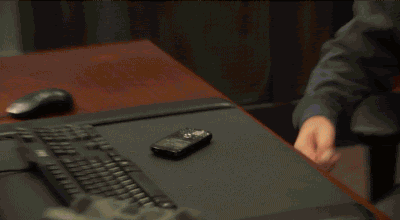
Native apps provide users the ability to experience OS-specific features. Cross-platform applications provide a uniform experience across platforms but lack some native features.
Let’s take the example of Slack.
Massive growth in the user base made the Slack team realize the need for an overhaul of Android and iOS apps. Both apps had inconsistent design patterns and legacy code impacting different factors like,
- Development speed
- Reliability of the app
- Time-consuming rebuilds
- Increased tech debt
So, they thought of using Electron for cross-platform development. However, there were complexities in API integrations and native bridges to Objective-C. So, they chose to refactor their native apps instead of overhauling or going cross-platform.
In the summer of 2020, the Slack team launched the project Duplo, a coordinated effort to reduce tech debt, improve development velocity, and adopt modern design patterns. Ultimately, they were able to improve user experience through consistent performance across platforms.
User experience: Native apps > Cross-platform
Security & maintenance: which app is better native or cross-platform?
Security becomes necessary when tons of data is stored, retrieved, and exchanged on the app. Native applications have better security as they are developed in OS-specific environments.
So, when you use a non-native framework like React Native to develop an application, it can garble the code and lead to vulnerabilities. Moreover, you will not have access to native libraries that allow encryptions of apps if you are using non-native frameworks.
However, when considering the application’s maintenance, cross-platform applications are better than native ones. If you have developed a cross-platform application, you only need to maintain one app. On the other hand, for native apps, you need to maintain two separate applications.
Security: Native apps > Cross-platform
Maintenance: Cross-platform > Native apps
How can Simform help you develop apps?
Deciding between native vs cross-platform applications depends on business requirements. However, the need for expertise stays constant on either side of the decision. So, whether you choose native or cross-platform, expertise in app development helps deliver user experiences.
Simform provides a dedicated team for your development needs with,
- High-quality code
- Modular architecture
- Performance monitoring
- Excellent after-release support
- Extensive testing and automation
It’s decision time; choose the best option. And if you still have a dilemma, get in touch with us.
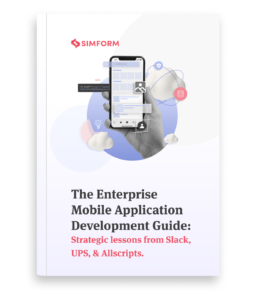

susyr
May I ask where you took the numbers for the performance data from? And what are they actually representing? they are just decimal numbers with no further explaination. Could you elaborate on that matter?
Jignesh Solanki
These were results from some internal and external testing of these cross platform and native solutions. The numbers represent how much time it took in seconds to perform an action when introduced to a stress testing scenario.
Ankit
Good comparison. Very helpful to the novice. Thanks for sharing this here.
Fluper
Nice article for Ending the Native vs Cross Platform Debate .