The market popularity of a web application directly or indirectly depends on the performance of its backend frameworks. Our natural preferences would always be towards an application with an excellent performance to an app with glitches or one that tends to be slow. Node.js performance offers a versatile backend runtime environment enabling tech teams to achieve top-notch scalability and performance for their applications.
PayPal was amongst the first companies to leverage Node.js for developing their web application. The company earlier used Java for building the server side and JavaScript for writing the client side. Therefore, the development team at PayPal had to write code for various components using two different programming languages.
However, after adopting Node.js, they could write code for the frontend as well as the backend using the same language – JavaScript. As a result, they were able to build the Node.js application twice as fast compared to building the application using older technologies.
Moreover, the team also witnessed significant performance improvement in the application developed with Node.js. To mark out the highlights, the new application received double the requests per second, with a 35% reduction in the response time.
Although PayPal was among the pioneers, several other companies have also benefitted immensely from Node.js application development.
This article will take you through the advantages of Node.js, the challenges it brings to the development process, how to deal with those challenges, and ultimately, how to level up your Node.js application’s performance.
Let’s begin with the crucial benefits of using Node.js, both in terms of developer productivity and application performance.
Why choose Node.js for web application development?
In The State of JavaScript survey 2022, over 93% of the respondents stated that they used Node.js as a runtime environment for their web applications! The following advantages of Node.js are the reasons it has garnered such astounding support from the development community:
- Faster development speed
- Shorter time-to-market cycle
- Performant applications
- Low costs
- Scalable applications
- Adaptability to changing environment
Some common Node.js performance challenges
Performance-related issues are bound to happen regardless of the brilliance of the tools you use. And working with Node.js is no exception. Here are a few challenges your team might encounter while building an application with Node.js:
- Code debt:
To keep up with the fast-paced working environment, teams tend to prioritize quantity over quality. But in such cases, developers often end up making more efforts in the code maintenance or redevelopment process.
- Lack of clear guidelines:
Node.js offers a lot of flexibility in building a complex application. But this flexibility can also create problems when the development team is significantly large. Planning a development approach with clear guidelines always helps keep the team on track.
- Insufficient documentation:
A lack of comprehensive documentation about the framework and its application can create communication gaps in the team. A well-structured, documented project gives team members the necessary information about their tasks and how they can proceed in the project.
- Irregular process monitoring:
Chief decision-makers and technical officers have the responsibility of monitoring the application process. Lack of timely application monitoring can lead to an increased development cost and even take more time to maintain the code post-production.
Ways to Improve Node.js Performance
Despite the above challenges, your team can reap lucrative benefits by using Node.js the right way. Here are a few tips you can incorporate into your development process to notch up Node.js application performance:
1. Use perf hooks to measure runtime performance
Measuring the time required for executing each function is crucial for understanding the performance of Node.js applications.
Developers using the latest version of Node.js can use a measurement API called “perf hooks” to mark and measure the runtime performance of their applications. These performance hooks give clarity on the algorithm’s efficiency, the kind of effects a function can have on the app, identify irregularities, and set a benchmark for robust performance.
With an established baseline for “normal” operations, perf hooks allow stakeholders to make an informed decision about the application functionalities and their impact on user experience. Every feedback from the performance measurement tool allows companies to decrease their maintenance costs during development and even after production.
Ultimately, using perf hooks paves the way for improved productivity and reduced performance related-issues within the application.
2. Employ HTTP/2 and SSL/TLS to make web browsing faster
HTTP/2 is one of the latest revisions of the HTTP protocol. The new protocol addresses the performance-related issues in the traditional HTTP protocol by making web browsing faster and minimizing bandwidth usage. However, the SSL (Secure Socket Layer) and TLS (Transport Layer Security) are necessary implementations that make utilization of the HTTP/2 protocol possible in any Node.js application.
The header compression in HTTP/2 protocol removes repeated and unnecessary HTTP headers along with duplicated information with each request. Furthermore, the multiplexing feature allows multiple requests to fetch response messages and retrieve messages over a single TCP connection simultaneously. This process minimizes the number of requests sent to the server, reducing the time and cost to establish a connection.
For online business applications, the HTTP/2 protocol can make page loading and rendering faster. While it makes utilization of available network capacity more efficient, there is a direct impact on customer satisfaction, boosting business growth.
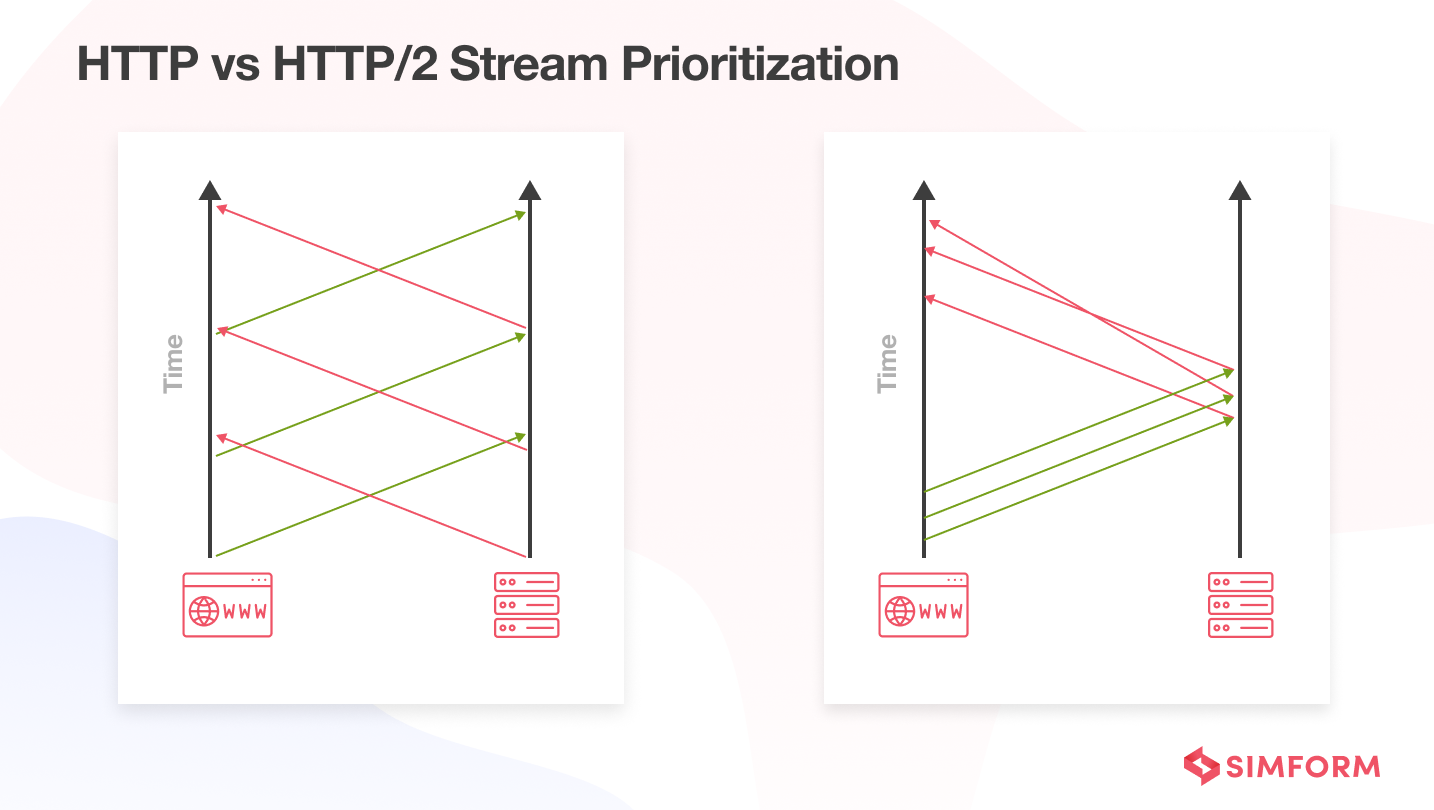
3. Leverage caching to maintain load balance
Applications with a large user base and high traffic might create a huge buffer in the app, causing it to consume more system resources. With application performance deteriorating because of RAM consumption, maintaining a load balance is the best course of action. Caching tools like Redis or NGINX can help improve the load balance and performance of Node.js applications.
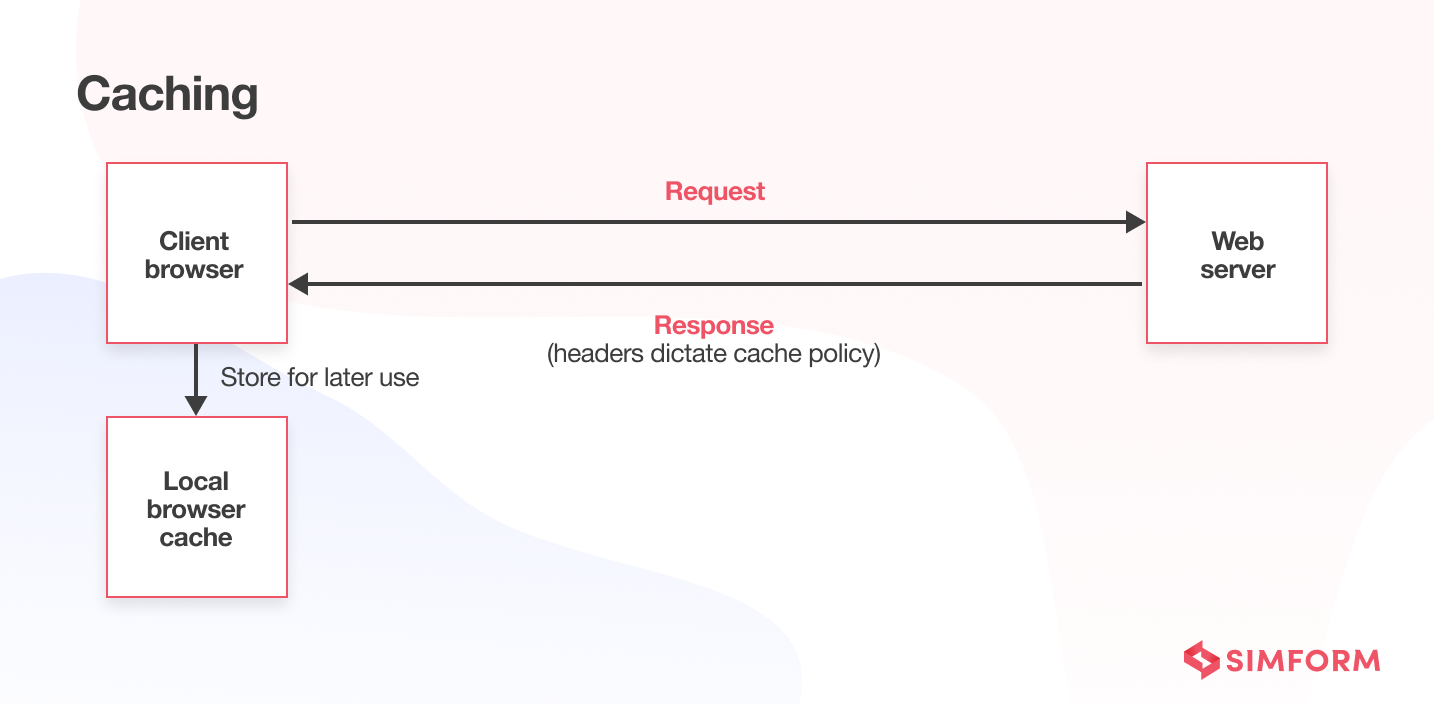
We adopted the same practice while developing the FreeWire application, to manage high-traffic loads and requests from clients. By optimizing the cache size, the team was able to maintain the load over the application during rush hours, receiving more than 50 requests per hour.
4. Use the cluster module to scale the server
Node.js is a single-threaded language that executes asynchronous code in the background with the help of multiple threads. Applications developed with Node.js can’t utilize all the cores in a multicore system. Sometimes, a surge in traffic may only create a load on one core, resulting in slowdowns, downtimes, and outages. This is where clustering comes into play as an excellent advantage for scaling Node.js performance.
By clustering the Node.js server, each child process runs simultaneously, with its own memory loop, while sharing the same server port. This way, you can scale the Node.js server horizontally on a single computer.
Because clustering makes scaling the server so easy, you can improve performance for a Node.js application whenever there is high traffic. This way, cluster modules in Node.js applications can ensure business continuity with an increased return on investment.
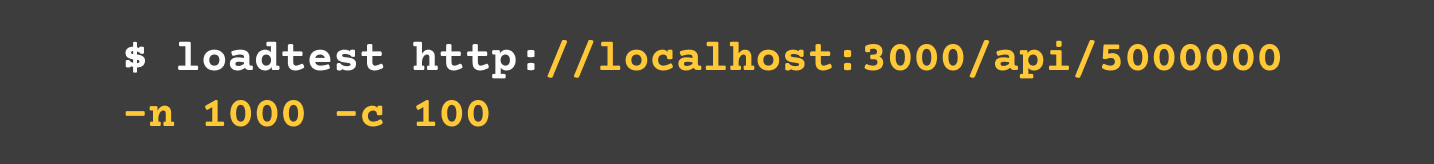
5. Take advantage of WebSocket to improve server communications
WebSocket is an improved protocol that functions through a “push and pull” communication model wherein the server sends files to the clients without the client requesting it. By utilizing the WebSocket, the channel between the client and the server is kept open, decreasing the latency and overhead while transferring data, storing, initiating a connection, or other processes.
The use of Web Socket in Node.js applications brings significant measurable changes. To be precise, the data exchanged between the client and the server reduces to 2 bytes per frame compared to 8 KB per frame for an HTTP protocol. Furthermore, even the latency reduces from a traditional 150ms in an HTTP protocol to 50ms.
Quick communication and transparency have become a central agenda for business developers for establishing a sense of trust among users. This is the very reason WebSockets are established for real-time communication within real-time tracking applications.
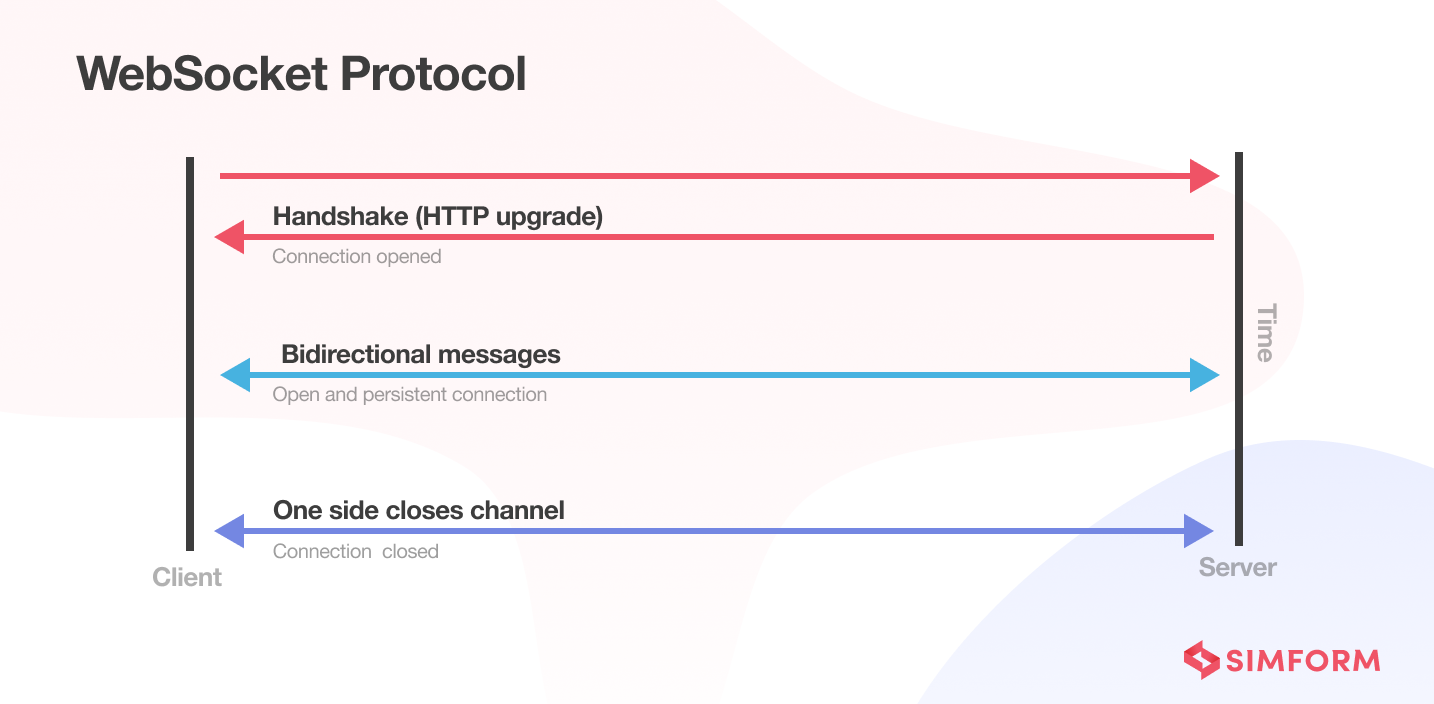
For example, Uber utilizes WebSockets to connect the clients to the drivers and also the other way around. By providing real-time GPS information, users get a better sense of how they can prioritize their trips and ensure their safety. These very features have become a marketable value for the cab booking company on a global scale.
6. Avoid memory leaks at all costs
Accumulation of unused memory which is not returned to the OS restricts the memory allocation process, leading to application slowdowns, high latency, and crashes. Node.js has an automatic memory collection system where the garbage collection in V8 Engine avoids memory leaks because of circular references. However, leaks can still occur due to unexpected reasons.
Memory leaks can cause profound implications for both startups and established companies. One of the common vulnerabilities is software reliability issues because of data breaches causing a denial of service. Depending on the scale of the company, even a minor vulnerability leading to a system crash or DOS can cost thousands of dollars. The costs cover identification of the issue, re-development, code maintenance, and not to forget the loss in terms of reputation amongst clients and users.
Here are some best practices that can help avoid memory leaks in your Node.js applications:
- Minimizing global variables can avoid memory leaks because the garbage collector would never collect the variables. However, since Node.js automatically makes a global variable out of an assigned value to an undeclared variable, enabling strict mode with the ‘use strict’ command is an alternative practice to follow.
- Utilizing stack variables can improve application performance since stack variables are way faster than heap access.
- Most importantly, developers have to make it a practice of clearing timers, intervals, observers, and event listeners to give the application enough memory space for efficient functioning.
7. Be wary of the synchronous code that might have gone into building the application
One of the advantages that Node.js has is its single-threaded asynchronous functions that ensure smooth-flowing non-blocking operations. But despite its advantage, there are high chances that synchronized codes get used for a function that might block the event loop, causing a Callback Hell.
When a process is blocked because of a synchronized code, it potentially blocks the web page by blocking the main thread, therefore, directly affecting its performance. While using asynchronous methods, third-party modules or external libraries might dominate the functions using synchronous codes. Therefore, developers must be aware of the synchronized code that is accidentally being used while developing applications in Node.js.
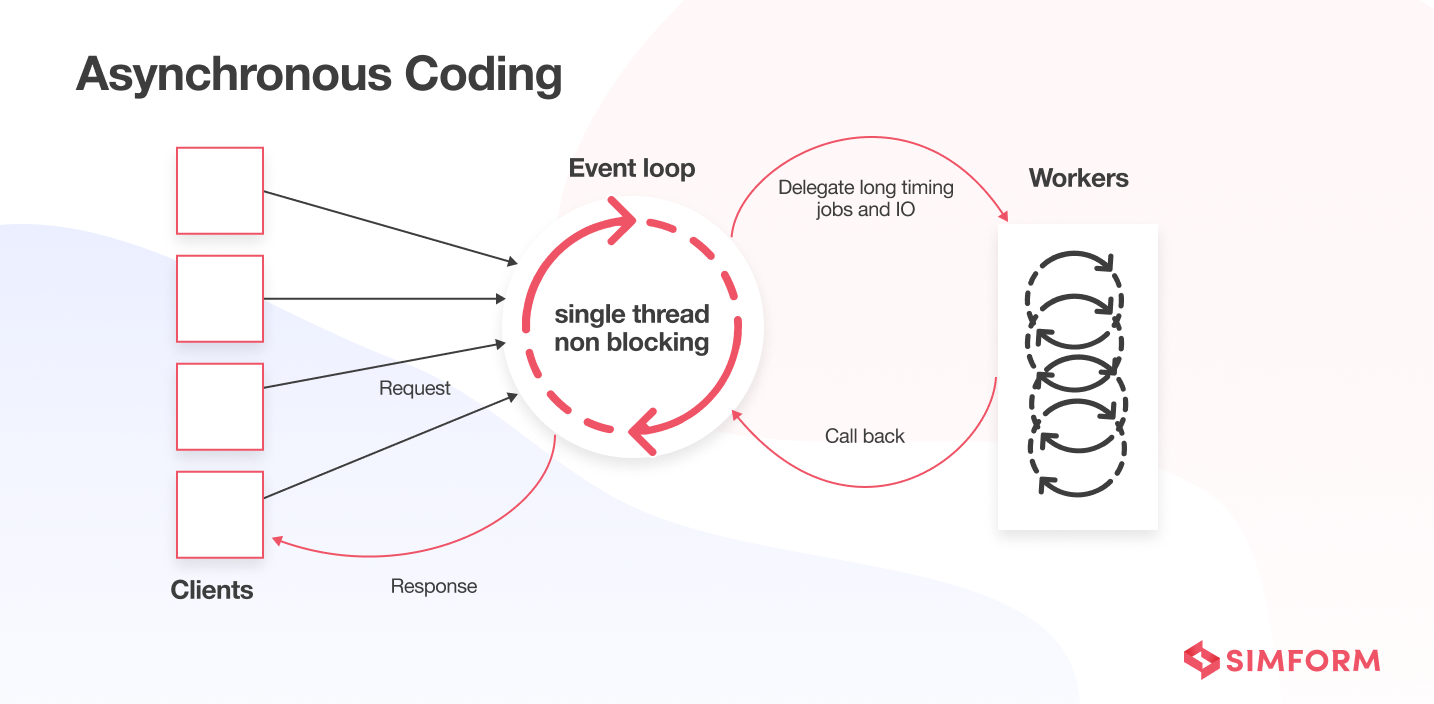
Taking advantage of the single-threaded asynchronous functionality of Node.js, we developed the Fill In Rx application that utilizes an intelligent matching-making algorithm. This app is meant for connecting pharmacists and their potential staff with the required skills, experience, and availability. The asynchronous code of the Node.js framework we used ensured that match-making requests are always sent accurately and efficiently and effectively.
8. Use WebAssembly and Rust together for enhanced interoperation processing
Adopting this approach is rather unconventional and is still in an experimental phase. The approach of using WebAssembly and Rust together was conceptualized by Josh Hannaford in 2020, who worked in the IBM Garage Method team at the time.
Many of you might be aware of the multi-paradigm programming language, Rust, which was launched and supported by Mozilla. The language was developed in 2010 to improve performance, security, productivity, and concurrency. On the other hand, WebAssembly is a binary instruction format for a stack-based virtual machine. It was designed as a portable compilation target for programming languages, both on and off the web. And at the same time, its execution speed is as close to native application speeds. After integrating it with Node.js, WebAssembly can provide better libraries for the web and offers economical ways to execute operations quickly.
Hannaford figured out that by compiling Rust and WebAssembly together, their Node.js application could have the advantage of an extensive array of tools that would be stable and suitable for interoperation processing. The efficiency of executing the binary size improves with incredible speed. To compare the difference in performance, he claims that the compilation outperforms Java/Go/Python applications.
With business demands rapidly shifting in the digital market, application speed and developer productivity has become necessary aspects for business growth. But there have always been some limitations in delivering results at all fronts without changing the existing toolchain. The compilation takes away that limitation by offering excellent portability and flexibility to the existing developers and allows them to be productive even in fast-changing environments.
9. Optimize queries to make data fetching faster
Optimizing queries from a vast database is a pivotal task. In the case of big databases, it’s quite challenging to organize information without consuming a lot of RAM in processing the data.
An application with optimized query functions can provide a great user experience thanks to fast data fetching and data presentation processes. A model application would reduce the business costs of constant data maintenance and re-development efforts.
There are several ways to improve database performance, and the following tips go a long way in improving application performance during testing and production:
- The SELECT statement can be vague and bring out results we do not even require. Therefore, use this statement only for the data we need by giving specific filtered commands.
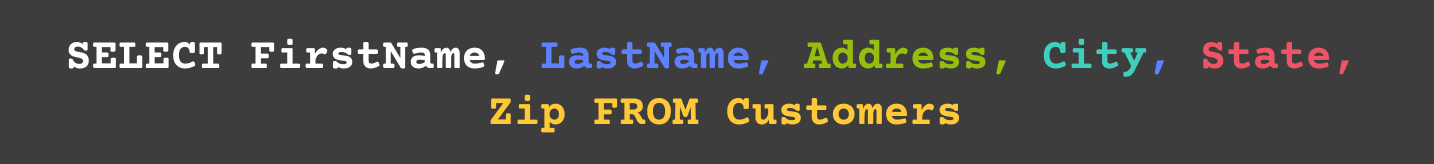
- Since the use of query is to pull out specific data from the database, there needs to be a limitation on how much data is displayed. The WHERE statement can filter records and limit the data based on certain conditions set out by the client.
- LIMIT sets a limit to the number or amount of results that are being processed and displayed.
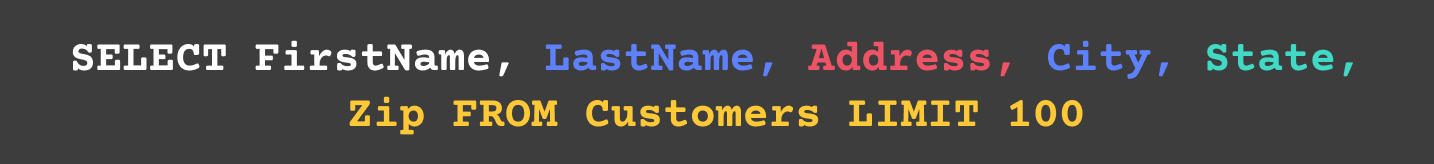
- While the wildcard (%) character can be of great advantage for filtering out specific information like names, sometimes the results aren’t ideal. For instance, if you type ‘SELECT Firstname from Customers where you write Firstname as ‘%ash%’, it will give you results like Ash, Ashley, Ashley, and also names like Joash and Natasha, which are not completely correct. Use the same command, but replace it with ‘ash%’ to only get names starting with “Ash”.
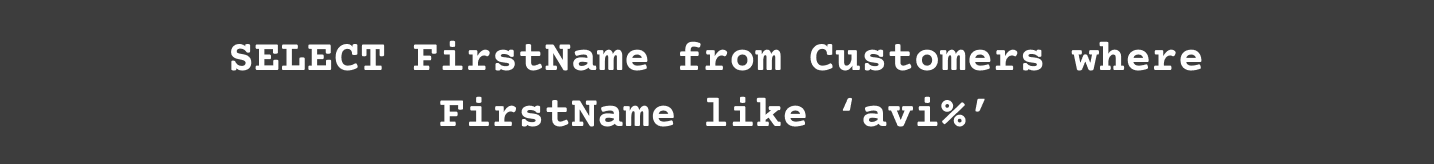
Conclusion
Application performance has always been one of the top priorities for the clients as well as its users, and this is what pitches an app in the competitive market. No matter how well you think you understand Node.js, there would be some performance-related issues keeping you up on your toes.
Therefore, it’s always best to understand Node.js architecture and follow best practices during the development stage itself to minimize potential issues in the future. Read our guide on Node.js application development best practices that will equip your development team with insights on how to build high-performant Node.js applications. Or get in touch with our experts now!
