One of the anchor providers of digital design software, Adobe, has constantly strived to keep up with the latest design tools and features that designers need to make their work easy. But it came at a cost – for consumers, it is a waste of money to buy the single-use product every year, and the company was losing revenue.
The solution was a subscription-based model that allowed customers to freely access the software from any linked device through the internet. All at a monthly or yearly cost. Not only did it improve Adobe’s customer experience, but it got the company a huge return on its investment. The more we wait to migrate to a SaaS application, the more we risk losing our valuable customers.
As businesses look to migrate their applications to the cloud, leveraging the right tools and services is crucial for a smooth and successful transition. Amazon Web Services (AWS) offers a comprehensive suite of services specifically designed to facilitate SaaS migration, providing organizations with scalability, security, and operational efficiency. In this blog, we will demystify the various SaaS migration models and explore how AWS services can be leveraged to achieve a seamless transition.
Why Migrate to a SaaS Platform?
The worldwide public cloud services end-user spending will be approximately $171 thousand by the end of 2022. The trend is predicted to grow even more, and there is no stopping it. The advantages of cloud computing are innumerable, and it gives a significant benefit for the ones adopting it in a growing IT market.

Let us look at some of the benefits you can get upon migrating to a SaaS platform.
Vendor Benefits of SaaS Migration:
- Ownership
Get the advantage of the total cost of ownership in deciding the product prices. - Quick updates
Fixes, updates, and patches on a single codebase update the entire application. - Single codebase
A single codebase eliminates the need to create multiple copies of the same software. - Low cost
A shared platform reduces resource and maintenance costs.
Customer Benefits of SaaS Migration:
- Flexible prices
Customers can choose to subscribe to monthly, quarterly, or yearly plans. - Secured application
Customers do not have to worry about maintenance or upgrades. - Connectivity
SaaS offers the flexibility to use the application with any linked devices.
Business Benefits of SaaS Migration:
- Low maintenance costs
Vendors are in charge of maintaining and updating the SaaS application. - Secured
SaaS has Improved security and computing safety. - Cloud technology
Cloud hosting makes deployment easier and faster. - Team productivity
Offers the benefit of focusing on other business-related tasks.
SaaS Migration Models
1. Service-by-Service migration model
The model you choose to migrate your SaaS determines your transformational success. For instance, some migration models facilitate in-place migration, while others simply pave the way for parallel migration.
The idea is to choose a model which would facilitate you to move a component or capability of your system to a multi-tenancy architecture.
If you are thinking of decomposing your system into microservices, this model is the best way to go about it.
The first thing you need to do in this model is to decide how you plan to distribute your monolith system into multiple services and automate them separately. Once that is done, you can leverage the autonomous system to migrate your system into SaaS, incrementally.
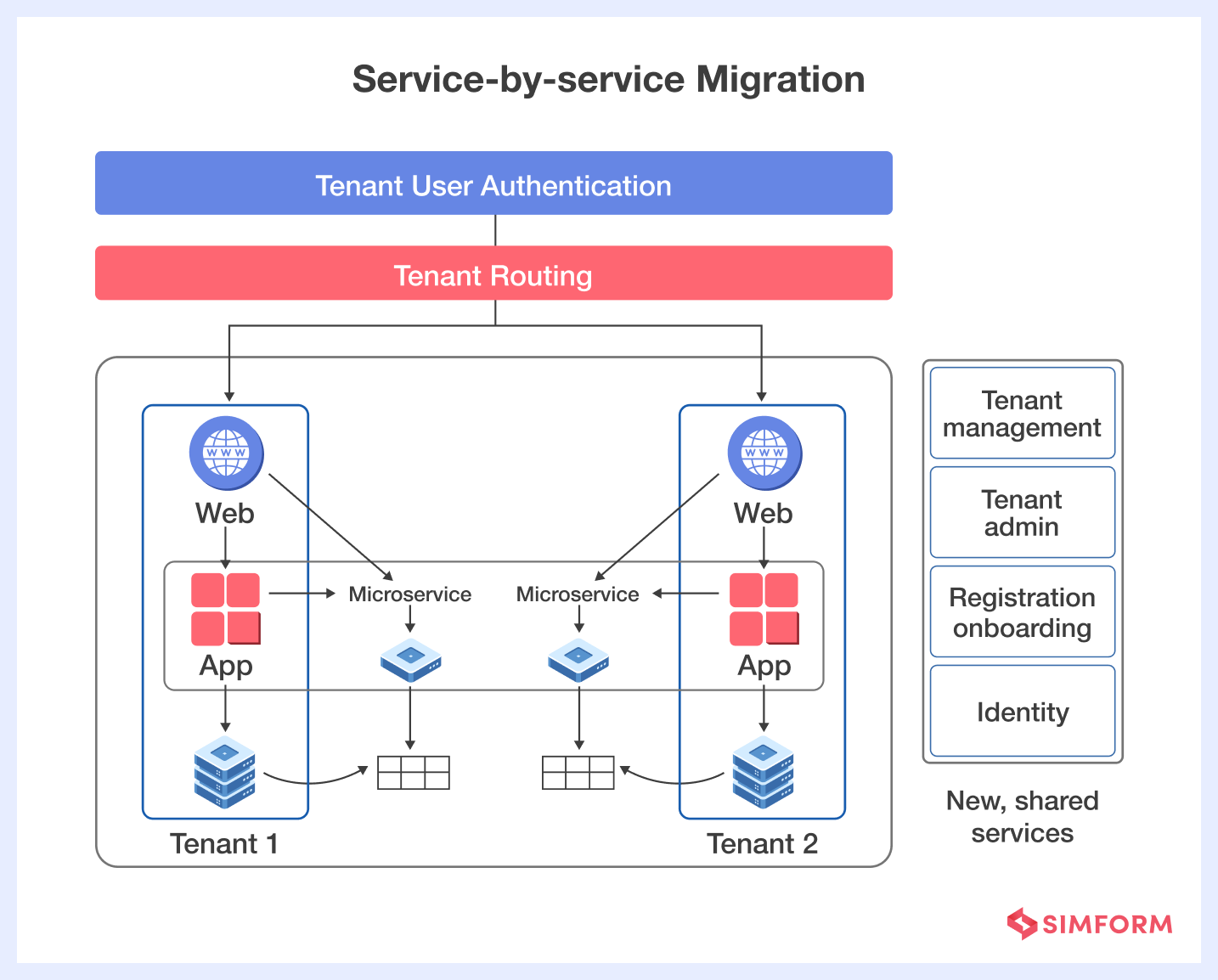
While using this model, a piece of advice would be to first move a service that is of least importance or without which your entire system would keep running. Then, once the migration is successful, other services and components can be migrated faster. Furthermore, to make the transition possible, you will have to operate in a hybrid model – your existing model that keeps the application running, and the new microservices model where services are incrementally migrated.
With AWS Database Migration Service (DMS), you can seamlessly migrate individual services, while AWS Application Discovery Service helps identify dependencies. AWS Server Migration Service (SMS) automates the process, making the transition smooth and efficient.
2. Silo lift and shift migration model
This model is one of the simplest ways to migrate your entire system to the cloud.
A silo lift and shift facilitate taking your entire tech stack (as it is) and migrating it from on-premise infrastructure to a cloud-native infrastructure. This model is best suited for those who don’t need to redesign their applications from scratch.
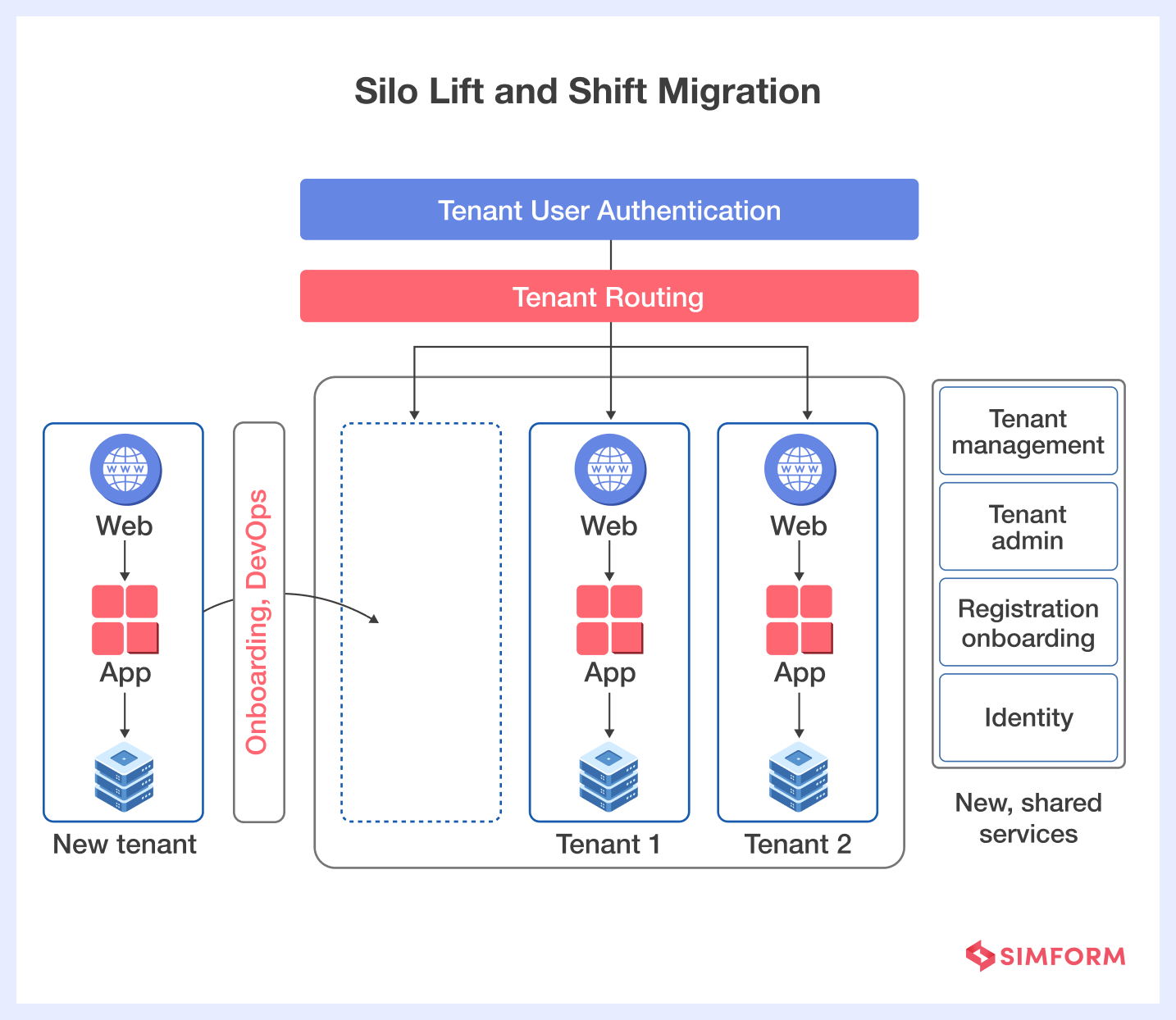
The cloud is a vast space full of capabilities for limitless scalability. Despite that, before moving, make sure you account for the resources your application would need in the new cloud environment – data space, tools, etc. This would save a huge amount of cost and eliminate the risks of system failure after migration.
In a silo lift-and-shift migration model, AWS services like AWS Server Migration Service (SMS), AWS CloudFormation, and AWS Elastic Beanstalk are commonly used. These services automate server replication, simplify infrastructure provisioning, and facilitate application deployment for a seamless migration experience.
4. Parallel migration model
We admit that migrating an application to the cloud comes with its own risks. At times, the interoperability between the new and existing applications can be so complex that it slows down the entire migration process. Moreover, it is always an overhead cost and waste of resources to run a parallel system beside the existing one.
A solution would be to introduce a parallel systems migration model – a completely separate architecture that can be used to build a new SaaS application. With this model, developers can create a standalone product or application that would adopt the new architecture. This approach comes with increased flexibility and agility that a new business goal would look forward to.
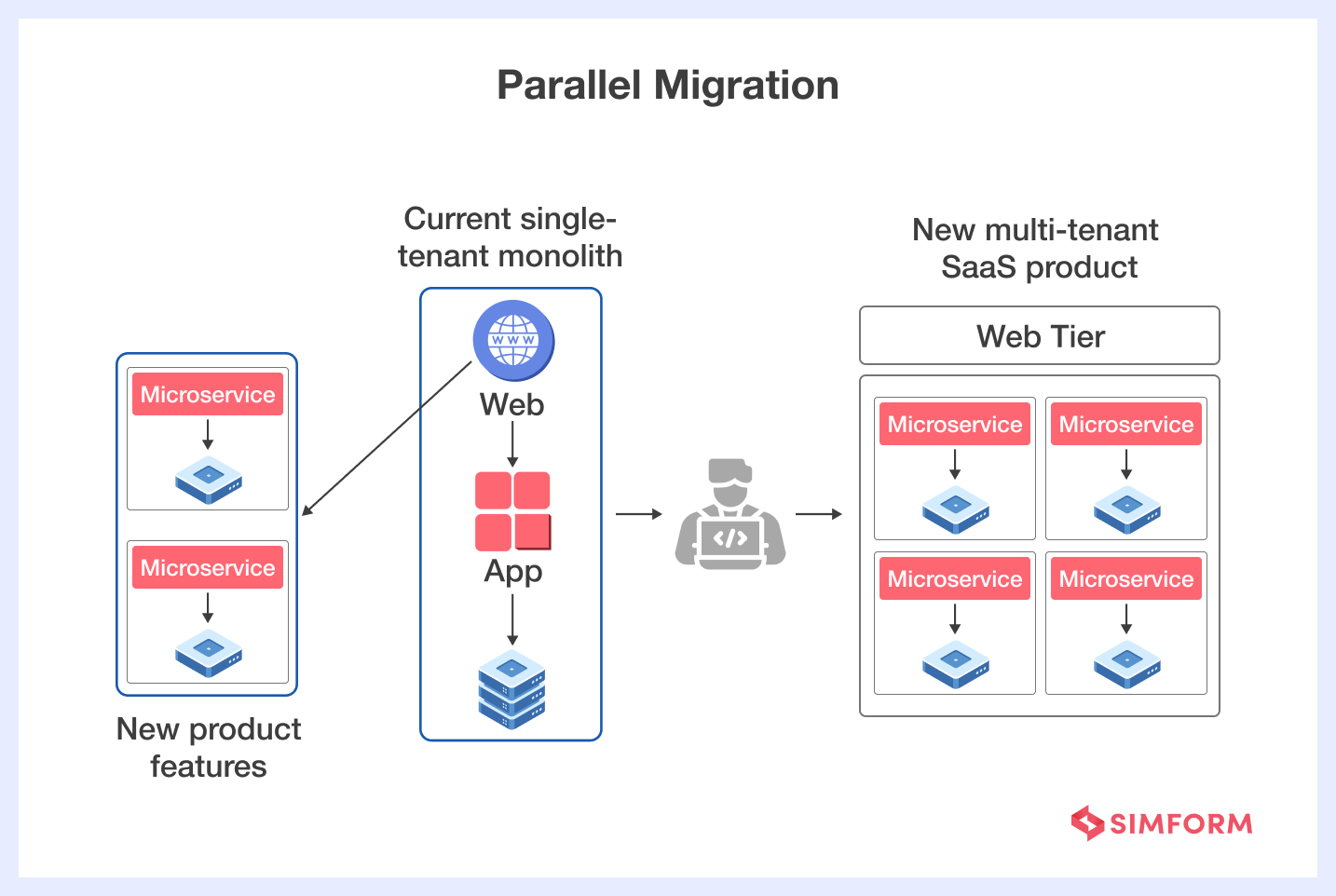
The moment the new system reaches a certain level of maturity, engineers can onboard selected tenants to the new architecture and see the performance. Although the approach takes a little longer than others, it’s the best foolproof solution for organizations that cannot afford many risks.
AWS Database Migration Service (DMS) enables parallel data migration, while AWS DataSync facilitates high-speed transfer between on-premises and cloud storage. For large-scale data migration, AWS Snowball offers a secure and efficient solution, ensuring a faster transition.
5. Layered migration model
A layered migration model is another form of parallel migration where each layer of a single-tenant is moved incrementally. While it might be an uncommon form of migration model, it’s usually a good fit for organizations looking to shift from a single tenant to a shared multi-tenancy.
Unlike a silo or data migration, the layer migration model moves layers or components one by one without affecting the system of the single-tenant design. The model primarily relies on parallel migration and automated provisioning.
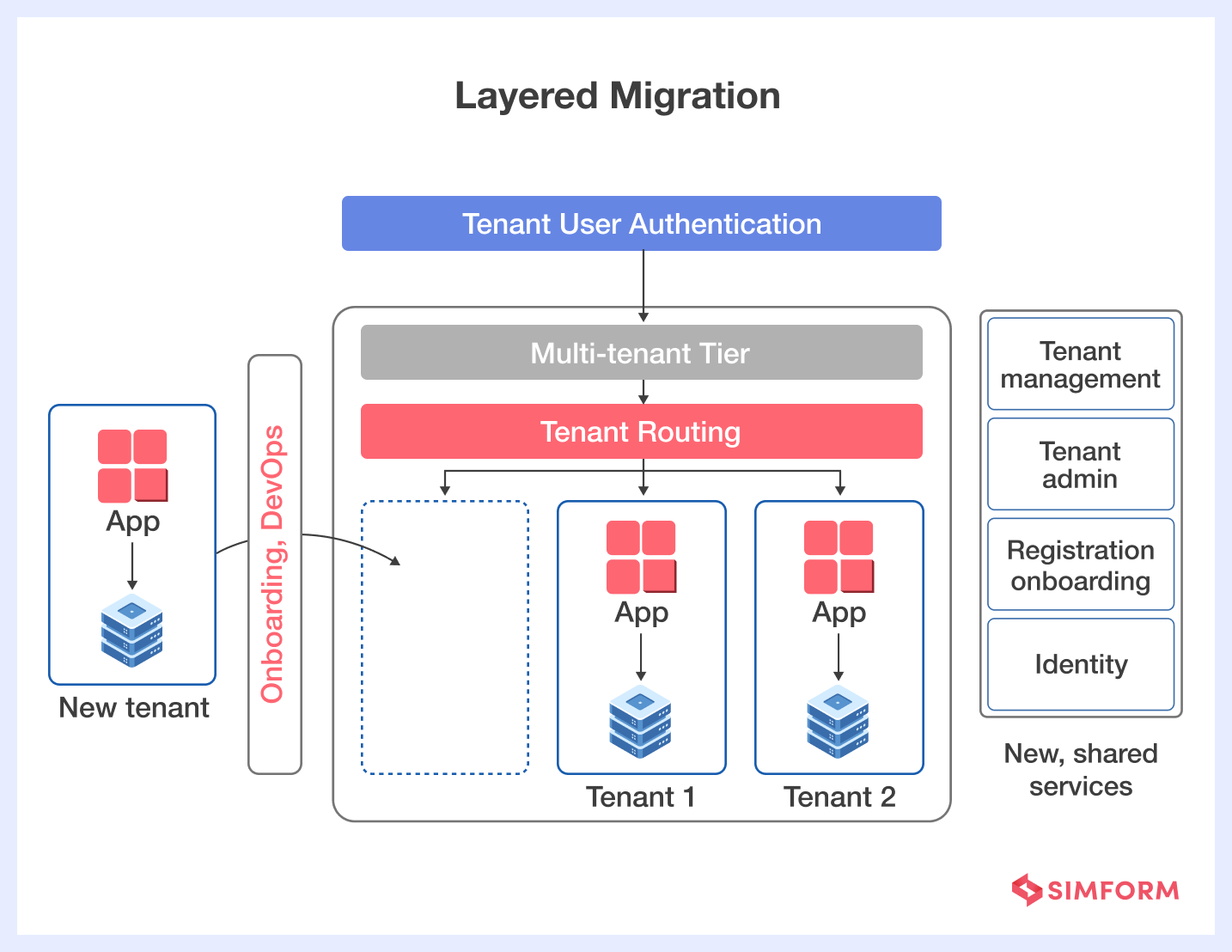
AWS Lambda enables the gradual transition of application functionality, allowing you to migrate individual functions at your own pace. AWS Step Functions orchestrate complex workflows, ensuring smooth interactions between migrated and non-migrated components. AWS Elastic Beanstalk simplifies the management of application layers, providing a seamless layered migration experience.
AWS services used in SaaS migration and in running SaaS applications
When it comes to SaaS migration, leveraging the right AWS services can make all the difference. We’ll explore key AWS services that play a crucial role in ensuring a smooth transition to the cloud.
1. AWS MGN
AWS MGN (Migration Hub) simplifies the migration process by providing a central hub for tracking the progress of your SaaS migration. It allows you to monitor and manage the status of multiple migration projects, providing visibility into the migration timeline, resource utilization, and application performance.
AWS MGN network diagram
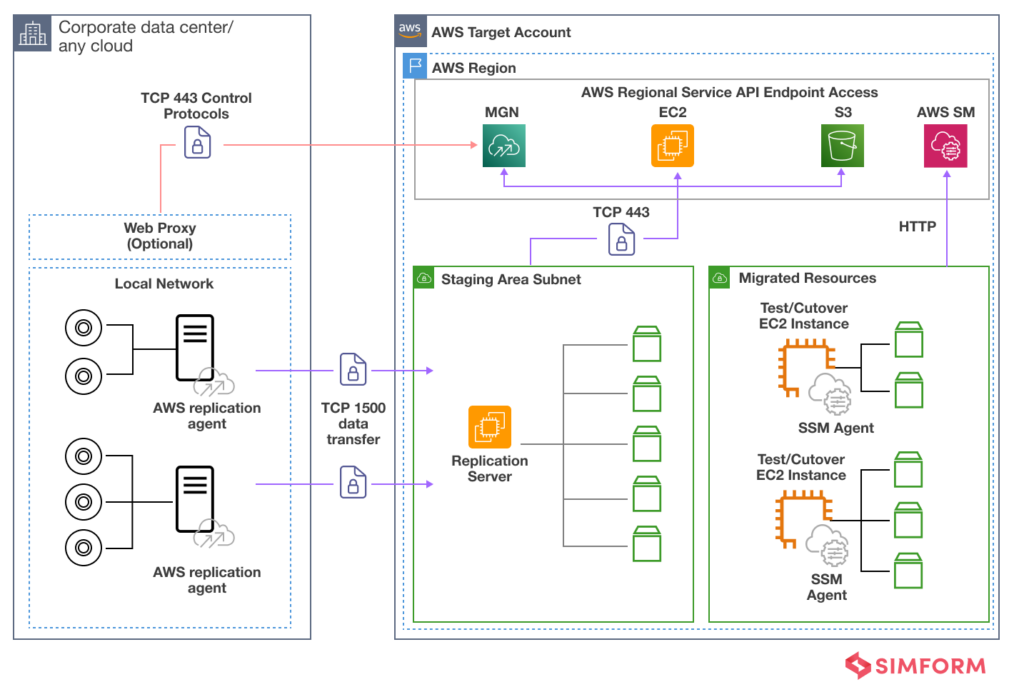 2. AWS SMS
2. AWS SMS
AWS SMS (Server Migration Service) enables the seamless migration of on-premises applications to AWS. It automates the replication of your servers, making it easier to migrate entire silos or specific workloads. With minimal downtime, AWS SMS streamlines the migration process, reducing manual effort and ensuring a smooth transition.
AWS Server Migration Service diagram
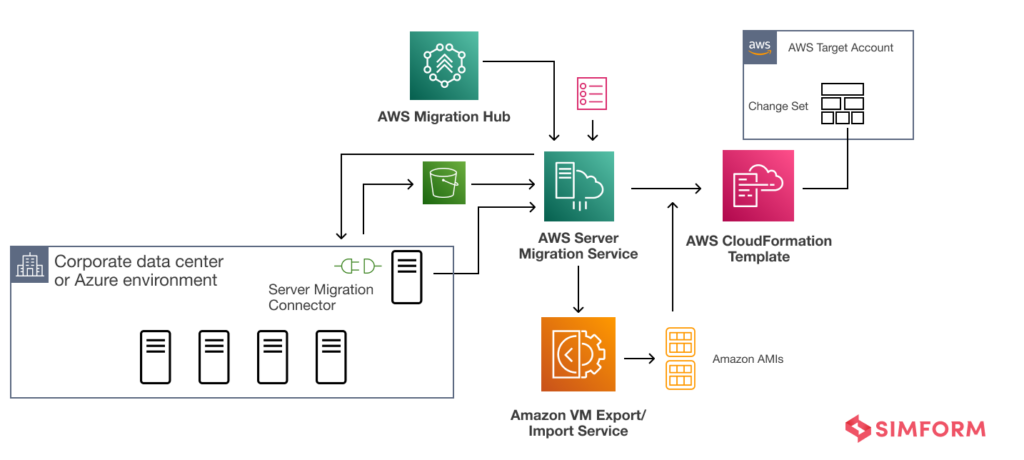 3. AWS DMS
3. AWS DMS
AWS DMS (Database Migration Service) simplifies the migration of databases to AWS. It supports a variety of databases, including MySQL, Oracle, and SQL Server, allowing you to migrate your SaaS database with minimal downtime. AWS DMS ensures data consistency, integrity, and high performance during the migration process.
Diagram of the AWS DMS replication process
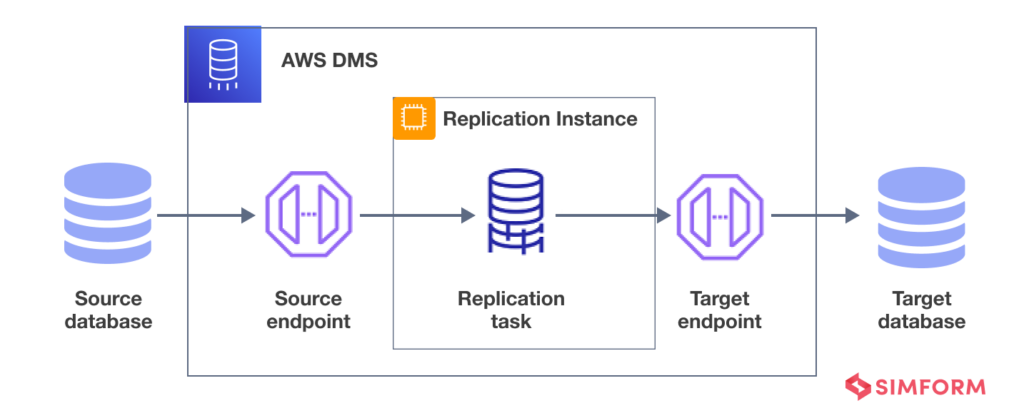 4. AWS CloudEndure Migration
4. AWS CloudEndure Migration
AWS CloudEndure Migration is a powerful solution for mass application migrations. It provides continuous replication of your applications and data, allowing you to perform live migrations with minimal disruption. With CloudEndure Migration, you can migrate both physical and virtual servers, ensuring a smooth and reliable transition to the cloud.
CloudEndure Migration diagram
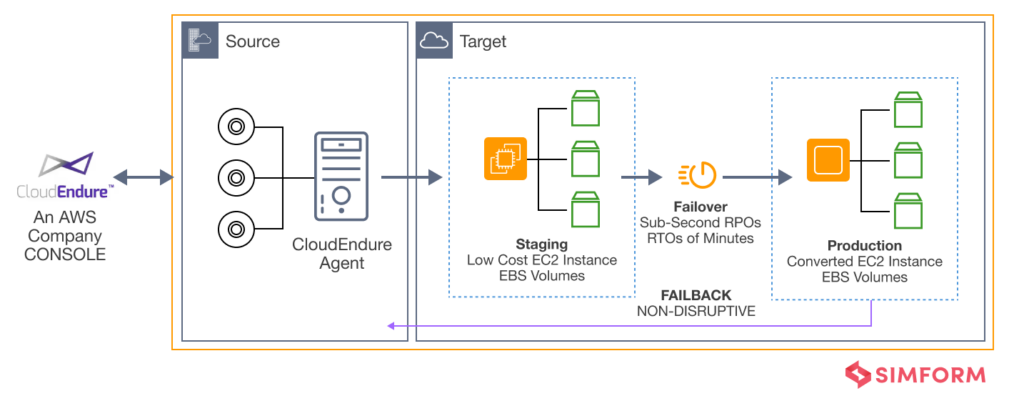 5. AWS Application Discovery service
5. AWS Application Discovery service
AWS Application Discovery Service helps you discover and assess your on-premises applications and their dependencies. By gathering information about your infrastructure and application interdependencies, it enables you to plan and execute a successful SaaS migration. The service provides insights into your application landscape, aiding in decision-making and minimizing migration risks.
AWS Application discovery service diagram
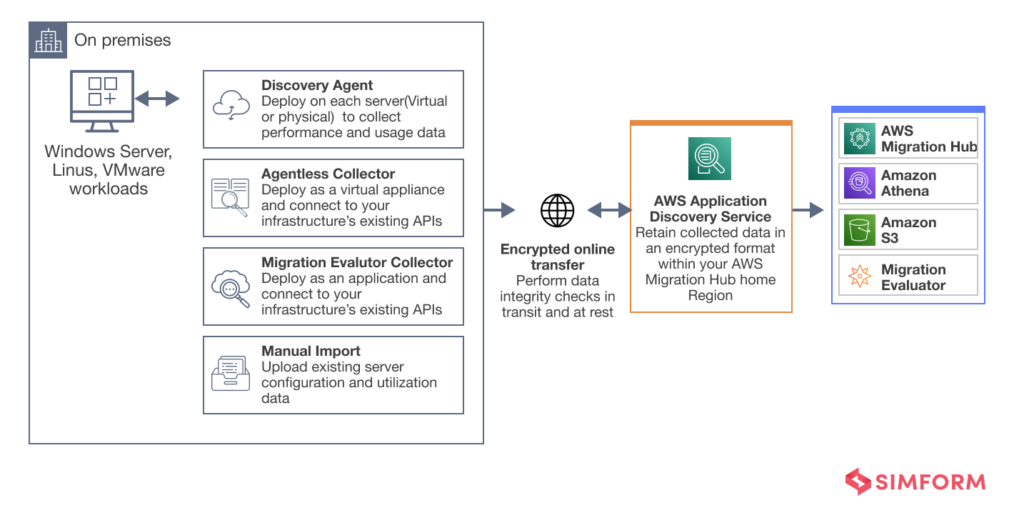 6. AWS Migration Evaluator
6. AWS Migration Evaluator
AWS Migration Evaluator is an AWS tool that enables organizations to evaluate the cost savings and performance enhancements achievable by migrating their SaaS workloads to the AWS cloud. By analyzing workload performance, resource utilization, and cost factors, it provides detailed reports and recommendations to optimize SaaS migration strategies and inform decision-making.
AWS Migration Evaluator diagram
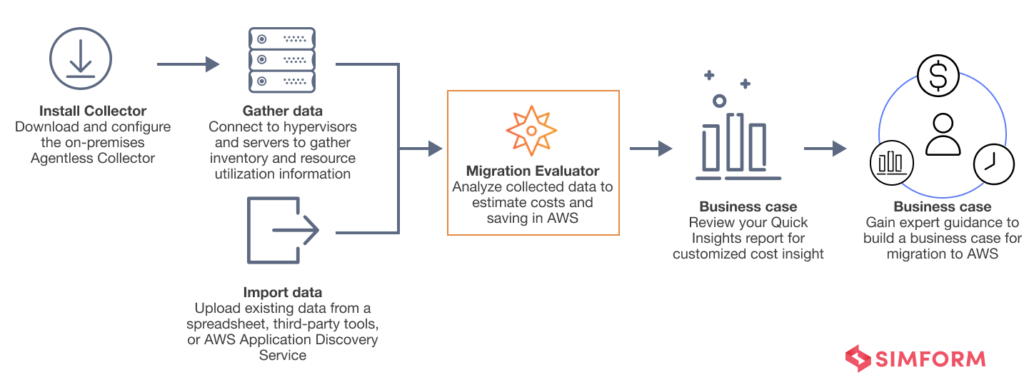 7. AWS IAM
7. AWS IAM
During SaaS migration, AWS IAM (Identity and Access Management) ensures secure access control to AWS services and resources. It allows you to define user accounts, roles, and permissions, enabling granular control over who can perform migration operations and ensuring data security throughout the process.
8. AWS CloudFormation
AWS CloudFormation automates the deployment of infrastructure as code, streamlining SaaS application migration. It allows you to define and manage resource stacks, making it easy to replicate and provision resources required for the application. This ensures consistent and efficient migration across environments.
9. Amazon EC2
Amazon EC2 offers on-demand virtual servers for hosting SaaS applications during migration. With EC2, you can quickly provision and scale compute capacity to match the needs of your applications. This flexibility and scalability allow for seamless migration and efficient resource utilization.
10. Amazon S3
Amazon S3 provides durable and scalable object storage for SaaS application data during migration. It ensures seamless data transfer and availability, enabling reliable storage and retrieval of application data throughout the migration process. S3 integrates well with other AWS services, simplifying data management.
11. AWS Direct Connect
AWS Direct Connect establishes a dedicated network connection between on-premises environments and AWS, ensuring secure and high-bandwidth connectivity during SaaS migration. This enables fast and reliable data transfer, reducing latency and optimizing network performance for a smooth migration experience.
12. AWS ELB
AWS Elastic Load Balancer (ELB) plays a vital role in SaaS migration by evenly distributing incoming application traffic across multiple targets. ELB ensures high availability, fault tolerance, and scalability during the migration process, minimizing downtime and optimizing application performance for end-users.
13. Amazon Route 53
Amazon Route 53, a highly available DNS service, plays a crucial role in SaaS migration. It allows you to manage DNS routing for your applications, ensuring seamless transition by correctly routing end-users to the new application endpoints during and after the migration process.
14. AWS EFS
During SaaS migration, AWS Elastic File System (EFS) provides scalable and shared file storage for applications requiring shared file systems. It simplifies migration by allowing multiple instances to access the same files, eliminating the need for complex data replication and ensuring data integrity.
15. AWS Elastic Beanstalk
AWS Elastic Beanstalk simplifies the deployment and scaling of SaaS applications during migration. It automates infrastructure management, load balancing, auto-scaling, and application health monitoring, allowing you to focus on application development and ensuring a smooth transition to the cloud environment.
Business considerations: Are you ready to move to SaaS?
SaaS migration can be a complex undertaking, but with the right approach and leveraging the power of AWS services, businesses can achieve a smooth transition to the cloud.
Considering moving your product on SaaS and got more questions?
Simform has an excellent team of SaaS experts with more than 12 years of industry experience.
Get in touch with our experts today and take the next step towards business transformation.