The software has become a significant part of our daily lives. We rely heavily on them to effectively carry out our operations. Be it mobile apps or websites, software-related innovations are rapidly picking pace. As a result, it has become crucial for businesses to stay on track with the fast-paced world. However, you need the best software development tools to build working software efficiently and in minimal time.
As software development gets traction and popularity in the software industry, developers and organizations constantly look for ways to make their lives easier. The right tools can help you quickly get the most out of every day, but choosing your arsenal of the best tools for software development isn’t easy.
What are some of the top software development tools out there today? What makes them stand out from the crowd? If you are trying to find the answers to these questions, you are at the right place. This article will show you the collection of software development planning tools to produce the most up-to-date and feature-rich applications.
What are the tools in software development?
Software development tools are solutions that programmers utilize to create, edit, maintain, and debug programs or applications. Linkers, compilers, code editors, assemblers, debuggers, software testing tools, etc., are a few examples. These tools are available in the paid version and enterprise edition. Also, you can get a free trial or purchase the full version for better results.
Here are the reasons why you need software development collaboration tools-
- Better security of codes
- Can avoid duplication and redundancy in codes
- Offers sophisticated technologies for constant code development
- Built-in code segments to make applications more reliable
- Developers who do not own the code can debug the same with ease
Overall, software development tools can make it easier for developers, clients, and designers to collaborate on any project irrespective of location. So to give you a better sense of what this looks like in action, we have provided a detailed overview of some software development tools that developers widely use across the globe.
Software development tools in action
Selection of the right software development tool is critical, as it can make or break a project. Moreover, it’s essential to ensure you’re using the tools correctly because if you don’t use them properly, they can slow down your development process rather than speed it up. However, the benefits they provide outweigh the cost.
Here are the widely used software development tools you should look for –
Source control tools
Source code management tools or version control systems allow teams to come together and track application code changes on a similar platform. In addition, these systems facilitate developers to create or fork a branch for their project and modify different files to ensure better code quality.
There are several source code management tools which are as follows –
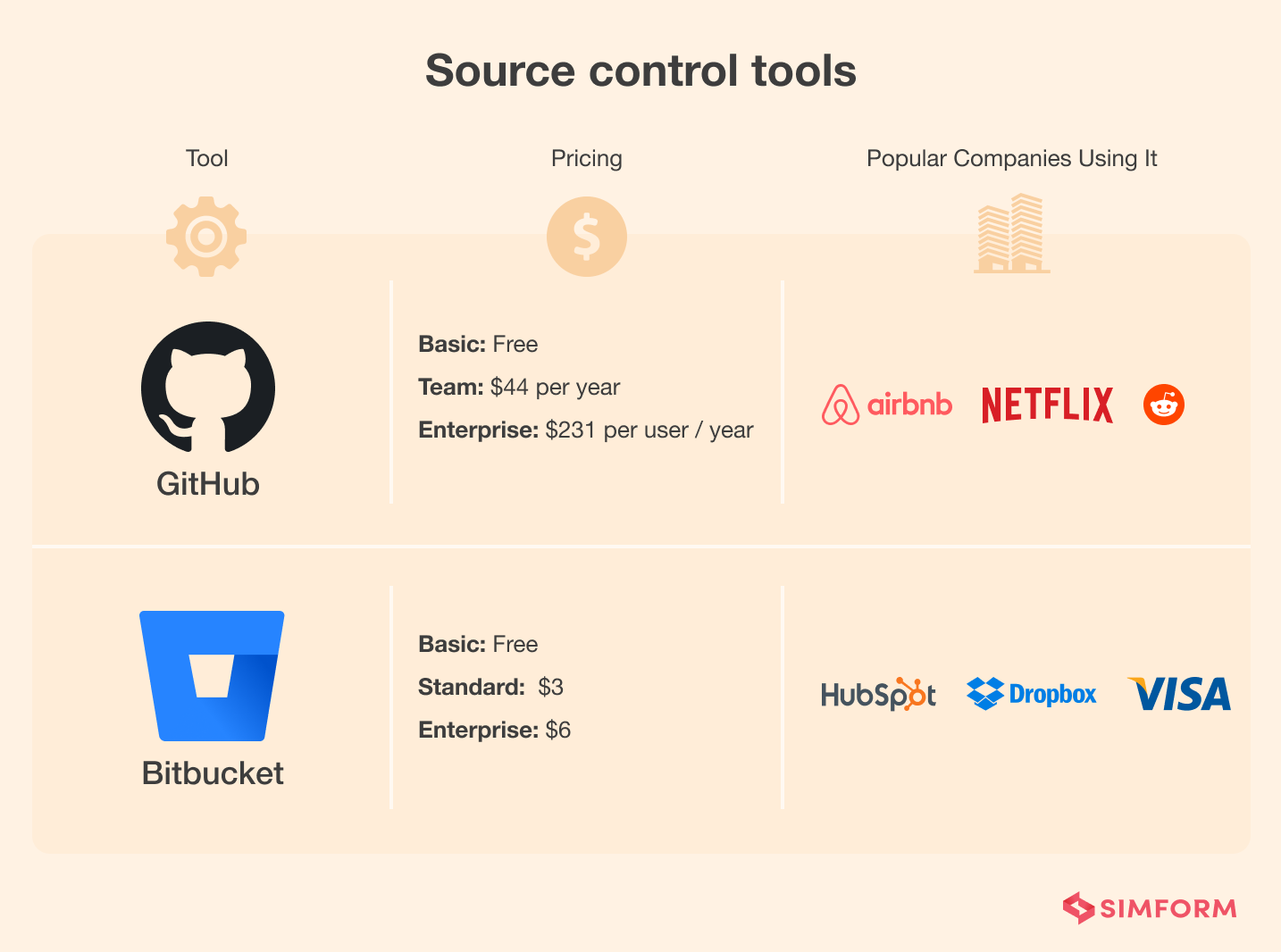
1. GitHub
GitHub is one of the widely used software development tools across the globe. It is a web-based Git repository hosting service where coders can store all their codes. Currently, GitHub contains over 200 depositories with more than 83 million users. Here you can submit your work to share with other fellow coders, or you can choose to keep it private.
“GitHub has helped us automate our complex workflow, providing an intuitive interface for us to collaboratively code. With our completely remote workforce, we often have team members working at different schedules on the same code. GitHub has merging features that allows our team to work on code online and offline on their own schedules without confusion.” says Ari Evans, Founder, and CEO of Maestro, an interactive video platform.
Let’s have a look at the features offered by GitHub –
- Offers an automatic environment set up to contribute to projects faster
- Assign up to 10 people to work on any issue or pull request
- Makes team management effective and seamless
- Allows you to post updates
- Have a real-time discussion with your team members
- Let you request reviews from multiple contributors and notify them in real-time
2. Bitbucket
Bitbucket comes in handy for developers and product managers for source code sharing while working on large projects. The best thing about this tool is its integration with Jira. What’s more, Bitbucket allows you to easily manage your project pipelines, letting you secure sensitive data, whitelist IP addresses, two-step verification, and much more.
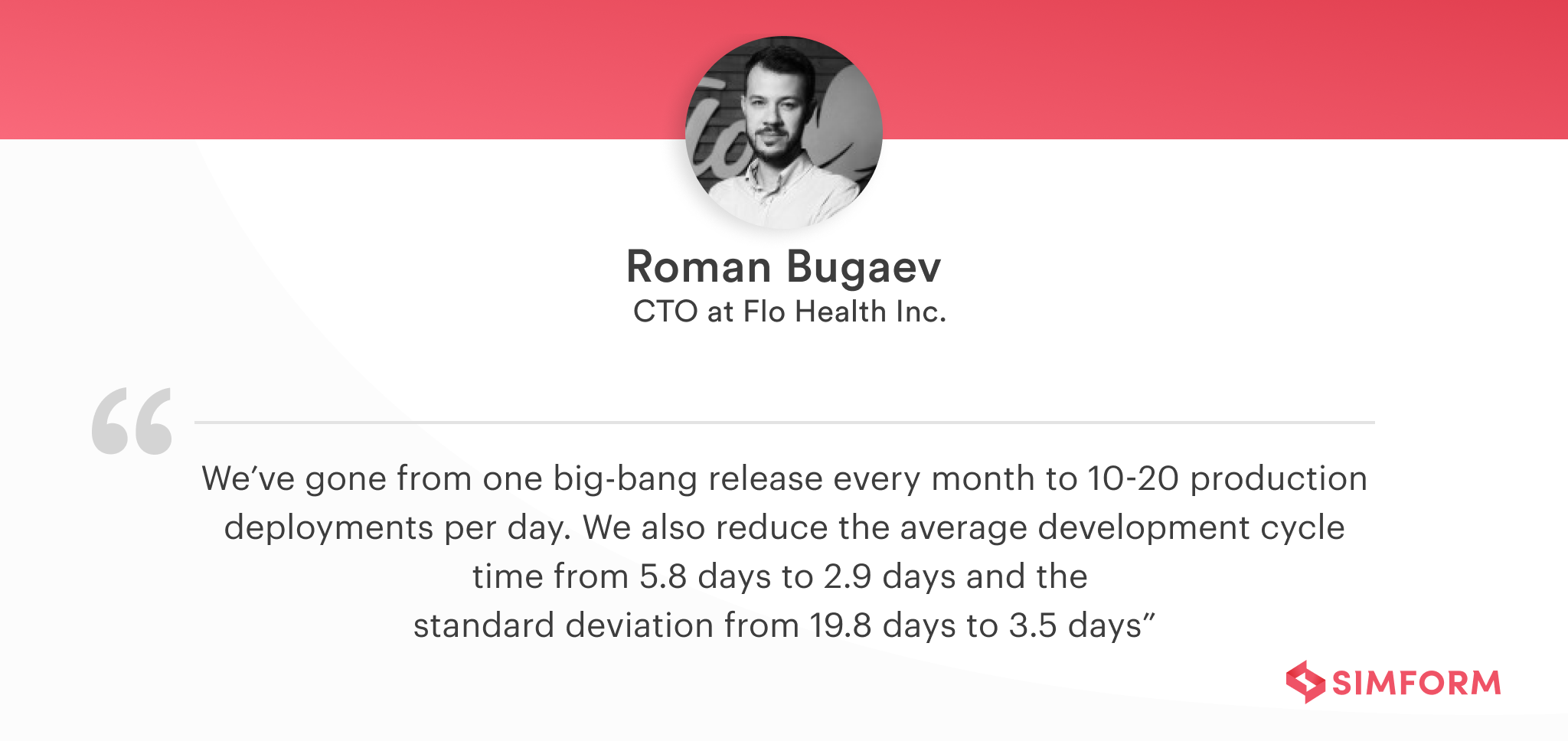
Bitbucket offers the following features to web developers –
- In-built CI/CD tools
- Relevant permissions for deploying other tools
- Useful for code review and collaboration
- Offers compatibility testing and workflow approval
Software development frameworks
A software framework is a tool to develop web or stand-alone applications. It’s like a working program template that ensures software’s reusability. The software framework has two types – Backend and Frontend. In addition, there are two more frameworks, viz. Data Science and App Development Framework.
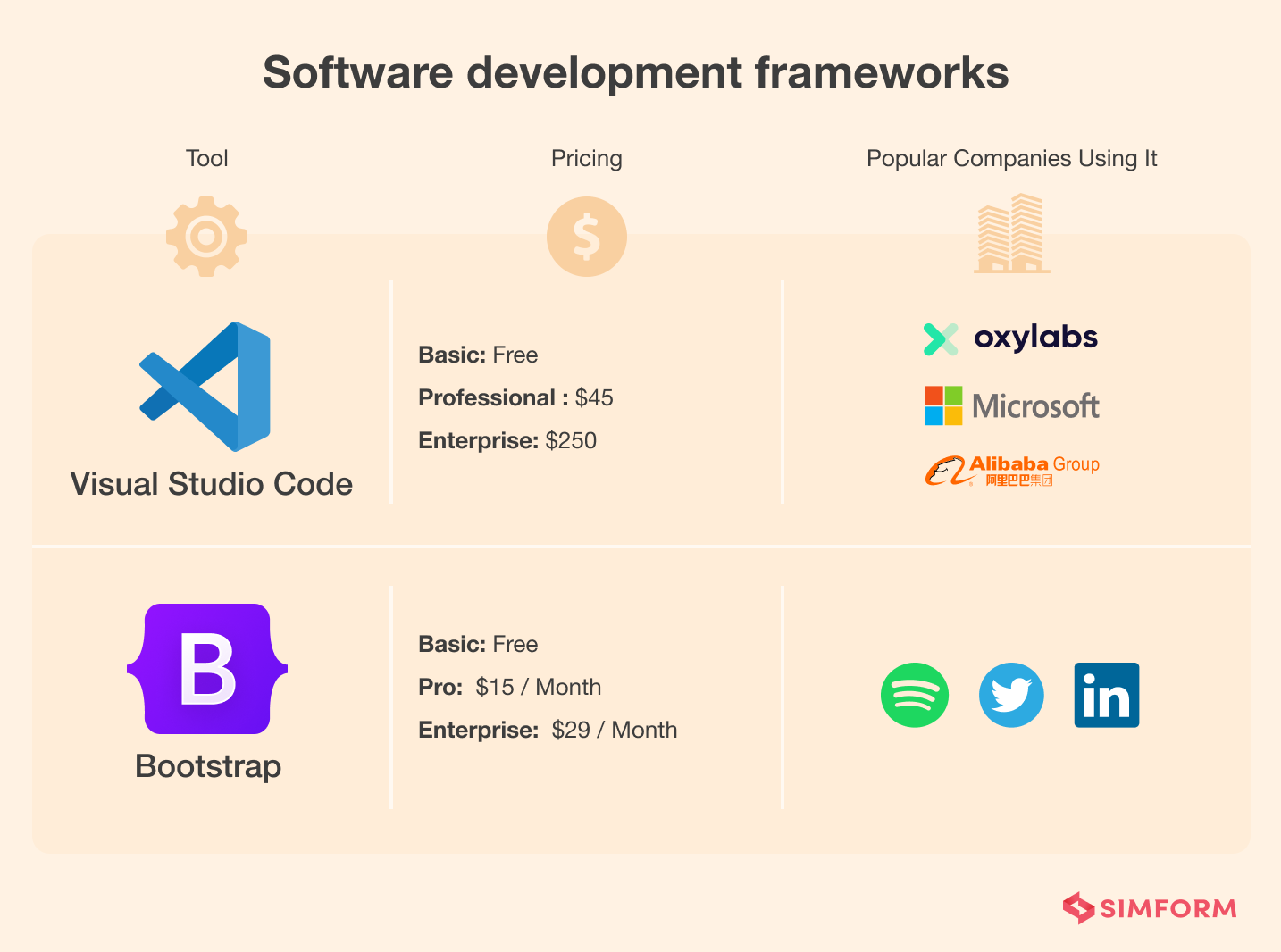
Apart from this, the software framework puts image files, libraries, and reference documents together in a single package. One can modify this package as per the needs of a project. It allows programmers to avoid needless coding to ensure rapid application development.
Here are the frameworks that can immensely benefit your software development team –
3. HTML5 Builder
HTML5 Builder is one of the most versatile and rapid development tools for creating web software and mobile applications. The great thing about this tool is that it is easily adaptable by developers. In addition, it uses HTML5, JavaScript, CSS3, and PHP programming languages for software design.
HTML5 Builder offers the below-mentioned features to developers –
- Allows visitors to access your website from their selected browser
- It eliminates the need for downloading additional browser plugins
- Makes your website highly compatible and accessible to different types of visitors
- Offers various new tags to make the code structure lucid for programmers
- Provides 5 MB of data storage space at the client-side to reduce the server overhead
- Promote design uniformity and rapid responsiveness across browsers
4. Visual Studio Code
Since its release in 2015, Visual Studio Code has become one of the most popular code editors prevalent among developers in the IT landscape. It is a future-ready open-source code editor that offers users a wide variety of features like syntax highlighting, auto-indentation, code completion, and a built-in command-line interface. Moreover, Microsoft Visual Studio Code contains a wide range of frameworks and programming languages.
Following are the features that Visual Studio Code offers –
- A powerful command-line interface to control the way of launching the editor
- You can open different files, install extensions, and change the display language
- Git integration to pull and push code changes to remote Git repositories
- Visual Studio Code is cross-platform that works on Windows, Linux or Mac
- Commenting on the code enables the user to track or recall codes as per the sequence
5. Bootstrap
Bootstrap is a responsive framework suitable to use with CSS, JS, and HTML. In addition, it comes with several in-built components that make the job easier. Also, Bootstrap offers ready-made code blocks and unique customization options to build faster and more user-friendly websites.
Let’s have a look at Bootstrap’s key features –
- You can customize it as per your project requirements
- Components to accumulate responsive websites with drag and drop functionality
- Guarantees consistency across the entire project
- Useful for quicker modeling of ideas and web development
- Contains an open-source toolkit
Integrated Development Environment (IDE) Tools
A developer’s job is complex and time-consuming. That’s why many developers use IDE software or integrated development environments to organize workflows and avoid errors that may have disastrous repercussions.

Some IDEs seek a clutter-free user interface in a compact solution to maximize performance for minor activities. In contrast, others offer cross-platform support in environments for managing demanding projects.
Here are the popular IDE programming tools –
6. Netbeans
NetBeans is a Java-based open-source drag-and-drop software development management tool that lets you build world-class applications for web, mobile, and desktop. It employs C/C++, PHP, JavaScript, Java, and other programming languages. In addition, NetBeans provides cross-platform support for bug-free code authoring, simple project management procedures, source-code analyzers, editors, and converters.
Netbeans offers the following features to developers –
- Smart code editing and faster UI development
- Powerful GUI builder
- Updates java applications using the code analyzers, converters, and editors
- Allows developers to understand the entire app structure
- Visual debugger
- Multi-language support
7. Cloud 9
Offered by Amazon Web Services, Cloud 9 IDE is a cloud-enabled integrated development environment. It enables you to run, write and debug code right from their web browser. Cloud 9 mainly consists of a debugger, source code editor, text editor, and integrated terminal. In addition, Cloud 9 also supports many programming languages like Perl, Ruby, C++, C, Python, Go, PHP, etc.
Cloud 9 contains a few essential features like –
- Code refactoring and reformatting for Javascript
- Syntax highlighting for supported programming languages
- Access a built-in terminal that supports basic Unix commands
- In-built image editor
You can share the development environment of Cloud 9 with your team members within a few clicks as code collaboration is supported well by this cloud-based open-source tool. So even your coders can work together by collaborating at your pre-decided time slots.
8. Atom
Atom is a high-speed and free-to-use code editor. It facilitates coders and developers to write and edit the source code of different applications. It is compatible with Linux, Windows, and macOS. The best thing about Atom is that it is licensed by MIT. Moreover, it uses Less and CoffeeScript as languages.
Here are the remarkable features of Atom –
- Offers you a built-in package manager to create and install packages
- Smart auto-completion feature to write codes quickly and effectively
- Lets you browse and open a single or bunch of files
- You can split the Atom interface into multiple panes to edit code across different files
Software Developer Tools
Software developer tools accomplish the end goals and document all the processes. By using these tools, the outcome of the projects can be manifold. In addition, software developers’ tools can assist programmers and engineers in maintaining a smoother project workflow and collaborative development.

9. Linx
You can use Linx for automation, APIs, and application improvement. It is a deep code development program to automate backend forms and expose web services. Also, Linx enables you to develop processes to command and write data across systems. Finally, Linx speeds up application performance using implemented programming and assistance to expand event-triggered apps.
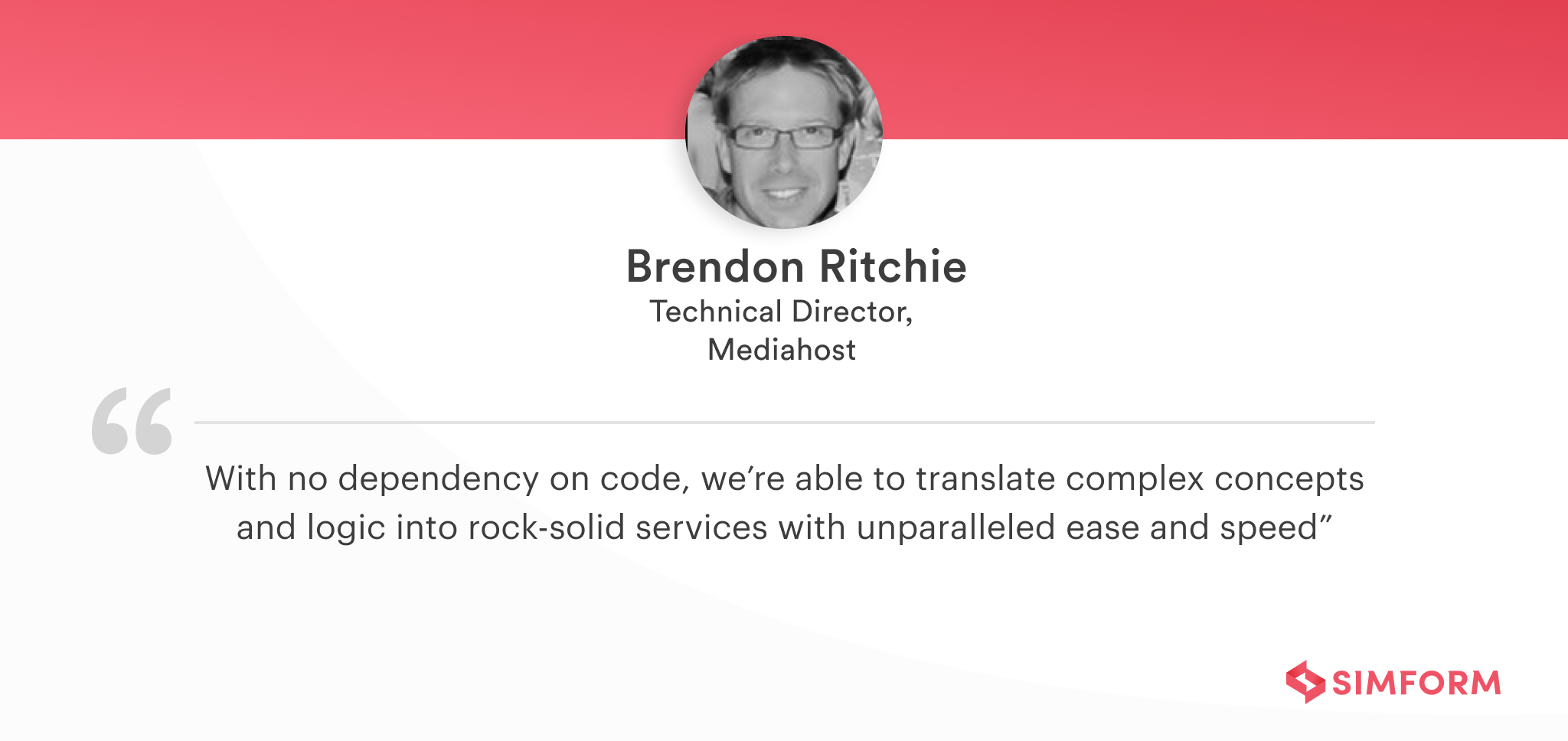
Here are the features offered by Linx –
- Allows you to set, define and manage breakpoints and conditions
- Let you integrate logic step-by-step into other functions
- Drag-and-drop functionality to implement low-code solutions as per business logic
- Various plugins facilitate developers to create web & mobile apps
- Support any public API with no-code integration for mobile app development
10. Zoho Creator
Zoho Creator facilitates developers in building superfast mobile and web applications. This platform allows developers to create apps per their coded enhancements. So, there is no need to write endless lines of code to showcase your coding complexity. Moreover, there are many critical features that Zoho Creator provides to its users like –
- You can instantly access real-time reports
- Ensure better productivity with 60+ applications
- Offline mobile access
- Supports multiple languages
- Enhanced security for your project information
Apart from the above features, Zoho Creator can save a lot of time and effort during the development through Artificial Intelligence, Machine Learning, cloud functionalities, third-party integrations, and the inclusion of some third-party applications.
11. Azure
Powered by Microsoft, Azure is an excellent tool to design, deploy, test, and manage any application via a global network of Microsoft data centers. This tool supports programming languages like Javascript, .Net, Python, and PHP on Windows and Linux operating systems. Besides, Azure identifies the threats and manages the mobile applications.
Azure offers the following services in real-time –
- Storage and Media Services
- Virtual Network
- Caching to increase your project’s performance
You can use Azure to bring many innovative development solutions through its cloud services to solve on-or-off-premise business challenges.
Some More Tools

12. Stack Overflow
With over 10 million users, Stack Overflow is a technology-focused community where developers may ask and answer issues offered by others. If you have any worries about the authenticity of a message, you can always comment on it and receive help from other users.
Here are some more features of Stack Overflow that you should look at –
- Unlimited questions and answers for members
- Intuitive archiving utility with sorting
- Seamless workflow integration
- Allows users to log in with a single sign-on login
- Enables users to access previous post history
- It assists users in checking the validation of their posts
In addition, there’s a good chance that another developer has already encountered the problem you’re facing. As a result, you can get more efficient problem resolution and issue tracking.
13. Docker
Docker is an open-source containerization platform compatible with continuous integration and deployment (CI/CD) for developing applications that one can operate in different containers. Basically, such containers are compact execution environments that share a common kernel. Also, you can move containerized applications from on-premise to the cloud.
Let’s look at the critical features of Docker –
- Allows code deployment in minimal time and efforts
- Docker uses Swarm as its scheduling and clustering tool
- Increases productivity by easing up technical configuration
- Enables better software development via containers
- Docker facilitates developers to design systems with complex network topologies
14. GeneXus
GeneXus is a cutting-edge software development solution that assists project managers and Agile teams build feature-rich app solutions. It mainly aims to automate the entire development process, maintain databases and programming languages. GeneXus-modeled applications enable you to develop an app using the most recent programming language and instantly deploy it to nearly every platform.
Here are the features of GeneXus –
- Comprises automated software generation functionality
- Deploy applications in the cloud, on-premise, or hybrid scenarios
- Includes app security modules
- Offers integrated BPM modeling to ensure Digital Process Automation
15. Buddy
Buddy is an efficient CI/CD tool that reduces the DevOps entry threshold. It uses delivery pipelines to build, test and deploy software. Moreover, the pipelines are created with 100+ ready-to-use actions, which you can combine the way you want. Buddy covers multiple task managers, frameworks, and languages and executes builds in particular containers. Furthermore, you can integrate it with Google, WordPress, and AWS with ease.
Here are some remarkable features of Buddy –
- Automated tracking algorithm with rollback functionality
- Users can manage multiple properties from a single platform
- Enables users to assign role-based rights and permissions
- Custom actions for automating deployment and launching containers
- Deployable to any hosting and cloud service providers
- Comprehensive audit trail for revenue leakages and unauthorized modifications
- Supports MongoDB, Grunt, MySQL, and Gulp
16. Jenkins
Jenkins is a popular open-source automation server where the central build and continuous integration occur. It is a self-contained Java-based program with hundreds of plugins. Jenkins supports building, deploying, and automating software development projects. Building projects, running tests, project deployment, bug tracking, code analysis, etc., are its use cases.
Jenkins contains the following features –
- Works as a standalone CI server which you can turn into a continuous delivery platform
- Pre-built packages for the seamless installation process
- Offers a clear web interface for faster server configuration
- Deployable across a vast network of machines
- Custom plugins for admin tasks, platforms, and source code management.
Conclusion
So here is all about a detailed software development tools list and their features to assist you in making a clear decision. But, first, you must review each software and its features to determine the right one. However, choosing the right one might be a daunting task. There are certain factors to consider while picking the best software development tracking tool. Let’s look at them one by one –
- Not all software development tools are compatible with all environments. Therefore, ensuring that the selected tool applies to the desired domain is crucial.
- Some tools are mandated in many organizations to follow the policy and achieve specific goals. Therefore, standardization helps developers use the tools as and when needed.
- Select a type of software development tool that can lend a helping hand in making a project successful.
We’ve got you covered if you are looking forward to choosing the best software development tool. Our experts will connect with you and help you choose the best software development tool that aligns with your business goals.
