CI/CD implementation is highly effective for integrating issues development and operations teams face. This process entails automation and continuous monitoring throughout the entire lifecycle of apps, known as the “CI/CD pipeline,” from integration and testing to delivery and deployment.
With 41% of organizations lacking automation for software releases, CI/CD ensures automated release through streamlined pipelines and a collaborative approach between development and operations teams.
Agile methodologies and a DevOps/site reliability engineering (SRE) approach can further support the CI/CD pipeline. In this article, we will focus on what is CI/CD, its benefits, understanding of the CI/CD process, and its pipeline.
What is CI/CD?
Continuous Integration/Continuous Delivery (CI/CD) frequently integrates code changes, runs tests, and deploys software to ensure reliable, high-quality releases.
CI/CD focuses on the automation of the software delivery process, which includes automated testing, code deployment, and release management. Implementing CI/CD is crucial for DevOps and modern software development. It helps prevent bugs and coding errors, reduces downtime, and guarantees software security and quality.
Understanding CI/CD helps in improving the deployment workflow. However, what is CI/CD process, knowing how they work is essential.
How does CI/CD work together?
First, CI prepares the source code for deployment by automatically building, testing, and packaging it when the developers commit it to the code repository.
On the other hand, CD automates the deployment process, allowing changes that have passed all the tests and checks in CI to be smoothly delivered to end users.
CI vs. CD: What is the key difference?
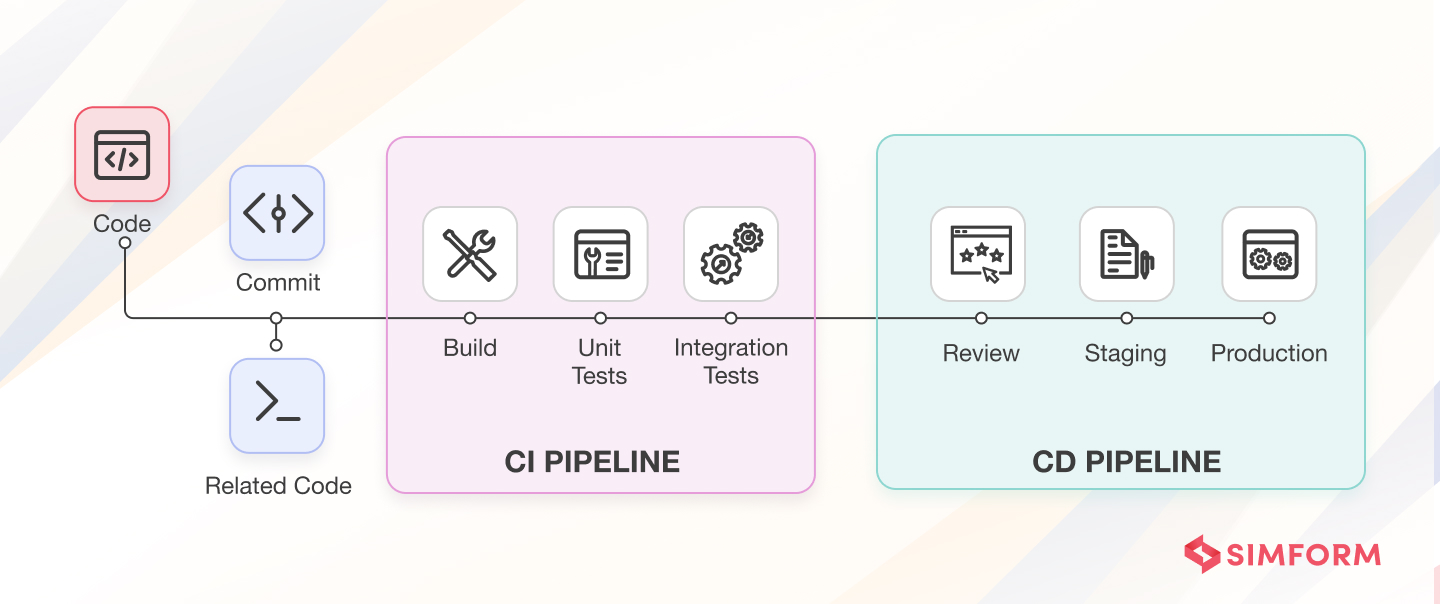
CI/CD makes software development faster, more reliable, and higher quality. It streamlines the workflow and ensures smooth integration and delivery of changes. This results in more frequent and efficient software releases.
Continuous integration helps catch problems early and speeds up development by detecting issues during integration and giving quick feedback to the team. At the same time, continuous delivery ensures software is always deployable by automating the release cycle, including building, testing, and artifact preparation.
A key example of continuous integration is an eCommerce website, which ensures that new code changes are regularly integrated and tested.
What is the CI/CD pipeline?
CI/CD pipeline is a series of steps that together form a workflow for all your software development tasks. What makes the CI/CD pipeline crucial for your software development process is automation. You can automate the entire SDLC by configuring the CI/CD pipeline.
Phases of a CI/CD pipeline include:
- The trigger phase involves changing the source code, configuration, environment, or data and triggering a new pipeline instance. It typically starts with a code repository and version control system (VCS) that stores and manages the source code.
- Build phaseis where the pipeline compiles the app and creates redistributable packages from the source code.
- The testing phase involves running different tests on the code, including unit tests, integration tests, and any other tests necessary to verify the functionality and quality of the software.
- Deploy phase is where a software release is deployed in the target environment after the testing phase. This phase may involve releasing the software to different environments and running functional tests to ensure its performance and security.
Benefits of CI/CD
There are many business benefits of CI/CD, including faster time to market, reduced risk, shorter review time, better code quality, faster bug fixes, tighter feedback loops, collaboration, and communication.
Faster time to market
Organizations can implement CI/CD pipelines and make weekly, daily, or hourly changes. This allows them to launch new features and address emerging trends quickly. As a result, there is a significant increase in efficiency and productivity, accompanied by reduced costs and enhanced customer satisfaction.
Reduced risks
Rapid releases allow product managers and marketing professionals to engage more closely with the development process. Testing innovations with users early often means you can validate your approach before investing months or even years working on a feature that doesn’t solve a problem.
Enhanced developer collaboration
One benefit of CI/CD is faster code reviews and easier developer collaboration. Continuous integration encourages more frequent code commits, which improves workflow and productivity.
Having less code to deal with means, it’s easier to understand. Further, you can make necessary changes with less rewriting and fewer conflicts to resolve before a commit can be merged.
Testing automation
Automated testing is a great way to ensure better code quality. Automated tests allow you to test your code faster and more frequently than manual testing. This means you’ll catch bugs sooner, making them easier to fix.
Automated tests are faster to run than manual ones, allowing you to test much more code in less time. Testing regularly and thoroughly will result in better-quality code over time.
Adding automation for builds, tests, environment creation, and deployments makes each step consistent and repeatable. Having broken it down, you can optimize each stage to make your process more efficient.
Rapid bug fixes
Faster bug fixes are achieved by committing changes regularly and shipping frequently, making it much easier to identify the cause of an issue. As your commits are more granular, if you decide to back out of the change, you’re less likely to take other useful changes with it.
What is the CI/CD process?
CI/CD enables you to automate the entire software release process. Expanding upon the continuous integration and deploying code changes to a testing environment allows continuous delivery of releases.
Here are the critical steps of the CI/CD process,
Step 1: Establish a continuous learning culture
Continuous learning is crucial for enhancing work efficiency and minimizing waste. Achieving this involves boosting knowledge and skills, appraising an organization’s present capabilities, setting up communities of practice that foster learning within the organization, and adopting procedures and practices that promote continuous learning.
Step 2: Develop agile fluency
Establishing baseline metrics, using agile methodologies, and implementing bimodal IT to improve efficiency are essential. By using agile methods, teams can benefit, and dependencies lead to better outcomes.
Step 3: Mature agile practices
When building applications, it’s important to prioritize quality and receive constant feedback on their readiness for deployment. Agile technical practices can achieve this, along with a componentized architecture and refactoring of legacy applications to take full advantage of DevOps practices. This approach can lead to successful continuous deployment.
Step 4: Automate infrastructure
As you begin building your applications, it’s important to remember the need for efficient management and support. You’ll want to provision and configure the right tooling to facilitate this and ensure your deployment and management processes are as streamlined as possible.
Additionally, it’s crucial to prioritize security and data protection at every step. Finally, don’t forget to monitor your applications closely to ensure smooth operation and quick response times.
Step 5: Improve delivery cadence
When developing and deploying software, consider adopting an enterprise agile framework and applying microservices architecture (MSA) principles. MSA allows for creating distributed applications that support agile delivery and scalable deployment, both on-premises and to the cloud.
This approach can significantly impact how development teams work, leading to more efficient and effective software development and deployment. Remember to prioritize security and data protection at every step, and closely monitor your applications for smooth operation and quick response times.
What are some standard CI/CD tools?
Some of the best CI/CD tools for automating software development processes, ensuring high-quality code releases, and improving overall efficiency include:
- Jenkins is a popular open-source automation server with extensive plugin support, enabling continuous integration, automated testing, and continuous delivery.
- which provides an integrated CI/CD solution within its platform, supporting various programming languages and offering features like pipeline visualization and automatic deployments.
- CircleCIis a cloud-based CI/CD platform focusing on speed and scalability. It provides a highly customizable environment for build, testing, and deploying processes, supporting parallel workflows, caching, and integrations.
- Travis C is a widely used CI/CD tool that integrates seamlessly with GitHub repositories. It offers a simple configuration, multi-language support, robust testing capabilities, and easy deployment options.
- Bamboo is a server that integrates well with products like Jira and Bitbucket. It enables continuous integration, automated testing, and CI/CD workflows with parallel builds and customizable pipelines.
- Azure DevOps, Microsoft’s comprehensive CI/CD platform, formerly known as Visual Studio Team Services (VSTS). It offers services for planning, developing, testing, and deploying applications with integration options for popular development tools and cloud services.
- TeamCity is a robust CI/CD server developed by JetBrains. It supports various build configurations, dependencies, and advanced features like code coverage analysis and integrations with version control systems and issue trackers.
- Codeship, a cloud-based CI/CD platform simplifying the software delivery pipeline, offering fast builds, parallel testing, and easy deployment options, with integration support for popular version control systems and flexible configuration setup.
- GoCD is an open-source CI/CD server focusing on continuous delivery and scalability, providing a customizable pipeline model and supporting complex deployment scenarios with features like traceability, visualization, and advanced workflows.
- Bitbucket Pipelines, a CI/CD solution tightly integrated with the Bitbucket code hosting platform. allowing developers to define build and deployment pipelines using YAML configuration files, supporting parallel execution and seamless integration with other Atlassian products.
You can learn more about the CI/CD tools here.
Next-generation CI/CD applications
Next-generation CI/CD applications typically incorporate advanced features and technologies to enhance efficiency, reliability, and scalability.
Some examples of next-generation CI/CD applications include:
- MLOps automates the infrastructure, integration, and deployment of machine learning models, like IaC and CI/CD, for software development. It ensures smooth transitions between training and production environments.
- Synthetic data generation techniques utilize machine learning to create data sets, which are crucial for various purposes. Test automation engineers use these data sets to thoroughly test APIs, while data scientists use them to train models effectively. Just like MLOps, these techniques ensure the smooth functioning of the overall process.
- AIOps platforms utilize machine learning and automation in IT Operations to consolidate observability data and connect alerts from various sources into incidents. CI/CD deployments and rollbacks can be activated when necessary through automation.
A faster and more reliable way to deliver applications
Delivering applications rapidly is crucial, especially if you want to stay competitive in a demanding market. Changing demands require higher business agility, and CI/CD helps achieve it through rapid deployment, continuous improvement, and enhanced performance. However, it’s the implementation of the CI/CD process that requires effective strategies.
Learn how you can implement it step by step here.