Today, organizations are adopting Agile and DevOps methodologies to release new features and updates more frequently. Manual testing alone cannot keep up with the pace of continuous integration and continuous delivery (CI/CD) pipelines. Test automation allows for rapid and reliable testing, making it possible to execute numerous test cases in a short time frame.
This blog post presents a comprehensive guide to test automation best practices and tips tailored to empower you in your QA journey. Discover how to overcome common challenges, implement successful strategies, and leverage cutting-edge tools to propel your dev and QA teams toward success.
What is test automation?
Test automation is the process of using software tools and scripts to execute and manage tests automatically, without requiring manual intervention. It is a crucial aspect of software testing that aims to increase efficiency, accuracy, and repeatability of testing activities.
Let’s look at some of the test automation best practices to incorporate into your software testing strategy.
#1. Establishing test automation architecture
Establishing test automation architecture requires thorough planning and estimating capabilities. You need to closely monitor the journey with a detailed roadmap from start to finish. However, if you are new to the concept of integrating test automation in your applications, here’s my two cents: Patience is key!
To bring about substantial results with this approach, you should evaluate the testing methods implemented to your applications before you focus on long-term goals – Return on Investment (ROI). This approach streamlines distinct features in your agile methodology, making the exercise insightful.
To begin with, let’s find out the significance of executing test automation in your organization.
Every organization wants to convert its 2-hour long cross-browser testing in just 2 minutes, and of course, you want to stay in the competition and deliver high-quality software products within the given deadlines. Besides, you don’t want to lose clients because of testing loopholes.
To shorten this process, here are some key aspects to consider while carrying out test automation:
- Exploratory Testing: Users are not likely to follow a predefined pattern while using software; their paths are undetermined and critical for which the human thought process is required to understand and test. So this technique is not advisable to automate. We at Simform perform exploratory testing manually rather than automating it.
- User Experience: How can you expect a machine or a program to feel like us? Humans are most subjected to emotions and expressions. You need a human to test the usability of your software because it is all about how they feel about your application.
- App Accessibility: You need features in an app that are discoverable and understandable to ensure users make the most of it. Allowing test automation to check such rates is not realistic. Humans tester is prone to experience and feel the difficulties in locating features all through the application.
- Dynamic Content: With test automation, you may find it challenging to understand the state of the content at the time of the test run. It can be anything based on a user’s preferences, i.e., PDF document, text doc, and more. You should consider dynamic content testing while bifurcating automated testing.
#2. QA best practices
Each test is distinct in terms of results. Tests with predictable results are useful to automate, while those with random output are kept for manual testing efforts. Experienced software quality engineers understand the consequence of planning test cases and setting priorities.
To curate the best user experience, you need to understand a user’s behavior closely.
As said by Alexander Andelkovic, Senior Agile Testing Lead at King, “people usually don’t go back to play a level that they’ve already passed so getting it right the first time is better for the player experience.” – source
He further explains that they developed a bot – created with an advanced neural network – to perform as real players and optimize the instant feedback loop. With testing automation, they were able to test new releases with a bot, accelerating the timely feedback circuit. Earlier, with the manual approach, it was challenging to develop the next test level, depending on the users’ method for the previous levels.
Test automation best practices helps you to save time and achieve deliverables faster. All it demands is proper prioritization, planning an automated test plan, and understanding of the tech stack. For instance, giving high priority to repetitive test cases and regression tests can save you a considerable amount of time.
Another such example is continuous testing, Leo Laskin, Test Automation Advisor at Saucelabs suggests:
“Don’t ever stop testing. Having different tests run on every commit is going to provide significantly higher confidence in your software.” (source)
You can also tell your QA team to get habituated with the test automation best practices by determining the type of test cases and referring to automated test cases examples. For example, the QA team may sometimes fall short by giving inappropriate tests to the automation.
Such as the flaky tests. The possible outcomes of the tests are not determined in this format. They are more about under deterministic situations.
These test cases are unnecessary since developers would not know the result of the test. And automating them would make a perfect set of results ensuite. So the priority of such test cases is not at the top of the automation test cases.
#3. Continuous integration and test automation
Creating the zero bugs environment is a bliss! And this is possible through continuous integration.
The earlier you detect, the earlier you get cured.
You get significant benefits by integrating test automation in the CI environment. Developers can get faster feedback every time they update versions/make changes and can improve their code quality.
Try to draw your developers’ attention by showing them results and see the difference!
The Co-founder of Agile Testing Fellowship, Janet Gregory, quoted:
“People always say “code and then test,” I prefer “test and then code.”
Continuous integration in itself is very good at smoothening the communication and says goodbye to long waiting times for code to be deployed. Test automation is the cherry on the top when you have CI for the release pipeline. It gives the fastest feedback to the developers about quality, functional errors, dependability of features, and more.
It also reduces the efforts required for large merges and last minute conflicts that turn out to be bad customer experience for the clients. It enhances the overall experience of software development and keeps builds ‘bug-free’.
Major Takeaway: Do you know what’s a common thing between Google, ThoughtWorks, Microsoft, and Mozilla? Test automation best practices accounts for more than 50 percent of their total testing efforts.
#4. Designing the test case
Designing the test cases is predominant with test automation. When you build a test case from the end-user perspective, it’s always winning and the most accurate. It focuses more on features than the implementation.
It includes everything starting from a user’s most attended paths to rarely visited. Anyone from your QA team with a knack of knowing risk factors and how they affect end-users can design an appropriate test case.
As quoted in the below tweet:
Designing test cases include factors like test environment management, following the right order of testing modules, and setting the proper time limit for UI elements to appear in the testing automation software.
#5. UI resistant automated tests
During the early days of test automation, the change in the user interface was due to changes in the user interface used to affect the result of automated test cases.
It frustrated many testers worldwide. And hence, they decided to find a solution so that these changes do not affect the test results, i.e., variation in the test results going forward with future versions of the application because of the changes in UI.
To overcome this problem, you have to reverse engineer the process of how automated software identifies the objects. In general, you need to recognize the objects by location coordinates.
If you can give the permanent unique names to controls, the automated testing software finds it easy to run the tests successfully. And it does not require changing names every time you run the tests.
So yes, this is among the top-notch test automation best practices for us, and you shouldn’t miss trying!
#6. Regression test best practices
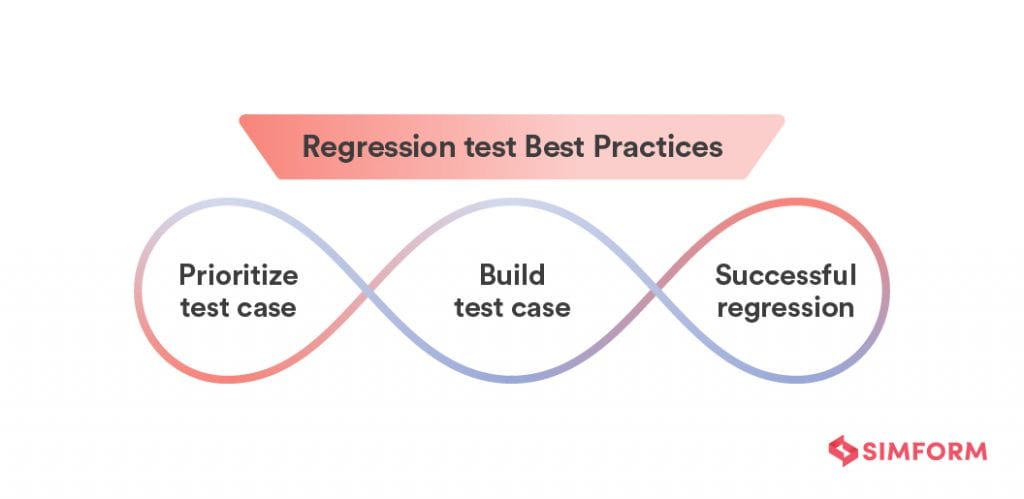
Any testing methodology is incomplete without regression tests, and it outlines the picture of how your development efforts are progressing. When you perform test automation in your organization, you must ensure arranging the regression packs in higher precedence because prioritization plays a crucial role when you organize the process as a whole.
As said by Federico Toledo in the below quote, implement an optimization that cures the bottleneck.
“Any optimization that is not about the bottleneck is an illusion of improvement” – Federico Toledo, COO, AbstractaUS.
Regression test is primarily divided into three parts:
- Smoke tests
Ensures the basic functionality of modules once the new build is ready after the application under test. So you should learn to prioritize the double-checking of basic functions to ensure smooth deploy.
- Sanity tests
If you are establishing test automation at your workplace, your tests must include checking the critical functions of the application because this is where the end-user may struggle, provided multiple tests are not well-prioritized.
- Building a sequence of successful test cases
The best way to do regression is, craft a test case that uncovers most defects and includes a successful test case in your regression test suite, too. You should follow such automated regression testing best practices that teach maintainable tests.
Creating more independent test cases is the key to reduce complex maintenance and is easier to understand for anyone. You can still reuse the code by creating a separate module instead of copy-pasting the test code. We, at Simform, have experienced several tried and tested methods to justify the best regression test practice and techniques.
#7. Operational know-how
Before you decide to get test automation at your workplace, you should know the operational know-how well because this is where most of the firms lack.
It includes hiring a skilled automation engineer who has the required skills that can get the maximized outcome in less time.
Also, do not just rush for the best-automated testing software in the market. Understand how your project requirements in the usual scenario have been so far? Which test automation framework will you need to configure?
Linde Group converted its challenges into success stories with test automation best practices, here’s how:
Linde Group decided to bring in the digital transformation and adopted it to test automation by all means. Earlier, they were dealing with the legacy software testing system and tools, and by not automating the system, it was difficult for them to handle 100+ applications with frequent updates, and frequent testing along with the SAP software updates.
They hired a test automation engineer, who successfully converted challenges into success stories.
Here’s what Linde’s Head of Service and Security Management, Andreas Aigner, has to say about Test Automation:
“We couldn’t just speed up our existing QA approach—we had to fundamentally change it. To satisfy expectations of increased application coverage with greater speed but lower costs, we had to simplify testing dramatically. We partnered with Tricentis to establish a new testing approach that enabled everyone from developers to business users to automate testing for everything from SAP, Salesforce, to mobile apps.” – Source
Choose the automated software that possesses the key functionalities of your application. Also, the same applies for the QA team to write a single test or test automation scripts that don’t break easily while running the tests.
#8. Identify slow & failing tests
You should identify the tests that continuously fail or take time. Find solutions to recognize and resolve such assignments that lag and don’t deliver faster results.
Let me share my experience with several projects I have been working at Simform.
In spite of parallelizing the selenium tests, we used to find them slow and couldn’t bear such longer waiting time cumulatively.
What our learning practices made us do?
We added a timer to our test runs that highlighted tests which notably ran slow. We accumulated detailed test reports of active tests and other logs from the framework and refactored activities for these tests. Gradually, we started seeing the success.
#9. Automation of test cases: do it right!
To best organize a team for an organization, you need to run the math that executes the best management with minimal resources.
The same applies to test case automation management. Implement test case automation in a way that requires minimal maintenance while producing excellent outcomes.
- Document your test case well. A well-written test case is more likely to be well-executed with no test failures. Once you practice documenting a test case, it is more likely that your team has expertise in automating the tests.
- No to complicated and flaky tests. Allow your test case to check the single function and deliver the result. You can break the test case creation process in two phases.
- Parallel testing or execution is the key to quality software development. You need to parallelize the automated test cases that require no interdependencies. For example, a test case result of a transaction page should not wait or depend on the previous test case, i.e., items in the cart. A strictly followed modular approach creates a win-win situation for test automation and SDLC.
- You can always group your test cases. Who doesn’t want to reuse the test code? Reusability is best utilized when you know how to arrange the test cases by their functionalities. Specific test automation tools allow you to store user code methods for reusability. It not only spares the additional hours but also enhances the software quality by allowing partial regression tests of the shared functional area.
- Put the application through tests under stable servers and network connections. Avoid unexpected failures and elements that eat time. Mock servers are the answer to such failure reporting elements.
There are, of course, endless parameters and test automation best practices that can help you achieve expertise in test automation. The strategies above, however, are tried and tested to create a base for perfection in automating test architecture.
#10. Select the right automation tool
Test automation is dependent on automation tools. When you select the automation tool, consider looking at the criteria defining an ideal software—for example, choosing the right type of software based on the application types, whether it is web-based or mobile-based.
Automation tools have separate software testing tools such as Selenium IDE and Appium. The selection criteria should also include the efficiency of the software, compatibility with devices, budget constraints, compatibility with real devices, and more. From the state of test automation report, 48.2% of selection criteria are based on the functionality and features of the tools.
The commercially available software test automation tools have certain features that help test mobile and web applications. Still, multiple open-source test automation tools are freely available. You must check out the requirements of their projects, and based on that; the selection should prevail.
The software test automation testers can guide the software companies to choose the right testing tool by understanding the overall constraints of a budget and features of the testing software.
#11. Keep records for better debugging
Though test automation is carried out by the machine, human efforts can help bring out the intelligence. It happens that many times tests fail due to one or other reasons followed by the quick resolving operations. But how would you resolve those problems as soon as possible?
It can be done by identifying the exact reasons for test failure. You can do it by software testing tools capturing screenshots or video logs of the failed testing scenario. Or try to save it by manual execution i.e. recording the testing video or text format of failure logs.
It helps in quickly locating the errors, and promptly acting upon it helps you better understand the problem, speed up the process, and save from the repetition of mistakes in the future.
#12. Use Data-driven test
Data-driven tests are unquestionably important in modern web and mobile apps. Because millions of people use the applications, sometimes real-time data streaming, at multiple data points, are needed to be analyzed and processed together. Manual testing methods can not handle these complex processing since they are more error-prone.
Data-driven test automation implements working through an array of data parameters. It separates the essential data as parameters, which bifurcates the data’s priorities to be tested and makes it easy to remember for further modifications. You need a proper test data management system in place that separates complicated test data from automation code.
These tests are tested and verified using a single file and hence reduces the cost of adding new tests and changes into them. Data-driven tests are considered to be one of the most helpful test automation strategies for successfully performing regression tests.
#13. Do not rely completely on test automation tools
Though test automation software is a massive program with a fair understanding of software testing life cycle, they cannot beat manual intelligence. Sometimes, the software changes are required to fail a test; however, automated tests are meant to pass the fail results in some cases and cause missing defects.
With test automation software, there are significant possibilities of errors present in the test scripts, leading to problematic consequences.
Also, test maintenance costs are expensive in implementing playback methods. So relying entirely on test automation tools may not be a good idea for software testing. There are always software testing experts you can help in writing test cases and perform thoughtful manual testing in some instances.
#14. Avoid GUI automation when there is an alternative present
Automating GUI tests can be an excellent relief for manual testers. But if you automate them over a certain limit, it may create more complexities since they are low-level, user-centric tests rather than related to core functionalities.
Automating user interface testing increases the average overhead required for testing, since a minor change in development needs to be rectified and rechecked in the user interface, too.
It grows the time and adds more complexity in testing and alters the aim of automated testing strategy. So avoiding automated UI tests makes more sense in test automation.
Avoiding GUI automation also includes removal of system functionality from GUI testing, since it makes it more complicated rather than easing the testing process. Also, do not rely on UI test automation entirely. Consider high-level tests to be automated at priority and cover 70 to 80 percent of the test automation.
Rest UI testing can be left for manual test cases because they are more likely to be tested according to user behavior. User interface elements are closely related to behavior-driven testing, and software tools fail to recognize them with accuracy or wastes more time.
You should consider using behavior-driven development (BDD framework/methodology) and design principles for that matter. It helps in better-performing automated testing for user interfaces.
Conclusion
We have seen organizations struggling to get their peak on adopting new approaches. They depend on individual resources, which results in an unbalanced environment. Although, it can be challenging to find the AUT meta in a standard scenario in the earlier stages of test automation. However, the flow may not go as planned.
The good news is – these focused strategies and practical insights can come handy when you integrate testing automation in your project lifecycle. Now that you’ve got the definitive game plan to amalgamate with your vibrant tech-stack, you may also want to explore our blog on building a test automation strategy.
You can also reach out to software testing service provider like Simform, where you can consult about your most concerns regarding test automation and software testing approaches. We would love to hear your feedback. Connect on Twitter @HirenDhaduk_ or hiren@simform.com


Priti
Hello, Awesome article... Perfect collections of software testing practices, I work with team Testrig Technologies from the last 5+ years and Try to implement such best practices... Thanks for sharing