You may know many successful applications built with containerization technology, such as Pinterest, eBay, Spotify, Netflix, and more. Containers simplify the building and deployment with less overhead and increased portability. But most of all, they provide efficiency and scalability to business applications. However, managing hundreds or thousands of containers can be challenging, making containerized applications complicated.
It is where container orchestration steps in. It helps automate and ease container management in terms of deployment, scaling clusters at scale, networking, and other related tasks. And to help organizations successfully adopt containers at scale in the cloud, AWS offers two fully managed container services– ECS and EKS. Both the services provide scalability and reliability of AWS, integrate with other AWS services, and support various compute options. So how are they different?
This blog post compares the services based on various differentiating factors and discusses their specific use cases to help you choose the right solution. But before the battle of Amazon ECS vs EKS ensues, let us briefly recall how both the solutions work.
Amazon ECS: An overview
Amazon Elastic Container Service (ECS) is a fully managed container orchestration service designed by AWS for Docker containers. It allows you to easily deploy, manage, and scale containerized applications on AWS.
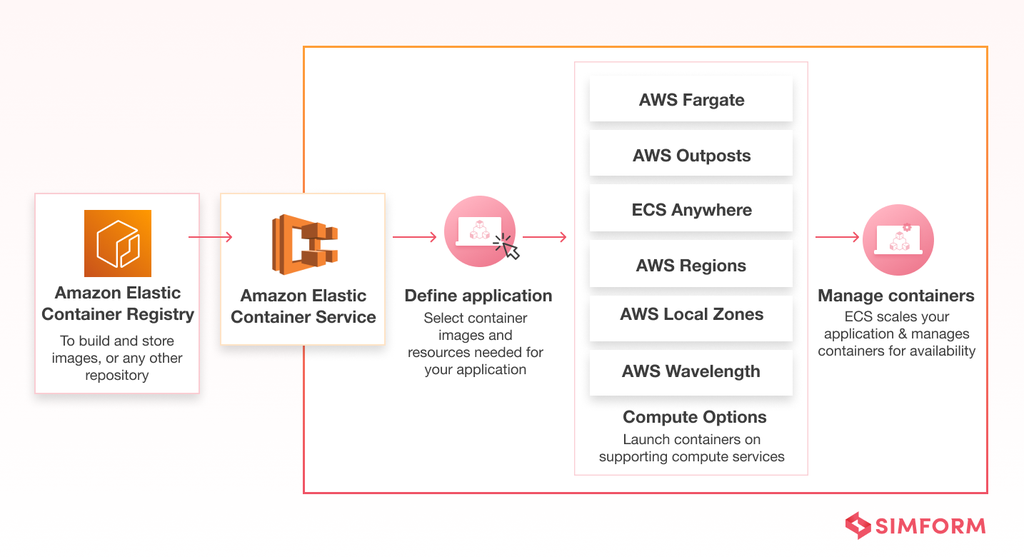 You can grow from a single Docker container to an entire enterprise application portfolio seamlessly with the powerful simplicity of ECS. It is highly scalable and has inherent AWS’s benefits, configurations, and in-built containerization best practices. Organizations worldwide trust ECS, including:
You can grow from a single Docker container to an entire enterprise application portfolio seamlessly with the powerful simplicity of ECS. It is highly scalable and has inherent AWS’s benefits, configurations, and in-built containerization best practices. Organizations worldwide trust ECS, including:
- Samsung
- GE
- Vanguard
- Expedia
- Duolingo and more
Amazon EKS: An overview
Amazon Elastic Kubernetes Service (EKS) is a fully managed container orchestration service designed by AWS for Kubernetes applications. It allows you to run Kubernetes on AWS without installing, operating, or maintaining a control plane or nodes.
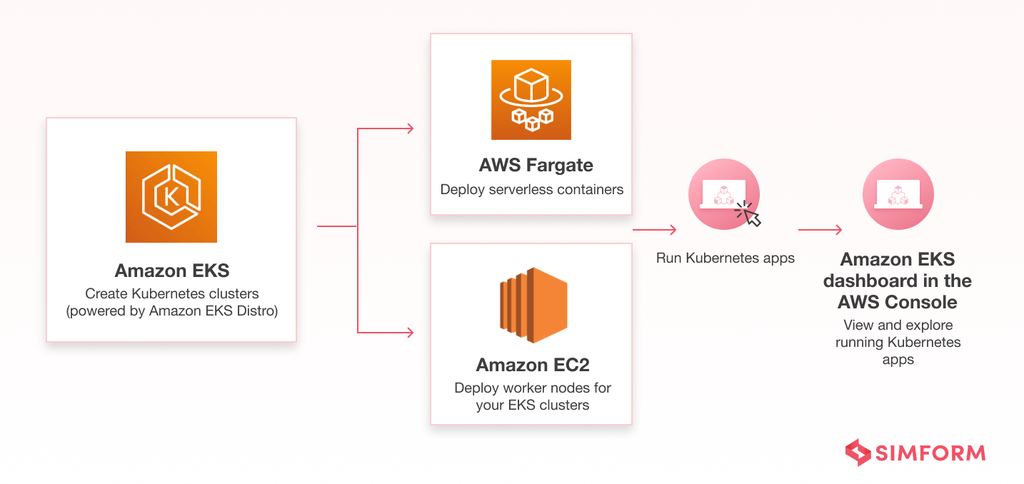 EKS automatically manages the scalability and availability of the control plane nodes. These nodes are responsible for scheduling containers, storing cluster data, and other key tasks. The following companies use Amazon EKS:
EKS automatically manages the scalability and availability of the control plane nodes. These nodes are responsible for scheduling containers, storing cluster data, and other key tasks. The following companies use Amazon EKS:
- Snapchat
- HSBC
- Intuit
- GoDaddy
- Intel and more
Amazon ECS vs. EKS: Comparison based on 10 key factors
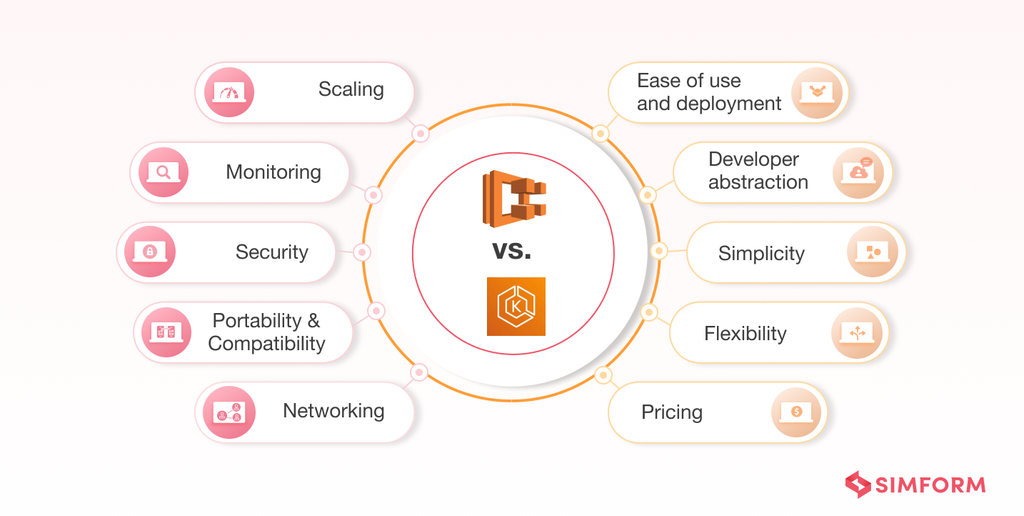
#1. Ease of use and deployment
Your choice between Amazon ECS and EKS may also vary depending on the developers’ expertise and operational knowledge. While both services are initially set up via the AWS management console, they may differ in the ease of deployment.
ECS: It is a native AWS solution, so it does not require a control pane. It is simple because developers can configure and deploy tasks directly from the management console after the initial cluster setup. Moreover, it does not have many moving components and has a simple API to create containerized applications without dealing with complex abstractions.
EKS: Here, AWS abstracts the management of the Kubernetes control plane to EKS, simplifying the deployment of Kubernetes clusters for developers. However, Kubernetes is altogether a vast technology to learn with complex configurations compared to ECS. Thus, DevOps engineers and developers may require more experience, expertise, or knowledge for using EKS.
But for Lacework, a cloud security company, Amazon EKS was a natural choice to manage its Kubernetes control plane while migrating to AWS. With EKS, Lacework’s engineers could prioritize innovation with a focus on higher-value work. Moreover, EKS also increased its scalability and functional efficiency due to improved staff productivity.
Verdict: To sum up, ECS can be the clear winner here as it automatically runs and scales your container workloads in the cloud or on-premise and across multiple availability zones without having to manage a control plane. But you can opt for EKS if your team is familiar working with Kubernetes.
#2. Developer abstraction
ECS: As it is tightly integrated with the AWS platform and its services, ECS may also demand tighter integrations between the developers and operations roles in your teams. For instance, when developers deploy a new service in ECS, it will be followed by creating new load balancers or provisioning some Amazon Elastic Block Store (Amazon EBS) volumes. As a result, it can create inefficiencies and friction between teams, hampering their pace.
EKS: It differs from ECS in that it offers developers a higher level of automation and abstraction. They can communicate with K8s API to deploy applications, and the cluster (if correctly setup) provides the necessary underlying resources. And as for the operations team, they can focus on setting up, maintaining, and upgrading clusters as needed.
You can opt for ECS if you require in-depth integration with the AWS platform and its services. And opt for EKS if your team has experience with Kubernetes and you’re looking for an advanced container orchestration solution.
#3. Simplicity
Simplicity and flexibility are the major factors setting ECS and EKS apart. While organizations prefer Amazon ECS for its simplicity, some choose EKS for its flexibility.
ECS: It was designed for simplicity and decreases the number of decisions you need to make related to compute, network, or security configurations, without sacrificing scale. Thus, it reduces the time taken to build, deploy, or migrate containerized applications successfully. For instance, if you need a load balancer, EKS seamlessly integrates with AWS ALB or Network Load Balancer (NLB). So, you need not build or maintain generalized abstractions.
Nextdoor, a provider of private social networks to neighborhoods across USA, switched to containers for faster continuous deployments to sustain their rapid growth. Using Docker files allowed much simpler expressions of their builds. To further simplify container management, Nextdoor used Amazon ECS. As a result, it improved build and deployments times by 10x, went from a few releases a week to dozens in a day, And was running 40+ backend services on ECS.
EKS: Unlike ECS, it requires developers to grasp the complexities of Kubernetes. It may also rely more on native Kubernetes tooling to manage configurations, such as the ones that govern users and roles.
However, both services support AWS Fargate, a serverless compute opinion that reduces the burden of infrastructure management and automates it for you.
#4. Flexibility
ECS: It is an AWS-opinionated solution for managing containers at scale, so flexibility may be a trade-off here. It may not offer a greater degree of flexibility and ease of customizing application deployments compared to EKS.
EKS: It is known for its vibrant ecosystem, consistent open-source APIs, and immense flexibility. With access to Kubernetes’ native tooling and add-ons, it may be easier to customize application deployments with EKS and control how they operate.
In addition, many organizations prefer EKS for its undifferentiated heavy lifting of building and operating Kubernetes workloads at scale. Plus, it provides the security, resilience, and convenience of AWS along with the flexibility of Kubernetes.
For instance, the Guardian Life Insurance Company of America increased flexibility, agility, and staff productivity using Amazon EKS. To increase its container capabilities, it expanded to EKS for its integration flexibility. As a result, it started running new workloads, core workloads, and individual market applications as containers on EKS.
#5. Pricing
For both ECS and EKS, AWS charges for the resources your applications use. But their pricing models differ slightly.
ECS: With ECS, you pay for the resources according to the compute platforms you run your containers on, such as EC2 instances or Fargate launch type. For more details, you can check our AWS Fargate vs. EC2 pricing comparison blog.
EKS: It has the same pricing as the ECS model but incurs additional extra charges of $0.10 per hour for each EKS cluster you have. It may seem minimal, but the costs can quickly get out of hand over time if you have multiple clusters for each developer or team.
If you are just getting started with containerization or microservices implementation, you can opt for ECS for its simplicity and lesser costs. On the other hand, EKS’s costs may be negligible for your use case if you are familiar with the containerization technology and are looking to leverage Kubernetes’ scalability.
#6. Scaling
ECS: You can manually configure scaling in the ECS, but it can be cumbersome. However, it also supports the managed scaling feature, which allows you to scale up and down as needed without getting out of control. All you need to do is provide a target capacity, and ECS creates a scaling plan. You can also use the managed scaling feature on compute platforms, including Fargate and EC2.
EKS: It does not offer a fully managed scaling option. You need to manually configure requests, limits, and the Horizontal Pod Autoscaler (HPA) to keep the use of resources in check. However, you can use the Cluster Autoscaler to manage worker nodes. Or use AWS auto-scaling as an EKS add-on for fine-tuning scaling.
In this scenario, ECS can win as it has in-built managed scaling. On the other hand, you will have to select auto-scaling as an add-on when starting EKS clusters.
#7. Monitoring
Both the container orchestration services have built-in monitoring and integrate with other tools.
ECS: Amazon CloudWatch can monitor and aggregate ECS metrics and logs with Container Insights. Moreover, you can set alarms, track and filter metrics, monitor, and troubleshoot all your AWS resources in one place. ECS also works with third-party monitoring tools such as Grafana, Prometheus, and more.
AQR Capital Management, a global investment management company, built a PaaS (Platform as a Service) on Amazon ECS. ECS offered various solutions to address AQR’s needs. For instance, it simplified development with automatic security and compliance frameworks, which were a regulatory necessity. Moreover, ECS provided other solutions such as logging, metrics, and alerting with Amazon CloudWatch (monitoring and observability service).
EKS: It also has built-in monitoring and logging with CloudWatch and Container Insights. To top that, AWS introduced a GuardDuty feature to monitor EKS cluster control plane activities by analyzing Kubernetes audit logs. Moreover, it is integrated with AWS CloudTrail for visibility into EKS management, operations, and audit history.
#8. Security
AWS provides standard levels of security and reliability for all its services, including ECS and EKS. Both have access to IAM policies to control or limit access to ECS tasks and EKS pods. However, there is a slight operational difference.
ECS: It deeply integrates with AWS IAM and ensures your containerized microservices or workloads are secure. You can assign granular permissions for your tasks or containers, offering a high level of isolation. Moreover, it also integrates with other security and governance tools you trust to get to production quickly and securely.
For instance, Vanguard (an American investment management company) improved security with containerized applications, using Amazon ECS with Fargate Launch type. It significantly reduced the need to choose instances and scale cluster capacity as it ran different tasks in their own isolated compute environments. Thus, with application isolation by design, Vanguard could enhance security while efficiently managing its applications.
EKS: It needs EKS add-ons to enable the AWS Identity and Access Management (IAM) functionality. Other similar functions in EKS ((e.g., KIAM) may result in additional system complexity and costs for better security. But EKS also offers access to Kubernetes’ native security tooling that admins and developers can benefit from. For instance, admins can analyze Kubernetes audit logs to investigate and identify security vulnerabilities or incidents.
Both the services let you run containers on Amazon Elastic Compute Cloud (Amazon EC2) and AWS Fargate. So you get the advantage of AWS’s performance, scale, and availability as well as integrations with AWS security and networking services.
#9. Portability and compatibility
With the increasing evolution of the cloud, organizations are taking a decentralized approach and distributing their workloads across multiple cloud vendors. It provides the benefit of a range of services and pricing. Thus, it is a crucial factor to consider.
ECS: It is a native AWS service, so it is primarily used on AWS and may result in vendor lock-in. However, with features such as ECS Anywhere, it has become more compatible and portable with other cloud platforms.
EKS: It is an open-source solution based on Kubernetes, so it is compatible with multiple vendors (AWS, GCP, Azure) and even on-premise. It also has the EKS Anywhere option, increasing its portability and compatibility with other platforms.
Both services allow users to run containers across multiple clouds or on-premise. However, you can opt for EKS if you require large hybrid deployments as Kubernetes is not native to AWS and offers more flexibility.
#10. Networking
When working with containerization technology, it is essential to have the ability to assign network interfaces to a task or a pod directly. It improves security, and you can assign security groups to a container without opening all ports.
ECS: It allows you to assign an Elastic Network Interface (ENI) to a task using Amazon VPC mode. But initially, it allowed only 8-15 network interfaces per EC2 instance. Now, you can run up to 120 tasks per EC2 instance. If you require more, ECS also supports containers with a higher limit for ENIs but requires special prerequisites to configure more.
EKS: It allows you to assign a dedicated network interface with a public IP address to Kubernetes pods. It means all containers will share access to external and internal networks through the interface. You can also share an ENI between pods. However, Amazon EKS lets you run up to 750 pods per instance, allowing more effective network interfaces per instance.
When it comes to networking, you can opt for EKS if your applications need more networking modes (compared to those provided by ECS).
The question remains- where should you deploy the containers? Both container orchestration services are remarkable and have their pros/cons. But choosing one depends mainly on the type of your project and team. Below, we have discussed specific use cases of ECS and EKS to help you make a decision.
Amazon ECS use cases
Amazon ECS can be ideal if:
- You are new to containers and are looking for a simple solution with powerful features
- You have small-scale deployments or microservices architecture
- You require in-depth integration with the AWS platform and its services
- Your team has little or no expertise in Kubernetes, or you have insufficient resources to invest in Kubernetes training or learning
- You have limited DevOps resources and are looking for a smaller learning curve
- You want to build containerized microservices
Simform recently helped a recruitment platform build and modernize its architecture. Among the various technologies we included in the tech stack, we used Amazon ECS with Fargate to manage containers. It helped delegate the scalability on AWS to efficiently handle any traffic spikes caused due to the companies’ marketing activities.
Amazon EKS use cases
Amazon EKS can be ideal if:
- You are already working with a Kubernetes-native application
- You require large or hybrid deployments, as EKS offers more robust customization and better portability
- You/your team are experienced with containers and looking for a better, versatile or advanced orchestration solution
- You are developing and operating large projects with many team members working on several deployments simultaneously
- You are looking for fine-grained control of container placement or tooling or tooling
Conclusion
While there is no straightforward way to pick a winner in the battle of Amazon ECS vs EKS, it does not have to be a binary decision either. Amazon EKS and ECS work together seamlessly with shared operations, common IAM, integrated security tooling, and consistent management tooling for compute and network options.
For instance, Crypto.com uses both ECS and EKS as fully managed container orchestration services. Using both services has helped them roll deployments with zero downtimes, simplify scaling and save time for new projects.
The bottom line is to let the requirements of your applications and your teams’ preferences guide the decision to the right choice. And if you require further guidance, our experts are always here to help! Simform is a Premier AWS Consulting Partner with vast experience in building cloud-native and containerized applications. We help businesses transform digitally by leveraging the latest technologies and the right choice of services. Request a tech consultation for free today!
hitesh humad
Really useful