The global mobile application industry is expected to reach $407.31 billion by 2026. The phenomenal growth potential of mobile and web apps has lured many entrepreneurs toward the idea of building a mobile or web app. Are you one of those entrepreneurs who want to build and deploy a mobile or web app? Then you must learn about a tool called AWS Amplify.
AWS Amplify is a full suite of tools and services designed by Amazon to help developers build and launch apps easily. AWS Amplify also allows the developers to configure the backends, manage external content, connect apps and deploy static web apps instantly. Using AWS Amplify, the developers can quickly and securely integrate a wide range of functions, right from API to AI. AWS Amplify also includes ready-to-use components, code libraries, and a built-in CLI.
One of the major reasons AWS launched Amplify was to unify the UX across the web, mobile, and multiple other platforms. AWS Amplify helps the developers select the platform with which they are most comfortable. This trait of AWS Amplify proves especially beneficial in front-end development. First let’s look at what AWS Amplify actually is.
What is AWS Amplify?
Amazon Web Services (AWS) Amplify is a comprehensive full-stack development toolkit built for creating both web and mobile apps. It is a combination of both client-side and server-side code, thus acting as a complete package for developers. It provides a suite of services and tools that make it easier to create, deploy, and manage applications in the cloud that are both scalable and secure.
Amplify’s many offerings include user authentication, API creation, cloud backup and hosting, and more. Additionally, it works with various programming languages and front-end frameworks. So developers with varying experience levels can easily use it to build web and mobile applications.
How Does AWS Amplify Work
Here are the major components of AWS Amplify and how they work together:
-
Front-end libraries
-
CLI
-
Console
A wide range of open-source libraries and UI components can be used in conjunction with AWS Amplify to add cloud functionalities to your applications. The AWS Console is a service that you can use to deploy and host web apps. You can host full-stack and serverless apps using the AWS Console service. The CLI is an open-source toolchain that helps you manage the backend settings for your apps.
Libraries
The libraries are available for JavaScript, Android, and iOS. AWS Amplify allows you to use only those modules that you want to use, like AWS-Amplify/Auth or /storage. You can use JavaScript libraries to build basic functions in your apps, like authentication and analytics. You can also use these libraries for more complex functions like AI/ML or AR/VR.
Console
In AWS Amplify, you will find a Git-like workflow with which you can deploy and host full-stack serverless web apps.
You can customize the build settings by starting off from the default YAML file. It is already configured for a Node project to run yarn install and yarn build. You can also use your own custom build image. AWS will provision a build instance during the Build stage, clone the repository, then proceed with the build step and configure a CloudFront distribution.
If you want to make it even easier, you can also insert a testing step before the initial deployment. Once the app is deployed, you can access it using a built-in URL that Amplify provides. You’ll get more than one URL option. That way, if some connection issues are preventing you from loading your app from one location, you can try from another one instead. The final step is a verification one. This is complete with screenshots of the app on a few mobile devices.
Domain management is another interesting feature of AWS Amplify. You can add and configure your domain to Amazon Route 53 or other service providers. You can connect your domain to sub-domains or to the root domain.
AWS Amplify CLI
Amplify CLI allows developers to integrate best practices and best-in-class tools like AWS Lambda, Amazon Polly, and Amazon Lex into their work. When the project is initialized, Amplify will create a backend environment. The AWS Amplify CLI uses tools like AWS CloudFormation and nested stacks. These tools provide you with full transparency. You are now able to see the real-time status of your resources.
Benefits of AWS Amplify
Flexible payment system
Amplify offers a pay-as-you-go pricing model, allowing developers to only pay for the resources they use. This makes it cost-effective for applications of all sizes, from small prototypes to large-scale production applications.
Backend support
Integration with existing infrastructure is one of the challenges faced by CTOs in cloud implementations since it requires robust backend support. Making adjustments to functions linked to the backend has become considerably simpler thanks to AWS Amplify’s serverless architecture. This reduces the amount of time needed to configure and manage backend functionalities.
Simple content management
Content management is an important part of any application, and AWS Amplify’s admin interface makes it easy to manage app content without a developer. The platform enables users who aren’t tech-savvy to access and change app content without having to create an AWS account. Using AWS amplify one can easily create reliable static and server-side rendered apps.
The admin interface for Amplify is easy to use and makes it possible for people with permission to create, edit, and publish app content in a matter of minutes. In fact you can even manage single-page web applications with AWS Amplify. Moreover, the application platform of Amplify platform gives content creators easy-to-use tools that let them upload and manage text, images, videos, and other media assets.
Easy UI-driven development
With AWS Amplify, creating apps for smartphones and the web is a breeze. Its pre-built UI components allow for the quick and painless creation of polished, user-friendly UIs with minimal coding.
To save on development time, programmers can use Amplify’s pre-built UI components, which include authentication forms, chatbots, and payment processing. When put together, these parts allow programmers to rapidly produce bespoke UIs that are both attractive and simple to use.
In a nutshell, Amplify allows programmers to rapidly iterate and test their software to make sure it lives up to users’ expectations.
Backend Support
With Amplify’s robust backend resources, programmers can easily create and control their applications’ backend services, cutting down on the time and effort needed to create a fully functional app. With the serverless architecture of this service platform, developers can focus on writing their applications’ logic rather than maintaining and expanding their servers.
Support for backend services in Amazon Amplify makes it easier for developers to construct and maintain sophisticated server-side in a timely fashion, resulting in a scalable and consistent user experience.
Analytics dashboard
AWS Amplify is a great tool to analyze data from real-time data streams and manage a real-time database. Teams can monitor and control their application’s analytics data in real-time using Amplify’s web-based analytics dashboard, empowering them to make data-informed decisions that enhance the user experience. User engagement, track user sessions, retention, and conversion rates are just some of the metrics that can be monitored through the dashboard. It is easy to connect apps to AWS Amplify’s analytics dashboard thus providing teams with the data they need to enhance the app’s functionality.
The web-based dashboard’s intuitive design makes it easy for teams to access and organize their metrics. Without adding any new code, developers can now pinpoint problem areas and boost the speed of their applications thanks to this new capability.
Top features of AWS Amplify
Analytics
With AWS Amplify, you can use auto-tracking to follow customer activities and get real-time data feeds. AWS Amplify can also be used for providing automated customer chat support and product information. With this data, you can analyze your strategy and develop better marketing campaigns to meet your customers’ needs, increasing their engagement with your app or website. With the analytics provided by Amplify, it is easy to monitor web page metrics and app performance. This is because Amplify is a full-suite platform that has built-in support for analytics. AWS Amplify accomplishes advanced analytics primarily through Amazon Pinpoint and Amazon Kinesis.
Faster development
AWS Amplify takes a simple and fast UI-driven approach toward mobile and web app development, making the application development process faster.. AWS Amplify has ready-made UI components that provide everything needed to build the front-end of the app. Thus, the developers do not need to code anything in the front-end. The developers can even build JavaScript-based web apps easily with AWS Amplify.
Amplify is a CLI tool, which means it can help you with fast development cycles. You can use the toolkit to rapidly experiment with changes or just take advantage of the easy-to-use editor. Amplify allows the developers to easily build full-stack and scalable applications at a rapid pace.
With Amplify, you don’t have to start from scratch! With continuous delivery, you can release new versions of your app fast without having to wait for hours. You can even use the web hosting services provided by the Amplify console to eliminate the hosting set-up time for your app.
Neiman Marcus is an ace luxury retailer that has 38 stores in the United States. The company also sells its wares online to customers located all over the world. The cloud engineering team at Neiman Marcus used AWS Amplify to speed up the launch of its application. The team used AWS Amplify on serverless architecture and reduced the development costs by a whopping 90%.
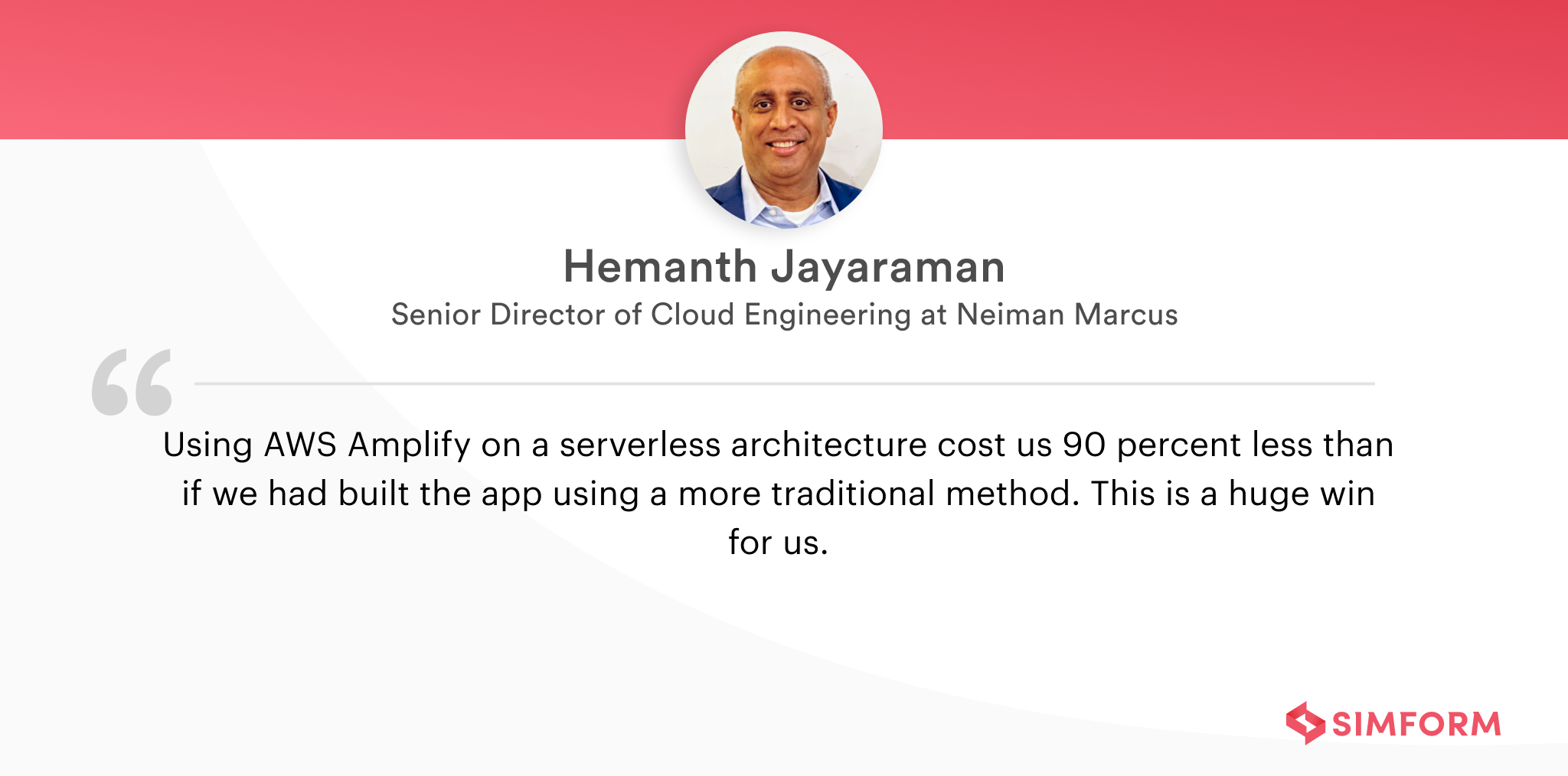
AWS Amplify streamlines common tasks and builds on best practices to help you create and deploy your app faster. Using Amplify, you can easily generate application components to get familiar with their workings, like running commands to build parts of your project. You can spend less time focusing on your system and more time solving the problems you need to solve.
What really makes it handy is using the Amplify CLI made behind the scenes to work with CloudFormation. This feature allows you to do extremely quick prototyping and tear down all those components with a single command. This means it’s easy to construct toy applications for understanding functional components. You can also deconstruct them easily if you want to.
Read our blog on Multi-cloud architecture to learn how you can select an architecture that enables fast development.
Here’s how AWS Amplify proves to be a great tool for startups.
Busby is a startup that focuses on the safety of users doing various outdoor activities like cycling, running, walking, and more. In case the user meets with an accident, the app detects this and sends out automatic alerts to emergency services. The engineering team found AWS Amplify to be a solution that helped them build their MVP quickly. Thus, the team at Busby was able to start quickly with their development journey using AWS Amplify.
Simple to use
There are hundreds of AWS services available for businesses who want to leverage the cloud for their benefit. With the variety available, it can be hard to know where to start.
Amplify solves this issue. Rather than starting with an AWS service and then trying to figure out how to solve specific problems, Amplify provides a solution-oriented mindset. Amplify provides direct functions or features as components such as:
- Storage
- Authentication
- Analytics
For instance, for the authentication feature, one can easily create onboarding flows using AWS Amplify’s fully managed services like
- User directory
- Pre-made sign-up and sign-in
- Lost password
- Multi-factor authentication
Apart from this, AWS Amplify also supports login using services from social media sites like
- Amazon.
Here’s a real-life example of how Amplify allows developers to focus on the end product without having to worry about understanding what AWS services to choose.
Noom is a platform that aims to build new healthy habits in its users. More than 50 million people all over the world use Noom to inculcate healthy habits in their daily routines. The engineering team at Noom required a simple-to-use deployment pipeline. Hence they turned to AWS Amplify as the console provides the Noom engineers with a lot of features using which they can simplify their development process.
Data security and storage
AWS Amplify provides an excellent opportunity to keep data synchronized across several applications. This service lets you build secure web and mobile applications. It does so by securely syncing app data seamlessly between those applications with help from AWS services like Amazon AppSync and Amazon S3. With Amplify, if you are using the S3 storage model, then you will pay the usual S3 fees in case you add an Amplify storage module. AWS Amplify can even help you do offline synchronization.
Using Amazon Cognito, you can achieve fine-grained access management for web and mobile applications.
AWS Amplify supports DataStore functionality. Amplify will even help you set up AWS credentials if you don’t have them already. This DataStore functionality gives a programming architecture for utilizing shared and distributed data for both offline and online use cases. The best part is that you can do all this without needing to create extra code.
As a result, dealing with distributed and cross-user data is as straightforward as doing so with local-only data.
AWS Amplify allows you to manage your user-generated content through the use of three different types of storage buckets
- Public
- Organizational
- Restricted
It lets you manage the type of content and shows you analytics data on how that content is being used.
Amazon S3 provides you with the ability to easily scale your applications in the cloud. This allows you to start easily from a prototype and go all the way up to production.
Another great feature of AWS Amplify is that it easily integrates with other AWS services.
Improved customer experience
Using AWS Amplify, you can now easily send messages between your app instances and the backend. Thus, allowing you to create real-time interactive experiences for your users.
AWS Amplify has marketing and analytics features that allow you to target consumers more effectively. Customizing your content and communicating via numerous channels such as email, SMS, and push alerts is now available, thanks to Amazon Pinpoint. Most businesses nowadays are going for a cloud-based model, and AWS Amplify can help you build a cloud-based app, thus helping you improve the customer experience.
State Auto is an insurance company operating in 33 US states. The company provides insurance products covering the following domains.
State Auto is an insurance company operating in 33 US states. The company provides insurance products covering the following domains.
- Personal
- Commercial
- Farm and ranch
- Workers’ compensation risks
The company decided to improve the customer experience for insurance agents and customers. And it deployed AWS Amplify for this purpose.
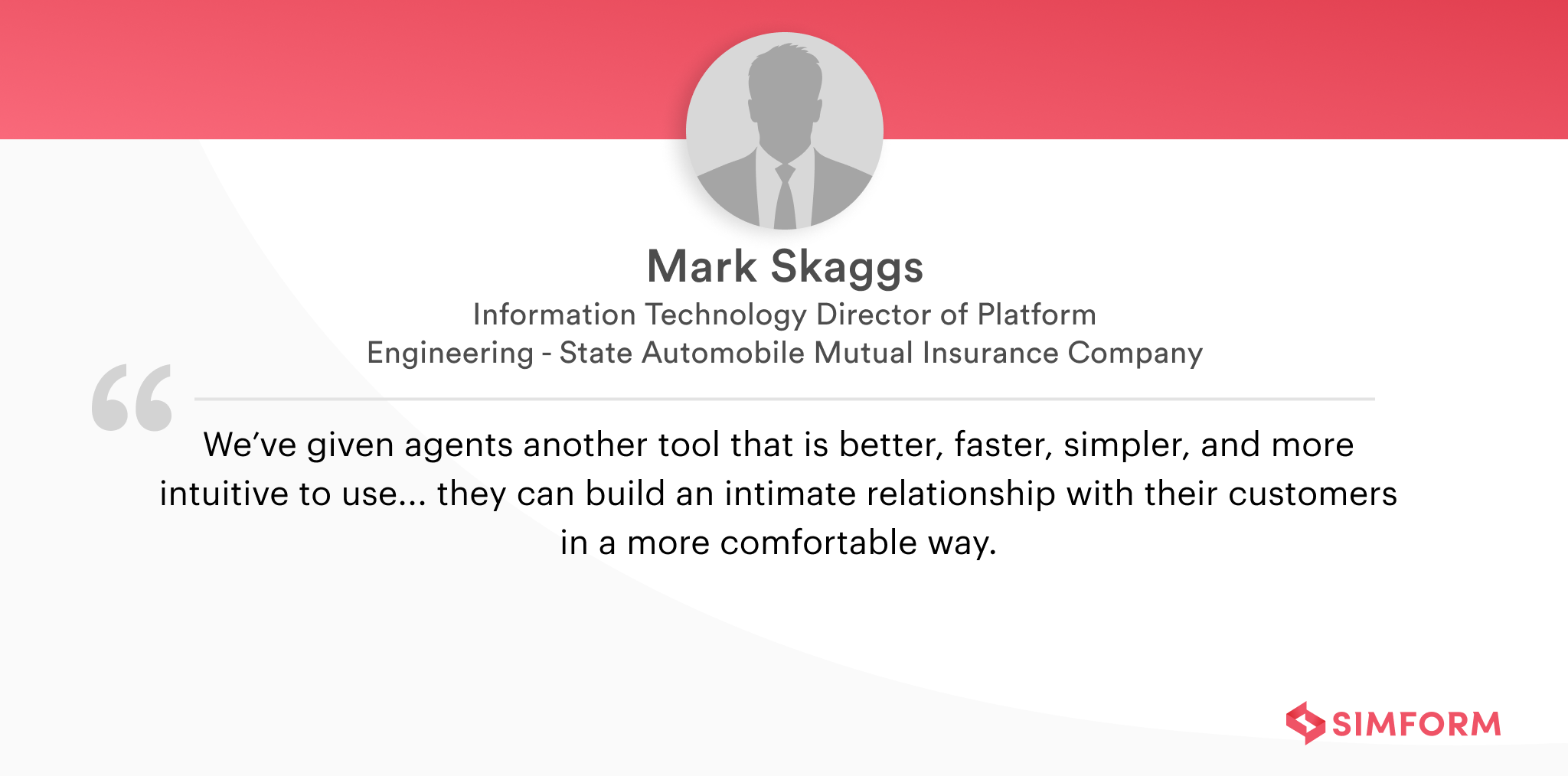
Read our blog post on different cloud deployment models. It will help you choose the best model according to your use case.
AI and ML
AWS Amplify is a really useful product that helps with the implementation of machine learning and AI-related features during development. Amazon SageMaker, for example, is one of the Amazon Machine Learning services that AWS Amplify integrates well. You can use AI to do a number of things, like text translation and speech generation from the text. You could also use it for interpreting speeches or transcribing audio. It would also help you with more advanced things, such as uploading images and automatically applying them to your models.
Chatbots are the future of customer service, and they can be beneficial in many ways. They allow you to provide personalized information, recommend products and answer customer questions without you having to spend all your time on it – which leaves more time for other tasks.
AWS Amplify makes it easy for you to build interactive, engaging, and conversational bots on Facebook Messenger or through a simple API. And wouldn’t you know, they use the same deep learning technologies as Amazon Alexa!
Amplify integrates with other AWS Services
AWS Amplify is a great tool for simplifying the development of apps that need cloud connectivity. It provides UI components and tools for cloud-connected workflows, CLI toolchains, and code libraries.
Developers can use these tools together or separately, whichever is more appropriate for the app. You don’t need to make any changes to your existing UI. Combining an existing front-end app with AWS Amplify is quick and easy as it only takes a few lines of code. Thus managing apps on AWS Amplify is a breeze throughout the application development life cycle of the app.
Whether you’re going for a full-blown revamp or looking for simple API integration with Amplify, there’s a way to do it affordably and quickly.
The below image shows the wide range of integrations that AWS Amplify offers.
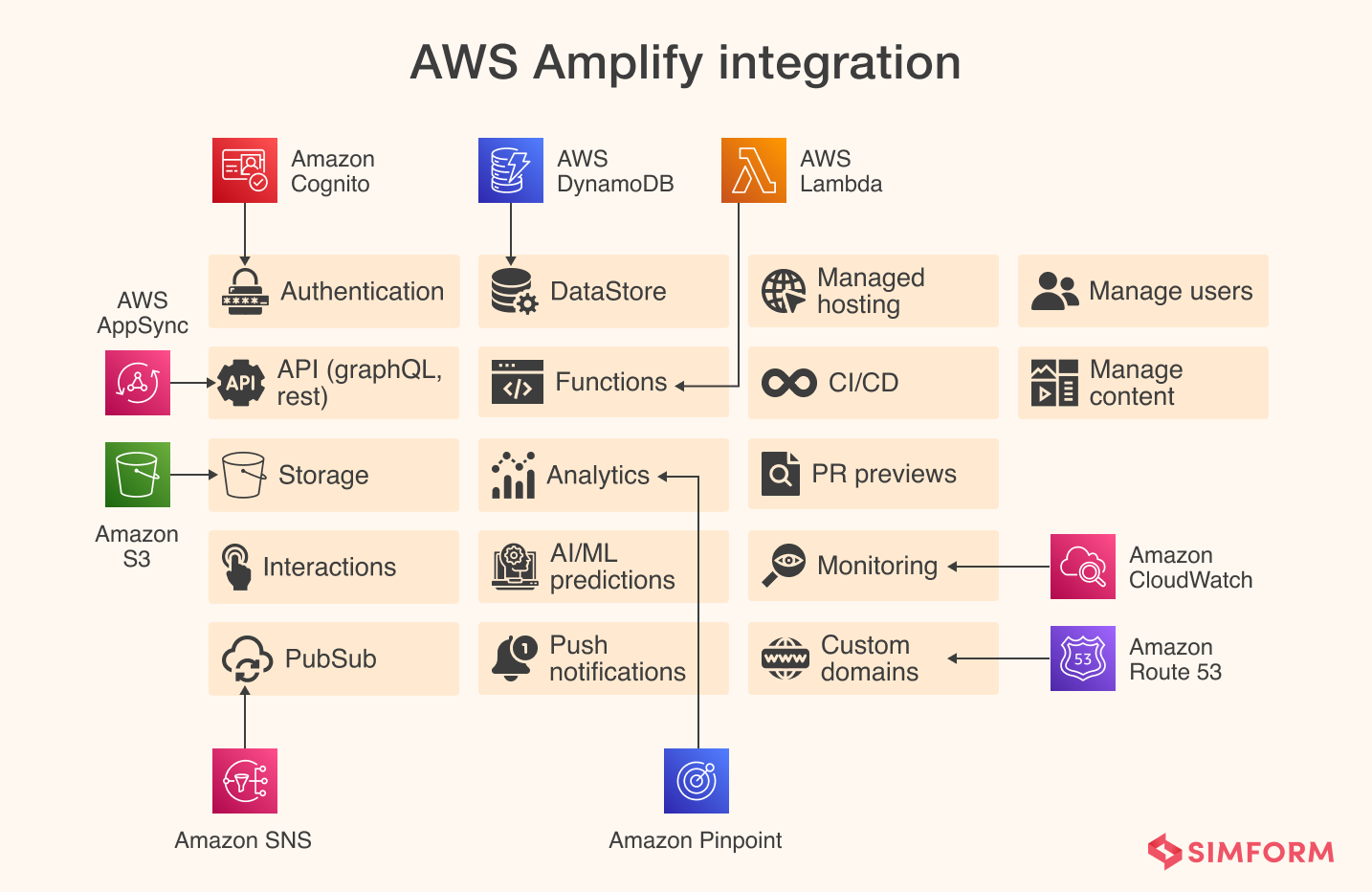
-
Use either AWS Appsync or API Gateway to host APIs.
-
Use Amazon S3 for raw object storage. It’s popular with web developers and is well-suited to hosting asset files from your web applications that need to be accessed on the fly.
-
Use a combination of Amazon SNS and SQS for asynchronously communicating with other microservices.
-
Integrate Amazon Pinpoint for analytics.
-
Use Amazon Route 53 for registration and DNS modifications.
-
Use Amazon Cloudwatch to build dashboards, examine logs, and add alarms.
-
Integrate AWS Lambda with Amplify for Serverless Compute functions.
And finally, for DataStores, you can integrate the popular NoSQL Database Amazon DynamoDB with Amplify.
AWS Amplify pricing
AWS provides an impressive free tier for AWS Amplify. The free tier offers multiple benefits to AWS Amplify users. Once you are comfortable with using AWS Amplify, then you can sign up for the paid tier. The free tier helps AWS Amplify users try its services in a risk-free manner.
The AWS free tier allows you to start using the AWS Amplify feature free for up to 1,000 build minutes per month for the build and deploy feature. Moreover, AWS free tier also covers 15 GB of served data and 5 GB of stored data per month for the hosting feature.
Note that the AWS free tier will expire after 12 months, and after that, you need to adopt the pay-as-you-go model.
With Amplify, there are no hidden costs when using the Amplify tools and components.
AWS Amplify console has two main chargeable features
-
Build & deploy
-
Hosting
The pricing for the build and deploy features is $0.01.
For the hosting feature, Amplify charges $0.15 for every 1 GB served and $0.023 for every 1 GB stored.
Summing up
AWS Amplify is an important technology from Amazon’s ever growing portfoio that helps developers build and deploy applications much faster. However, it can be challenging to master as it has a steep learning curve. But tools like notifications, APIs that integrate with other Amazon services, and authentications make it worth considering for your next project.
At Simform, we are an Amazon Advanced Consulting Partner that can help you build highly scalable and customized apps using AWS Amplify. We have experience in delivering cloud solutions to a wide range of clients all across the world. Hire our expert cloud specialists to build a great cloud application that can help you take your business to the next level. Contact us to know more.