Cloud adoption is increasing! Organizations are spending more and more to achieve operational excellence. So, what is the reason for cloud migration to fail?
Failure of cloud migration can be different for each organization. Therefore, cloud migration assessments, workload management, and ROI evaluation are essential to measuring the success of the entire process.
In addition, it will allow your organization to strategize effectively for cloud migration. The best practice will be to create a checklist that includes all the crucial checkpoints in assessing the ROI from cloud migration. Here is what you can have in the ultimate checklist for cloud migrations.
8 Must haves for your Cloud Migration Checklist:
1. Set Expectations
Cloud migration goals need to be in sync with business objectives. These objectives can be about-
- Improvisation of operational capabilities
- Enhancement of customer experience
- Resilience of the systems
- Better scalability
- Modernization of applications
- Reduction of running costs
- Higher security of data
These objectives enable cloud architects and CTOs to set realistic goals and keep in sync with the current technology ecosystem. Once you have your expectations set, you’ll need to know about the data you need to migrate because it forms the core element of any system.
2. Data Assessments
If you’re planning for cloud migration, the first thing to keep in mind is the data assessment––it helps assess the data risks, the volume of data to be migrated, type of data, and data resilience.
Evaluation of data can also help you identify the right tools and approaches for migration. At the same time, data assessment can also help you determine the data exchange database and cloud APIs requirements.
3. Review Cloud TCO
Cloud migrations are a business decision, so you need to review the total cost of ownership (TCO). This would help you understand the ROI of cloud migration. TCO assessment for cloud migration includes factors such as these:
- Hardware acquisition
- Software acquisition
- Infrastructure
- Downtime
- Installation
- Maintenance
- Training
- Support
- Space
- Electricity
It’s essential to understand that the upfront pricing doesn’t always indicate the real expenditure, so calculating your TCO is prudent.
4. Cloud Migration Partner
From data assessment to TCO calculation to strategizing the entire cloud migration process, you’ll need an experienced partner at each stage. A cloud-migration consultancy can help you with three essential factors:
Expertise: A consultancy can assist you with risk assessment and data identification and can calculate TCO along with the volume of resources needed.
Resources: When your internal staff struggles with the cloud migration requirements, a partner can bridge the gaps.
Nexus: You no longer need to hunt for the right people for your migration as a consultancy offers a pool of experts all in one place, saving crucial resources.
5. Check System’s Compatibility
Analyzing the cloud environment is essential to understand the compatibility of existing systems. This way, you could identify the applications compatible with cloud environments and retire those obsolete or re-architecture them in the cloud environment after a thorough review.
Analyzing both the legacy-app environment and the cloud environment is also essential if you directly shift the cloud’s assets. It helps with the identification of:
- Cloud APIs non-compliance
- Data security concerns
- Need for archiving sensitive data
- Retire/retain apps
6. Determine Migration Approach
Assessing data, understanding the business use, and analyzing the environments lead to an important decision––the cloud-migration approach. Confused about which one to choose? Here are some tips to follow:
- First, develop a business case for each approach.
- Study legacy environments and analytics.
- Formulate TCO and derive the ROI.
- Forecast scalability requirements.
- Identify the need for local data centers.
- Find out the total volume of data assets to be migrated.
When you have all the data you need, analyze them. And then, pit different cloud-migration approaches against each other to decide the suitable one.
Learn More About Different Cloud MIgration Strategies
7. Prioritize Migration Components
There are different approaches to migration––some organizations prefer complete migration while others do it in phases. Here’s how you can prioritize the components in a phased approach:
- Prioritize tier-1 workloads (Non-essential apps, add-on services, transient environments, etc.).
- Define tier-2 workloads (those with defined Recovery Time Objective (RTO) and Recovery Point Objective (RPO))
- Identifying and planning a migration or tier-3 workloads (core services, apps critical to the business, and security features).
8. Identify Processing Requirements
If you plan for content migration, there will be different content types like texts, images, videos, audio files, and others that you’ll need to identify.
First, you need to identify content-migration tasks such as processing, testing compliance with the cloud environment, and real-time changes. Then you need to prioritize, process, and test the data. Identification of processes helps in understanding specific requirements.
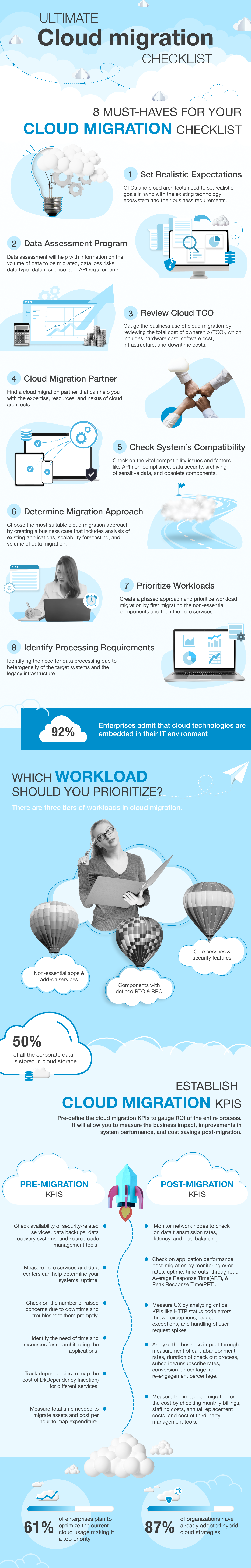
Learn More About Different Cloud Deployment Models
Key Performance Indicators
Apart from the eight pointers we discussed that you should include in your checklist, one essential aspect is establishing key performance indicators. It will help you assess the exact improvements and operational enhancements due to cloud migration.
1. Pre-Migration KPIs
There’s no limit to the number of KPIs or performance metrics that you can’t rack for cloud migration. However, some core KPIs need to be tracked to assure system performance post-migration. So here are some key metrics to track during and after migration:
Duration
Time is a commodity for cloud migration, so keeping tabs on it is vital. The same is the case for cost optimization port-migration. For example––with Amazon EC2 instances, you pay as you go, so tracking instances per hour will help you optimize expenditure.
Disruption
The cloud migration process needs thorough planning to avoid hurdles in the existing operational capabilities. So it becomes vital to track disruptions that migration can cause your systems:
- Availability of critical services
- Downtime length of services and data centers
- Degradation of service due to downtime
- Number of service tickets generated
Cost of migration
The price tag of cloud migration doesn’t just include data transfers. There are other factors to consider as well:
- Time and cost for dependency mapping
- Cost of re-architecting applications
- Time spent on migration
2. Post-Migration KPIs
When data, applications, or services are migrated, testing them and comparing performance with the empirical data become crucial. Testing services and apps post-migration will reveal the impact of migration. Let’s look at some post-migration KPIs that you need to track:
Infrastructure KPIs
Infrastructure KPIs help you measure the hardware and network components of your system post-migration. Especially with the virtual private-cloud network, you need to monitor the performance of different network nodes.
Some vital infrastructure KPIs are:
- Usage percentage of CPU
- The memory footprint of each service
- Disk performance of local data centers
- Load balancing
- Latency in data transmission
App performance
When you migrate your legacy app to a cloud-native environment, tracking the performance will help you reduce the downtime arising from non-compatibility issues.
Other metrics that track application performance post-migration are:
- Error rates (failed requests/total requests)
- Application availability
- Latency
- Number of time-outs
- Throughput
- Average Response Time (ART)
- Peak Response Time (PRT)
- Uptime
User experience
End-user experience directly impacts the business. One key metric to measure user experience post-migration is via CSAT or Customer Satisfaction Scores.
Other critical KPIs that can quantify user experience are:
- Latency
- Frequency of HTTP status code errors
- Thrown exceptions
- Logged exceptions
- HTTP error percentage
- App response time
- Number of request spikes at a given time
Business impact
Along with operational capabilities, the business impact is another way to measure the effects of cloud migration on your customer engagement. For example, a sudden spike in cart abandonment rate indicates issues with the app response during checkout.
Similarly, there are other metrics that you can track:
- Duration of check out process
- Subscribe/unsubscribe rates
- Conversion percentage
- Re-engagement percentage
Cost and time saving
Most migrations from on-premise to cloud or cloud-to-cloud are driven by cost optimization and saving time on repetitive tasks. So measuring cost and time works towards the benefit of investment.
KPIs to measure for cost and time-saving data:
- Monthly billing, broken down by charge
- Staffing costs
- Third-party management tools and consulting costs
Once you have this data, you can compare it with the on-premise costs. For a comprehensive comparison, you need to have empirical data like:
- On-premise hardware costs
- Annual replacement costs
- Running and staffing costs related to on-premise infrastructure
- Other expenditures (electricity, cooling systems, storage, insurance, etc.)
Conclusion
Here is a checklist for your cloud migration! If you have already formulated a checklist based on these pointers, it’s time to execute it. If not, then you can consider these pointers and KPIs for your cloud migration plan. Creating such a checklist will offer you,
- Estimated TCO
- Insights into resource requirements
- Investment to returns ratio
- Possible strategies to use for cloud migrations
- Downtime and security needs
However, preparing a checklist and executing it are two different things. So, if you are worried about how to implement such a checklist flawlessly for your business? Here is a Comprehensive Guide to Simplify Cloud Migrations with crucial insights from 15+ CTO’s cloud migration journeys.