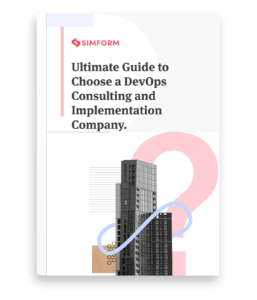The business benefits that DevOps has to offer are all out for the world to see.
Those of you who know about ServiceMaster would also know the smooth customer service experience they provide, starting from booking to post-service customer feedback. The credit goes to DevOps automation!
Initially, the organization faced immense challenges with its service-relation communications, distributing and maintaining tasks in their software development pipelines. With the aid of DevOps automation, they deployed their application features rapidly, improved customer experience, automated repeated tasks, and enhanced collaboration.
Automation has transformed IT infrastructures, modernized application development processes, and minimized manual labor across the development realm. Keeping it in mind, let’s take a deep dive into DevOps automation, its implementation, and some of the best practices you can follow to maintain operational consistency.
What is DevOps automation?
DevOps automation is the standardized practice of using tools and methodologies to automate repetitive and manual tasks in the DevOps lifecycle.
The ultimate goal of DevOps automation is to speed up and streamline the DevOps lifecycle by reducing human intervention. Some of the critical benefits of DevOps automation are:
DevOps: A synonym for automation
For DevOps, automation is of the essence!
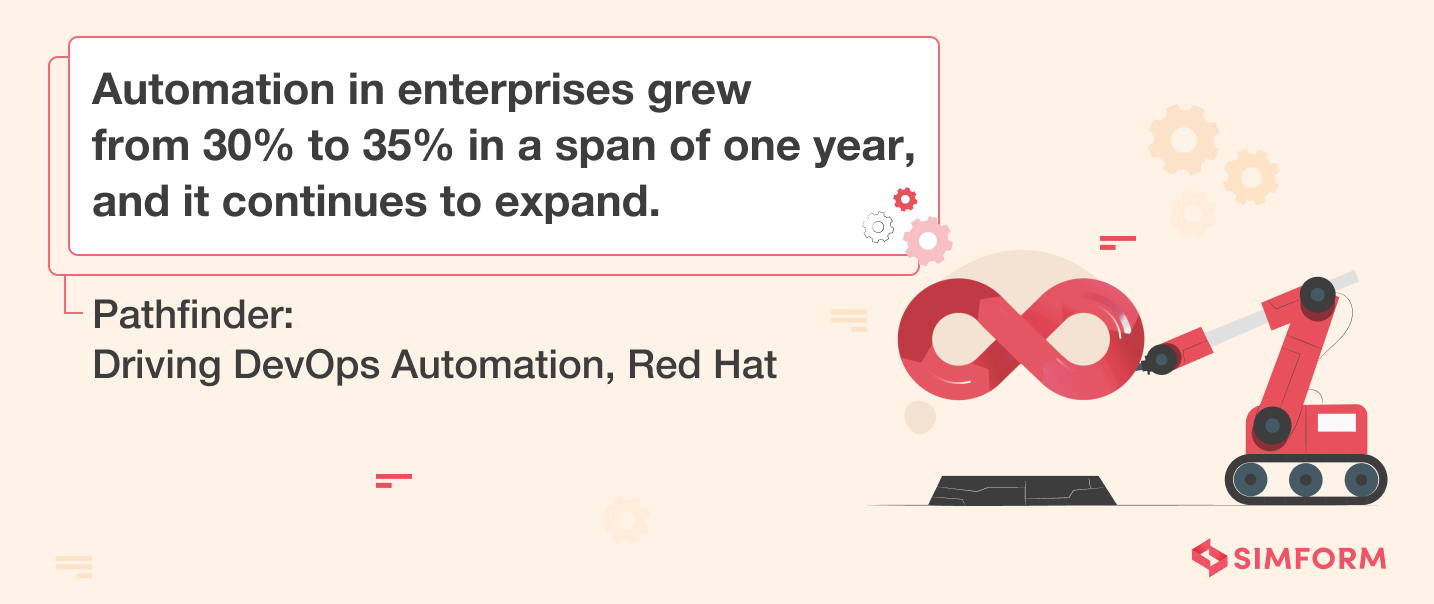
While DevOps enables team collaboration between developers and operations teams, it is also about following the best practices to speed up the continuous deployment process.
Traditional development models usually siloed the development and operations teams, therefore, segregating the task that would take more time to process. To make things worse, each development and testing process had to be run, logged, and monitored manually, leading to difficult management and lag in performance.
DevOps practices enforced the utilization of automation. Technology stacks evolved to allow teams to manage the apps efficiently, and provide quality assurance. Furthermore, it improved the quality, customization, and management of on-site infrastructure.
Automation facilitates the feedback loops and permits iterative updates. With more time, scaling becomes easier, implementing new features takes minimal effort, processes get standardized, and changes are automatically addressed instantly through constant feedback.
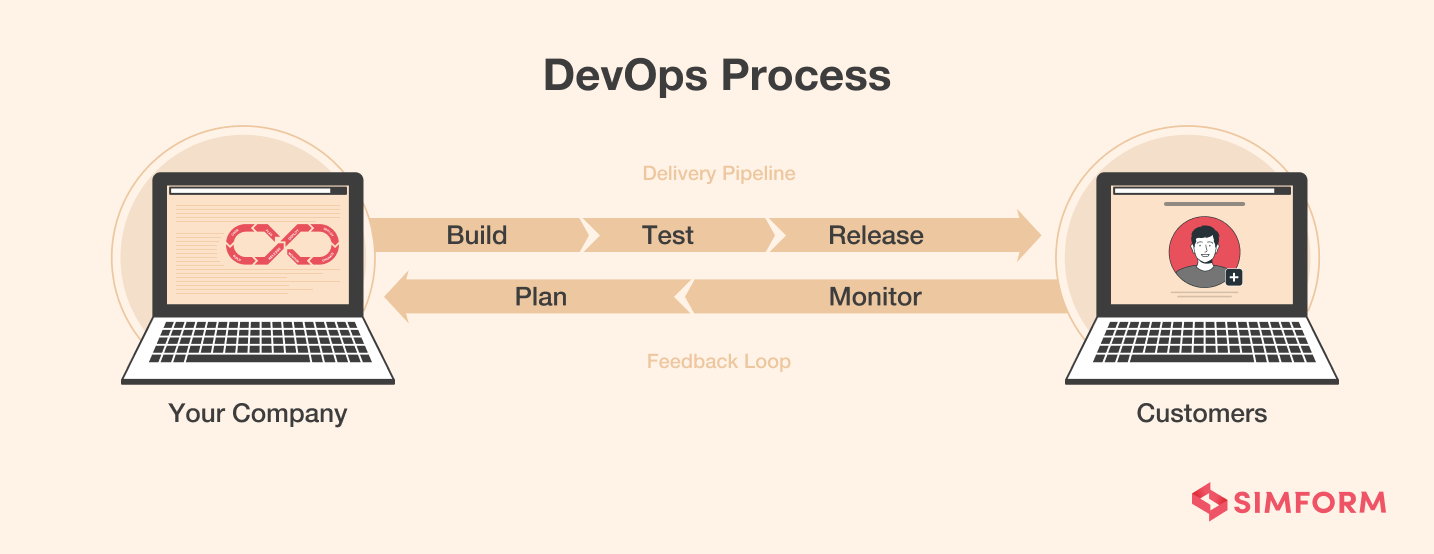
What DevOps processes should be automated?
DevOps automation offers the optimal solution for managing and modernizing a wide and large IT infrastructure. Starting from code generation, pushing it to a deployment environment, to software testing, each process in the software development lifecycle can be automated.
Here is a list of some of the most common processes that DevOps teams across the globe have automated as a part of the best DevOps practices.
1. Infrastructure automation for an effortless IT environment management
With growing business demands, scalability is always a concern. Limited time and human capability usually make it difficult to pace with the market growth. Moreover, managing a huge IT environment is one of the main challenges engineers face. The solution is to adopt a dynamic infrastructure automation solution that would allow the automation of IT components like hardware, software, network components, data storage in data centers, and even the operating system.
Infrastructure automation offers a more strategic solution to managing a complex IT environment than traditional on-site manual management. Transitioning infrastructure over cloud and as code has made it even easier to automate processes. An ideal automated infrastructure would support continuous integration, software deployment, and delivery. Moreover, it would auto-scale workloads without having to expand on-site hardware components.
British Army: Migrating from On-Site Infrastructure System to IaC
The British Army’s transformation to an automated infrastructure is a prominent example of DevOps lifecycle automation.
The Army relies heavily on its IT (the Information Application Services) for software engineering solutions like application delivery, hosting, and web services. These services are specifically designed for the personnel deployed across international borders, therefore, making it extremely important for them to keep their servers available at all times.
However, the IAS’s LINUX platforms, running on ORACLE technology, started experiencing performance and compatibility issues that caused unplanned downtime and slowed updates during deployment. To combat this issue, the IAS team decided to migrate from an on-site infrastructure system to a software-defined datacenter and automate their configurations. As a result, they improved their agility, availability, consistency, reduced manual errors, and improved delivery time by up to 75%.
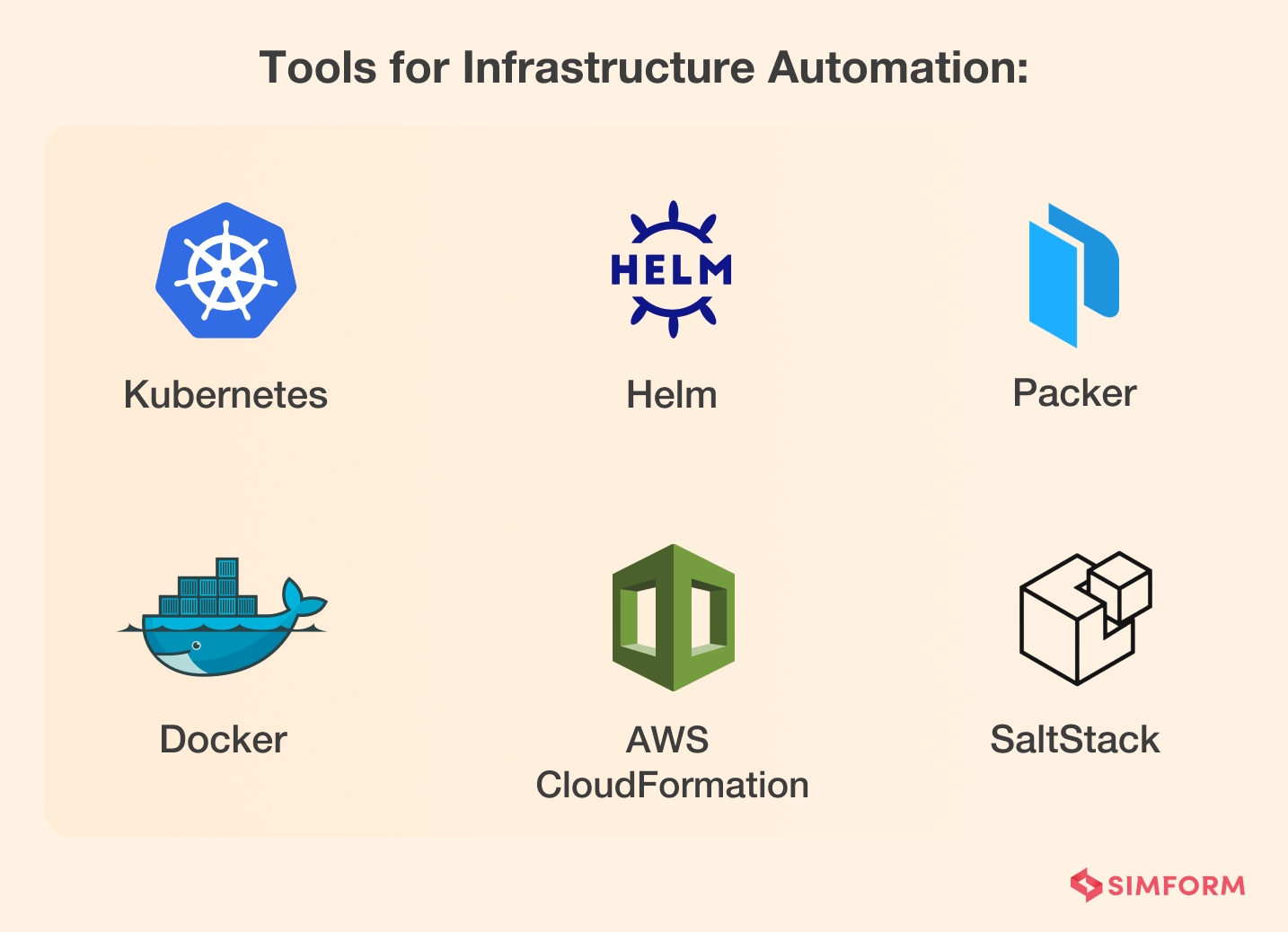
How Etsy implemented a DevOps strategy to stay ahead of the curve
2. Automate configuration management for a consistent system
Configuration management ensures that the system – servers and software – runs in a desired and consistent state. It ensures that no changes go undocumented so that in the long run, errors can be identified quickly and modifications can be made effortlessly. Automating the configuration management changes the game for engineers as automation manages the defined state by itself, eliminating the need for manual scripting from time to time.

Automation of configuration management reduces the time for infrastructure provisioning by less than half the time it takes to do the same thing manually. Manual errors are eliminated to a great extent, making way for improving application performance, removing inconsistencies and non-compliance issues. With the right automated tools, engineers can even maintain a server as per their desired state without the need for any automated provisioning scripts.
Hughes Network Systems: Automating the State of Infrastructure with Configuration Management
Hughes Network System is one of the leading providers of broadband satellite and network services with a growing number of consumers worldwide. After reaching to a certain limit, they realized that their monolithic architecture is not equipped enough to deal with the demands. They wanted a solution that would enable them to manage their global consumers and ensure that their system infrastructure remained stable.
By enabling configuration management with Ansible, Hughes Network System was able to automate the state of its infrastructure system in a constant state. They automated the provisioning of test environments that accelerated the process from weeks to hours. This allowed developers to focus on developing something new that the consumers and market demand and allocate resources to more productive areas.
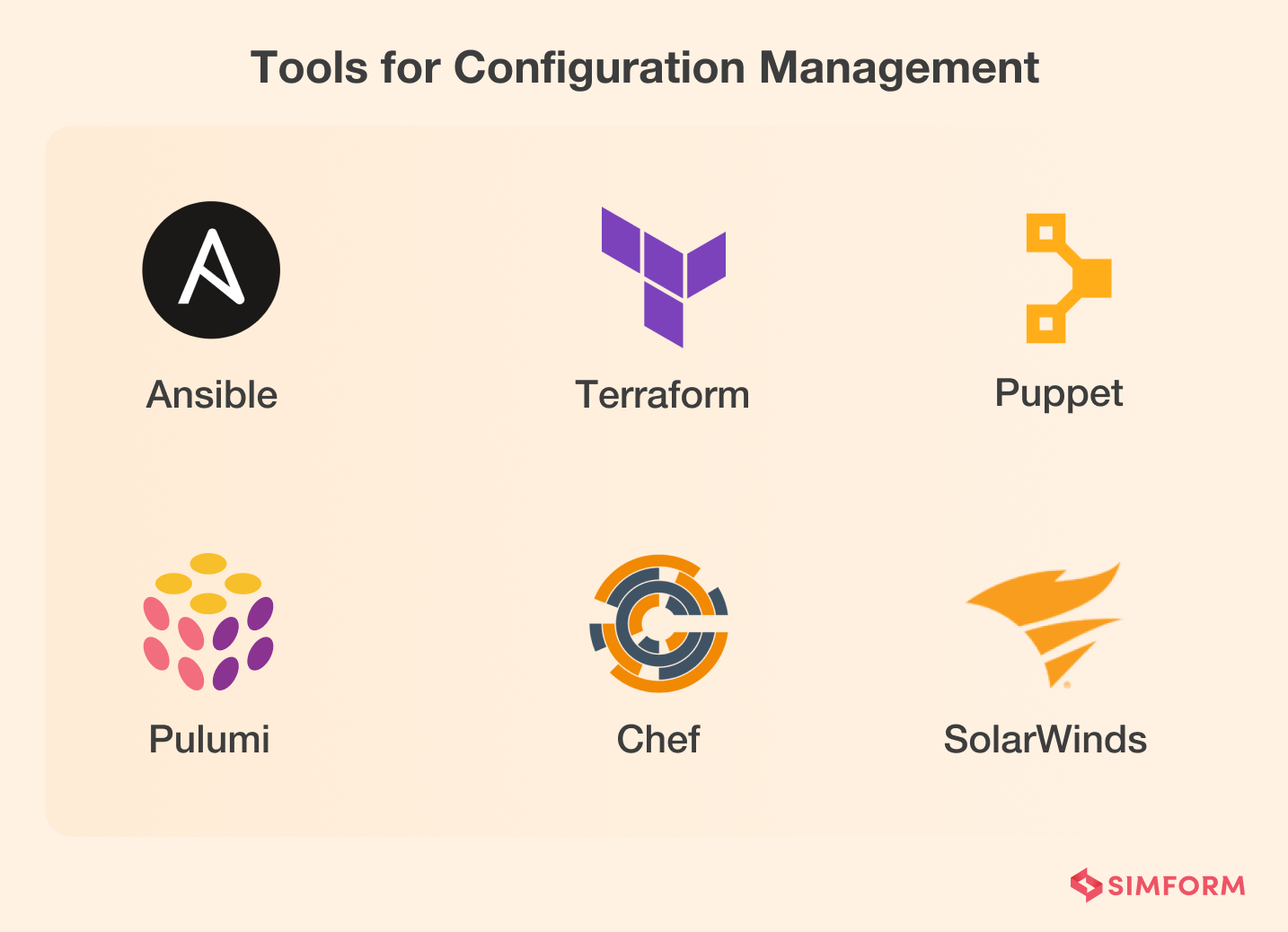
3. Frequent releases with deployment automation
Automated deployments are a boon for DevOps engineers as it facilitates uncomplicated, risk-free, continuous testing and production deployment. Instead of manually deploying your packages for days or weeks, DevOps automation does it in hours and provides quick feedback for iterations. This is precisely how Simform transformed FIH’s website architecture to be more scalable and flexible, which eventually turned around the user experience, engagement, and usability of the website.
It also allows easy management of your CI/CD pipelines that authorizes a short feedback loop, ultimately accelerating the time to market your apps. With this, you can integrate, test, and finally deploy new features of your modern applications, accurately. All you need is to ensure that an agile development process is standardized with the team that follows the best DevOps practices.
President Biden: Automating Deployment for a Presidential Campaign
An interesting case example of deployment automation was during the 2020 Presidential Campaign in the United States, where the current President Biden’s team utilized it throughout the course of the campaign. They used Netflix’s Spinnaker to automate their deployments to manage their daily workloads.
Automating their DevOps processes during the campaign allowed them to keep their services available for supporters across the country. The team was able to build, test, and deploy new features with a record-breaking zero downtime of their application, even on days when their services experienced the highest surge of consumers. With fewer efforts and minimal interventions, campaign engineers were able to work well on engineering tasks rather than putting their energy on repetitive tasks.
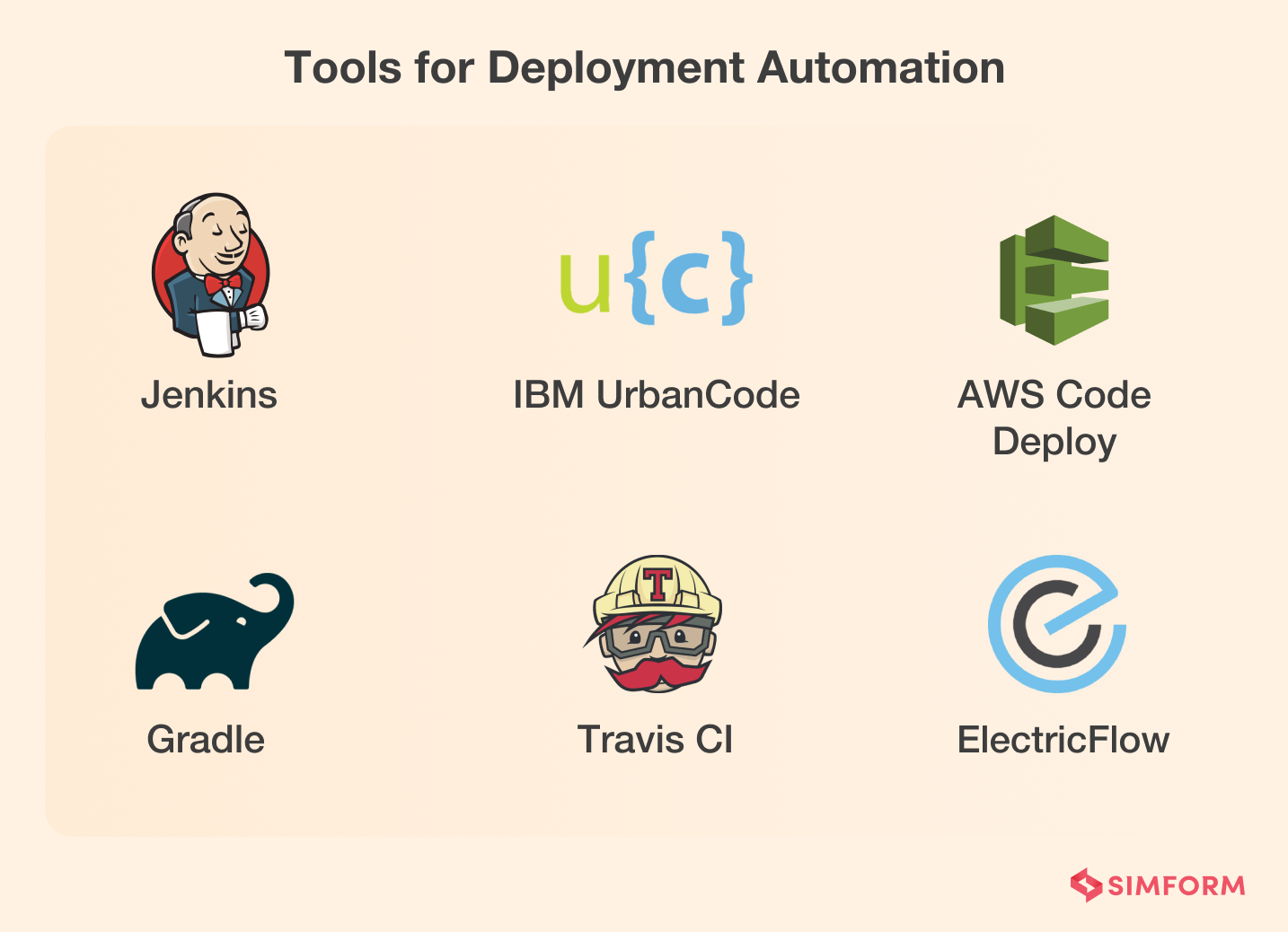
4. Test automation for constant security
One of the most crucial processes to automate in DevOps would be the testing cycle, which is also a challenging task. In a usual scenario, the development team usually carries out the testing process and passes it down to the QA team. The QA team then determines the flaws – which is typically manual and limiting – and sends it back to the developers, and the cycle goes on. This not just wastes time but constricts the entire team to focus on productive activities.
By automating DevOps process, especially the testing cycle, developers, operators, and testers can all work together to employ an automated process. An apt testing framework and the right tools verify the functionality, security, and availability of the application. It even minimizes human errors, improves reliability, finds bugs quickly, and simplifies the process where one needs to carry out complex and constant tests.

By employing a test automation framework using Appium, Simform eliminated the week-long manual QA cycle of Fitcom’s applications. This allowed Fitcom’s clients to create a secured and low-cost custom application for fitness enthusiasts.
Netflix: Employing Test Automation for Secured User Experience
Netflix is an ideal example of a test automation case as they were amongst the first companies to introduce agile software development processes and adopt DevOps. Over the years, the company has seen the pros and cons of manual testing. Netflix’s testing team mentions that unlike a software release on the server-side, they usually deal with a unique problem – there can be no rollback of a feature after it has been released on devices. The cost of fixing those bugs on the client-side is relatively high and strenuous.
Therefore, to minimize the errors, the team has introduced a low-cost and easy automated framework that would verify test scripts before every release. These tests include UI tests, unit tests, functional, performance, and stress testing of the Netflix SDK. Automation ensures that the focus remains on testing every feature of the application carefully before release, and it makes testing of existing or new features effortless.
Netflix ensured that the automation is customizable to make it user-friendly across various teams responsible for different features. Device management also becomes easy with automation as it can test the features on different devices, and extract log files or crash dumps, to streamline the debugging process.

Case Study: How Netflix Became A Master of DevOps?
5. Automate logging and monitoring to keep an eye on metrics
Now that we have most of our critical DevOps processes automated, the last step is to ensure that we turn our attention toward the metrics to know about our app’s progress. Automated monitoring records and updates the necessary metrics, while log management helps analyze and identify problems. This is particularly useful when your application is at a complex stage and scaling is a must.
A productive workflow means that engineers focus more on the new challenges consumers face than waste time on the old ones. An automated monitoring and logging system tracks and records every time you make changes to the system, which can be used later while debugging. Teams can set up specific standards, and automation would analyze the app as per the customization, sending alerts when things go off the charts. Once a defect has been identified, automated log management tools analyze the data and aggregate it for developers to pinpoint the issue, saving both time and money on processing information.
Capital One: Isolating and Troubleshooting Bugs with Continuous Logging and Monitoring
In 2010, Capital One decided to utilize DevOps to develop the company’s technical infrastructure because of growing consumer demands online. Their goal was to deliver services in less time, incorporate a quick feedback loop, manage inconsistent releases, and eliminate manual errors in their entire SDLC. Continuous monitoring and logging was a crucial part of the entire process since it gave them the necessary metrics and data analytics to identify challenges, address bugs, and improve the consumer experience.
With continuous integration/continuous delivery processes, Capital One automated their entire DevOps processes by adopting an agile methodology for development, building automated test cases, and automating their deployments. Their cross-functional teams built an automated infrastructure and enabled configuration management to ensure stability of the system. Monitoring tools sent constant alerts to the team wherever their system behaviour was off. It recorded all the logs and automatically analyzed data quickly, keeping up with the CI/CD cycle.
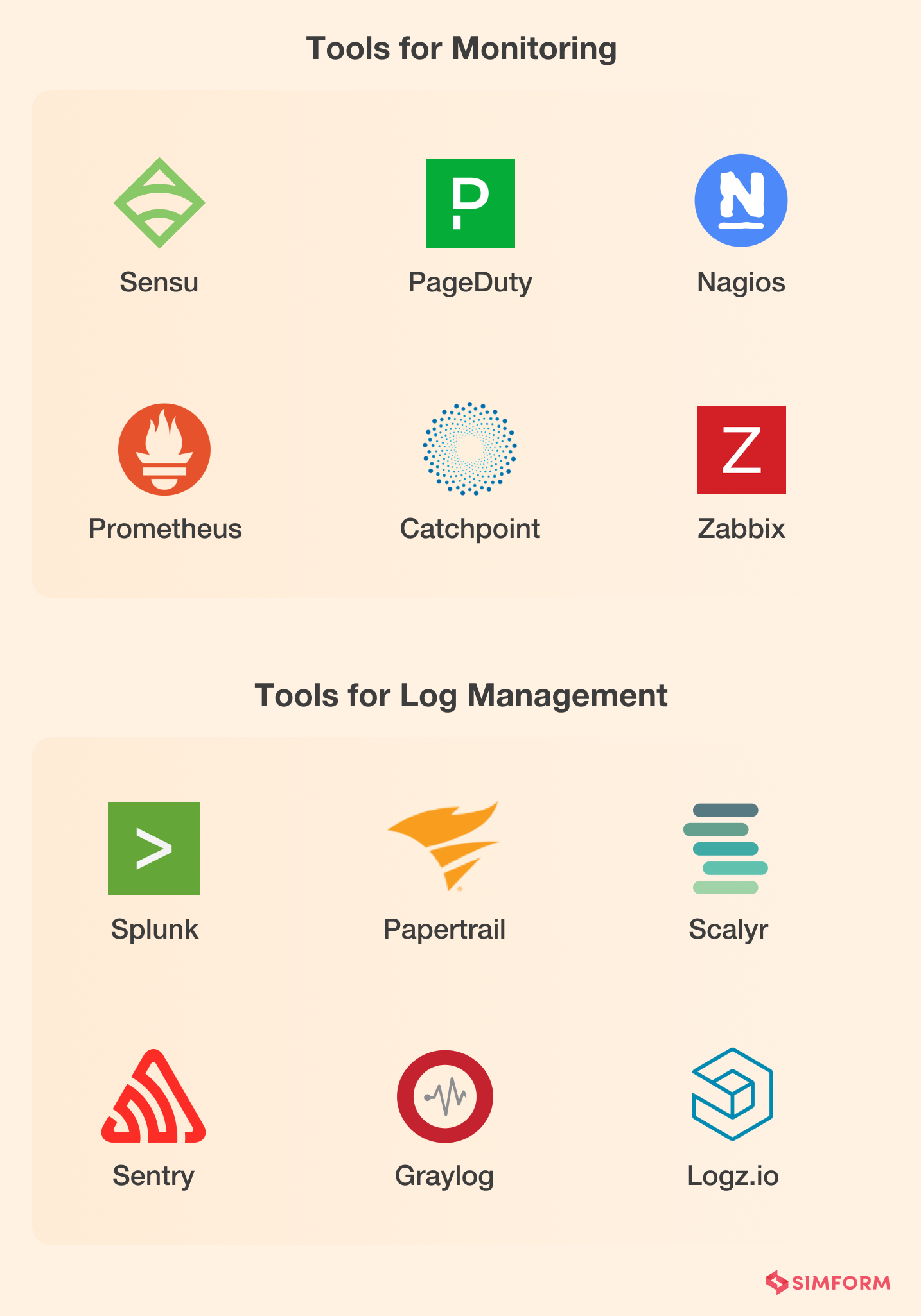
DevOps automation: Tips for best practices
Once an agile DevOps methodology is standardized within the workplace, it does not take much time to automate them for better performance and delivery. All you need to do is document and follow some of the best practices to avoid undesirable outcomes.
- Implement CI/CD processes for quick builds, integration, and delivery.
- Don’t rely too much on automating and replicating case examples – automate the services that can be managed or are necessary for your business growth.
- Break down the traditional team silos – implement an agile project management system for improved collaboration.
- Move from on-site infrastructure to public cloud infrastructure for scalable opportunities.
- Don’t fall into the race trap – select your tools carefully by analyzing your business requirements instead of integrating tools that might end up becoming a burden.
- Keep an eye on metrics – no matter what your approach to DevOps automation is, constantly monitor your metrics for more clarity of your system.
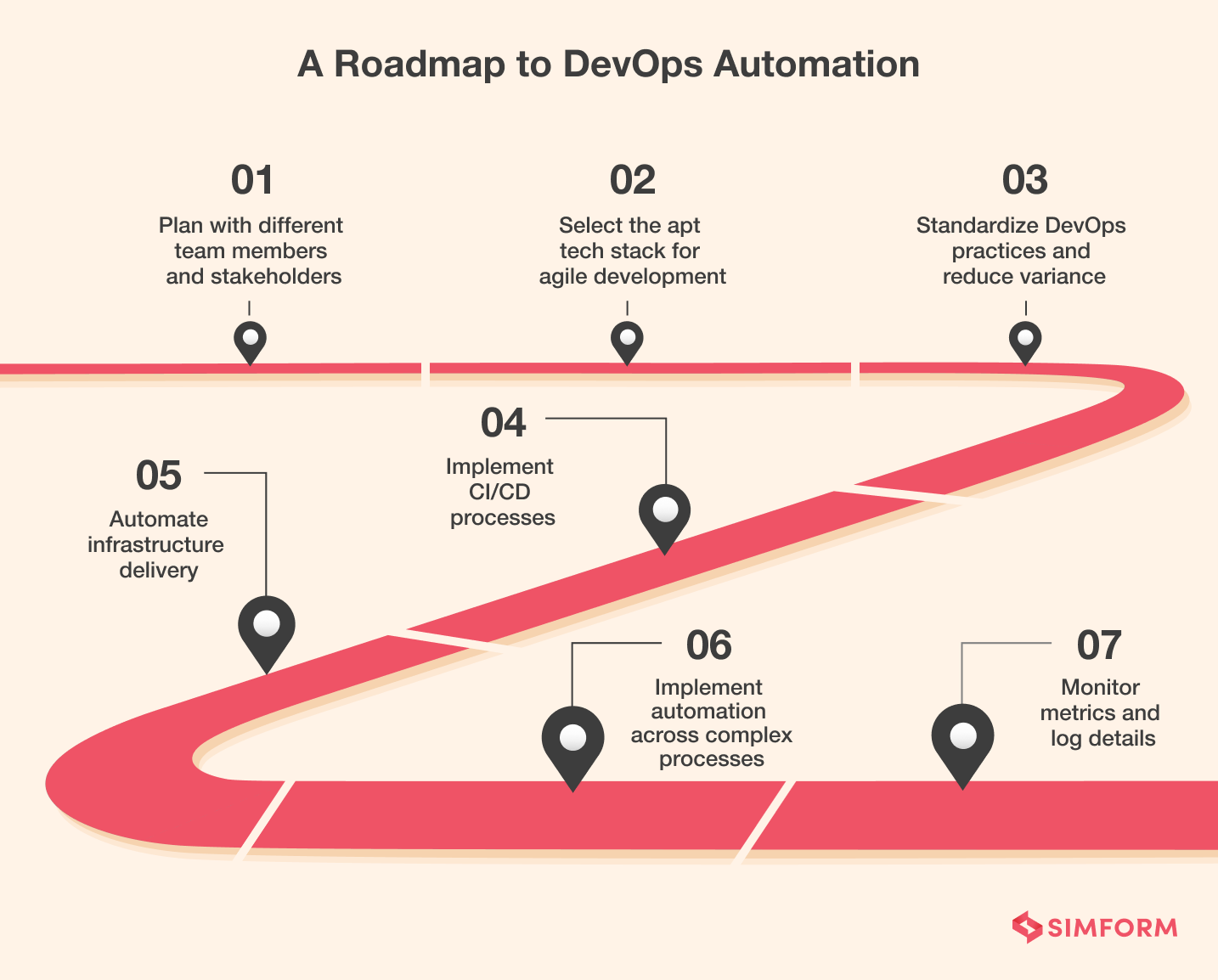
Benefits of DevOps automation
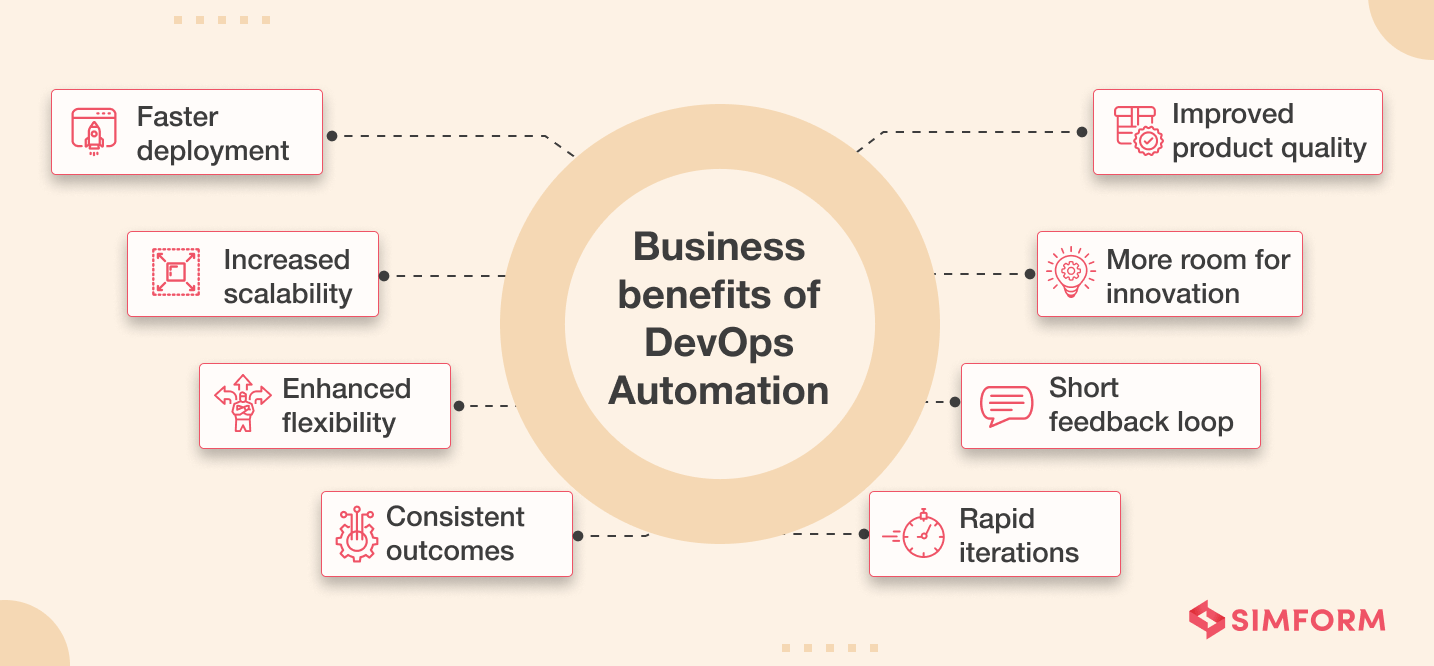
DevOps automation enables organizations to fully leverage the benefits of DevOps practices. Following are some of the advantages that your organization can reap by implementing DevOps automation:
1. Faster deployment: DevOps automation enables developers to automate repetitive tasks, conduct rigorous testing, and provide continuous feedback about the product. With the current status of a product known, developers can deploy newer versions faster and without any risks.
2. Increased scalability: Scaling systems that function with manual effort is difficult and time-consuming. On the other hand, your team can scale automation processes by just building additional processes that meet the new requirements.
3. Enhanced flexibility: The only concern of development scope and functionality is the configuration of automated processes, which developers can change according to requirements. Thus, automation ensures higher flexibility than manual processes in a DevOps environment.
4. Consistent outcomes: With automation, you can identify any bugs and behavior issues of the application at the earliest, allowing developers to work on modification before the final release. As a result, there is always consistency and predictability in the process outcomes.
5. Improved product quality: With DevOps automation in play, human interference is minimum while developing the product. So, there are fewer chances of errors at the time of production, assisting developers in releasing the product with superior quality.
6. More room for innovation: Automating every process involved in the DevOps lifecycle frees up more time for developers to invest in research and development. They can ideate more exciting features and innovate the product to make them stand out.
7. Short feedback loop: Bringing automation into the DevOps lifecycle and adopting a shift-left testing approach shortens the feedback loop. So developers can quickly know what went well and what did not. Consequently, they can work on required changes and release the product to the market faster.
8. Rapid iterations: Automating tasks related to building, testing, deploying, and monitoring enables developers to have rapid iterations for product development. Little human intervention is involved, so developers can quickly plan and execute newer iterations at a fast pace.
Is DevOps automation really worth it?
The answer is definitely a YES!
DevOps automation has navigated its way into every organization that heavily depends on complex technology and software engineering processes for meeting consumer requirements. Automation is the key to success since it makes tasks easy, effortless, uncomplicated, and straightforward, allowing you to focus on other areas that require your attention. The opportunities for scaling your business become limitless, even with limited resources.
If you are planning to kickstart your business to new heights, this is the right time to think about implementing DevOps and automation for your IT environment. Simform can be your next reliable partner in implementing the best DevOps strategies, all customized to suit your business prospects.
Get in touch with our DevOps expert today!