“By 2022, about 75% of enterprise customers using cloud infrastructure as a service (IaaS) will adopt a deliberate multi-cloud strategy, up from 49% in 2017.”
Multi-cloud is changing the course of the world of technology as we know it!
This approach of cloud computing eliminates crucial challenges like vendor lock-in, latency, and provides cloud cost management. Organizations can also leverage the unique capabilities of vendors in artificial intelligence, serverless computing, or augmented reality to facilitate simpler and advanced app development.
That said, software development based on multi-cloud architecture can be challenging as clouds and on-premise resources use different APIs and management interfaces.
For example, Amazon S3 supports the Amazon S3 API but Azure Blob Storage and Google Cloud Storage do not. Dealing with multiple APIs and management interfaces have always been a nightmare for app developers who want to avoid the vendor lock-in of a single API and added development, support, and time costs associated with supporting multiple APIs.
However, with proper multi-cloud management, organizations can deal with challenges within the technology.
According to Judith Hurwitz, CEO of Hurwitz & Associates:
“The real value of multi-cloud management is the opportunity to mix and match — to get the most cost-effective services, the most innovative services — and to tailor those services to the problem at hand and to changing business demands.”
This blog explores the multi-cloud approach, deployment challenges, essential multi-cloud management tools, and best practices you could follow in a multi-cloud environment.
What is Multi-cloud Management?
As more and more organizations are deploying their applications through private and public clouds, there is an increasing demand for cloud management solutions. Multi-cloud management enables the development of a uniform and consistent system to handle the workflow and applications in the clouds. In short, it organizes enormous amounts of data to prevent any overloads on a single cloud platform.
These systems optimize services provided by various cloud vendors. Additionally, they offer unified visibility of all cloud services, continuous performance updates of deployed apps, data security, and more.
A multi-cloud management system primarily helps you achieve the following goals-
i) Self-service capabilities: The strategy eliminates the traditional and cumbersome processes related to IT resource provisioning.
ii) Workflow automation: Cloud management enables workflow automation. You can take the actionable steps needed to create and manage computing instances without human intervention.
iii) Cloud analysis: With cloud analysis and monitoring, you can utilize the best available services based on your requirements. What’s more, you can change cloud providers or migrate workloads from the public to private clouds in case of unoptimized resources.
Multi-cloud environments, undoubtedly, bring ease and efficiency to the table. This is not to say that you may encounter some challenges during deployment. According to a study by ZDNet, 74% of respondents cited the complexity of the technology as the primary challenge for adopting the multi-cloud approach.
Let’s have a quick look at the benefits of multi-cloud manangement.
Benefits of multi-cloud management
Avoiding vendor lock-in: One of the compelling benefits is that it keeps businesses from being locked into one service provider. A multi-cloud method enables enterprises to deploy specialized services rather than relying on a single vendor for all software requirements. It ensures companies can deploy the most updated solutions and deliver the software to employees to do their jobs as efficiently as possible.
Flexibility & Scalability: Multi-cloud provides a perfect place for processing and storing information with proper automation and real-time syncs. It is also an ideal solution for storage and scalability since it enables businesses to scale their storage up or down based on ongoing demand.
Risk management: Another benefit of multi-cloud management is risk management. For instance, in the case of infrastructure meltdown or attack, a multi-cloud user can quickly switch to another cloud service provider or back to a private cloud. However, multi-cloud providers offer several services to lessen the risks, such as vulnerability testing, API assets consolidation, and independent systems, which provide robust authentication mechanisms. Therefore, it’s a reliable way to ensure powerful risk management is to implement a multi-layered security approach.
While multi-cloud management brings multiple benefits to the table, it also poses a few challenges. Let’s have a run down at some of the challenges you might encounter with multi-cloud.
Why you Need a Multi-Cloud Strategy?
What are the Key Challenges in Managing Multi-cloud Environments?
Costs
Poor multi-cloud management becomes the key reason to bear unwanted expenses when investing in cloud services. Say, you’ve integrated multiple cloud services in your application, chances are, you may not utilize all the benefits to their full capacity. This way, you end up paying for the services that are not even accessed.
Performance
It is a task to run periodic speed and performance checks on your web or mobile apps, especially in complex multi-cloud environments. . In fact, it could be taxing for your team of developers to monitor data and identify the problem areas single-handedly.
Delays with Manual Processing
Managing workloads that span over multiple and diverse platforms creates the need to address real-time processing and orchestration. It plays an important role in getting the apps into production and ensures their continuous performance. But, manually processing all these actions can lead to delays in delivering timely results.
Cloud Sprawl
Cloud sprawl occurs when users fail to decommission non-utilized cloud computing instances or services—the main reason being the workloads that frequently move between clouds. This makes it challenging to get resource visibility and affects the overall cloud bill.
Migration
For most organizations, migrating to multi-cloud is a significant challenge, especially when it involves multiple data centers, remote locations, and mobile users. Ensuring secure access to cloud assets with legacy networks often leads to two choices — backhauling cloud traffic to a central internet access point or sending cloud traffic directly onto the Internet. To enable organizations to migrate apps with their pre-existing standards and policies across the new cloud network, efficient cloud management is a must.
Compliance
While Cloud computing sure provides agility and flexibility, it also divides the planning and approval processes into various sections. It leads to a rise in compliance issues within a multi-cloud environment resulting in shadow IT, budget overrun, and security issues.
Data Security
Similar to data centers, multi-cloud environments also need a robust security framework. As there is a constant data exchange between multiple clouds, it is vital to secure sensitive data with many layers. The more levels an attacker has to penetrate to access a valuable resource, the better the chances are that the attack will not be successful.
“So, how to resolve the multi cloud management challenges?” you may wonder.
There are many platforms available that can manage multiple cloud providers via a single interface. These management tools include cloud management platforms (CMPs), cloud services brokers (CSBs), and others that provide an abstraction layer between two or more public cloud providers. Similarly, tools that manage, monitor, and utilize those services are also available.
The Cloud Management Platforms provide pre-vetted systems that are compatible with top cloud service providers like Amazon web service. However, choosing the right platform that fits your organization is crucial. Andrew Wolfe, CEO of Skiplist, in a podcast talks about the importance of learning these tools,
“And so you don’t have to learn the cloud, learn the tool that helps you deploy to the cloud, that’s much more valuable. And then once you know that, get familiar with the different offerings, people haven’t had to differentiate from each other, that’s the biggest thing after that, then you can take advice, great decisions on where to deploy, and how to deploy your system.”
Here is a compiled list of features that will help you get a fair understanding of what to look for in a CMP–
Features to consider while choosing a multi-cloud management platform
Service provisioning
The platform should launch and allocate cloud services on demand. Furthermore, it’s important that the tool translates a provisioning request from the console or an API and further translates it into the target cloud’s cloud-native API within the multi-cloud architecture. This will enable the users to get the best of services from your application.
Service monitoring
A CMP should have the ability to measure and visualize applications and network-layer performances between hybrid cloud, private cloud, and public cloud services. It includes reporting occurrences to determine the future use of that service and reliability, cost metrics, etc. This is an important feature for an organization to understand how to utilize various cloud services.
Service performance
Another crucial feature is the ability to monitor service performance and then log the resulting data. In case of poor-performing services, they can be blacklisted until the issues have been resolved. This will help immensely in understanding how to prioritize your services better.
Service governance/policy
The functionality to define and leverage policies around the use and execution of a service or services. This feature will inform you about how well equipped a cloud service is and what applications are best suited to its services. Thus, service governance is an audit of the many services of your multi-cloud environment.’
Service orchestration
The ability to orchestrate a cloud service to meet a core business application or business process needs. For example, the type of services required to deploy an e-commerce application and a trading application is diverse. Thus, it is important to pick a CMP that offers exceptional services in specific areas.
Monitoring analytics
The platform should provide a detailed analysis of a cloud’s behavior. Key metrics and predictions around future behaviors such as performance or reliability are also necessary features.
Bonus tip – Data analysis is also a best practice for organizations that work with multi-cloud environments. As enormous amounts of data is collected, it can help development teams chart-out performance, low points, and more to help improve applications.
Integration with Security
This feature is the ability to operate seamlessly with the existing cloud security infrastructure. In most cases, this will act as identity access management, i.e. the organizations can monitor who has access to the data collected by the platform.
This feature should also be capable of dealing with compliance systems efficiently to ensure if the applications deployed through the clouds follow all the necessary security protocols for the users’ data.
Cloud Cost Optimization Strategies (Even AWS won't Tell you!)
Multi Cloud Management Tools
Beware! Adopting infrastructure and solutions from different cloud vendors can bring more intricacies than benefits. Each cloud service comes with its own set of tools, which means you spend more time learning and implementing them in your application.
Multi-cloud environments require new management solutions to optimize performance, control costs, and secure complicated mixes of applications and environments. Whether they are inside a data center or in the cloud, an effective management system is necessary.
Here is a list of the top 5 cloud management platforms and tools that offer comprehensive solutions for multi-cloud environments –
#1 Embotics
Snow Commander, formerly the vCommander, is a leading cloud management platform for private, public, and hybrid cloud visibility. It provides rapid, low-cost set-up and installs in less than 20 minutes in most cases. It enables you to function with major virtual machines and public cloud providers with easy and automated report generation.
Additionally, it offers automated provisioning for approvals and decommissioning, and custom actions that reduce sprawl and customizable multi-cloud service catalogs are available. By utilizing these catalogs, you have a single service ready to be deployed across various public, private, or hybrid clouds. The on-demand user portal lets developers leverage the functions as per the business requirements.
Limitations – The complicated UI/UX and the need for technical knowledge, especially APIs, are two main issues encountered by its users.
#2 Flexera
The Cloud Management Platform by Flexera, formerly known as RightScale, is a simplified platform that orchestrates and automates services. It provides a single view of multiple clouds with compiled information and effortlessly integrates with top configuration tools.
It orchestrates with APIs along with built-in support for networking, storage, and more. Disaster recovery is initiated with self-healing capabilities like automated backups and failovers. What’s more, the platform informs users of any unused cloud resources that help save costs.
Limitations – Users have found significant delays in deployments, a steep learning curve of the platform, and cost ratio or pricing to be the problem areas.
#3 HyperGrid
HyperCloud Intelligent Cloud Management Platform (CMP) is a highly advanced platform that received the AWS Cloud Management Tools Competency award.
Hypergrid uses cloud analytics-driven orchestrations such as cloud bill analysis, continuous cloud optimization, and Reserved Instance (RI) optimization. It is essentially used to monitor how a cloud service performs and decide the best use for it.
In addition, by planning, provisioning, and securing the workflows, users can achieve real-time and intelligent insights with 400M+ data points. It also simplifies the development of a migration plan for companies with features like auto-discovery and right-sizing capabilities.
The customer support provided by the team has been praised by most users.
Limitations – The overall UI and testing capabilities are some of the downsides that users have expressed.
#4 Morpheus
Morpheus is application-centric and offers an automated and orchestrated framework for cloud management. One-click, self-service provisioning, codeless integration are the key features of Morpheus Hybrid Cloud Management. It provides persona-based management i.e. users are provided with specific data rather than generic data, saving a good amount of time.
It provides operations and automation with on-premises hypervisors, different cloud services, and swapping technologies at will. The feature is important to get rid of vendor lock-in. The platform also comes with almost 100 codeless integrations and a plug-in SDK for organizations to create their own integrations.
Morpheus is preferred for data management, solving cloud-lock, cloud migration, and shadow IT across clouds effectively.
Limitations – Steeper learning curve, complex UI, and a lack of training materials are a few downsides to this platform. Moreover, there is no free trial for users and the pricing starts at $25,000.
#5 Scalr
The Hybrid Cloud Management Platform is designed to suit the needs of enterprises. It is designed to automate and collaborate with Terraform that acts as a remote state and operations backend for Terraform. This allows organizations to plan and apply functionalities to systems that are remote from Terraform CLi.
Through this platform, users can customize their provisioning portals and integrate them into their pre-existing cloud infrastructure. It also enables RBAC (Role-Based Access Controls) for different users. Additionally, Scar provides an Open Policy Agent as a single toolset for a cloud-native stack to eliminate the use of different policy language, models, and APIs for different products and services.
Limitations – Users have observed low speed and lack of support for VMware environments. In addition, there is a significant feature gap that can only be met with third-party integrations.
Here’s a comparison chart of 3 Top Multi-Cloud Management Platforms for a quick overview-
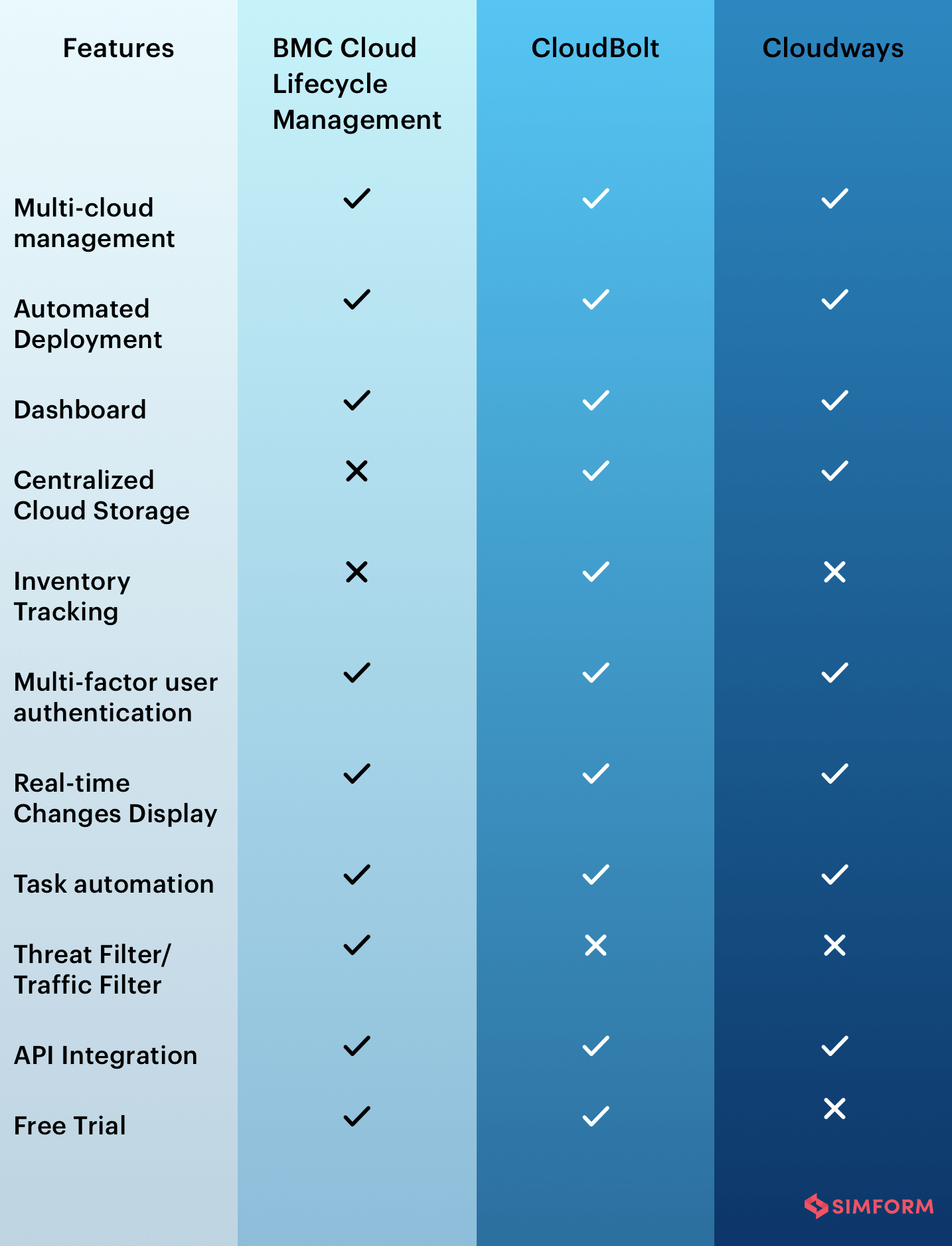
How to Choose the Right Cloud Deployment Model for your Application?
Multi-Cloud Management Best Practices
Map your architecture according to requirements
Map your entire network, and then identify where the cloud fits in it. You need to get a clear picture of the cloud’s role in your overall system-management strategy. This approach will avoid backfilling gaps between the data requirements of business managers and other customers. Different cloud providers will best serve various lines of business.
Standardized consumption
In a multi-cloud environment, each business unit in an organization might use services from several different providers—for example, an analytics platform from Microsoft Azure, storage from AWS, and AI capabilities from the IBM Cloud. Business units often pay for these services in different ways. Thus, it is essential to chart each department’s usage and accordingly increase or decrease the resources.
Integration remains a necessity
In a multi-cloud, developers require common standards for integrating and managing the supplier ecosystem to address any issues. A cohesive multi-sourced ecosystem requires integration in six key areas: business, organization, information, governance, processes, and tools.
For example, the Network layer is a critical integration component of the multi-cloud. Also, the design should allow companies to run their applications in a hybrid computing environment. The network control, security, and visibility need to extend into public and multi-clouds, making these environments look like a single network, with a single pane of glass management functionalities.
Use containers
Having applications packaged with all their dependencies improves portability and can simplify app management. It makes moving an application to different cloud environments easier and without disturbing the performance.
Disaster recovery is essential
A disaster recovery plan ensures that organizations store data on a cloud to avoid losing any valuable information. This is especially essential when a company serves in multiple locations and has a single cloud provider. The best technique in recovery is engaging cloud services from at least two providers. If one of the data centers fails to connect you can rely on the other till the connection is restored.
Maintaining a secure environment
In the survey conducted by ZDNet, 60% of respondents stated security as a challenge in adopting the multi-cloud approach for their organization. It is the responsibility of every organization to maintain a secure flow of sensitive information between the different clouds. Therefore, it is important to monitor who has access to such data and employ role-based access controls to the personnel.
Want to utilise the best of cloud services?
Conclusion
To automate tasks and optimize costs, enterprises need a robust multi-cloud management platform. The rising need for various applications is driving the adoption of these platforms among end-users. With the availability of a comprehensive multi-cloud management platform, enterprises can significantly reduce their dependency on a single provider and utilize the best of cloud services. If you have any suggestions, questions, or ideas on effective ways of multi-cloud management, get in touch with us!
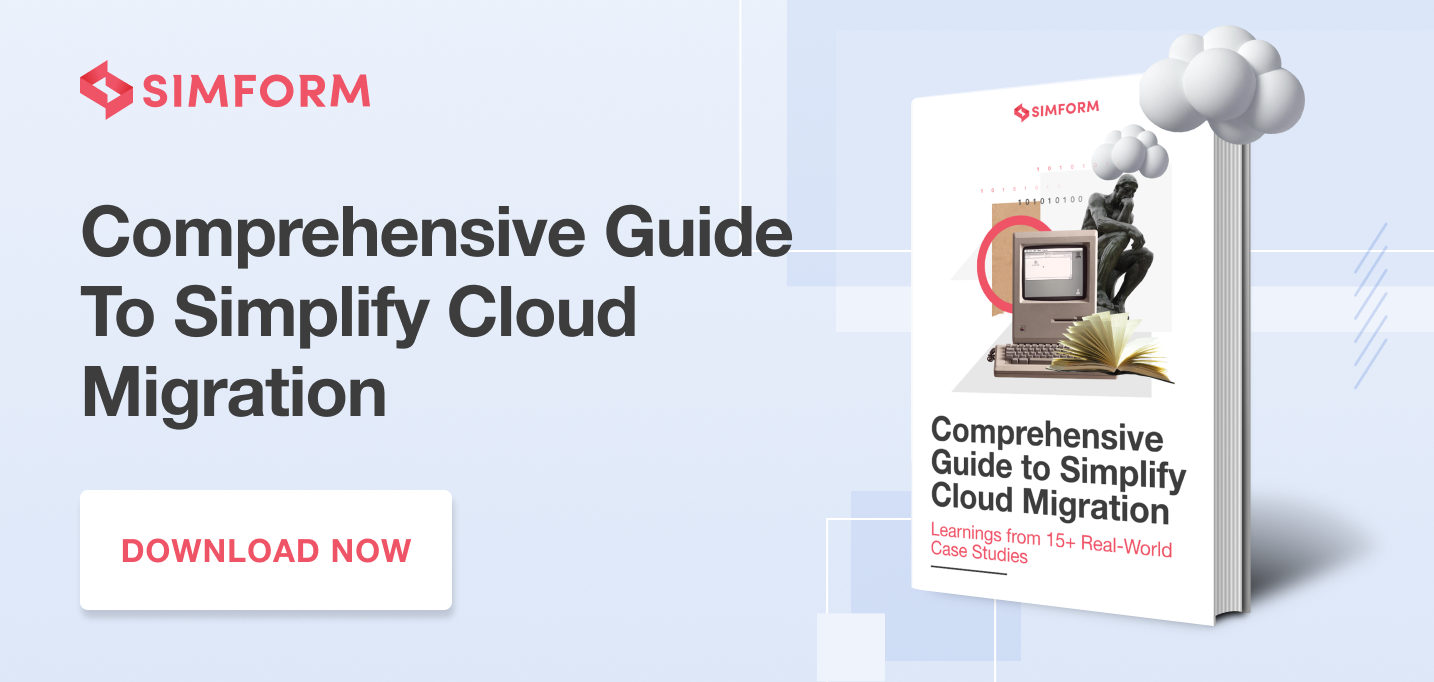
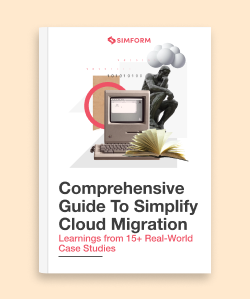
Megha Dodke
Very informative article. I a curious to know what operating model does MSPs follow to gain the share of multicloud pie?