No string-attached operations are a dream come true for most businesses. Access to data from anywhere means better collaborations. Software as a Service(SaaS) platforms offer the same freedom to businesses.
But like any other business decision, SaaS migration requires consideration of several factors and a well-planned strategy. In this article, we will focus on,
- Factors that drive SaaS migration
- Steps to migrate SaaS applications
- Challenges of SaaS migration (and solutions)
Let’s start with why you should migrate to a SaaS platform.
Why Migrate to a SaaS Platform?
Migrating to a SaaS platform offers benefits such as cost efficiency, agility, accessibility, and the ability to leverage advanced technologies. You can make informed decisions regarding SaaS migration by considering the following:
Changing economic conditions
By migrating to a SaaS platform, you can reduce capital expenditures associated with on-premises infrastructure and software licenses. It allows enterprises to adopt a subscription-based model for infrastructure through SaaS, allowing them to allocate resources more efficiently.
This is crucial, especially in the current scenario where you need on-demand scaling to cope with changing customer demands.
Competitive forces
SaaS platforms provide rapid deployment, scalability, and regular updates, enhancing business agility. They are the best option to integrate new-age technologies like AI to cope with customer demands and scale.
Changing workplace requirements
Modern workplaces consist of dispersed and tech-savvy workers who require easy access to information. SaaS applications offer the advantage of accessibility from anywhere with an internet connection, empowering employees to perform their jobs effectively and collaborate seamlessly.
Changing technology requirements
Legacy on-premises applications were not designed to address the challenges of modern workplaces and evolving business landscapes. SaaS platforms leverage cloud infrastructure, allowing you to leverage advanced technologies like artificial intelligence, machine learning, and analytics to enhance their operations.
When migrating to a SaaS platform, it is crucial to create a well-defined roadmap. Here is a roadmap for your SaaS migration.
Key Steps to Migrating a SaaS Application to AWS
A SaaS migration process begins with assessing the existing infrastructure of your application. It involves several key steps – from crafting a meticulous migration plan to deploying the entire application on AWS. By following these steps and leveraging the capabilities of AWS, you can smoothly and effectively migrate your SaaS application to the cloud, unlocking the benefits of AWS infrastructure and services. Let’s get started!
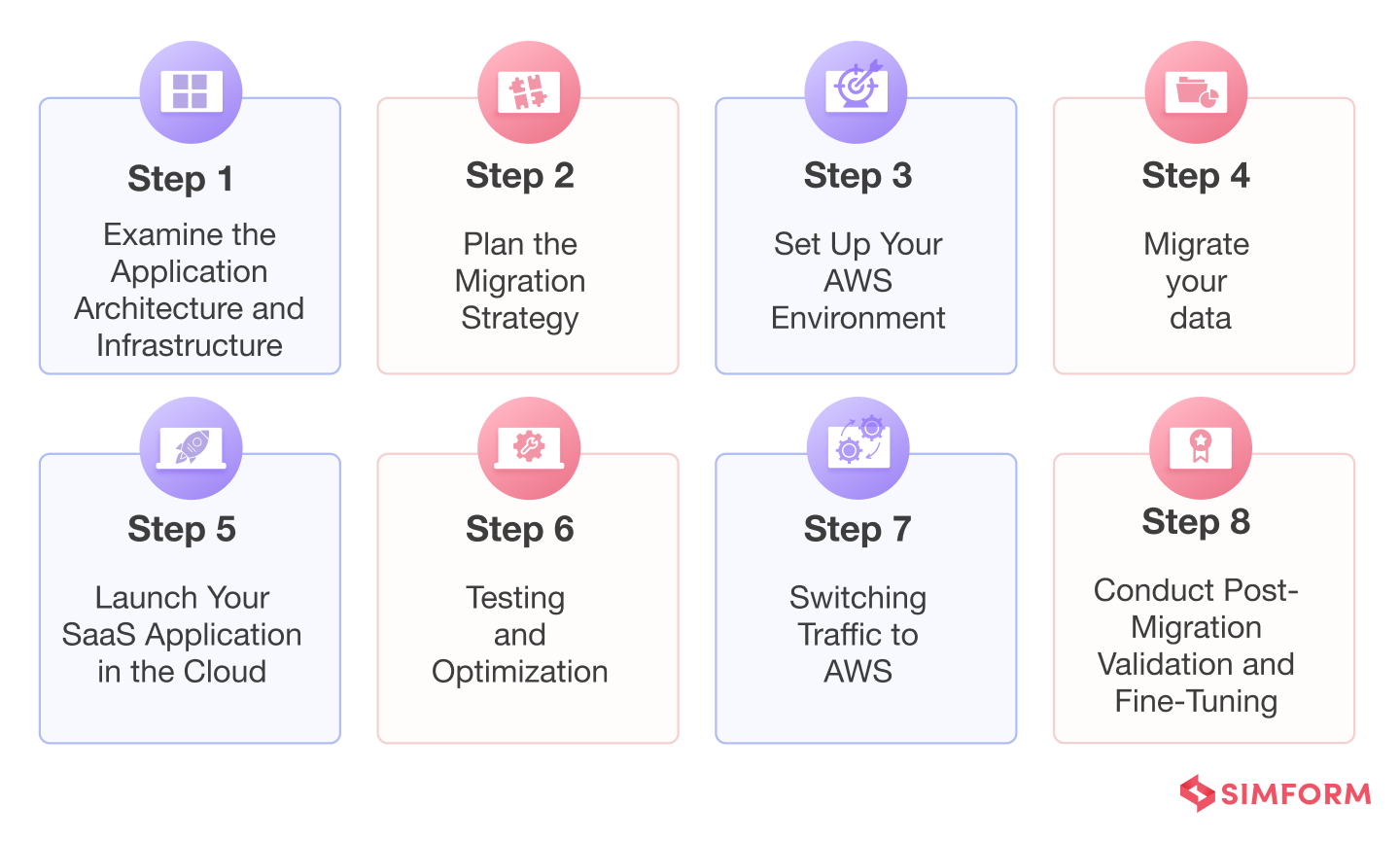
Step 1: Examine the Application Architecture and Infrastructure
Start with a thorough evaluation of your SaaS application and its architecture so you can plan your migration strategy accordingly.
Assess components and dependencies
To begin with, look at the architecture of your existing application to assess its elements, modules, and dependencies. List the different platforms, frameworks, and databases used in the program. Documenting all the components and their dependencies in the application will help you understand how it will integrate into the AWS environment.
For example, consider how each component of a web application built using the classic LAMP (Linux, Apache, MySQL, PHP) stack may be converted to AWS services like Amazon EC2 for hosting, Amazon RDS for database management, and AWS Elastic Beanstalk for application deployment.
List any potential obstacles
Determine any particular obstacles that might emerge during the migration process. This can involve difficulties integrating the solution or compatibility issues with AWS services. For instance, you may need to look for acceptable replacements or prepare for additional customization during migration if your application significantly depends on on-premise hardware or third-party software with limited cloud compatibility.
Other potential problems may include data migration complexities, network and connectivity issues, performance and latency issues, etc. With a complete understanding of all the potential problems, you can proactively address them in your migration plan and allocate resources and time accordingly.
Conduct a thorough infrastructure assessment
Assess your current server infrastructure, including the number of servers, their specifications, and performance characteristics. Identify any underutilized or overburdened servers that can benefit from optimization or resizing. It’s also essential to evaluate the networking setup to identify any bottlenecks or SaaS security challenges.
Lastly, assess your storage infrastructure and requirements, such as capacity, performance, and data durability. Check if your application can benefit from scalable and durable storage options offered by AWS.
For example, you can consider using AWS Auto Scaling to automatically modify capacity based on demand if your application frequently encounters traffic spikes. This will ensure optimal performance and cost-effectiveness.
Step 2: Plan the Migration Strategy
Before you begin migrating your SaaS application to AWS, carefully planning and designing the migration strategy is crucial to ensure a seamless transition.
Specify migration objectives and aims
Start by outlining the major goals your organization wants to achieve by leveraging AWS. Generally, these goals include:
- Performance enhancement: Faster response times, improved system reliability, reduced latency, etc.
- Scalability: Handling increasing user demand, accommodating seasonal spikes in traffic, etc.
- Cost reduction: Optimizing resource allocation, eliminating unused or underutilized infrastructure, leveraging the pay-as-you-go model, etc.
Specifying your migration objectives will help you prioritize tasks and effectively align your efforts with desired outcomes.
Choose the right migration approach: lift-and-shift, re-platforming, or re-architecting
The right approach to migrating your SaaS application to AWS depends on the software requirements plus your migration goals.
Some of the more commonly used migration approaches include:
- Lift-and-shift migration, wherein the application is moved as it is
- Re-platforming, wherein the program is partially optimized for cloud-native services
- Re-architecting, wherein the application is completely redesigned using cloud-native concepts
But how do you decide which approach will bring you the desired results? Thankfully, there are some general guidelines that you can follow.
For example, if your application largely depends on legacy infrastructure, a lift-and-shift strategy may be suitable for a quick transition to AWS without significant code modifications. Re-platforming is a viable option when you want to modernize specific components of your application, such as migrating legacy databases to managed services. On the other hand, re-architecting is more appropriate when you want to leverage cloud-native concepts, like microservices, to achieve greater scalability, agility, and cost efficiency in managing diverse workloads.
Select the AWS services and resources that your application will use
Familiarize yourself with the features and capabilities of various AWS services related to computing, storage, databases, networking, and more. AWS service documentation, case studies, and best practices can help you better understand services relevant to your application requirements.
For example, you can consider using AWS Auto Scaling, AWS Elastic Load Balancer, Amazon Aurora, or Amazon DynamoDB for scalable and highly available infrastructure components, depending on your specific needs.
Additionally, you can explore services like Amazon S3, Amazon EBS, or Amazon EFS to achieve your storage goals. And there are also AWS managed services to offload administrative tasks and reduce operational complexity. These services handle infrastructure management, patching, backups, and other routine tasks.
Establish a migration schedule and allocate funds as required
Create a migration schedule that lists important dates, jobs, and other details. Set aside time, money, and resources, including technical know-how, to ensure the relocation process runs well.
Plan to minimize disturbance to the application user experience and business operations by considering various factors like data transfer, testing, and user approval. It’s also crucial to keep a close eye on migration costs and manage your budget effectively. Consider using AWS cost management tools and strategies to optimize spending during and after migration.
Step 3: Set Up Your AWS Environment
It’s now time to lay the groundwork by configuring your AWS environment after putting your migration strategy into action. This stage is essential to ensure a solid infrastructure that meets your SaaS application’s performance, scalability, and security requirements.
Open an AWS account and configure the required security settings and permissions
If you haven’t already, begin by making an AWS account. Set up the required permissions and security measures to safeguard your data and resources. Determining IAM roles and rules, enabling multi-factor authentication, and implementing access restrictions based on the least privilege principle are all part of this process.
Provision the required AWS services
Select the required AWS services for your SaaS application and proceed to provision them in your AWS environment.
Services like Amazon EC2 for computing power, Amazon RDS for managed databases, and Amazon S3 for scalable object storage may fall under this category.
For instance, you can provision an Amazon RDS instance and configure it to meet your application’s database needs if it needs a relational database.
Set up security and network groups
Configure security groups and networking settings to ensure secure connectivity and efficient communication among the components of your SaaS application. To do that, you will also need to set up routing, define subnets, and ensure the proper firewall rules are in place to facilitate safe traffic flow within your AWS environment.
For instance, you can set up security groups to regulate inbound and outbound traffic and separate subnets for various application tiers.
Step 4: Migrate Your Data to AWS With Security
Once you have set up your AWS environment, it’s time to concentrate on moving your sensitive data to the AWS platform as you move along your SaaS application migration journey. Make sure you maintain the integrity of your data during the migration process to avoid any security breaches.
Evaluate and schedule the data migration procedure
Consider your data needs carefully and design the migration process accordingly. Prioritize the order in which the data should be moved, describe the scope and volume of the data that needs to be migrated, and establish the data mapping and transformation rules. It’s also essential to ensure the source and the target data formats are compatible. Lastly, consider all the data dependencies and identify any interrelated data components that need to be migrated together.
Determine the appropriate data transfer methods
At this point, you will need to narrow down on appropriate data transfer methods to maintain integrity and security. Here are a few tasks to undertake during this stage:
- Evaluate the size and volume of your data sets as well as the available network bandwidth. Based on these two aspects, you can correctly determine whether transferring the data over the network is feasible or if offline methods are more suitable.
- Choose the most useful AWS data transfer services. For large-scale data transfers, consider using AWS Snowball, which provides secure offline data transfer using physical devices. If you are migrating databases, AWS Database Migration Service (DMS) offers efficient and safe database conversion.
- Determine whether a hybrid approach combining online and offline transfer methods is your optimal solution. This approach allows you to transfer bulk data offline using services like AWS Snowball and perform incremental updates or synchronization over the network.
- Continuously monitor the data transfer process and optimize performance where possible. Use AWS monitoring and performance analysis tools, such as Amazon CloudWatch, to track the progress and identify potential bottlenecks.
Check the accuracy of the data and carry out the required validations
Once the data transfer is complete, don’t forget to check the integrity of the data and carry out the essential validations to ensure its accuracy and consistency. Verify that the application works as intended with the migrated data by running data integrity tests, comparing the migrated data to the source data, and so on.
For example, you can conduct automated tests and validations to verify the correct functioning of critical business processes that depend on the migrated data.
To sum up, you can ensure a successful and secure data migration to the AWS platform by carefully assessing and planning the migration, selecting suitable transfer methods, and validating data integrity.
Step 5: Launch Your SaaS Application in the Cloud With AWS
The data transfer to AWS has been executed seamlessly. It’s now time to launch and set up your SaaS software on the AWS platform.
This process involves installing program dependencies, deploying the code, and validating the connectivity and operation of your application. Plus, you also have to set up the appropriate infrastructure components.
Install the required infrastructure components
You need to set up the required infrastructure components to enable your SaaS application to operate seamlessly on AWS. This may involve setting up load balancers for scalability and high availability, configuring networking elements like VPCs and subnets, and creating security groups and access controls. It may also require setting up EC2 instances.
For instance, you can set up an auto-scaling group of EC2 instances behind an Elastic Load Balancer to manage fluctuating user demand and guarantee application availability.
Install and set up the dependencies for your application
Identify and install the necessary dependencies and software components to run your SaaS application. This may involve installing web servers, application servers, databases, and other middleware components. Configure these dependencies according to your application’s requirements and ensure they are integrated seamlessly with your infrastructure.
For instance, you would install and configure the database to support the data storage and retrieval requirements of your SaaS service if it depends on a certain version of a database management system.
Deploy your configuration files and application code
Packaging configuration files and source code is a prerequisite to deploying the application on AWS. You can automate this deployment process using AWS Elastic Beanstalk, AWS CloudFormation, or AWS CodeDeploy. However, be cautious and ensure your code is correctly versioned and tested before deployment.
Thankfully, you can simplify the deployment process by leveraging AWS Elastic Beanstalk. It provisions the necessary resources, such as EC2 instances, load balancers, and auto-scaling, and monitors application health on your behalf.
Verify the connectivity and functionality of the application
Once deployment is complete, you should test your application thoroughly. First, verify the functionality of all application features, as well as the connectivity to databases, external APIs, and backend services. Secondly, conduct thorough testing to find and resolve any problems or compatibility difficulties during deployment.
Additionally, you need to execute end-to-end testing scenarios to ensure comprehensive functionality and optimal application performance. These scenarios should usually involve user interactions, data processing, and integration with external systems.
Step 6: Test and Optimize For High Performance on AWS
During this step, you’ll do thorough testing, pinpoint and fix any problems, optimize your application and infrastructure for AWS services, and assess its performance under various loads.
Thoroughly test the transferred version of your application
To ensure the functionality, stability, and performance of your migrated SaaS application, it is crucial to conduct comprehensive testing. This includes functional testing to ensure all features work as intended, regression testing to check for any unexpected issues, and compatibility testing to ensure seamless operation across different devices and browsers.
For example, you can simulate various user scenarios, test different user roles, and verify the integration of your application with external services or APIs to ensure a smooth user experience.
Recognize and fix any compatibility or performance problems
First, you need to examine the test findings to find any performance stumbling blocks, compatibility issues, or functional inconsistencies. After that, optimize your code, database queries, and resource allocation to solve these problems. Lastly, make the necessary tweaks to guarantee that your application performs as expected and works flawlessly in various contexts.
For instance, you can apply caching techniques, minimize database queries, or use AWS services like Amazon CloudFront for content delivery to boost performance in the case of poor response times.
Optimize your infrastructure and application for AWS services
To improve application performance and scalability, you can explore optimization approaches like resource allocation, caching, and autoscaling. Use AWS monitoring and logging services to learn more about the behavior of your application and pinpoint areas that need work.
For instance, you can leverage AWS Auto Scaling to dynamically modify the number of EC2 instances based on demand.
Carry out scalability and load testing
To ensure the scalability and robustness of your SaaS application on AWS, it is crucial to perform thorough scalability and load testing. By simulating high user traffic scenarios, you can assess how well your application handles increased demands while maintaining optimal performance.
We recommend leveraging tools like AWS Load Testing services or Apache JMeter to simulate real-world user loads and measure the application’s response.
It’s also essential to examine your SaaS application’s functionality, responsiveness, and stability under high loads. Monitor response times, throughput, error rates, and resource utilization to identify any performance issues that may arise during peak usage.
Based on load testing results, you can make necessary optimizations to improve the application’s performance and scalability. This may involve fine-tuning resource allocation, optimizing database queries, or implementing caching mechanisms to enhance overall efficiency.
Step 7: Switch Traffic to AWS
It’s time to switch traffic to the new environment once your SaaS application has been properly launched and optimized on AWS. In this phase, you need to configure DNS settings, implement traffic-switching techniques, monitor performance, and complete the migration process.
Setup DNS settings to direct traffic to your Amazon Web Services environment
Update your DNS records to point to the new AWS infrastructure. This involves configuring the necessary DNS settings to direct user requests to the AWS resources hosting your application. For example, you can update the DNS A record or CNAME entry to reflect the new IP addresses or domain names associated with your AWS resources.
Use strategies for gradual traffic switching or cut-over
Consider using progressive traffic switching or cut-over tactics to ensure a smooth transition. Using this strategy, you can keep most of your traffic on the current infrastructure while progressively rerouting some of it to the AWS environment.
For example, you can gradually redirect more traffic to the AWS environment based on performance data and user feedback. This allows for a smooth transition while ensuring a balanced distribution of traffic between the old and new infrastructure.
Monitor and validate the application’s functionality and user experience
To ensure your SaaS application on AWS meets the planned requirements, keep an eye on its performance and user experience. Use AWS logging and monitoring tools like Amazon CloudWatch to monitor crucial statistics like response times, error rates, and resource usage.
As a part of this process, you will need to conduct user acceptability testing and regular user input gathering. If any faults or concerns come up, you must address them before completing the migration process.
Complete the migration process by decommissioning the old infrastructure
It’s time to decommission the old infrastructure after you’ve made sure your SaaS application is running successfully on AWS and you’re satisfied with its responsiveness and dependability. To achieve this, shut down the servers, databases, or other resources linked to the older environment.
Don’t forget to create complete data backups and verify the quality and completeness of the migrated data before decommissioning. Additionally, verify the successful transfer of all relevant data to the AWS environment and complete any necessary data synchronization.
These procedures will help you complete the migration process by ensuring minimal user experience disruption. This phase must be carefully planned to ensure a smooth transition to and top performance in your new AWS infrastructure.
Step 8: Ensure Optimal Performance and Resilience
The migration process is over, but as with most engineering processes, the need for post-migration fine-tuning has just begun!
During this step, you must verify that your application is functional, performant, and secure. You also need to monitor logs and metrics, optimize resource usage and cost-efficiency, and implement backup and disaster recovery systems.
Validate the application’s performance, security, and operation in the AWS environment
Enhancing overall performance is a key objective when migrating a SaaS application to AWS. Therefore, validating and assessing performance during the post-migration stage is crucial. Start by thoroughly testing the application’s functionality across different use cases to ensure all features operate as intended. Closely examine any dependencies or interfaces with other AWS services, such as databases or third-party APIs, during the testing process.
Additionally, monitor the application performance closely and assess response times, throughput, and scalability under various loads. Also, run security audits and penetration tests to find and fix flaws. These observations will help you ensure that your application is operating in the new AWS environment securely and effectively.
Keep an eye out for any oddities in the application logs and metrics
Use AWS monitoring services like Amazon CloudWatch to continuously monitor application metrics and logs. Watch out for strange actions or errors that might point to performance or security problems. Also, make sure you configure the relevant alerts and notifications to proactively handle any anomalies and to guarantee the application is functioning correctly.
Aim for cost-effectiveness and resource efficiency
We strongly recommend analyzing the resource usage metrics to find areas for improvement. To reduce expenses without compromising performance, consider right sizing your AWS resources based on real consumption patterns. Leverage tools like AWS Trusted Advisor to get suggestions on how to reduce costs and enhance performance. Also, implementing best practices for resource labeling, cost distribution, and usage monitoring can help you increase visibility and control over your AWS expenditure.
Implement backup and recovery procedures
Enable your SaaS application’s resilience and availability by putting strong backup and disaster recovery procedures in place. Use AWS services like Amazon S3 or Amazon RDS automated backups to routinely backup your application’s configuration files and data. Additionally, set up suitable retention guidelines and conduct routine data restorations to check the accuracy of your backups.
Consider using tools like AWS Backup or AWS Disaster Recovery to develop complete backup and recovery procedures. Also, test the recovery processes regularly to ensure they are effective in the event of an unforeseen incident or failure.
Challenges of SaaS Migration and How to Tackle Them
SaaS migration has drawbacks, but they can be addressed with:
#1. Limited Control and Customization
One of the primary concerns with SaaS migration is the limited control over the software. Since the provider hosts and manages SaaS applications, you have little control over the underlying infrastructure, upgrades, or feature releases. This lack of control can restrict customization options and hinder the ability to tailor the software to your business needs.
To tackle this, you should carefully evaluate the customization requirements before choosing a SaaS solution. Further, you can opt for platforms with configurable options or APIs to integrate and extend functionality.
#2. Data Security and Privacy
When migrating to the cloud, you must entrust their data to the SaaS provider. This raises concerns about data security, privacy, and compliance. you must assess the provider’s security measures, data encryption practices, and compliance certifications to protect sensitive information.
Robust access controls, encryption protocols, and regular security audits can help mitigate security risks and ensure data privacy.
#3. Dependence on Service Provider
SaaS migration involves relying on the service provider for the availability and performance of the application if the provider experiences downtime or service disruptions that can directly impact business operations.
To address this, you should thoroughly assess the provider’s track record, service-level agreements (SLAs), and support mechanisms. Negotiating SLAs with appropriate uptime guarantees, response times, and penalties for non-compliance can help safeguard against potential disruptions.
#4. Integration Challenges
Integrating SaaS applications with existing systems and workflows can be complex. Compatibility issues, data synchronization, and interoperability challenges may arise when connecting SaaS applications with on-premises or other cloud-based systems.
To tackle this, you should evaluate the integration capabilities of the chosen SaaS solution. Using standardized APIs, middleware, or integration platforms can facilitate seamless data flow and streamline business processes.
#5. Cost Considerations
While SaaS migration can offer cost savings compared to traditional software deployment models, it’s crucial to consider the long-term financial implications carefully. Subscription-based pricing can accumulate costs over time, especially for larger you or those with fluctuating user counts.
Conducting a comprehensive cost analysis, including subscription fees, data storage costs, and potential customization expenses, is essential to ensure the economic viability of the migration.
#6. Vendor Lock-in
Migrating to a specific SaaS provider can create vendor lock-in, making it challenging to switch to another provider or revert to an on-premises solution in the future. You should assess the provider’s contractual terms, exit strategies, and data portability options to mitigate this risk.
Including provisions for data export, interoperability standards, and periodic evaluation of alternative solutions can help maintain flexibility and avoid vendor lock-in.
Moving to the SaaS Business Model: Technical and Business Considerations
Moving to the SaaS business model involves transitioning from traditional software delivery methods to a cloud-based service model. This shift entails technical and business considerations that must be addressed.
Technical Considerations:
- Infrastructure: Migrating to SaaS necessitates a dependable and expandable infrastructure for hosting and delivering software as a service. Hence, configure servers, databases, and network resources to handle projected user traffic and ensure high availability.
- Multi-tenancy: SaaS applications typically serve multiple customers simultaneously, each with its own data and configurations. Implementing multi-tenancy allows efficient resource utilization by securely sharing infrastructure and databases among customers.
- Security: As a SaaS provider, ensuring the security of your customers’ data is paramount. So, implement robust security measures such as encryption, access controls, and regular security audits to protect against data breaches and unauthorized access.
- Data migration:When transitioning to the SaaS model, you may need to migrate data from your customers’ existing systems to the new platform. Planning and executing the migration process carefully ensures data integrity and minimizes customer disruptions.
- Integration capabilities:Make it easier for customers to integrate your SaaS application with their existing workflows by providing APIs and integration options.
Business Considerations:
- Pricing and licensing: Determine a pricing strategy that aligns with your SaaS solution’s value and is attractive to customers. This can include subscription-based models (monthly or annual fees), usage-based pricing, or tiered pricing based on features and user levels.
- Customer support: To succeed as a SaaS provider, prioritize customer support. Offer email, helpdesk, live chat, or phone support. This builds trust and a positive reputation.
- Continuous updates and improvements:SaaS applications require ongoing updates and improvements to address bugs, introduce new features, and stay competitive. Plan for a development and release cycle that balances customer needs, market trends, and maintaining high-quality service.
- Scalability: SaaS allows for rapid scaling to accommodate the growth of your customer base. Ensure your infrastructure and architecture are designed to handle increasing demand without sacrificing performance or user experience.
- Customer onboarding and retention: Provide new customers with resources and training for smooth onboarding. Retain customers through regular communication, success programs, and feedback.
Simform: Your SaaS migration experts on AWS
Experience seamless SaaS migration to AWS with Simform’s proven expertise. Our team provides tailored migration solutions, from evaluating your application and infrastructure to deploying and optimizing them on AWS.
We follow AWS best practices to ensure minimal disruption, reduced downtime, improved scalability, stronger security, and cost efficiency. Connect with Simform today to accelerate your SaaS migration journey and unlock the full potential of AWS for your business.