If you are starting to learn Android development, now is a very good time as Google Play Store is thriving with 2.1M apps and Android app development is on the peak. It doesn’t matter if you are a hobbyist developer or are looking to build an app empire, this post will help you build your app from scratch.
Android is not difficult to learn, but we don’t want you to waste time looking for resources when you could actually be doing things. So, with this post we are going to guide you through ideation to publishing on Play Store. Depending on your previous experience with Android you might want to skip a few sections or put extra effort in others.
Before we put our own opinion, you should look at what developers around the world are recommending to others and are using themselves to learn more about android. Here’s our quick rundown from Quora and Reddit recommendation on best resources for learning android app development.
Top resources to learn Android by Quora and Reddit
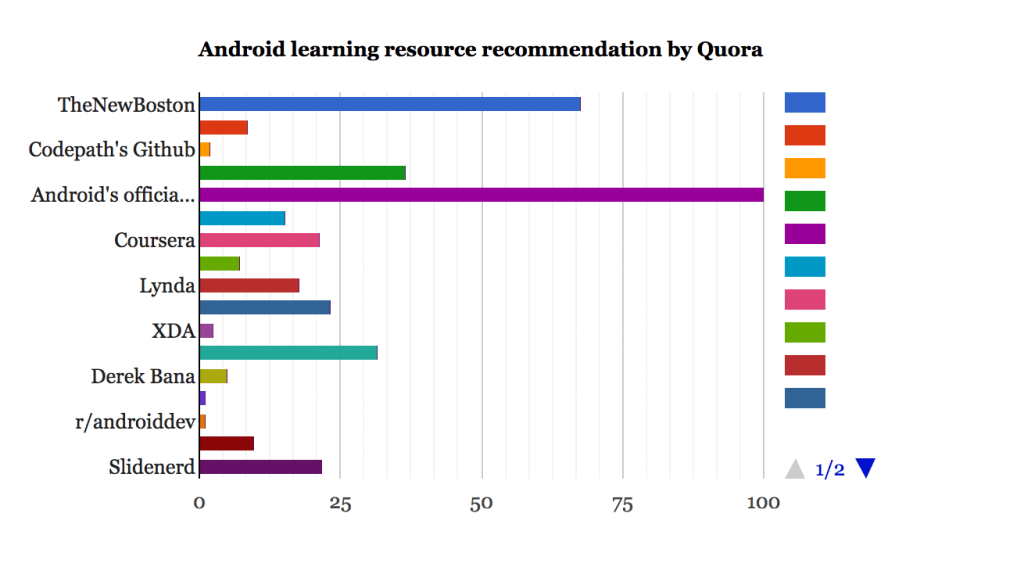
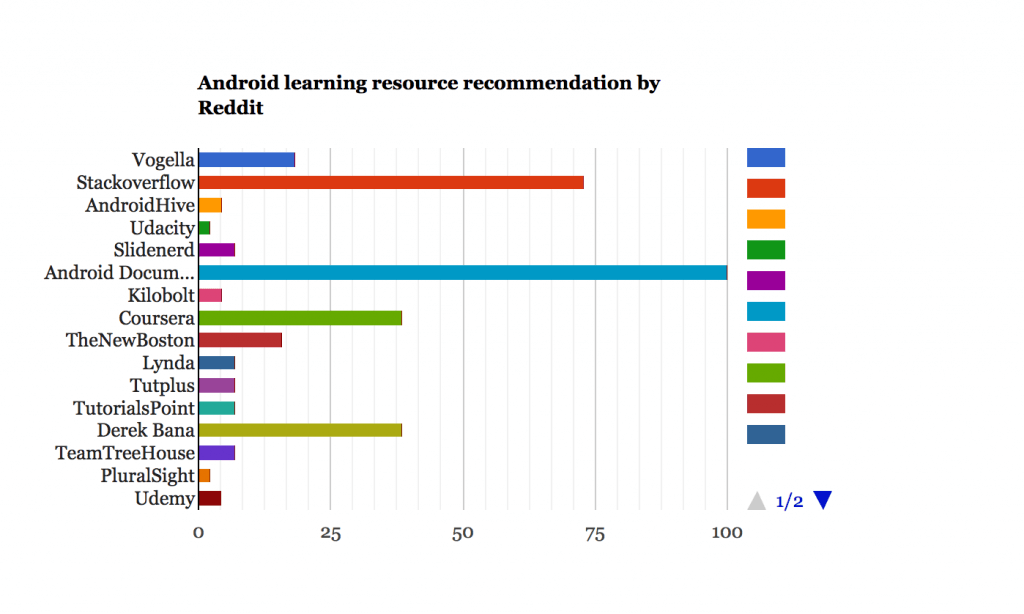
Note: The data has been scaled for better comparison.
Now that you’ve seen the results, notice the difference between recommendations form these two resources. Quora and Reddit have a very different type of users, so the referrals differ significantly. But even this difference doesn’t fail to highlight the importance of Android’s official documentation.
Here’s our own huge resource list that you can utilize to learn even more. To make the reading simpler, we have broken the different resources into different sections.
Idea
This section provides a casual look at the android design capabilities and an introduction to android influencers. Since you are doing this, we assume that you have a problem you think an Android app can solve.
Sneak Peak of Android, this gives you a complete introduction of “What is Android?”, “What’s in Future Droid?” and answers other questions you may have You can even create your own android character just for fun. We are warming up now, right?
Inspirational resource for Android design
Android Niceties shows you some of the most beautifully designed apps on the Android Operating system. When you look at some of these breathtaking apps, you certainly will find something from the collection to inspire you.
Android Cheat sheet for graphic designers
Since we assume that most of you will be just starting out in at least in one of these fields, Android Cheat sheet will help you get the design specs right.
Android influencers to follow on Twitter
If you want to stay updated on everything Android, here’s a list of the top Android influencers you can follow on twitter:
Sundar Pichai: @sundarpichai
Hugo Barra: @hbarra
Steve Kondik: @cyanogen
Koushik Datta: @koush
Andy Rubin: @Arubin
Phil Nickinson @philnickinson
Roman Nurik: @romannurik
Matias Duarte: @MatiasDuarte
Jake Wharton: @JakeWharton
Reto Meier: @retomeier
Taylor Ling: @taylorling
Design
Now that you know Android a little better, you have an idea and you even know Android influencers. After going through the news and other media outlets, you have further strengthened your skills and desire to make an android app. Loosen up and start imagining for a while. Think about all the possibilities, consequences, structures and interactions you can create, jot them down on a notebook or a whiteboard.
Remember that you’re a starter, you don’t know what is standard and what’s not. Don’t worry, the next section deals in depth with everything you need to know about Android-specific designs.
Android best practices for interaction and engagement
Learn general principles, layout and visual styles of Android to make your apps using best practices for interaction and engagement. You can also use these interaction patterns later to make a user-friendly mobile application.
Android Devices screen size
Android devices come in various shapes and sizes. Designing Android apps in a way that they don’t look bloated across different devices is difficult, at least for someone who is inexperienced. Android Training Program shows a huge list of devices with their dimensions for portrait and landscape views.
You can use the model number of your target device to find the height of navigation bar, title bar, status bar and Content View.
Android UX examples
After going through the best practices for a good UX and some of the constraints that Android brings, you should check AndroidUX. Rather than focusing on UX of the entire app, it helps you notice the micro-interactions. AndroidUX nicely categorizes apps by the best user experience they provide, e.g. if you wish to find the best user onboarding experience, look under the category and see what the best apps do to provide awesome user onboarding experiences.
The science behind colors
If you aren’t already thinking about color, you should know it is an essential part of designing. Make sure that your color is synonymous with what you wish to achieve.
Common mistakes to avoid while porting your iOS app to Android
Remember when we talked about assuming that you lacked one of the skills? Well, we missed mentioning iOS designers, developers and app entrepreneurs who are trying to increase their outreach by having another app in Play Store. Extremely common practice is to port iOS design to Android, which has changed significantly after Google released material design. This article highlights some common mistakes people make while porting their iOS app to Android.
You should visit the Google+ page on Android Anti patterns to find out more.
Material design introduction
Your “go to” reference on everything material. Since Google is still iterating with it’s design strategy, we would recommend you to check their guidelines constantly.
A Good read on Android Design Smashing Android UI design by Juhani
Juhani is an excellent developer and a designer, he wrote this book by blending his own experiences in order to facilitate both designers and developers. With this Book Juhani illustrates which UI works better in a particular situation.
Android design kits:
Pre-made PSD and AI files are an awesome place to start your design work. They often reduce your workload and help in quickly coming up with mockups.
You may start with this fully editable and customizable android UI psd kit, which gives you elements to make an app for any Android versions. If you are looking for Android L icon grid system, you will find Tobia Crivellari’s work very useful. Before Google released any files for system icons, we all turned towards Gabe Will’s work, however now that Google has released official files you can refer to them as well. Want a design template for Android wear? No problem! Here’s what you need.
Development
So, you are through the design phase and you want to make something work. Without a doubt, these are the best resources to get you started on writing codes and bringing your ideas to life.
It often gets difficult for Android developers to fit various Android pieces together, even for an experienced developer. Steve Pomeroy himself found this appalling and time consuming, so he came up with a complete Android Activity Chart, which is freely available to download in various formats from Github.

DPI calculator
OpenSignals shows the daunting number of screen sizes available for Android, and if you are planning to scale your app for each of the four density groups in Android, you need to invest a chunk of time. Fortunately, DPI calculator does that for you. DPI calculator is also available as a Chrome extension that could make your life easier.
Android color generator
Material Palette appeared shortly after the Material design was launched and people loved this resource. This website gives you a palette preview based on the primary and secondary colors you select. You can also download the palette you created in various formats from the website.
Best resources to learn Android development
This MakeUseof article lists the six best resources to start learning Android app development. We have provided some brief information based on self-experience within these tutorials to help you select the best resources for your Android learning.
Android’s official Youtube channel is one of the most up to date common resources to learn android development. You can also refer to this awesome tutorial by Android to read through and understand the basics of how to start a project and run an app on a real device.
Bucky Robert’s thenewboston tutorials are another good place for learning Android development. While the official youtube channel for Android might bring a learning curve, Bucky’s makes it much easier to understand everything.
SlideNerd is similar to TheNewBoston, with videos around 4-5 minutes in length. By the third tutorial, you will have built a simple “hello world” app on Android.
Derek Banas Youtube channel contains about 26 videos on Android curated for beginners. The videos are a bit lengthy, 15-25 minutes, but are awesome and fun for anyone starting out in Android.
If you are looking to learn more about the other part of development such as Hardware integration, hacking, etc., xda-developers is the right choice for you.
Best free resources for Android libraries and tools
Wish you could discover more libraries and tools for developing your app? You don’t need to Google it anymore, we have Android-libs for that! Android-libs is like Google, but specifically for finding Android libraries and tools.
Best community for Android developers: Stackoverflow
Stackoverflow is one the best programming communities that ever existed. Not only you will find programmers from Facebook or Google on it, but core library developers and some of the most brilliant tech enthusiasts as well. Chances are that most of your beginner’s problem have already been asked by someone, and you can easily get the solution. However, we will still recommend you to go through the documentation thoroughly. Most new developers, instead of trying to solve their problems, prefer to find it in Stackoverflow. This might save you time, but doesn’t help you become a good developer in the long run.
Codepath’s github page lists some of the most useful Android libraries that developers use on a daily basis. They are extremely useful if you are looking for tools that can help your coding or design capabilities.
Search engine for Android source code – Androidxref
If you are a podcast fan, FragementedPodcast is for you. Kaushik and Donn talk on Android development, recent Android updates, libraries, developer interviews and much more. What we love about FragmentedPodcast is that you don’t need to remain highly focused, you can listen to the podcast on your commute while working and even when you are cleaning. Kaushik and Donn build a personal connection with their audience and you will feel immersed in Android.
Forgetting something? What about piracy prevention?
The biggest concern of any app developer when he launches his android app is the number of users. But as numbers grow and the app starts getting attention, developers face another issue – Piracy. Sadly, there’s nothing you can do to stop a determined hacker. That being said, it doesn’t mean you shouldn’t add anti-piracy measures to your app. Just make sure that you don’t invest too much in it because it probably won’t worth the work. Enough saying, here are some methods that you can utilize to make the attacker sweat a few sleepless nights before pirating your app.
Have you ever noticed how many anti-piracy efforts are completely wasted? Well, there’s a lot of space for innovation in this space. Jack Underwood of Today Calendar Pro added a pirate theme to the pirated apps that appear on certain occasions. If you still think you need better, use DMCA Guardian to send automated takedown requests to pirated app stores. That’ll show em!
Launch
You may have designed and built an awesome app by now, but that’s not all. Gone are the days when you only needed a good product to achieve what you want. Almost, every category in the Play Store has become competitive, and therefore achieving success in Play store requires you to come up with planned pre-launch and post-launch strategies.
How to promote your apps?
Free promotions, who doesn’t love them? This post nicely illustrates the 101’s of promoting your apps. After going through the entire list, you will be able to come up with a very basic list that gives you various places where you can promote your app.
The ultimate guide to user acquisition
This guide from KISSmetrics emphasizes different ways to acquire customers and guides you to select the best from what’s available. A ton of experience has been added and shaped in this post to give you incredibly rich content and actionable insights.
Beginner’s guide to mobile app marketing
Ian explains a multi-faceted approach to build a better promotion strategy that helps your app rank at the top of the charts. Ian brings a set of instructions that are practical and can help you make the most of your marketing efforts.
SensorTower ASO tips
There are various factors that control the visibility of your application on Play store. While you have zero control over some, e.g. user ratings, you can actually control the others. This Sensor Tower post brings all the blog archives to you as a quality source.
21 real mobile app marketing lessons
Wish you could get some marketing lessons from real-life examples? Hop onto Autosend’s blog and read all twenty-one real mobile app marketing lessons. Learn smart and inexpensive marketing tips instead of experimenting with slow and expensive ones.
One indie developer’s success story
Michael develops apps and promotes them on his own. Learn what he discovers as he hacks the advertising and promotion stage to find what’s best for his apps.
Best keyword research and analytics tools for your mobile app store optimization
App Annie – https://www.appannie.com/
App launch checklist
Now that you are done with pre-launch and post-launch strategies, have read a few marketing stories and one success story, you need to start crossing things off your checklists. Oops! You don’t have one yet? Android has a perfect checklist that tells you if you are ready to upload your app in Play Store. The list contains some important instructions and guidelines like reading publishing documents, understand Play Store policies, preparing screenshots, app’s store listings and other tasks you should do before publishing your app.
Best Play Store alternatives to boost android app installs
There’s no doubt that Play Store is one of two biggest app stores, and has a huge audience. Other alternative stores do not have a comparable audience, but they cater to specific audiences that might bring more outreach to your app. Not to mention they bring other benefits like better revenue sharing, better targeting, etc. Here’s a list of Play Store alternatives that you should keep in mind for distributing your apps.
The best way to put ads in your app 3 Most effective app advertising
Mobile advertising is tricky, and with the small mobile real estate, it gets extremely difficult and intrusive. Since there are mobile app businesses that completely or partially rely on revenue from advertising, it becomes important to get creative with the way you present ads in your application. To get a headstart to have a look at some creative ways to put ads in your app.
We hope that this article helps you design, develop, launch and market your Android app. In-case if you have something to add to our list shoot us a comment.
Conclusion
This is just the tip of the Android-berg and there’s definitely more to learn. Once you get your hands on this, we have more resources for you. By rigorously practising and following these resources at Simform, we have manufactured top Android Developers who are always bringing innovation for our enterprise app development projects.
We’d love to hear your thoughts or resources you’re using at your own organization, please get in touch or share them in comments!
franco
Nice one..Great
bigdata online training
very nice post